- Mark as New
- Bookmark
- Subscribe
- Mute
- Subscribe to RSS Feed
- Permalink
- Report Inappropriate Content
NEED HELP with lots of 5700 XT issues!
Hi, peace,
NEED HELP with lots of 5700 XT issues!
System specs:
PCPartPicker Part List: https://pcpartpicker.com/list/dLm3yk
CPU: AMD Ryzen 7 3700X 3.6 GHz 8-Core Processor
CPU Cooler: Noctua NH-D15, Premium CPU Cooler with 2x NF-A15 PWM 140mm Fans
Motherboard: Asus TUF GAMING X570-PLUS (WI-FI) ATX AM4 Motherboard
Memory: Corsair Vengeance LPX 16 GB (2 x 8 GB) DDR4-3200 Memory
Storage: Silicon Power 1 TB M.2-2280 NVME Solid State Drive
Video Card: Sapphire Radeon RX 5700 XT 8 GB NITRO+ Video Card
Case: Phanteks Enthoo Primo ATX Full Tower Case
Power Supply: Corsair HX1000i W 80+ Platinum Certified Fully Modular ATX Power Supply
Monitor: BenQ EX2780Q 27.0" 2560x1440 144 Hz Monitor
Windows 10 pro x64 (Genuine)
Bios updated to the latest version
All the drivers installed & up to the latest version
No overclocking of CPU or GPU
Power plan: "AMD Ryzen High Performance" but no longer available, don't know why, tried every fix but couldn't bring it nor "AMD Balanced" back, I think it happened after GPU drivers update, only my assumption!
Current power plan: Win 10 pro "High Performance"
CPU temperature: 35-50°C Max
GPU driver version: Adrenalin 2020 Edition 19.12.3 Optional, uninstalled!
Current version: Adrenalin 2020 Edition 19.12.2 Recommended (WHQL), installed again yesterday!
Sapphire Radeon RX 5700 XT NITRO+ issues:
* GPU temperature reaches 50-56°C rarely goes to 58°C (doesn't remain at 56°C for long, back & forth from 50 to 56°C) when idle (web surfing & watching videos) with 0RPM fans spinning, I've read that it's normal for this card, thus no worries, but is it normal?
* Black screens: When watching prime every time I forwarded or re-winded the video, screen went black & then came back, super disturbing but last time I checked the issue seemed fixed, can't try it now, Out of Subscription 
* Black screens: When watching youtube or any video especially when trying to go to full screen, goes black & comes back again, happens rarely but really disrupting!
* Black screen most annoying experience till now, yesterday or the day before I was watching a gameplay video on youtube & upon trying going to full screen, boom screen went black, GPU fans started spinning at full speed, as always turned the monitor off & on but with no luck, unplugged & plugged the HDMI cable again yet no luck, used the reset button on the case, tried that at least thrice or more but with no luck also, even after doing that GPU fans kept spinning at full speed!
Solution: turned the PC off using the power button!!
* Freezes/Crashes: When starting the game using the Rockstar launcher! Fix: Can take 2-3 restarts!
When going full screen mode with my VPS, Fix: Can also take 2-3 restarts!
Random freezes/crashes!
So, are there any solutions, what your advice, I am thinking of returning & replacing it with 2070 or 2080 super??
Thank you.
EDIT on 1/1/2020:
New Black screen experience: I was watching a youtube video & BOOM screen went black!!!
Fix: Tried every fixed mentioned above, unfortunately nothing worked!!
I forgot to mention the all time favorite "NO HDMI Signal" screen/message!
Solution: Restart!!!

EDIT on 20/1/2020:
* Screen sometimes wakes up & sometimes doesn't wake up, when the monitor screen tuns off, clicking & moving the mouse won't make it turn back on, sometimes it works even after a long time remaining off & sometimes it won't work even if the screen turned off seconds ago, sometimes/mostly it turns on but says: "NO HDMI Signal"!
Solution: Turn the monitor off & on, can sometime takes 2-3 tries, if that doesn't help unplugging & plugging the HDMI cable from the GPU works!
My DP 1.4 cable arrived on Saturday, I got the one recommended by a user on reddit:
"Club3D VESA Certified CAC-2068 DisplayPort to DisplayPort 1.4"
3 days have passed & I've no issues waking up my monitor, which was THE MOST ANNOYING issue for me, you can't imagine the pain & frustration I suffered because of that issue alone!!
Previously I was using the HDMI cable that came with my "Benq EX2780Q", every time I tried waking up my monitor, I get the "NO HDMI SIGNAL", each time I had to turn off & on my monitor 4-5 times & even more, if that didn't work I had to unplug & plug the HDMI cable to wake it up, so painful & frustrating, it was a nightmare!!!
I would like to take this opportunity to thank "BenQ" for providing such a garbage cable with their new & above 500 euro monitor. THANK YOU BenQ FOR MAKING MY LIFE MISERABLE!!!
So, if you purchased the same monitor & having the same issues as mine, please get yourself a VESA certified Display port cable.
Also I would like to update you on the black screen issues, from 2 weeks or more I've been using the Adrenalin 19.12.1 version, only 2 or 3 times black screen occurred while watching videos, it was not disturbing but I am beginning to think it might have something to do with the HDMI cable that came with my monitor!
Also while launching "Ghost recon Wildlands" with the HDMI cable, I had to restart my PC because on the first try I only get audio with black screen.
I will update you all regarding these both issues in the future.
- Mark as New
- Bookmark
- Subscribe
- Mute
- Subscribe to RSS Feed
- Permalink
- Report Inappropriate Content
its a driver issue. many folks have the black screen and fatal error. we have to wait on AMD to fix it. Really annoying I agree. Totally ruins holiday break for about everything pc related.
- Mark as New
- Bookmark
- Subscribe
- Mute
- Subscribe to RSS Feed
- Permalink
- Report Inappropriate Content
Thanks for the reply, I really hope they fix it soon, it's been a long time since the release date!!


Do you happen to know any fix for the "screen not waking up" & the "NO HDMI Signal", also while Epic launcher is downloading, screen won't turn off, is there a fix for it also?
- Mark as New
- Bookmark
- Subscribe
- Mute
- Subscribe to RSS Feed
- Permalink
- Report Inappropriate Content
Man, got exactly the same issues. When playing a game screen goes on black and says no input signal.. so annoying!!
Have a sapphire pulse 5700XT and a ryzen 5 3600. Since i got the new pc end august i only have problems after problems, BSOD, black screens, freezes.. so annoying
- Mark as New
- Bookmark
- Subscribe
- Mute
- Subscribe to RSS Feed
- Permalink
- Report Inappropriate Content
who knows when we will see the driver update we need that actually fixes this! But holiday break sometimes runs all the way to the 6th of January for some companies. And then they have to process all of our error reports and THEN we hope they find whats causing the issues. So realistically I personally dont expect a fix before the end of January, IF they find the problem. If we receive it before hand then its just a bonus. But im really upset with all of this. I thought ATI(yea i know they are AMD) was waaaaay past these driver problems from years ago. This baloney is still occuring since the 9700 Pro days. They make a fine piece of hardware and follow it up with poor driver implentation and horrible GUI. Why is this still acceptable? They should hold higher standards than this. I sit and wait because on our end we can do nothing. Its driver level issues, and no "little fix or workaround" does anything. I have tried them all. Stop trying folks and just wait, its all we can do now. Everyone post your screenshots to show your crash dump reports. It does help instead of posting blind comments. Post your screenshots that show the info needed. Google search a free program called Blue Screen View, From there take a screenshot and post it in your postings. Let them see the data they need. Might speed things along. Like this: 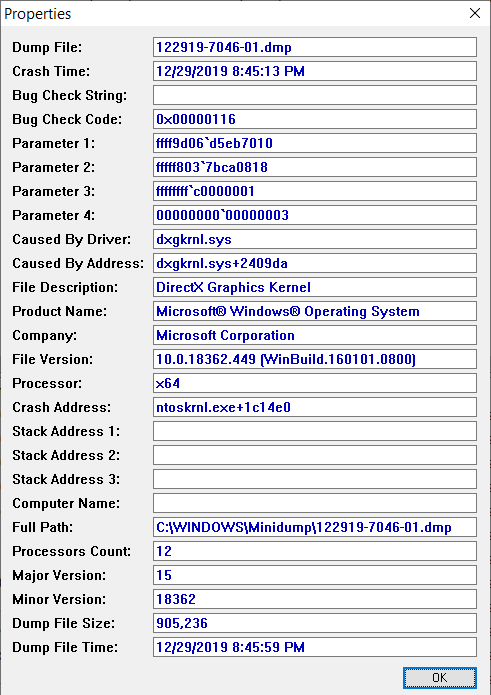
- Mark as New
- Bookmark
- Subscribe
- Mute
- Subscribe to RSS Feed
- Permalink
- Report Inappropriate Content
just for kicks i cleaned the pc and rolled back to Adrenalin 2019 19.12.1. Same baloney still crashing to desktop. New card bought on Black Friday and cant even game. Nice goin AMD.
- Mark as New
- Bookmark
- Subscribe
- Mute
- Subscribe to RSS Feed
- Permalink
- Report Inappropriate Content
AMD puts out 2-3 drivers a month and this issue was supposed to be fixed
Try DDU and then driver 19.12.3 and see if it works better
- Mark as New
- Bookmark
- Subscribe
- Mute
- Subscribe to RSS Feed
- Permalink
- Report Inappropriate Content
done that as well. im very well versed in working out issues. these are purely driver level.
- Mark as New
- Bookmark
- Subscribe
- Mute
- Subscribe to RSS Feed
- Permalink
- Report Inappropriate Content
what type of RAM are you using?
- Mark as New
- Bookmark
- Subscribe
- Mute
- Subscribe to RSS Feed
- Permalink
- Report Inappropriate Content
I had the same issue before when I build my 1st gaming PC.
I have r5 3600, b450 gaming plus ASUS TUF, sapphire pulse rx 5700 xt and corsair vengeance pro 3200mhz.
I solve the issue using DDU+Safe mode.
Use the version 19.12.3 and replace radeon anti lag to radeon boost.
- Mark as New
- Bookmark
- Subscribe
- Mute
- Subscribe to RSS Feed
- Permalink
- Report Inappropriate Content
Thanks for the reply, as I mentioned in my post I was using the 19.12.3 version, also I did use the DDU in safe mode, but that didn't solve anything!!
About replacing the anti lag with radeon boost, all the problems I mentioned in my post doesn't happen in games except the rockstar launcher part for which today I found a post by AMD on reddit:
Will try & see if that fixes the problem!
It's also important to mention that I only played for very little time, thus I can't give any verdict on it at least for now!
- Mark as New
- Bookmark
- Subscribe
- Mute
- Subscribe to RSS Feed
- Permalink
- Report Inappropriate Content
After playing for about 10-20mins, my display turns black with a "no signal" message ... reboot is the only solution.
Kinda disappointed, am a Mac user, built a PC before the holidays, mainly for gaming AMD Ryzen 9, Gigabyte Aorus 570X mainboard, Gigabyte 5700 XT 8GB videocard ;;; I bought all from same brand just to avoid compatibility problems...
Software config is win10 (genuine), Radeon 19.12.3 ...
- Mark as New
- Bookmark
- Subscribe
- Mute
- Subscribe to RSS Feed
- Permalink
- Report Inappropriate Content
.y. wrote:
After playing for about 10-20mins, my display turns black with a "no signal" message ... reboot is the only solution.
Kinda disappointed, am a Mac user, built a PC before the holidays, mainly for gaming AMD Ryzen 9, Gigabyte Aorus 570X mainboard, Gigabyte 5700 XT 8GB videocard ;;; I bought all from same brand just to avoid compatibility problems...
Software config is win10 (genuine), Radeon 19.12.3 ...
using HDMI or DisplayPort?
I have had fewer problems with DisplayPort on my box
- Mark as New
- Bookmark
- Subscribe
- Mute
- Subscribe to RSS Feed
- Permalink
- Report Inappropriate Content
have one screen on hdmi, just plugged it into displayport now ...
Any "forbidden' settings i need to be aware of? Driver versions that are buggy?
- Mark as New
- Bookmark
- Subscribe
- Mute
- Subscribe to RSS Feed
- Permalink
- Report Inappropriate Content
.y. wrote:
have one screen on hdmi, just plugged it into displayport now ...
Any "forbidden' settings i need to be aware of? Driver versions that are buggy?
none that I am aware of
- Mark as New
- Bookmark
- Subscribe
- Mute
- Subscribe to RSS Feed
- Permalink
- Report Inappropriate Content
go to diver 19.11.3
- Mark as New
- Bookmark
- Subscribe
- Mute
- Subscribe to RSS Feed
- Permalink
- Report Inappropriate Content
sure?
first known issue on the 19.11.3 release notes:
Radeon RX 5700 series graphics products may intermittently experience loss of display or video signal during gameplay
- Mark as New
- Bookmark
- Subscribe
- Mute
- Subscribe to RSS Feed
- Permalink
- Report Inappropriate Content
Currently I use these drivers, but before installing, I suggest you to please disable the windows auto update in the "Show and hide" tool https://support.microsoft.com/en-in/help/3183922/how-to-temporarily-prevent-a-windows-update-from-reinstalling-in-windo; To be on the safer side, I request you to please create System Restore point before performing any troubleshooting steps. · Step 1 - Please use AMD Cleanup utility (https://www.amd.com/en/support/kb/faq/gpu-601;). It will help you completely uninstall AMD graphics card drivers and packages from your system, without leaving leftovers behind. · Step 2 - please install 19.12.3 drivers by clicking this below link. Please disconnect the network connection and disable antivirus after downloading the installer file. https://www.amd.com/en/support/kb/release-notes/rn-rad-win-19-12-3 · Step 3 - Then use the latest driver and select "factory reset" in Radeon setting for more details please visi,but instead of 19.12.3 drivers install version 19.11.3 or 19.11.1,
- Mark as New
- Bookmark
- Subscribe
- Mute
- Subscribe to RSS Feed
- Permalink
- Report Inappropriate Content
Just been able to play for 20 mins ... had to stop :-)So far a very cautious hooray
The 19.12.1 drivers seem to be more stable than 19.12.2 or 19.12.3 ...
- Mark as New
- Bookmark
- Subscribe
- Mute
- Subscribe to RSS Feed
- Permalink
- Report Inappropriate Content
Looks solved to me ... no more blackscreens or no-signal messages for the past hour playing BattleField 5 ...
Thanks guys for the advice ... 19.12.1 did it
Hope all gets stable soon with the new drivers ...
- Mark as New
- Bookmark
- Subscribe
- Mute
- Subscribe to RSS Feed
- Permalink
- Report Inappropriate Content
I am glad to hear you were able to fix the issue, can you please tell me if you previously had same issues as mine, for example:
Black screen: while watching videos or youtube!
Screen not waking up & giving the No HDMI signal!
Random freezes /crashes
Also can you please share if you are still using the HDMI port?
- Mark as New
- Bookmark
- Subscribe
- Mute
- Subscribe to RSS Feed
- Permalink
- Report Inappropriate Content
I had crashes during games.
- Screens go into powersave mode, no way to wake'em up again, so reboot was needed
- Game freeze and screens go black, returning to desktop (game crashes)
Had them randomly, mostly not able to plat 20+ mins ...
I used one HDMI and one displayport, now I use both displays with display port.
This is my current congifuration:
Radeon Software Version - 19.12.1
Radeon Software Edition - Adrenalin 2019
Graphics Chipset - AMD Radeon RX 5700 XT
Memory Size - 8176 MB
Memory Type - GDDR6
Core Clock - 1905 MHz
Windows Version - Windows 10 (64 bit)
System Memory - 32 GB
CPU Type - AMD Ryzen 9 3900X 12-Core Processor
- Mark as New
- Bookmark
- Subscribe
- Mute
- Subscribe to RSS Feed
- Permalink
- Report Inappropriate Content
Go to driver 19.11.3 oraz 19.11.1
- Mark as New
- Bookmark
- Subscribe
- Mute
- Subscribe to RSS Feed
- Permalink
- Report Inappropriate Content
Thanks for the reply, for me I don't have issues yet while playing games, yesterday I played RDR2 for about 80 mins & a day before I played Resident Evil 4 for 5 hours. I will buy a DP cable & see if that fixes the issues I've!
The most annoying issue for me is the screen not waking up, other issues are somewhat bearable! I really really hope they fix those issues soon.
- Mark as New
- Bookmark
- Subscribe
- Mute
- Subscribe to RSS Feed
- Permalink
- Report Inappropriate Content
- Mark as New
- Bookmark
- Subscribe
- Mute
- Subscribe to RSS Feed
- Permalink
- Report Inappropriate Content
Sorry for the late reply, as I was testing the 19.12.1 version to see if it fixes the issues I have but, the most annoying experience for me "screen not waking up & the No HDMI signal" is still not solved!
Before reverting back to 19.11.3, did you also had the same issue (screen not waking up & the No HDMI signal) as mine or only while gaming?
- Mark as New
- Bookmark
- Subscribe
- Mute
- Subscribe to RSS Feed
- Permalink
- Report Inappropriate Content
- Mark as New
- Bookmark
- Subscribe
- Mute
- Subscribe to RSS Feed
- Permalink
- Report Inappropriate Content
Thanks for the reply, appreciate it. I've already ordered a DP cable, delivery is estimated between 15-22 January.
Sometimes I think I deserve that for saving couple of bucks for getting an AMD GPU instead of Nvidia.
I feel like I've purchased an unfinished product & I am the test subject in its beta program!
I still have time until 31st January to send it back & get Nividia's GPU, lets see what happens in the future!!!
- Mark as New
- Bookmark
- Subscribe
- Mute
- Subscribe to RSS Feed
- Permalink
- Report Inappropriate Content
I feel your pain, I reinstalled windows 3 times, used tried numerous drivers, all to no avail.
Sadly I decided to return the card and buy a 2070 super which as £55 more, it worked fine straight away, and and has
been trouble free since.
AMD will resolve it, I am sure! I am looking forward to returning for the 5800xt or what ever the 2080ti killer will be.
AMD need to sort out their drivers.
- Mark as New
- Bookmark
- Subscribe
- Mute
- Subscribe to RSS Feed
- Permalink
- Report Inappropriate Content
Hi everyone,
I've updated my post, please see the "EDIT on 20/1/2020" for more details.
- Mark as New
- Bookmark
- Subscribe
- Mute
- Subscribe to RSS Feed
- Permalink
- Report Inappropriate Content
hi, there are the latest drivers 20.1.2, check
- Mark as New
- Bookmark
- Subscribe
- Mute
- Subscribe to RSS Feed
- Permalink
- Report Inappropriate Content
Hello people I have found the solution that works flawlessly for me !!!!!
Important steps have to be done before you let go!
First download the original manufacturer of the graphics card driver w.z.b.
Download ASUS TUF RX 5700XT from Asus and not from AMD Direkt! There is also firmware for the following graphics card that I have patched. I also post the link for direct download for the following model: TUF 3-RX5700XT-O8G-GAMING
Graphics card driver Radeon 19.30.02: https://dlcdnets.asus.com/pub/ASUS/Graphic%20Card/ATi/Asus_Win7Win10_64Bit_19.30.02.zip
firmware:
https://dlcdnets.asus.com/pub/ASUS/Graphic%20Card/ATi/TUF_3-RX5700XT-O8G-GAMING/TUF3-RX5700XTUpdateBiosTool_20191125-Signed.zip
After installing the AMD driver, you will find the AMD folder in your C: \ drive.
There is the last downloaded version you installed. Open your folder and there you will find the Bin64 folder where you will find the deinstallation software that will correctly put your computer into maintenance mode to completely uninstall the driver.
First you start the clean uninstall and the PC restarts in maintenance mode
Uninstall the driver with the software that starts automatically after loading Windows.
After uninstalling, I recommend that you cleanly disconnect your PC or notebook from the Internet.
As soon as you have disconnected the internet connection, restart your device and then install the previously downloaded original manufacturer driver of the graphics card.
After completing the installation of the graphics card software, restart the calculation again.
Then you play the firmware on it and that's it !!!
It is important not to play through the graphics card update that is not initialized by Windows 10 itself, otherwise the game will start again.