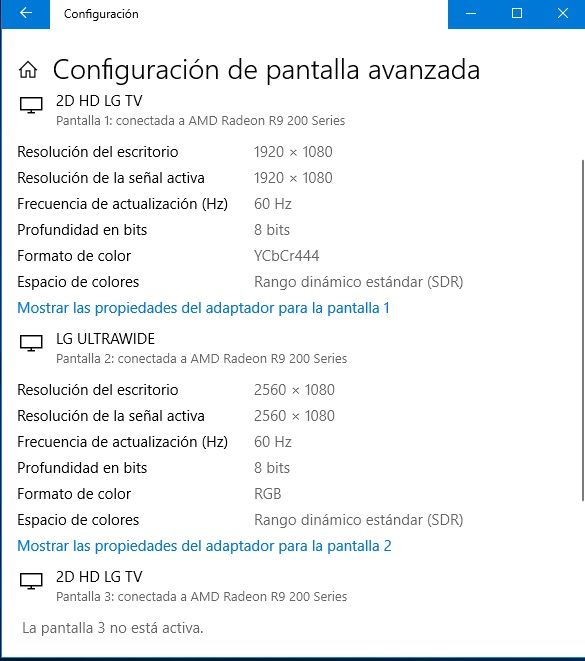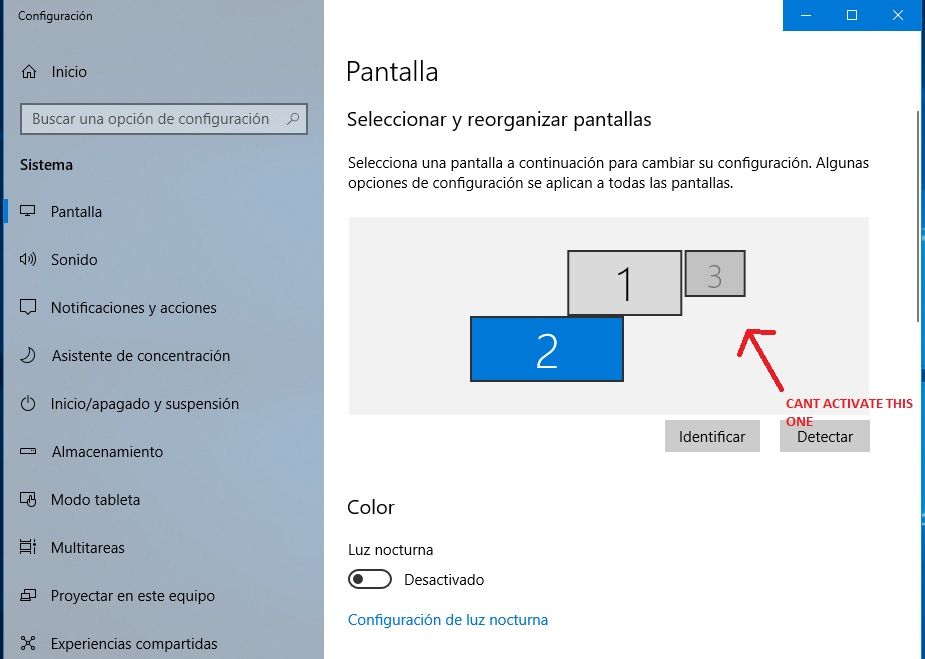- AMD Community
- Communities
- PC Graphics
- PC Graphics
- need help installing third monitor
PC Graphics
- Subscribe to RSS Feed
- Mark Topic as New
- Mark Topic as Read
- Float this Topic for Current User
- Bookmark
- Subscribe
- Mute
- Printer Friendly Page
- Mark as New
- Bookmark
- Subscribe
- Mute
- Subscribe to RSS Feed
- Permalink
- Report Inappropriate Content
need help installing third monitor
I have a AMD FirePro V4900 graphics card with two monitors plugged into the display ports and one monitor plugged into the DPI port. I can only get two monitors to work at one time, either the two that are plugged into the display ports or one display port and the DPI port. Can someone help me in getting me directions on why I only have two monitors. The system shows that I have three plugged in but one display shows it disabled. Help please!
- Mark as New
- Bookmark
- Subscribe
- Mute
- Subscribe to RSS Feed
- Permalink
- Report Inappropriate Content
Your post is very general. Please try to come up with details. I assume you mean DVI port and not DPI.
- What is your OS?
- Which driver is installed?
- What are the monitors (make and model)?
- What are the cables/adapters used?
- Mark as New
- Bookmark
- Subscribe
- Mute
- Subscribe to RSS Feed
- Permalink
- Report Inappropriate Content
Hi, have the same problem. I have a AMD R9 270x. I have windows 10 pro, last driver installed, 3 monitors connected by:
1 hdmi monitor to DVI (graphics card)
1 hdmi monitor to HDMI
1 hdmi monitor to card's dvi port with adapter (ACTIVE)
I tried everything i could find in internet and nothing worked. Here are some pictures of the problem:
As you can see, third monitor is not active, but connected by HDMI to DVI with an active adapter.
I dont know why i cant activate this monitor. When i disconnect one of the others, this one turns on. The problem is that i cant set 3 monitors at once.
Finally, here is the AMD settings, not detecting the third display.
I really hope you can help me, i think may be is a issue of windows version? i dont know. PLEASE HELP and excuse me for my lack of english.
- Mark as New
- Bookmark
- Subscribe
- Mute
- Subscribe to RSS Feed
- Permalink
- Report Inappropriate Content
You have to check with the manufacturer of your graphics card.
- In most cases the DVI ports share the same signal.
- There is no DVI-HDMI active adapters
- Active or Passive adapters refer only to converting a DisplayPort signal to ANALOG (VGA) or DIGITAL (DVI & HDMI) signals
- You should use a DP-DVI Active adapter