- AMD Community
- Communities
- PC Graphics
- PC Graphics
- Re: My RX 6800, keeps crashing to desktop
PC Graphics
- Subscribe to RSS Feed
- Mark Topic as New
- Mark Topic as Read
- Float this Topic for Current User
- Bookmark
- Subscribe
- Mute
- Printer Friendly Page
- Mark as New
- Bookmark
- Subscribe
- Mute
- Subscribe to RSS Feed
- Permalink
- Report Inappropriate Content
My RX 6800, keeps crashing to desktop
Hello, System specs are
- PSU: Corsair bronze 650+
- MoBo: ASRock Z270 killer
- Cpu: I7 7700K
- GPU: PowerCord Radeon RX 6800
- RAM: 16gb DDR4 3200MHz
My issue is that on certain games my game crashes after 30 seconds - 2 minutes of starting the game. Those games so far are, Phasmophobia, Rust, StateOfDecay2, And sometimes Valorant. Every time I crash, the software always tells me that it's a driver problem. I've tried to undervolt my GPU and it allows me to SOMETIMES play the game for an hour but most of the time I crash. I checked the statistics in the Radeon software and there were no spikes. Is this a driver problem that AMD have or is it something else?
Any help would be appreciated. Thank you!
- Mark as New
- Bookmark
- Subscribe
- Mute
- Subscribe to RSS Feed
- Permalink
- Report Inappropriate Content
Did you use DDU to remove all traces of previous graphics card drivers/software.
How old is your psu (is it cx, cv, etc...). Is the 12V holding up under load.
Are you using two separate pcie 8 pin cables to the card.
And just to confirm, card is not Red Devil model ?
- Mark as New
- Bookmark
- Subscribe
- Mute
- Subscribe to RSS Feed
- Permalink
- Report Inappropriate Content
I'm not using two separate pcie pin cables, It's not a red devil model and its a brand new pc. Also the case is a NZXT H510 ELITE
- Mark as New
- Bookmark
- Subscribe
- Mute
- Subscribe to RSS Feed
- Permalink
- Report Inappropriate Content
All these games have one thing in common, a CPU intensive game engine. I've seen many complaints on here and other forums regarding games with engines coded in C#, C++ type programming which is far more CPU than GPU. Unity is the one behind 2 of your titles, 2 are Unreal 4 powered games (slightly more even usage).
One point is the PSU sort of. I do think you should run a 700-750W Gold with 2 PCIe power cables instead of one with the dongle built in. If you can add another or the current PSU has another 8 pin, use it and see what happens.
You can also try going into the Radeon tuning area and slide the minimum clock to within 100Mhz of the maximum clock, while using the undervolt setting of about 1.000mv and increasing the power limit to the max. Turn off the zero RPM fan option as well, stock fan curve should be ok but you might want it a bit more aggressive.
It is a PCIe 4.0 card on an older Z series chipset that runs at 3.0 and board power delivery might not be optimal not to mention the memory bandwidth you're missing. In theory the card should work with your setup and it might just be a game engine issue, PSU possibly. That's why moving the clocks closer will help avoid spikes in voltage/amps from the card. Nvidia has a similar spike issue with the 3000 series cards, so they're no better.
Here's my settings, similar card but can't say that exactly copying my settings will work but might. You're VRAM might only be able to do 2100.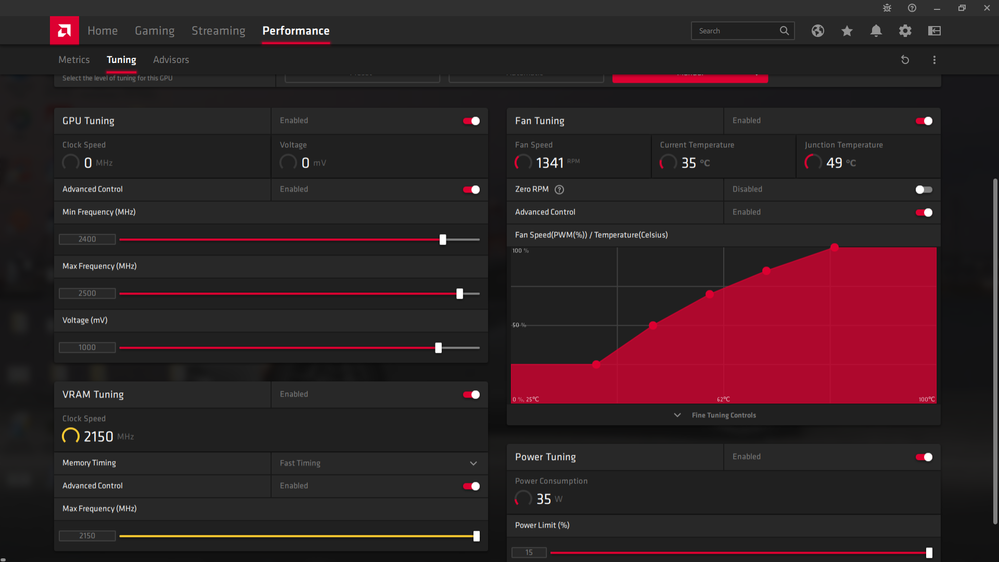
- Mark as New
- Bookmark
- Subscribe
- Mute
- Subscribe to RSS Feed
- Permalink
- Report Inappropriate Content
I've tried to use your setup however every time after a minute or so my monitor shows a black screen and turns back on after 10 seconds. After that I go back into default settings. Also, now my PC is crashing to valorant?
- Mark as New
- Bookmark
- Subscribe
- Mute
- Subscribe to RSS Feed
- Permalink
- Report Inappropriate Content
Try setting the VRAM to whatever was stock, move just the minimum clock to within 100Mhz of your stock maximum clock, turn off Zero RPM, leave the power alone except set the power limit to max, the card will only take the extra voltage if it needs it.
My settings are for probably the top 1% of those made as far as quality goes. Like hitting the silicon lottery settings, lol. Doing the above should get you stable. There is a newer driver out, not sure if it will help this problem.
Link: Radeon™ Software Adrenalin 2020 Edition 21.1.1 Release Notes | AMD
Display Driver Uninstaller Download version 18.0.3.5 (guru3d.com)
Make sure you have "enhanced sync" off, it can cause black screens. Use DDU to remove old drivers in safe mode first. Disable the auto-update feature in the Radeon software. This allows you to read the release notes prior to deciding whether or not to install the next driver. Some aren't so hot. Post back.
- Mark as New
- Bookmark
- Subscribe
- Mute
- Subscribe to RSS Feed
- Permalink
- Report Inappropriate Content
maybe overheating? what case are you using?
- Mark as New
- Bookmark
- Subscribe
- Mute
- Subscribe to RSS Feed
- Permalink
- Report Inappropriate Content
Same here. Crashes every now an then... also "driver timeout". This did not help:
All temps good. Power good. Think of driver issues (BTW: new grapic driver is even WORSE!)... Please AMD!
5800x (eco mode)
rx6800 (SAM on)
asrock itx b550
corsair 650 platinum
- Mark as New
- Bookmark
- Subscribe
- Mute
- Subscribe to RSS Feed
- Permalink
- Report Inappropriate Content
Why eco mode? What brand/model RX 6800? What RAM and how much?
AsRock needs to update your BIOS to the "D" patch, until then, you might want to flash back to the 1.20 and skip SAM or "resize BAR" option for now. Patch "C" has been an issue for many. SAM makes little difference in most games right now anyway.
I'd run the CPU in stock mode or PBO if your cooling can do it. Try doing what I just said in the last reply with the clocks and whatnot. Roll back to the previous driver if the new one is an issue but download it and use DDU to remove this one. Remember, you might need to run the older BIOS 1.20 until the "D" patch comes out for your board. The 1.1.0.0 is a beta and had some issues.
- Mark as New
- Bookmark
- Subscribe
- Mute
- Subscribe to RSS Feed
- Permalink
- Report Inappropriate Content
Thanks for the hints!
Eco mode because atm I don't need the max cpu power, even FS2020 runs great (until crashing). With eco mode you significantly decrease heat with performance loss of only arround 10%. Quite attractive....
Model: Sapphire RX 6800 ("Made by AMD"). All (!) running stock, ...expect this to be no problem.
I also was thinking about the Asrock-BIOS to be a bit buggy...., didn't know AGESA 1.1.0.0. is still beta... (Asrock BIOS 1.80 is not a beta). You are right, the asrock itx board (phantom gaming itx/ax) still has patch C, not D. Most other Asrock B550 have Patch D now.
l try deactivating SAM next...
- Mark as New
- Bookmark
- Subscribe
- Mute
- Subscribe to RSS Feed
- Permalink
- Report Inappropriate Content
See above.
Deactivating SAM and no change. Now changed power strip to see if the problem is really inside the computer...
@mackbolan777: 64 GB Corsair Venegance 3200, memtested twice
@Kripito: Do you use a master/slave power strip?
- Mark as New
- Bookmark
- Subscribe
- Mute
- Subscribe to RSS Feed
- Permalink
- Report Inappropriate Content
I currently have the same problem with my sapphire 6800xt Nitro.
Do you see some 1001 error codes with D3DDRED2 errors in the Windows event viewer when the games crash?
Also have you tried playing an non DirectX game? I currently only have problems with DirectX games. Doom eternal (uses Vulkan) for example never crashed once (after hours of playing).
I think ist got something to do with DirectX.
- Mark as New
- Bookmark
- Subscribe
- Mute
- Subscribe to RSS Feed
- Permalink
- Report Inappropriate Content
@Kripito what is the ram model?
- Mark as New
- Bookmark
- Subscribe
- Mute
- Subscribe to RSS Feed
- Permalink
- Report Inappropriate Content
it's Corsair vengeance, I have also switched my GPU to a 1650 while a wait for a fix and it works perfectly.
- Mark as New
- Bookmark
- Subscribe
- Mute
- Subscribe to RSS Feed
- Permalink
- Report Inappropriate Content
WX8200 is Vega 64 based. So why should this help?
- Mark as New
- Bookmark
- Subscribe
- Mute
- Subscribe to RSS Feed
- Permalink
- Report Inappropriate Content
I'd run an extra 8 pin to the card for electrical efficiency. A single 8 pin cable is good for ~300w and 9A. Under load or a spike you could be exceeding that rating. I run 2 on mine. Ask Sapphire too, you might need to RMA that card. Out of box, stock all should work. Other issues could be a faulty CPU. As I said those games are very CPU intensive, try getting out of eco mode to see if it behaves. Why bother wasting all the extra cash on a CPU you don't need? A 5600x sounds like the model you would need for your purposes. 8 cores is useless in games now and for the next many years. However, check the CPU out, quite a few RMA's on those as well. Any WHEA 18 errors? If so, RMA the CPU and be done.