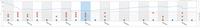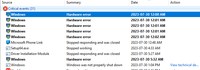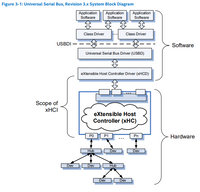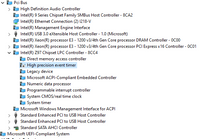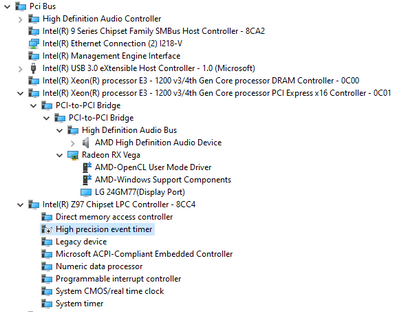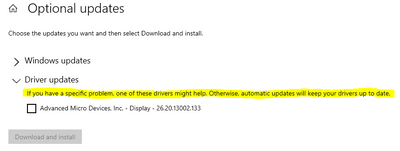- AMD Community
- Support Forums
- PC Graphics
- Re: My PC freezes when playing League of Legends o...
PC Graphics
- Subscribe to RSS Feed
- Mark Topic as New
- Mark Topic as Read
- Float this Topic for Current User
- Bookmark
- Subscribe
- Mute
- Printer Friendly Page
- Mark as New
- Bookmark
- Subscribe
- Mute
- Subscribe to RSS Feed
- Permalink
- Report Inappropriate Content
My PC freezes when playing League of Legends only in Windows 11 whit AMD Drivers RX6600
This has only happened to me so far in League of Legends, I have no problem with any other game. Usually when I play League of Legends the game randomly freezes in game I can't do anything and the computer doesn't react. The only option I have is to force a restart of the computer by pressing the power button. This problem is very annoying and affects me for a while, but I can't find any solution even though I update the drivers to future versions.
P.S. This problem doesn't happen to me on Windows 10.
I tried changing the AMD Adrenaline settings and reinstalling the game, trying some driver versions and still having the same problem.
I do not have overlock or any modification on the computer.
These are my Specs:
CPU: AMD Ryzen 5 2600
GPU: Radeon RX 6600 EAGLE 8G – Gigabyte (Current driver 23.2.2)
Motherboard: Gigabyte AB350M-DS3H. V2 (updated BIOS)
Memory: Team Group Delta RGB 16GB (2x8GB) DDR4-3200MHz CL16
Storage: SSD KINGSTON 480GB, SSD KINGSTON 120GB, HDD 500GB WESTERN DIGITAL 7200RPM.
Power supply: Gigabyte P650B 80+ Bronze
Monitor: YeYian 2000 Series Odraz led 27” 1ms 144hz 1920x1080.
Solved! Go to Solution.
- Mark as New
- Bookmark
- Subscribe
- Mute
- Subscribe to RSS Feed
- Permalink
- Report Inappropriate Content
Hey, just wanted to give (probably the last) update about my situation. The crashes/freezes stopped out of nowhere for quite a while now. Been playing 3-5 matches per day on ARAM and no crashes. Tried other modes too and all normal. Something happened (probably a Windows update or previous AMD 23.12.1 driver that solved this. Thank god. Good luck to anyone who finds this issue. It was quite a rough year.
- Mark as New
- Bookmark
- Subscribe
- Mute
- Subscribe to RSS Feed
- Permalink
- Report Inappropriate Content
im having the same thing
occassional fps stutter ->screens frozen ,no response (audio sometimes still works) only option like you is to push the power/restart button on the desktop
amd 6800 gpu
5800x3d
1tb samsung evo sata ssd
evga supernova psu
happens on both a 144hz and 240hz monitor (either dual or single monitor setup)
i dont see any crash logs in the windows logs nor amd radeon logs
also only happens on league of legends only for me
windows 10
MPO disabled
hardware accell disabled
drivers up 2 date
temps/voltages are fine
never had this issue with any of my previous nvidia cards or old backup ati radeon cards
- Mark as New
- Bookmark
- Subscribe
- Mute
- Subscribe to RSS Feed
- Permalink
- Report Inappropriate Content
Any solutions? I have the exact same issue, only happens when I play League of Legends and only when I'm on Windows 11. I even went as far as reinstalling Windows 10 to see if I had an issue and played with no issues for 2 months, I just reinstalled W11 last night and instantly in my first two games I had to hard restart my PC.
- Mark as New
- Bookmark
- Subscribe
- Mute
- Subscribe to RSS Feed
- Permalink
- Report Inappropriate Content
Please report this with the Adrenaline bug report tool. That ensures the driver team will see it. Do the 22.11.2 WHQL also cause this issue?
- Mark as New
- Bookmark
- Subscribe
- Mute
- Subscribe to RSS Feed
- Permalink
- Report Inappropriate Content
if it have reply notices of driver team read or received, will be good. it just give a message , its send out is blurry to users who have issue.
- Mark as New
- Bookmark
- Subscribe
- Mute
- Subscribe to RSS Feed
- Permalink
- Report Inappropriate Content
Had the exact same problem. Got it after updating Windows 10 to Windows 11. Firstly, I reinstalled all my GPU and CPU drivers, and League of Legends. I also switched from the AMD Adrealine edition to the PRO edition, but nothing worked.
Next, I toggled off GameDVR from Registry Editor and lowered my mouse polling rate from 1000hz to 500hz. After that, the problem has been solved for me, at least, for the last two days.
Windows 11 Pro
AMD Ryzen 5 3600
AMD Radeon RX 5700 XT
AMD Adrealine and PRO drivers UTD 28.5.2023
Logitech Pro X Superlight
- Mark as New
- Bookmark
- Subscribe
- Mute
- Subscribe to RSS Feed
- Permalink
- Report Inappropriate Content
Hello is problem solved or still freezes in mid game ? I have same problem
Windows11 pro
AMD Ryzen 5 2600
AMD Radeon RX 6600
- Mark as New
- Bookmark
- Subscribe
- Mute
- Subscribe to RSS Feed
- Permalink
- Report Inappropriate Content
still freezes
The problem continues at the moment, the only thing I can do to prevent the screen from freezing in Windows 11 is to use the driver version Adrenalin 22.5.1
- Mark as New
- Bookmark
- Subscribe
- Mute
- Subscribe to RSS Feed
- Permalink
- Report Inappropriate Content
Same problem - this is how I resolved mine:
Primary method - turn on the AMD overlay (ctrl-shift-o)
Alternate method - a quick ctrl-alt-delete, then escape would unfreeze game - when the AMD overlay is not on
System:
Windows 10 (was Windows 11, but would require holding power button to reboot)
Radeon RX 6750 XT
Adrenalin 23.7.1 (but would freeze with older versions)
This only happens with League of Legends and never was a problem with my Nvidia graphics card, prior to upgrading to the 6750. Wish I had never bought the AMD graphics card.
- Mark as New
- Bookmark
- Subscribe
- Mute
- Subscribe to RSS Feed
- Permalink
- Report Inappropriate Content
Broken again, with 23.7.2 - worked fine with above solution under 23.7.1 and older. sigh
- Mark as New
- Bookmark
- Subscribe
- Mute
- Subscribe to RSS Feed
- Permalink
- Report Inappropriate Content
The mouse polling rate and GameDVR -fix reduced the amount of crashes (earlier about every other game, after about one in ten games), but didn't fix it totally. Haven't been playing League of Legends lately because of this, but I have noticed that I get random FPS drops in other games, for example minecraft, too. Though, only game that causes total freezes is League of Legends.
I guess rolling back to Windows 10 could resolve the problem, but I'll rather just wait for AMD to fix it and focus on other things meanwhile.
- Mark as New
- Bookmark
- Subscribe
- Mute
- Subscribe to RSS Feed
- Permalink
- Report Inappropriate Content
I have this same issue where LoL can just randomly freeze the game but the PC is all fine. Which I have to force the program shutdown via task manager. This is the only game that happens this, no other esports game or AAA titles behaves like that. This started to happen for quite a while, probably same time the OP created this thread.
Setup is a 5600X and 6600XT
- Mark as New
- Bookmark
- Subscribe
- Mute
- Subscribe to RSS Feed
- Permalink
- Report Inappropriate Content
Rolling back to a very old drivers didn't help either. Even following Grimaldi's suggestion on AMD overlay. League of Legends continues to randomly freeze in any matches (normal, ARAM mode and VS. AI). Windows will eventually shut down the game or I can forcely end the process through task manager. The rest of the PC and background programs (Discord, Steam, YouTube) runs all fine and no problems.
I already reported this issue via AMD Bug Report with few crash dump files attached. Hopefully it helps. Other than that, I have no clue what is causing this since its the ONLY game having this kind of freeze.
- Mark as New
- Bookmark
- Subscribe
- Mute
- Subscribe to RSS Feed
- Permalink
- Report Inappropriate Content
UPDATE 2: I've managed to "fix" this issue by NOT enabling Vsync and capping the FPS in-game to 60 FPS. I also tested by setting the Windows monitor HZ from 144 to 60hz as a test and didn't crash or freeze once. I rolled back to 144 and during some matches, it ran perfect. I don't know why I must cap my FPS to 60 to not crash in a game like League of Legends with a 5600X and 6600XT. Hopefully AMD sees this and searchs for the reason why this issue is happening in the first place.
- Mark as New
- Bookmark
- Subscribe
- Mute
- Subscribe to RSS Feed
- Permalink
- Report Inappropriate Content
Here's my version:
When baught my PC it was AMD bottom of the barrel 64bit almost as old as I felt, but it worked for RUST, and a handful of things I played. Warzone waz just just in range to play, though loading would take so long, most of the time my connection timed out before my game could send the "all loaded" smoke signal. also had a ATI (I'm a sucker for punishment, ever since I baught my first pc...).
Needless to say, I aspired to play all the most recent titles, including Escape From Tarkov. That was painful, loading took ages, most of the time my friends already ventured half way to some extract, then only would I drop into the game... Has it's perks, often times there was no one left on the map, just me failing to reach yet another extract. But it worked mostly. Then almost over night, started having issues, restarts required, I can hear audio but no keystroke registers after the moving pictures goes dark.
Then followed time of spending, buying additional cooling, bigger cpu cooler, bigger PSU, bigger GPU, replaced MB, RAM and now I was running Intel (figured in case its AMD heating up in the africa climate). I went from it was working to no play in less than a month, replaced the entire PC piece by piece, handed down to my son piece by piece who still uses all of it the MB, RAM, Old 64bit AMD, ATI card (maybe Radeon 9200). He even took my old PSU, he doesn't have the issues I had... Sometimes his PC will not turn on, but I suspect his cabling needs TLC, but I'm not spoiling the fun of owning and operating PC hardware until he asks me for help... So my old system is still going and he still plays almost anything he wants, not fastest but it works...
I replaced that system in steps: Asus Ranger VII Maximus, I7-4790K CPU and ~1600-1800Mhz 16GB RAM all much faster and 2nd hand, also old, so old I can't install Windows 11 (**bleep** it and all I wanted was more edge and less control...) . On the flip side, on 2023-07-22 I learned things again that I have forgotten... After launching League Of Legends (not a game I prefer, but it's all my brother plays and he lives in the UK, me _africa_... So our pretend having fun was interrupted just 2 min into the ARAM, (see, I'm a sucker), I could hear him talking in discord but I was blind, the moving pictures were gone again in LOL... Keep in mind until my brother came online I had at least 6 hours in Cuberpunk 2077 trying to melt my card, set to 144 refresh rate, Ultra everything and about 500 mods, I was keeping an eye on the temp... didn't go ever 73 even though it also stated GPU usage 100%, memory usage 90% . So lets be clear, my rig can't render 144 frames of Cyberpunk 2077 at ultra, it peaks at around 40-60 fps dependding on the scene, but it can do that for 6 hours and not even stutter. It's noisy cause I run all fans at max, always, africa sucks for PC's and I'll rather have noise than smoke... even though I smoke...
So once a month at least, something sends me enough signals or no signal on screen to realize, fine I'll clean the PC again! I don't even clean my house this often, got family for that...
Through the random no signal, as was mentioned by everyone experiencing similar issues (not even exatly the same) a hard boot required. Windows disabled my GPU once... AMD drivers has more timeouts than <insert some sports reference related to timeouts>, so many timeouts I'm convinced my PC is either being used for crypto mining or does so little, it can't overheat, look I'll prove it by removing CPU heat sink and fans... Oh but AMD drivers only times out when I want to launch something that uses GPU...
Let's see, that is Vivaldi, epic games, steam, xbox game pass, discrod, afterburner, amd adrenalin, riva tuner server, vortex, edge, windows desktop manager that doesn't manage anything, it crashes before writing anything to event logs. dump file analysis sometimes states a display driver wrote me a note in the dump file... Could be my GPU driver, only moving pictures I use, though WINDOWNS in infinite wisdom, replaces my AMD drivers, so my AMD Adrenalin doesn't open, I've tried staying up to date still had no moving pictures on a random timer, and out of date for 3 months allowed no updates to be installed still had issues.
Ironic that windows turns my moving pictures off, but also replaces drivers it has no business updating, I blame edge!.
Also blamed discord and all the other apps i mentioned that wants a bit of gpu... where did all the settings go to disable gpu for unimportant stuff? Discord in it own self fulfiling prophecy always want to share your gaming to everyone, even if you have no friends like me... It has too much GPU... same with anthing WINDOWNS thinks it needs my GPU for, wrong I'm a gamer, and only want to game keep your edge, your office your notepad, your forced 2 factor authentication even though I deliberately turned it off, now they force me to open the gmail account I use to track marketing trends, p3n1s pump prices and whatever google does nowadays... They are losing edge... couldn't even get me RX Vega 56 drivers for windows 8 or 8.1... I wonder if anyone ever told Microsoft to stop making things people don't want. They might actually produce a better browser (not!) if they stopped trying to force everyone to play with their toys/drivers...
Go look in task scheduler on your PC, they launch edge in the background from there to make it look faster than other browsers... I'll rather use the old Netscape integrated this deep into windows 12 than any lie they spew about performance... clearly their OS doesn't know the difference, Cyberpunk 2077 trying to melt my pc is fine, but League of Legends, Rocket League and Ford-nights, even their beloved forced installed solitaire crashes my GPU (not that it's using GPU, it may feel I don't need one for accidentally launching solitaire, once)... (sorry bad ford joke, that was heading for broke back mountain) I'm sure they didn't make the same mistakes as MS.
As consumers we are not protected, they don't care they already have the money for our GPU's... hardware, for all of it... they can't tell us why it happens, but expects us to buy new products while I'm wondering who wears the GPU pants in my pc...
- Mark as New
- Bookmark
- Subscribe
- Mute
- Subscribe to RSS Feed
- Permalink
- Report Inappropriate Content
Update 3.... I have some mixed news. It did reduce the number of crashes but will still freeze at least once very randomly. The issue is still there hidden but can very rarely trigger than frequently now.
- Mark as New
- Bookmark
- Subscribe
- Mute
- Subscribe to RSS Feed
- Permalink
- Report Inappropriate Content
What I have to do and it works for me since a few months is to use driver 22.5.1 and with this League of Legends never freezes.
I would like to be able to update the drivers for performance in other games as 22.5.1 is a very old driver.
Or ultimately if I want to use the new drivers I have to go back to Windows 10, on this OS the latest drivers work just fine, however Windows constantly bugs me with upgrading to Windows 11 and frankly in I like this point a lot. better design than w11 so going back to w10 is not a feasible option.
- Mark as New
- Bookmark
- Subscribe
- Mute
- Subscribe to RSS Feed
- Permalink
- Report Inappropriate Content
There might be hope!
Yes, TLDR at the bottom.
---the long read---
--------------------------
I suffered this issue:
- Black Screen / No Signal.
- Reinstalling Windows 10 almost once a week in frustration.
They could only respond with this:
- Make sure your drivers are up to date.
- Ensure Windows is up to date.
- Follow these steps to remove, then reinstall your drivers...
- Remove applications like Afterburner, On Screen display tools, debug tools, dump readers...
The screenshots in particular was a bad day, couldn't even reach Windows login screen before I got the no signal, every reboot, with increaded cooling (industrial fan behind my screen blowing directly onto my open chassis), Vent the heat MF! Vent! I needed to vent more than my pc, as I have uncovered a long time ago, couldn't be heat because with all my OSD's and logging I enabled, nothing pointed to heat. Was the only way for me to track what happened right before Windows disables my card (yes, you read that right. had to enable it in device manager a number of times because there was a problem with my hardware...1st set of hardware and the replaced parts all had the same issue apparently, it was ....ed, but sometimes worked for a few days even, but ....ed.).
~5 Years of this, continuous research and not Windows or AMD could provide me any hint to the cause.
I almost replaced my PC again, 2nd time. See my comment on this thread regarding that.
No Signal is now a night terror I try to suppress.
It's been just over a week now (This is my new record) and I think I kicked that addiction to black screen.
Steps I followed (I'll color code my list for easy reading, red being critical to resolve (somehow)
- DDU to remove Adrenaline (I couldn't install 23.7.2 because of unsupported OS (this was a 1st for me))
- DDU to remove everything Intel (Lan and Onboard display drivers, including chipset etc.)
- Then spent a lot of time trying to find Windows 10 Chipset drivers for "ROG Maximus VII Ranger", other than the ones I normally install (In case they were the cause).
- Intel(R) Z97 Chipset LPC Controller - 8CC4
- Intel(R) 9 Series Chipset Family SMBus Host Controller - 8CA2
(These 2 is what the chipset drivers installed from ROG Support for my MB, none of the drivers there had mention of any xHCI). - Intel(R) USB 3.0 eXtensible Host Controller (I was missing this one, this driver installs power mappings etc to allow USB3 power management, without this it is possible that fluctuations in CStates requires more juice, and this is where Windows internal volt regulator reads unstable power on hardware (aka. power surge) and trips the switch to PCI-E and possibly everything on that controller/bus/thing (I heard discord chat with no signal but couldn't respond)).
More details can be found here on page 80, Host Controller Initialization, as a peek into the detail I went into for answers.
xHCI importance in a pic:
- Easiest to explain is open DM and select this:
- Then look for your Pci Bus
- Also, disable your HPET
- Then expand PCI-E controller untill you see your display device. The devices between your display device and the Pci Bus are important as the range from thermal monitoring to CState power mappings and even PCI-to-PCI Bridge where chipset features are embedded.
- Your view might have less structure, meaning generic drivers possibly doesn't specify connected devices propperly, allowing some assumptions to map devices incorreclty leading to all kinds of weird stuff like noise on speakers while CPU/GPU hits a bit of work as more work need more power and more power is sent to generic driver for mapping that sends it everywhere it can hoping whatever needs it will find it. (Very uneducated guess, just saying I've seen sounds masked as truths causing thermal conditions in my mind)
---the long read---
--------------------------
---TLDR---
---------------
- It is possible that the latest drivers are a fail, in which case you might want to start with windows updates
Not for updating Windows though, but under optional updates, look for drivers that might be listed there, in case you have issues with curent ones. As a personal rule, I always install all of these drivers. (What do you have to lose, your game will be interrupted by another no signal joke (how can you send moving pictures to a device and just forget where the device is?)(this is microsoft showing you they knew you have better drivers, but they want to install their own ones first)) - After installing the optional drivers for your device you should see the connected structure, though your card might be listed as generic display. With the drivers and manufacturer preferred mappings in place then install your manufacturers drivers for your card, and take a deep breath just before you hit restart.
- I wasn't going to take chances to repeat the last 5 years, so I also use ClockBlocker to prevent MS in their infinite wisdom to clock block (love that name) me or my GPU. Used to block downclocking on 3d applications, full screen application. For all I know this piece alone could fix no sginal issues for most people, I'm only into saving power if my power usage is uninterrupted...
- After this I installed all my games, even all the software they normally want you to remove because they don't have another answer, with the exception of discord, have not installed that yet, too afraid it might bring the no signal back. I know I'm stupidd, and thats ok, I'm also afraid of what I might do to my PC if I open discord now and it goes dark again... So I see it as a mutual standoff.
- I hope this helps some poor gamer that also hit the screen when reading another install updates, or to replace a fully functional card just because they have no other answers.
---TLDR---
--------------
- Mark as New
- Bookmark
- Subscribe
- Mute
- Subscribe to RSS Feed
- Permalink
- Report Inappropriate Content
Bumping this - still an on going problem...
- Mark as New
- Bookmark
- Subscribe
- Mute
- Subscribe to RSS Feed
- Permalink
- Report Inappropriate Content
I'm still waiting for a fix from the AMD team or a driver update to fix the issue, but so far everything remains the same.
- Mark as New
- Bookmark
- Subscribe
- Mute
- Subscribe to RSS Feed
- Permalink
- Report Inappropriate Content
Update: seems like after Windows 11 23H2 update, the game now instantly closes. No freezing. Which makes the process of reconnecting a bit faster, but the problem is still there. Although I would bet Windows or LoL can detect it faster no?
- Mark as New
- Bookmark
- Subscribe
- Mute
- Subscribe to RSS Feed
- Permalink
- Report Inappropriate Content
I had this problem too. At first all was okay no stuttering and i was playing with R5600g graphics then i decided to change some settings on Adrenaline software, updated my bios and updated chipset driver. The stuttering started. Game would freeze a lot and to fix it i had to alt + tab. I tried to rollback my bios but couldn't. Rolledback chipset driver to the one on my motherboard website. But it was still there. I changed league of legends from full screen to borderless window and it fixed it a little bit. Then i got an rx 5700 xt thought that would solve the problem but still... then i disable "Enhanced Sync" on adrenalin and that totally fixed it. I think it was that from the beginning. I'm currently in 23.12.1
SAM Off
Enhanced sync off
Anti-lag off
Basically everything off...
Like my comment if that helps anyone here
- Mark as New
- Bookmark
- Subscribe
- Mute
- Subscribe to RSS Feed
- Permalink
- Report Inappropriate Content
Update, Apparently when I updated to Windows 11 23H2 and updated my adrenalin drivers to version 23.12.1 I ran some test games and the game does not close or freeze, I don't know if it's just in my case. As an additional piece of information, I changed my hard drive from a sata ssd to an M.2 NVME and reinstalled everything and it seems that everything works at the moment
- Mark as New
- Bookmark
- Subscribe
- Mute
- Subscribe to RSS Feed
- Permalink
- Report Inappropriate Content
I have the same problem even though I play on Ryzen 5 5600 + RX 7800 XT at 1440p ultra settings. operating system Windows 11 23H2 and Adrenalin version 23.12.1
- Mark as New
- Bookmark
- Subscribe
- Mute
- Subscribe to RSS Feed
- Permalink
- Report Inappropriate Content
ENABLE ”LEGACY DX9 MODE”
I've been having the same issue for a few months, my game randomly freezes for like a minute, but I could still hear music and open task manager. I tried tweaking some settings from the client and saw the option ”Enable Legacy DX9 Mode” and boy, it fixed everything. I searched how it'll affect your game, it gave me mixed answers, so you'll have to test it out yourself whether it's good for you or not. Been running smoothly without any freezes for 2 months now, ~50 games (Ranked/Blind/ARAM/Nexus/Arena) played. Note that you can only enable this setting on client and not in-game, you could also try out closing client when in-game because I have mine turned on.
I use Ryzen 5 5600g btw, no video card, just integrated graphics card.
- Mark as New
- Bookmark
- Subscribe
- Mute
- Subscribe to RSS Feed
- Permalink
- Report Inappropriate Content
Hey, just wanted to give (probably the last) update about my situation. The crashes/freezes stopped out of nowhere for quite a while now. Been playing 3-5 matches per day on ARAM and no crashes. Tried other modes too and all normal. Something happened (probably a Windows update or previous AMD 23.12.1 driver that solved this. Thank god. Good luck to anyone who finds this issue. It was quite a rough year.
- Mark as New
- Bookmark
- Subscribe
- Mute
- Subscribe to RSS Feed
- Permalink
- Report Inappropriate Content
I had the same problem as u guys. I solved the problem.
Disable:
-AMD OVERLAY
-AMD SmartAccess Memory (idfk what is it)
-AMD drivers -> games -> graphics -> and set everything to off
AND! I set 60Hz in league of legends
Ryzen 5 7600 and Radeon RX7800 XT ||| Leave a like if i help u
- Mark as New
- Bookmark
- Subscribe
- Mute
- Subscribe to RSS Feed
- Permalink
- Report Inappropriate Content
I solved the problem by changing the dns.