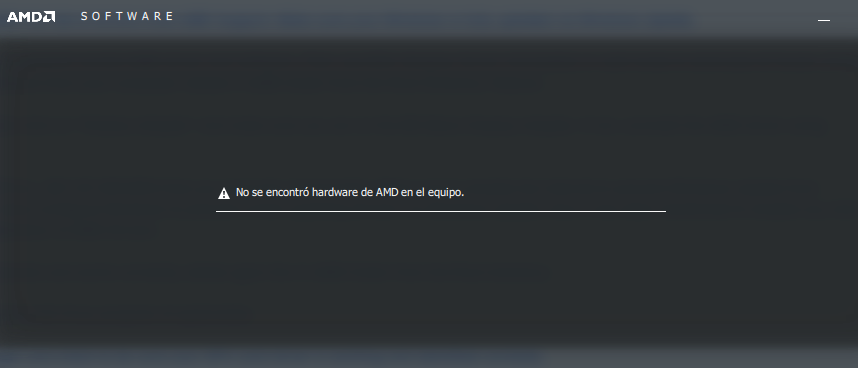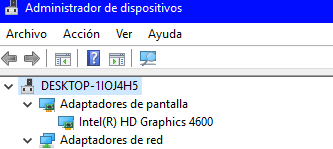- AMD Community
- Communities
- PC Graphics
- PC Graphics
- My pc doesnt recognize 380x (no display) after upd...
PC Graphics
- Subscribe to RSS Feed
- Mark Topic as New
- Mark Topic as Read
- Float this Topic for Current User
- Bookmark
- Subscribe
- Mute
- Printer Friendly Page
- Mark as New
- Bookmark
- Subscribe
- Mute
- Subscribe to RSS Feed
- Permalink
- Report Inappropriate Content
My pc doesnt recognize 380x (no display) after update 18.7.1
- AMD Graphics Card
- AMD R9 380X
- Desktop or Laptop System
- desktop
- Operating System
- Windows 10 64bit
- Driver version installed
- 18.7.1
- Display Devices
- . BENQ @60Hz HDMI
- Motherboard + Bios Revision
- Gigabyte GA-Z97P-D3 (lastest bios)
- CPU/APU
- Intel Core i5-4690
- Power Supply Unit Make, Model & Wattage
- RADIX VII AG 600
- RAM
- 8GB
Hello, i updated to 18.7.1 in my 380x today and i had no problem yet, then i reboot and no problem, then i started to play a game and was going good but suddenly i had a black screen and a weird noise so i shut down with desktop button, when i restarted pc doesnt recognized my 380x (NO DISPLAY) and im writing this with intel graphics, any solution? thx
- Mark as New
- Bookmark
- Subscribe
- Mute
- Subscribe to RSS Feed
- Permalink
- Report Inappropriate Content
This sounds very familiar. There have been several posts of R9 going bad after either an Driver update or having a video crash after rebooting.
Try installing a previous AMD Driver first to see if it is recognized. Also try different Video ports (HDMI, DP, DVI-D, etc) on the GPU to see if you get any video at all. Make sure to use DDU to clean up the AMD Driver leftovers.
install AMD driver :
1) Download the correct AMD Full Set of drivers from AMD Support. Make sure your Windows is fully updated via Windows Update.
2) Use Windows Uninstall to uninstall current AMD driver and software. Then use DDU (Display Driver Uninstaller) in safe mode to eliminate all traces of the current AMD driver and software from your computer. Delete C:\AMD folder from the Root Directory. Reboot.
3) Go to Device Manager and click on "Display Adapter" and make sure you are on the MS Basic Display Adapter. If not, uninstall the AMD driver using Properties.
4) Try reinstalling the AMD FULL SET OF DRIVERS that you manually downloaded. Make sure to disable the Internet to prevent Windows Update from installing a newer version. Also configure Windows to prevent it from updating Drivers via Windows Update. Also it has been mentioned to disable any Anti-virus programs before installation of AMD Drivers.
5) If the new AMD drivers installs and works correctly, delete again the C:\AMD folder from the Root directory.
6)Enable both the internet and Anti-Virus program (if applicable).
7) Go back to Device Manager and check to be sure your GPU card driver is working and identified correctly.
Reset the GPU card and make sure all power GPU cables are connected and see if the fan (s) and any lights on the GPU card are working normally.
Does Windows show your GPU card in Device Manager - Display adapter ?
If nothing works try installing the card in another computer to see if it has the same problem.
- Mark as New
- Bookmark
- Subscribe
- Mute
- Subscribe to RSS Feed
- Permalink
- Report Inappropriate Content
thx elstaci for your help, but i cant fix it.
Try installing a previous AMD Driver first to see if it is recognized. Also try different Video ports (HDMI, DP, DVI-D, etc) on the GPU to see if you get any video at all. Make sure to use DDU to clean up the AMD Driver leftovers. (sadly i dont have DP,DVI cables right now to test only hdmi)
install AMD driver :
1) Download the correct AMD Full Set of drivers from AMD Support. Make sure your Windows is fully updated via Windows Update.
(i updated Windows via Windows update correctly, but i cant install any amd driver because my pc doesnt recognize the 380x, so everytime i try to install a driver the software shows the first pic i upload)
2) Use Windows Uninstall to uninstall current AMD driver and software. Then use DDU (Display Driver Uninstaller) in safe mode to eliminate all traces of the current AMD driver and software from your computer. Delete C:\AMD folder from the Root Directory. Reboot.
(i unistalled amd current driver and software and used DDU in safe mode and deleted C\:AMD so this done)
3) Go to Device Manager and click on "Display Adapter" and make sure you are on the MS Basic Display Adapter. If not, uninstall the AMD driver using Properties.
(as you can see in the second pic my pc only recognize intel graphics and doesnt gets the 380x
4) Try reinstalling the AMD FULL SET OF DRIVERS that you manually downloaded. Make sure to disable the Internet to prevent Windows Update from installing a newer version. Also configure Windows to prevent it from updating Drivers via Windows Update. Also it has been mentioned to disable any Anti-virus programs before installation of AMD Drivers.
(here i get the same error like 1) )
5) If the new AMD drivers installs and works correctly, delete again the C:\AMD folder from the Root directory.
(i cant install drivers so i cant do this)
6)Enable both the internet and Anti-Virus program (if applicable).
( ![]() )
)
7) Go back to Device Manager and check to be sure your GPU card driver is working and identified correctly.
(the same 3) )
Reset the GPU card and make sure all power GPU cables are connected and see if the fan (s) and any lights on the GPU card are working normally.
(u mean put out and put in? )
Does Windows show your GPU card in Device Manager - Display adapter ?
(nope)
If nothing works try installing the card in another computer to see if it has the same problem.
(this is my last chance, i will visit a pc shop or something)
- Mark as New
- Bookmark
- Subscribe
- Mute
- Subscribe to RSS Feed
- Permalink
- Report Inappropriate Content
Try installing your GPU card in another PCIe x 16 slot on the motherboard and see if it recognizes it. In case the Motherboard slot went bad. If it still doesn't recognize your GPU card, it possible it went bad.
You can always install another GPU card and see if it works.
If Windows doesn't recognize the GPU card you won't have any Video Output from the GPU card since there are no drivers installed and Windows doesn't see your GPU card installed.
If you happen to be able to install it another computer and that computer doesn't see your GPU card. Most likely your card went bad.
Going to a Computer Repair shop will probably determine if your GPU card went bad.
If it still under Warranty, try to get an RMA from the GPU card's manufacturer.
- Mark as New
- Bookmark
- Subscribe
- Mute
- Subscribe to RSS Feed
- Permalink
- Report Inappropriate Content
I was on vacations so i can't response earlier sry. I went to a Computer Repair shop and the guy in the shop tested the 380x and didnt even turn on.
Yeah, my graphic card is dead, im so sad because im sure that the driver killed it,(18.7.1) the warranty was for 2 years and it passed away in 2,5 years so i feel like scammed by AMD.
Im going to buy a gtx 1060 if its not possible to claim at least a reason of why the 380x broken.
Thx to everybody who helped me in the forum
- Mark as New
- Bookmark
- Subscribe
- Mute
- Subscribe to RSS Feed
- Permalink
- Report Inappropriate Content
Can you describe the sound a bit better? It could be your power supply and not the card or drivers...
- Mark as New
- Bookmark
- Subscribe
- Mute
- Subscribe to RSS Feed
- Permalink
- Report Inappropriate Content
The sound was like a game bugged with a blue screen of Windows error.
Anyway the power supply its fine because im actually using it.
- Mark as New
- Bookmark
- Subscribe
- Mute
- Subscribe to RSS Feed
- Permalink
- Report Inappropriate Content
A power supply that works and a power supply that works during gaming are two different things. Games require heavier draw to the graphics card from the PSU.
- Mark as New
- Bookmark
- Subscribe
- Mute
- Subscribe to RSS Feed
- Permalink
- Report Inappropriate Content
I have had this issue with a last few drivers with my R9 380x and have to boot to safe mode run DDU from wagnardsoft_com and reload a previous driver I know worked. 18.4.3 is the last that worked okay for me. I have reported this issue to amdmatt I don't know the progress if any on this issue. Please do report this issue to AMD: AMD Issue Reporting Form