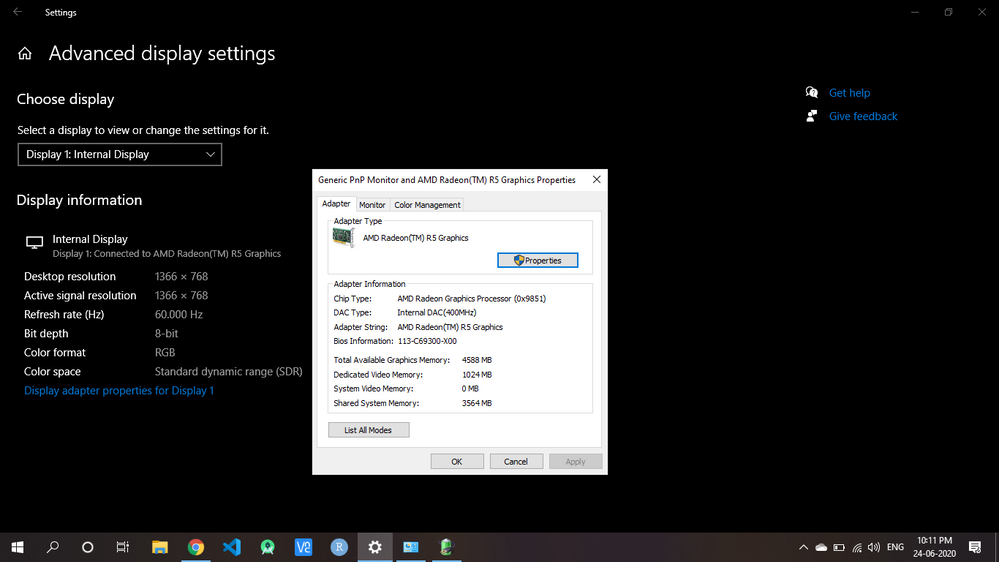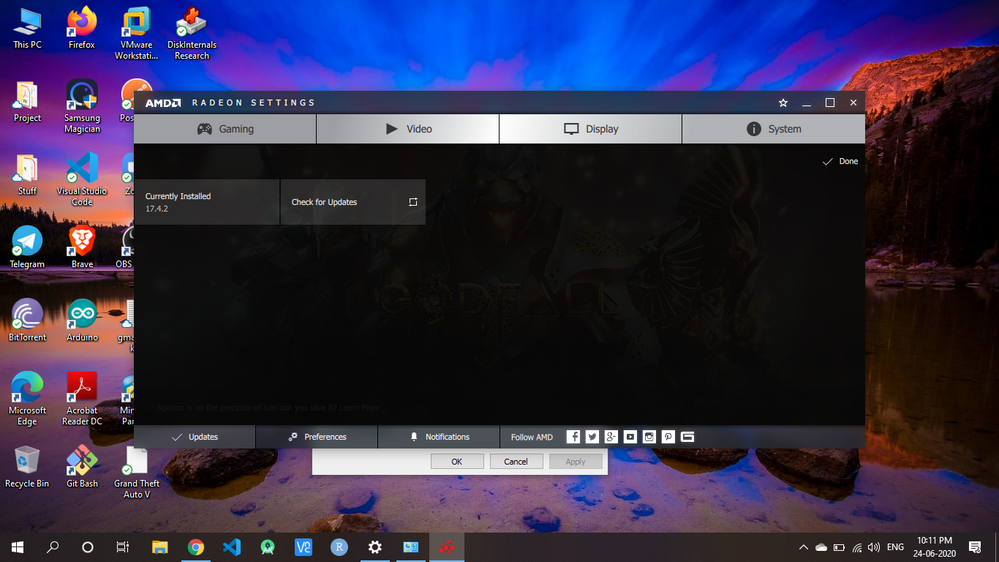- AMD Community
- Communities
- PC Graphics
- PC Graphics
- Re: My PC DO NOT USE AMD RADEON R5 M330 IN MY GAM...
PC Graphics
- Subscribe to RSS Feed
- Mark Topic as New
- Mark Topic as Read
- Float this Topic for Current User
- Bookmark
- Subscribe
- Mute
- Printer Friendly Page
- Mark as New
- Bookmark
- Subscribe
- Mute
- Subscribe to RSS Feed
- Permalink
- Report Inappropriate Content
My PC DO NOT USE AMD RADEON R5 M330 IN MY GAMES AND ALSO DEDICATED VIDEO MEMORY REMAINS 1024MB
I have two graphic cards-1.AMD Radeon(TM) R5 Graphics , 2.AMD Radeon (TM) R5 M330 . MY system always shows dedicated video memory - 1024mb that is my integrated memory of 1st graphic card .i played games like watch dogs 2 gta 5 there also video memory was 1024mb while amd radeon r5 m330 is 2048mb graphic card but my all games use 1024mb graphic card .i also made all games to high performance setting in configure switchable graphics but nothing helped please tell me how can i use my amd radeon r5 m330 graphic card in games to get 2048mb video memory. dxdiag(Directx Diagnostic Tool) also reads only my 1st graphic card that is integreted graphic card of 1024mb .please reply i'm in a serious problem i do not get fps in games . my laptop is of hp so i have to download drivers that are supported to my model if i download any higher version of driver my mouse freezes at times and also i see many crashes please please reply what to do?
Solved! Go to Solution.
- Mark as New
- Bookmark
- Subscribe
- Mute
- Subscribe to RSS Feed
- Permalink
- Report Inappropriate Content
I also had the same problem. Use windows build 1511v2 (or any other previous build) or windows 8.1. You can also restore your original windows using recovery dvds or pendrive, if you have any.
Now your display adapter properties will show total 3072 MB dedicated memory combining both primary and linked graphics adapter.
You can use graphics driver version till 17.4.2. If you install above this version then you will again have the same mouse freezing experience.
- Mark as New
- Bookmark
- Subscribe
- Mute
- Subscribe to RSS Feed
- Permalink
- Report Inappropriate Content
me too ... i was try with anything way to fix the issue but not working still use r5 not the r5 m330 ... why anyone answer this question ?? pleaase help us
i have tried changed the driver, updated the driver, BIOS but no one working , i am very disappointed with AMD ![]()
- Mark as New
- Bookmark
- Subscribe
- Mute
- Subscribe to RSS Feed
- Permalink
- Report Inappropriate Content
i am using amd r5 m330 too, i think that because it's too hot that makes the amd gpu died and it cannot run.
- Mark as New
- Bookmark
- Subscribe
- Mute
- Subscribe to RSS Feed
- Permalink
- Report Inappropriate Content
I also had the same problem. Use windows build 1511v2 (or any other previous build) or windows 8.1. You can also restore your original windows using recovery dvds or pendrive, if you have any.
Now your display adapter properties will show total 3072 MB dedicated memory combining both primary and linked graphics adapter.
You can use graphics driver version till 17.4.2. If you install above this version then you will again have the same mouse freezing experience.
- Mark as New
- Bookmark
- Subscribe
- Mute
- Subscribe to RSS Feed
- Permalink
- Report Inappropriate Content
I will try this method and Thanks a lot for your effort
On Wed, 26 Feb 2020, 10:41 pm souravkumarnagal, <amd-external@jiveon.com>
- Mark as New
- Bookmark
- Subscribe
- Mute
- Subscribe to RSS Feed
- Permalink
- Report Inappropriate Content
How can I download 17.4.2 graphic driver version of r5 m330 ?
On Thu, 27 Feb 2020, 8:02 am Demon Gamer, <kushagrasingh854@gmail.com>
- Mark as New
- Bookmark
- Subscribe
- Mute
- Subscribe to RSS Feed
- Permalink
- Report Inappropriate Content
Here's the link - https://drivers.eu/Video/AMD/Radeon%20R5%20M330?page_2
- Mark as New
- Bookmark
- Subscribe
- Mute
- Subscribe to RSS Feed
- Permalink
- Report Inappropriate Content
I have two graphic cards-1.AMD Radeon(TM) R5 Graphics , 2.AMD Radeon (TM) R5 M330 . MY system always shows dedicated video memory - 1024mb that is my integrated memory of 1st graphic card .i played games like watch dogs 2 gta 5 there also video memory was 1024mb while amd radeon r5 m330 is 2048mb graphic card but my all games use 1024mb graphic card .i also made all games to high performance setting in configure switchable graphics but nothing helped please tell me how can i use my amd radeon r5 m330 graphic card in games to get 2048mb video memory. dxdiag(Directx Diagnostic Tool) also reads only my 1st graphic card that is integreted graphic card of 1024mb .please reply i'm in a serious problem i do not get fps in games . my laptop is of hp so i have to download drivers that are supported to my model if i download any higher version of driver my mouse freezes at times and also i see many crashes please please reply what to do?
- Mark as New
- Bookmark
- Subscribe
- Mute
- Subscribe to RSS Feed
- Permalink
- Report Inappropriate Content
Hey Thanks Its Now 3072mb Dedicated
But My Question is- In Games Does all the 3072mb works or only
2048mb(r5m330) works?
On Thu, 27 Feb 2020, 12:37 pm souravkumarnagal, <amd-external@jiveon.com>
- Mark as New
- Bookmark
- Subscribe
- Mute
- Subscribe to RSS Feed
- Permalink
- Report Inappropriate Content
Hey after reading all replies in installed the mentioned drivers version but still it is showing 1024MB of dedicated graphics memory, how did you get 3072MB memory any hacks please help as I'm using this laptop since 2016 and still have not used the dedicated R5 M330's 2GB memory that makes this laptop useless and gaming experience does not get any better
- Mark as New
- Bookmark
- Subscribe
- Mute
- Subscribe to RSS Feed
- Permalink
- Report Inappropriate Content
Did you installed older version of Windows 10 that is 1507 as you were told
above
- Mark as New
- Bookmark
- Subscribe
- Mute
- Subscribe to RSS Feed
- Permalink
- Report Inappropriate Content
No I'm on Windows 10 build 2004.. is 1507 required ? and after getting 3072MB of dedicated memory does GTA V showing you graphics memory available 2GB or it is same 1024MB??
- Mark as New
- Bookmark
- Subscribe
- Mute
- Subscribe to RSS Feed
- Permalink
- Report Inappropriate Content
GTAV Has some problem mine shows 1024mb only but game runs just fine But
many of my games like cod,battlefield and tomb raider show 3072mb and I get
decent performance on them
- Mark as New
- Bookmark
- Subscribe
- Mute
- Subscribe to RSS Feed
- Permalink
- Report Inappropriate Content
No man, that's the thing with switchable graphics cards that either primary or linked will be used and which one will be used is decided by your graphics driver according to the workload.
So if your game is using the linked card i.e. m330 then if some how more memory is required it will use the system memory shared by the ram, not the memory of other card but it won't be required because the Radeon r5 processor bandwidth is low to handle more than 2gigs of memory.
- Mark as New
- Bookmark
- Subscribe
- Mute
- Subscribe to RSS Feed
- Permalink
- Report Inappropriate Content
I tried using windows 8.1 bro now it shows only microsoft basic display adapter please help.
- Mark as New
- Bookmark
- Subscribe
- Mute
- Subscribe to RSS Feed
- Permalink
- Report Inappropriate Content
so if i revert my windows to build 1511v2 and download graphics driver version 17.4.2, i will be able to use both of my drivers? are there any other steps or something i should look out for?
- Mark as New
- Bookmark
- Subscribe
- Mute
- Subscribe to RSS Feed
- Permalink
- Report Inappropriate Content
Thank you man! Im 40 now and i decided to create my budget machine,that runs cs 1.6 perfectly!! So after days of struggling with lenovo g50 80 i did it too. Installing win 8.1(with activation from the installation). At first it showed me no gpu in the device manager,only basic video and many were missing too and i couldnt do much. Manually updating crucial drivers(around 100mb download for HP motherboard) made it all work!!! After that,i simply updated my video adapters straight from the dev manager. It showed my gpu as m8800,but it didnt even matter,cuz it worked perfectly just as it is,and i had esports quality of cs 1.6 with my 144hz monitor.
So thank you!
- Mark as New
- Bookmark
- Subscribe
- Mute
- Subscribe to RSS Feed
- Permalink
- Report Inappropriate Content
I have the same problem while playing Batman Arkham knight it's showing only 1gb video memory and r5 graphics pc help
- Mark as New
- Bookmark
- Subscribe
- Mute
- Subscribe to RSS Feed
- Permalink
- Report Inappropriate Content
Just follow the method mentioned above and install windows 10 1511 or below. You can even use windows 7 and install radeon driver 17.4.2 or below. I also play Arkham Knight and it shows 3024 mb of VRAM. See the screenshot below-->
- Mark as New
- Bookmark
- Subscribe
- Mute
- Subscribe to RSS Feed
- Permalink
- Report Inappropriate Content
How much fps do u get and is playable
- Mark as New
- Bookmark
- Subscribe
- Mute
- Subscribe to RSS Feed
- Permalink
- Report Inappropriate Content
Not more than 30 but playable
- Mark as New
- Bookmark
- Subscribe
- Mute
- Subscribe to RSS Feed
- Permalink
- Report Inappropriate Content
Can u give link for windows 10 1511
- Mark as New
- Bookmark
- Subscribe
- Mute
- Subscribe to RSS Feed
- Permalink
- Report Inappropriate Content
You can download using this tool. .... https://www.heidoc.net/php/Windows-ISO-Downloader.exe
It's same as Windows media creation tools but supports almost all Microsoft products
- Mark as New
- Bookmark
- Subscribe
- Mute
- Subscribe to RSS Feed
- Permalink
- Report Inappropriate Content
Is windows 10 1511 is necessary or performance is same
- Mark as New
- Bookmark
- Subscribe
- Mute
- Subscribe to RSS Feed
- Permalink
- Report Inappropriate Content
Yeah, let me show you the benchmark results -
3dmark Sky Driver test -
Wndows1511v2 with 17.4.2 graphics driver
Score : 3660. 13% better than the others
Windows 1808 with 17.2.1 graphics driver
Score : 3389. 8% better than others
- Mark as New
- Bookmark
- Subscribe
- Mute
- Subscribe to RSS Feed
- Permalink
- Report Inappropriate Content
Bro I'm Installing Windows 8.1 64 Bit and the site which you gave shows the latest driver version in win 8.1 is 17.7.2 and at second it is 17.4.2 should I install 17.7.2 as win 8.1 is more stable ?
- Mark as New
- Bookmark
- Subscribe
- Mute
- Subscribe to RSS Feed
- Permalink
- Report Inappropriate Content
Yeah you can install 17.7.2 as long as the screen doesn't flicker.
- Mark as New
- Bookmark
- Subscribe
- Mute
- Subscribe to RSS Feed
- Permalink
- Report Inappropriate Content
Thanks I Updated And it's Working Fine 
- Mark as New
- Bookmark
- Subscribe
- Mute
- Subscribe to RSS Feed
- Permalink
- Report Inappropriate Content
So it is showing 3072MB dedicated VRAM afer installing win 8.1 and Radeon 17.7.2?
- Mark as New
- Bookmark
- Subscribe
- Mute
- Subscribe to RSS Feed
- Permalink
- Report Inappropriate Content
Ya It is Working But You Can Also Install Windows 10 1511 (V2) or Windows 1507 and install AMD RADEON R5 M330 17.4.2 version (not higher than that in Windows 10 as it will make a problem of mouse freezing ) It Will Work Fine that ways ALSO. I installed Windows 8.1 only because It is reliable than Windows 10 but gaming performance is same though. If You install Windows 8.1 then you can install 17.7.2 version it will not cause any problem and also 17.7.2 is highest version available for Windows 8.1 64 Bit.
- Mark as New
- Bookmark
- Subscribe
- Mute
- Subscribe to RSS Feed
- Permalink
- Report Inappropriate Content
Is there a solution to this problem yet?
- Mark as New
- Bookmark
- Subscribe
- Mute
- Subscribe to RSS Feed
- Permalink
- Report Inappropriate Content
hi, I have the same problem now. what I can do?!
I have win 10
AMD R5 m330
AMD not working with the game.
and I have low FPS
- Mark as New
- Bookmark
- Subscribe
- Mute
- Subscribe to RSS Feed
- Permalink
- Report Inappropriate Content
I have the very same problem and I've been looking up for a solution on the internet over a year and nothing came up. I cannot use my secondary GPU, R5 M330 graphics card in my games and get very low fps. Should I switch to windows 7 or get the older version of windows 10 told above? (since i really do not favor 8). I'm quite confused.
- Mark as New
- Bookmark
- Subscribe
- Mute
- Subscribe to RSS Feed
- Permalink
- Report Inappropriate Content
bro i downloaded windows 10 1507 and after startup my laptop keep rebooting PLEASE HELP
- Mark as New
- Bookmark
- Subscribe
- Mute
- Subscribe to RSS Feed
- Permalink
- Report Inappropriate Content
Update : After installing windows 8.1, the driver of r5m330 didn't work for me, so I uninstalled it and installed the integrated amd a8 7410 with r5 graphics driver and now it works, showing the dedicated video memory around 3072 mb.
- Mark as New
- Bookmark
- Subscribe
- Mute
- Subscribe to RSS Feed
- Permalink
- Report Inappropriate Content
Is there a solution to this problem yet?
- Mark as New
- Bookmark
- Subscribe
- Mute
- Subscribe to RSS Feed
- Permalink
- Report Inappropriate Content
Is there a solution to this problem yet?
- Mark as New
- Bookmark
- Subscribe
- Mute
- Subscribe to RSS Feed
- Permalink
- Report Inappropriate Content
It seems you have two graphics cards in your system: AMD Radeon(TM) R5 Graphics and AMD Radeon (TM) R5 M330. However, your system consistently shows dedicated video memory as 1024MB, which corresponds to the integrated memory of the first graphics card. You've tried configuring games like Watch Dogs 2 and GTA 5 to use the higher-capacity AMD Radeon R5 M330 (2048MB), but they continue to utilize the integrated graphics card (Radeon R5 Graphics). Additionally, when you attempt to install higher version drivers, you encounter issues like mouse freezes and crashes.
To address this problem, you can follow these steps:
1. **Update Graphics Drivers:** Visit the official HP website and download the latest graphics drivers specifically designed for your laptop model. Using drivers not explicitly intended for your laptop can lead to compatibility issues.
2. **Configure Graphics Settings in Games:** Check the in-game settings of the games you're playing. There should be an option to select the graphics card to use. Ensure that you've set the game to use the AMD Radeon R5 M330.
3. **AMD Radeon Settings:** Open the AMD Radeon settings (right-click on the desktop and select AMD Radeon Software). In the settings, navigate to the "Switchable Graphics" or "Switchable Graphics Global Settings" section. Ensure that you've set the games to use the high-performance GPU (AMD Radeon R5 M330) instead of the integrated one.
4. **BIOS Settings:** Some laptops allow you to configure the preferred graphics card in the BIOS/UEFI settings. Restart your laptop and enter the BIOS setup (usually by pressing a key like F2, F12, or Delete during startup). Look for an option related to graphics and switchable graphics, then set it to use the dedicated GPU.
5. **Power Plan Settings:** In Windows, go to "Control Panel" > "Power Options" and make sure you're using a high-performance power plan. This can affect how your system manages graphics resources.
6. **Monitoring Tools:** Use monitoring tools like GPU-Z to verify which graphics card is active while playing games. It should indicate whether the AMD Radeon R5 M330 is being utilized.
7. **Disable Integrated Graphics:** As a last resort, if none of the above methods work, you can consider disabling the integrated graphics card through the Device Manager. However, this option is not recommended unless you're sure it won't cause issues with your laptop's functionality.
After following these steps, restart your laptop and try running your games again. They should now utilize the AMD Radeon R5 M330 with its 2048MB of video memory, which should improve your gaming experience. If you continue to encounter issues, it may be worth reaching out to HP support for specialized assistance tailored to your laptop model.