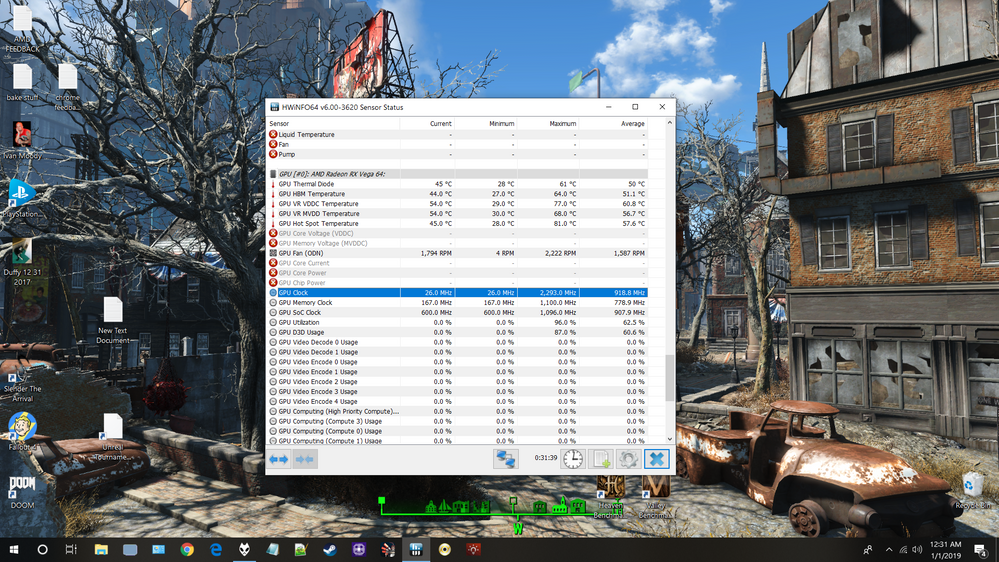- AMD Community
- Communities
- PC Graphics
- PC Graphics
- Re: My Asus ROG Strix Vega 64 is boosting to 2.3gh...
PC Graphics
- Subscribe to RSS Feed
- Mark Topic as New
- Mark Topic as Read
- Float this Topic for Current User
- Bookmark
- Subscribe
- Mute
- Printer Friendly Page
- Mark as New
- Bookmark
- Subscribe
- Mute
- Subscribe to RSS Feed
- Permalink
- Report Inappropriate Content
My Asus ROG Strix Vega 64 is boosting to 2.3ghz and no one believes me. what do you think?
I'm not sure if you can zoom in on that but it says under the maximum state that I was boosting to 2.293mhz core & 1100mhz hbm. It stabilizes in between 1900mhz-2100mhz. I am running driver 18.12.3 and you will never guess my OC settings lol...
Actually, all the voltages and core clocks are default except the HBM clock. The HBM is set to 1100mhz and the power limit set to 50%. I also have custom fan curve that aims to keep the card at or below 68c but it runs at about 52c most of the time. I only reach my 68c temperature target when im using super resolutions like 3200x1800. Thats another thing... card has a seemingly hard time running 3840x2160 but it has like, no problem running at 3200x1800 super resolution and man does it look crisp. I love that feature. I literally do not need AA anymore. Getting off topic... anyways. Do I have an above average card or is this more common then I think? I'm asking because I am apart of some enthusiest groups on facebook and no one else seems to be able to compare or they just strait up don't believe me so i wanted to pick whom evers brain is reading this and gather some opinions on it.
So here is the thing,
AMD's performance overlay is reporting the 2.XXghz boosting and HWInfo64 is reporting the same boosting BUT, even though the core clock gets ridiculously high, the power consumption seems to stop going up after about 1900mhz. Its like 280wts when its boosting above 2ghz. You would think you would need increasingly more power after 2ghz and I just dont understand how im hitting 2.3ghz almost and the power consumption seems to hit a wall right before 300wts. I feel like its lying to me. Im getting the same clock reports on different monitoring software.
If you wanna try and replicate this high clock here is what I have for settings and conditions. P-State 6 is at 1.150mv @ 1537mhz. P-State 7 is at 1.200mv @ 1632mhz. These are my stock overclock settings the card comes with on driver 18.12.3
I raised the HBM to 1100mhz, leaving all voltages at default (auto). I also set the power limit to 50% and set a fairly aggressive fan curve and my case has excellent airflow.
With these settings, you should see something like 1700-1900mhz boost clocks or whatever. How I started seeing the really high clocks was when I put my fallout 4 game in the 3200x1800 super resolution. The high resolutions seem to make this card try it's hardest. No, my FL4 settings are not all maxed out. I have optimized them lowering some settings that offered a minimal impact on the game's fidelity and at 3200x1800 I have AA settings turned off. vsync is on surprisingly and it still boosts like that.
- Mark as New
- Bookmark
- Subscribe
- Mute
- Subscribe to RSS Feed
- Permalink
- Report Inappropriate Content
It's not a matter of believing you. It's a matter of believing the reported frequency, which you shouldn't.
Perhaps you need a newer BIOS.
- Mark as New
- Bookmark
- Subscribe
- Mute
- Subscribe to RSS Feed
- Permalink
- Report Inappropriate Content
Hi
I get my Vega 64 boosting to around 2000mhz at 1000mhz HBM2 playing BF1 and BF5.
P7 1730mhz - 1157
P6 1636mhz - 1125
P5 1501mhz - 1100
HBM 1000mhz - 1100
Power Limit +15
Custom Fan Curve
My settings are 3200 x 1800
Graphics on medium in game
vsync off
So I think it is possible for some Vega 64 cards to go above and beyond.
- Mark as New
- Bookmark
- Subscribe
- Mute
- Subscribe to RSS Feed
- Permalink
- Report Inappropriate Content
I found my Vega boosts to extreme speeds such as 2.3 Ghz when I am playing older games like CounterStrike, the card is not stressed and the technologies are old so it can boost up.