- AMD Community
- Communities
- PC Graphics
- PC Graphics
- Re: MSI AMD Radeon Vega 56 Crossfire issues
PC Graphics
- Subscribe to RSS Feed
- Mark Topic as New
- Mark Topic as Read
- Float this Topic for Current User
- Bookmark
- Subscribe
- Mute
- Printer Friendly Page
- Mark as New
- Bookmark
- Subscribe
- Mute
- Subscribe to RSS Feed
- Permalink
- Report Inappropriate Content
MSI AMD Radeon Vega 56 Crossfire issues
Hello Forum,
I have recently installed a pair of MSI™ AMD™ Radeon™ Vega 56 air boost oc graphics cards to run in AMD™ Crossfire™ on the AMD™ Ryzen™ and MSI™ x370 platform with 16gb of high speed DDR4 memory running at 3200mhz.
I installing the two MSI™ AMD™ Radeon™ Vega 56 graphics cards, I installed the AMD™ Adrenaline™ software,
I then installed Steam™ game client and the epic title of Fallout™ 4 for pc.
I also installed MSI™ afterburner™ software to monitor and analyze the AMD™ Radeon™ Vega 56 gpu's doing the load.
I found that on the first attempt to run the application Fallout™ 4 that i was stunned to see the two cards worked in Tandem and I was pleased to see this happening though the use of MSI™ afterburner™ software monitoring.
the work load of fallout™ 4 was distributed across the two AMD™ Radeon™ Vega 56 gpu's at 1080p on ultra settings.
I then tried to run the application Fallout™ 4 again and found that only one AMD™ Radeon™ Vega 56 was working.
I have been unable to get the Game Fallout™ 4 to run correctly since at 1080p setting.
I tried the application AMD™ adrenaline™ reset settings and run some tests on everything I could and gained nothing performance wise from my efforts, a great deal of time has been put in to the AMD™ Radeon™ Vega 56 Crossfire™ for these results.further more, tests have shown that I can get the AMD™ Radeon™ Vega 56 Crossfire™ to work but does not seem to work at this time any more at 1080p while running the application Fallout™ 4.I have tried to enabled the AMD™ Crossfire™ fallout™ 4 profile, but this did not improve on the performance that the first attempt did receive.
I tried to run the application Fallout™ 4 on AMD™ Radeon™ Vega 56 Crossfire™ at a Virtual super resolution™ of 2160p.I found out it was capable to delivering a shocking 4000mhz on one of the AMD™ Radeon™ Vega 56 gpu's while playing Fallout 4 at 2160p and both AMD™ Radeon™ Vega 56 gpu's would strain to deliver the load at maximum performance.
below is a list of settings you might like to try to attain the amazing thrill of AMD™ Crossfire™ on your system, please be aware that an EVGA™ 1000 G2 psu like mine is recommend.
1. Fist, install your AMD™ Radeon™ Vega 56's in to the two Pci-Express slots one and two.
2.install the AMD™ Adrenaline™ software package,
3.select the option in the driver for AMD™ Crossfire™.
4. install and run the MSI™ Afterburner™ software and select the item you wish to monitor in game.
5.run the application Fallout™ 4.
6.Please enjoy one AMD™ Radeon™ Vega 56 running at 1150mhz while the other runs at 300mhz.
Please let me know if there is more step's you think I should take to enable AMD™ crossfire™ on the AMD™ Ryzen™ and MSI™ X370 platform with high speed DDR4 memory.
Thank you.
I'm Having a great day at AMD™ forum.
Best regards.
Mr Perforations
AMD™ forum.
where we do all the work for them!?
this information is brought to you by a Problem™ and they hope we cant use this new and exciting AMD™ product in the future.
Background drive stooling noise provided by Western Digital™ and brought to you by sATA™.
imbedded sleeper forum post provided by MrPerforations.
- Mark as New
- Bookmark
- Subscribe
- Mute
- Subscribe to RSS Feed
- Permalink
- Report Inappropriate Content
not so many games of late support dual cards as one card is usually enough for the majority of users
less than 1% of enthusiasts use dual cards
- Mark as New
- Bookmark
- Subscribe
- Mute
- Subscribe to RSS Feed
- Permalink
- Report Inappropriate Content
hello,
I have enjoyed watching Fallout™ 4 running on the Gigabyte™ AMD™ Radeon™ R9 280 Windforce™ Crossfire™ on the AMD™ Ryzen and MSI™ x370 platform with high speed DDR4 memory at 3200mhz for the past year. I found that both of the installed Gigabyte™ AMD™ Radeon™ R9 280 Windforce™ graphics card could deliver crashes within 10 minutes of running the application of Fallout™ 4.
I found it a blow to the gaming industry that the Gigabyte™ AMD™ Radeon™ R9 280 Windforce™ graphics cards could not handle this title and invested in the future of gaming technology, the MSI™ AMD™ Radeon™ Vega 56 Crossfire™ graphics platform to match the performance of the AMD™ Ryzen and MSI™ x370 platform with high speed DDR4 memory.
I hope that future titles will bring to us such functionally as we have seen in the past.
I'm Having a great day at AMD™ forum.
Best regards.
Mr Perforations
AMD™ forum.
where we do all the work for them!?
this information is brought to you by a Problem™ and they hope we cant use this new and exciting AMD™ product in the future.
Background drive stooling noise provided by Western Digital™ and brought to you by sATA™.
imbedded sleeper forum post provided by MrPerforations.
- Mark as New
- Bookmark
- Subscribe
- Mute
- Subscribe to RSS Feed
- Permalink
- Report Inappropriate Content
hard to say what will surface down the road and at what cost
- Mark as New
- Bookmark
- Subscribe
- Mute
- Subscribe to RSS Feed
- Permalink
- Report Inappropriate Content
the road map is indeed hard to see for AMD™'s future maybe RMA™ and at a great cost to the consumer that will be the true added value that AMD™ Radeon™ Vega products bring. this will cause AMD™ niece to lose out and uncle NVIDIA™ to also fail to gain the great experience that graphics hardware produces for them.
after seeing the AMD™ clock bug™ working on AMD™ Radeon™ Vega 56 graphics cards back in 2017, its clear to see the improvements that AMD™ bring to the desktop monitoring.
I'm Having a great day at AMD™ forum.
Best regards.
Mr Perforations
AMD™ forum.
where we do all the work for them!?
this information is brought to you by a Problem™ and they hope we cant use this new and exciting AMD™ product in the future.
Background drive stooling noise provided by Western Digital™ and brought to you by sATA™.
imbedded sleeper forum post provided by MrPerforations.
- Mark as New
- Bookmark
- Subscribe
- Mute
- Subscribe to RSS Feed
- Permalink
- Report Inappropriate Content
As you can see in the above, the image quality of the game Fallout™ 4 is amazing.
the AMD™ Ryzen™ and MSI™ X370 platform with high speed DDR4 memory supplies ample FPS to the title @ 1080p on high settings.
there should be an update soon to show the changes that AMD™ Radeon™ Vega 56 Crossfire™ will implement and bring to hardcore™ gamers.
I will keep you posted.
I'm Having a great day at AMD™ forum.
Best regards.
Mr Perforations
AMD™ forum.
where we do all the work for them!?
this information is brought to you by a Problem™ and they hope we cant use this new and exciting AMD™ product in the future.
Background drive stooling noise provided by Western Digital™ and brought to you by sATA™.
imbedded sleeper forum post provided by MrPerforations.
- Mark as New
- Bookmark
- Subscribe
- Mute
- Subscribe to RSS Feed
- Permalink
- Report Inappropriate Content
well,
after pressing the Windows™ key and checking the desktop and re-entering the title Fallout™ 4, the system supplied me with black screen on the Acer™ 1080p monitor.
the AMD™ Radeon™ Vega 56 graphics card then turned up its fan for maximum cooling and allowed the user to use the power button to reset the AMD™ Ryzen™ and MSI™ X370 platform with high speed DDR4 memory.
open re-entering Windows™ 10 and entering the title Fallout™ 4 I was greeted with this improvement.
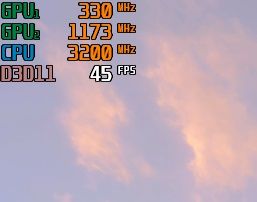
here we can see AMD™ Clock bug™ bringing a great improvement in performance that was expected from AMD™ Radeon™ Vega 56 Crossfire™ on the AMD™ Ryzen™ and MSI™ X370 platform with high speed DDR4 memory.
and here we can see the AMD™ Radeon™ Vega 56 Crossfire™ on the AMD™ Ryzen™ and MSI™ X370 platform with high speed DDR4 memory running only one graphics card solution setting.
I have to ask if having to use the second AMD™ Radeon™ Vega 56 graphics card as the primary is normal behavior at this current time please?
I'm Having a great day at AMD™ forum.
Best regards.
Mr Perforations
AMD™ forum.
where we do all the work for them!?
this information is brought to you by a Problem™ and they hope we cant use this new and exciting AMD™ product in the future.
Background drive stooling noise provided by Western Digital™ and brought to you by sATA™.
imbedded sleeper forum post provided by MrPerforations.
- Mark as New
- Bookmark
- Subscribe
- Mute
- Subscribe to RSS Feed
- Permalink
- Report Inappropriate Content
Please report your finding to AMD, it is the only chance of it getting fixed. From this past years experience they don't seem to interested in crossfire anymore. AMD support: Online Service Request | AMD
- Mark as New
- Bookmark
- Subscribe
- Mute
- Subscribe to RSS Feed
- Permalink
- Report Inappropriate Content
I have notice dual card rigs are even more uncommon as one card is strong
my C$137 GTX 1060 is the most powerful card I have used and I can play all contemporary games easily
tough act to beat for the low cost of my card, but while there are better cards, I look at overkill
- Mark as New
- Bookmark
- Subscribe
- Mute
- Subscribe to RSS Feed
- Permalink
- Report Inappropriate Content
Obviously it depends on the resolution and desired refresh rate. But the GTX 1060 is a fantastic non-problematic card @1080p. It is a good card at 1440p as long as you are not looking to get a solid 60fps or better in current AAA titles.
I just go the RTX 2060 and it is a great power house for not much more money. Still not a good 4k card but will do great for 1440p at 144 hz and under.
- Mark as New
- Bookmark
- Subscribe
- Mute
- Subscribe to RSS Feed
- Permalink
- Report Inappropriate Content
I own a 1920x1080 panel, and a new panels is not not high on my shopping list.
Rather buy more RAM for the box and more hard disks for more games
- Mark as New
- Bookmark
- Subscribe
- Mute
- Subscribe to RSS Feed
- Permalink
- Report Inappropriate Content
I think many gamers don't realize and it's a shame that they don't, as the market is quickly moving to 4k monitors. But on the PC side a 4K monitor still requires one heck of a video card and processor behind it to do it justice. You are better off unless you have that kind of money to invest to stay at 1440p and below, and run mid level graphics at native resolutions. It looks much better IMHO to run 1080p on a 1080p monitor native then it would to have to lower the resolution to 1080p on 4k monitor. It is so important when buying to buy equipment truly maximize each others potential.
- Mark as New
- Bookmark
- Subscribe
- Mute
- Subscribe to RSS Feed
- Permalink
- Report Inappropriate Content
I agree, I spend a lot of time with monitoring tools and see what is being used the most
My GTX 1060 is 3 GB and so far it has not been a problem. Some modern games use 80-90% of the VRAM which is what its there for but no game craps out with errors. This tells me games use what is available.
Main memory is often loaded full which is why I am considering more main memory. Vega 56 cards with 8GB need 24GB of main memory to handle the game, card and buffers.
While video cards with more VRAM are abundant on ebay, the card I have now is good at 1920x1080.
- Mark as New
- Bookmark
- Subscribe
- Mute
- Subscribe to RSS Feed
- Permalink
- Report Inappropriate Content
There are not many AAA titles out there that truly utilize more than 5 gb or ram at full hd. People that see it showing their vram as using more don't typically realize that there is a difference between used and allocation. The more ram you have the more pre-allocation many engines will use. This doesn't mean it gets used. 3 is getting a bit low in general these days but as you know still does quite well. 1080p gaming is far less demanding and that amount of ram I can see still being viable even a year or 2 from now. It will change ultimately but it always does. It is why I almost never buy top end card anymore myself. You can but at least 2, sometimes closer to 4 cards for the price of one flagship product and make your dollar go a lot further. I don't even stop using those cards, they get moved to another pc in my house when my main gaming rig is done with them.
- Mark as New
- Bookmark
- Subscribe
- Mute
- Subscribe to RSS Feed
- Permalink
- Report Inappropriate Content
I am not a rich boy so my $137 spend on the GTX 1060 I believe was excellent bang for my buck.
Previously I tried a RX 470 but it was code 43 so I had the throw it back and that's when I bought the GTX 1060
The GTX 1060 lasted 2 weeks before it croaked, EVGA replaced it and I still have a bit over 700 days of warranty left. Hopefully that was an isolated problem, video cards do not usually die.
I get several games a week send to me for review, my game library is huge
- Mark as New
- Bookmark
- Subscribe
- Mute
- Subscribe to RSS Feed
- Permalink
- Report Inappropriate Content
I have only had a couple of cards truly die over the years. One was an Nvidia the other AMD. I blame going with cheaper card makers on the death as I opted to save a few buck not going with better makers. I have however had a number of cards have ports go bad. Luckily on those I was able to just switch ports.
I hope your card goes the distance. EVGA makes fantastic cards in general, so it should.
- Mark as New
- Bookmark
- Subscribe
- Mute
- Subscribe to RSS Feed
- Permalink
- Report Inappropriate Content
My Gigabyte GTX 750 was prone to thermal throttling so I fixed it recently and it is stable now
EVGA does not void a warranty for fixing thermal throttling with new TIM
but the card would not power up, suggesting a regulator problem. My AX860i has plenty of power for any video card.
- Mark as New
- Bookmark
- Subscribe
- Mute
- Subscribe to RSS Feed
- Permalink
- Report Inappropriate Content
Yah every company has their own rules for what they say voids warranty. My RX 580 temps were rising and I should have sent it back to XFX under warranty to be fixed but would have been without a card and had to pay shipping. So I pealed that warranty void sticker right off, the one that says void if removed and proceeded to fix the overheating issue myself. Honestly I probably used better pads and paste than they would have and the card is fine again now. In fact it runs cooler than it did new. I have a friend who owns a computer repair company who has always sworn to me they can't really deny you warranty unless they can prove what you did caused the failure. Luckily I have not ever had to test that theory. I'm glad EVGA is reasonable about such matters.
- Mark as New
- Bookmark
- Subscribe
- Mute
- Subscribe to RSS Feed
- Permalink
- Report Inappropriate Content
EVGA does not protect the 4 screws for the cooler, no card I have seen does that. EVGA accepts customers own a screwdriver and a tube of MX-4.
I like MX-4 and it has been good for my shop so I stick with a proven solution
- Mark as New
- Bookmark
- Subscribe
- Mute
- Subscribe to RSS Feed
- Permalink
- Report Inappropriate Content
XFX puts tiny little stickers down in the screw hole over the screw head.
- Mark as New
- Bookmark
- Subscribe
- Mute
- Subscribe to RSS Feed
- Permalink
- Report Inappropriate Content
never had an XFX card, thanks for bringing that up
- Mark as New
- Bookmark
- Subscribe
- Mute
- Subscribe to RSS Feed
- Permalink
- Report Inappropriate Content
Crossfire isn't properly supported on the older games and a lot of the newer games don't utilize it either. We will see if games moving forward use it correctly. I heard the new far cry game has crossfire listed as recommended hardware.
- Mark as New
- Bookmark
- Subscribe
- Mute
- Subscribe to RSS Feed
- Permalink
- Report Inappropriate Content
hello's,
the title Fallout™ 4 has a amd crossfire profile in the driver and works with my Gigabyte™ Radeon™ R9 280 Windforce Crossfire™.
I have looked in to the problem the new hardware has caused and I think its to do with the AMD Adrenaline wattman setting or the MSI™ bios causing the default clock to be 1620mhz instead of the listed 1520mhz that the card is supposed to do.
there is a lot of advice to change the power control to +50% to solve the issue, which would make sense.
thank you for your time.
- Mark as New
- Bookmark
- Subscribe
- Mute
- Subscribe to RSS Feed
- Permalink
- Report Inappropriate Content
Raising the power limit to it's maximum if you are a gamer is recommended to improve stability regardless if it fixes that issue. So either way that is good advice and overall helps but may not fix a crossfire issue. Not sure what you have going on with crossfire. I know if you have 2 cards and they are not the same specs it will operate at the lowest common denominator with speed and memory.

