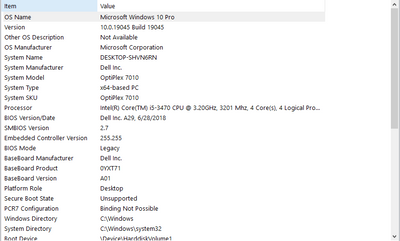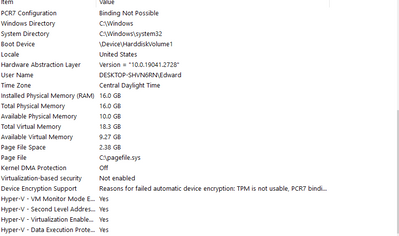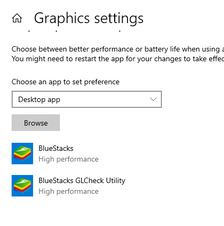- AMD Community
- Communities
- PC Graphics
- PC Graphics
- Re: Moniter keeps on crashing
PC Graphics
- Subscribe to RSS Feed
- Mark Topic as New
- Mark Topic as Read
- Float this Topic for Current User
- Bookmark
- Subscribe
- Mute
- Printer Friendly Page
- Mark as New
- Bookmark
- Subscribe
- Mute
- Subscribe to RSS Feed
- Permalink
- Report Inappropriate Content
Moniter keeps on crashing
My monitor keeps on crashing on me, I fixed my GPU problem but now there is another problem. I am a youtuber and I use OBS to record my videos, my RX 550 really does not like it when I open it up. When I do open it up, OBS that is, my monitor just crashes. And what I mean by crashing is that my monitor just turns black and then after 1 second, says HDMI1 has no signal. After 5 seconds, my monitor finally detects my PC's signal and just displays everything like nothing ever happened, and my Roblox app just crashes after the screen turns back on. So, then I have to re-open Roblox, which takes forever, then I can play whatever I want to play on Roblox. I tried to use the built in AMD recording system, but if I start to record, my monitor also crashes. Please help.
Processor: Intel(R) Core (TM) i5-3470 CPU 3.20 GHz quad core
GPU: Radeon RX550/550 Series
System Model: OptiPlex-7010
Full System Specs:
- Mark as New
- Bookmark
- Subscribe
- Mute
- Subscribe to RSS Feed
- Permalink
- Report Inappropriate Content
Make sure you are running OBS as an administrator. You might also have onboard graphics taking OBS over, try the following:
Step 1. On Windows, you need to select the Start menu. Hit "Settings" > "Display" > "Advanced Graphics".
Step 2. Then, select OBS Studio from various applications on the desktop. Choose the "Options" button and then you need to click "High performance". Here, you set it as the dedicated graphics card.
Step 3. Once done, click "Save". Also, shut down your computer and then open it. Then, perform OBS Studio.
- Mark as New
- Bookmark
- Subscribe
- Mute
- Subscribe to RSS Feed
- Permalink
- Report Inappropriate Content
I don't see OBS, all I see is this:
- Mark as New
- Bookmark
- Subscribe
- Mute
- Subscribe to RSS Feed
- Permalink
- Report Inappropriate Content
I figured out why. Apparently, my windows doesn't have access to my Graphics card. How do I allow it to have access?
- Mark as New
- Bookmark
- Subscribe
- Mute
- Subscribe to RSS Feed
- Permalink
- Report Inappropriate Content
Also, it says a driver timeout has occurred whenever it crashes.