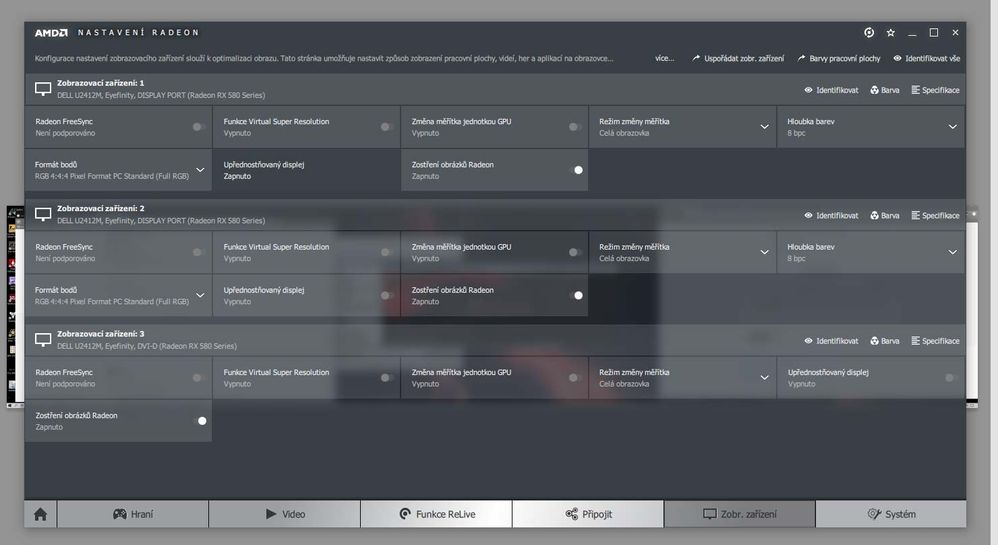- AMD Community
- Communities
- PC Graphics
- PC Graphics
- Re: Missing eyefinity tab
PC Graphics
- Subscribe to RSS Feed
- Mark Topic as New
- Mark Topic as Read
- Float this Topic for Current User
- Bookmark
- Subscribe
- Mute
- Printer Friendly Page
- Mark as New
- Bookmark
- Subscribe
- Mute
- Subscribe to RSS Feed
- Permalink
- Report Inappropriate Content
Missing eyefinity tab
Hey guys,
I'm missing the eyefinity tab in Radeon Settings.

Is there a way to activate this feature?
KR
---
Radeon Softwareversion - 19.4.1
Radeon Software Edition - Adrenalin 2019
Grafik-Chipsatz - Radeon RX 590 Series
Speichergröße - 8192 MB
Speichertyp - GDDR5
Kerntaktung - 1580 MHz
Windows-Version - Windows 10 (64 bit)
Systemspeicher - 8 GB
CPU-Typ - Intel(R) Core(TM) i5-3570 CPU @ 3.40GHz
- Mark as New
- Bookmark
- Subscribe
- Mute
- Subscribe to RSS Feed
- Permalink
- Report Inappropriate Content
In WIndows 10 multi monitor is setup through Windows settings. The following is a great tutorial page:
https://www.windowscentral.com/how-connect-and-set-multiple-monitors-windows-10
- Mark as New
- Bookmark
- Subscribe
- Mute
- Subscribe to RSS Feed
- Permalink
- Report Inappropriate Content
Thanks for your answer.
But I'm not looking for a multi monitor setup tutorial.
As in my initial post, I'd like to configure a eyefinity setup, meaning to combine multiple (in my case 3) monitors to a single one.
In my current state this is not possible as the eyefinity button is missing.
- Mark as New
- Bookmark
- Subscribe
- Mute
- Subscribe to RSS Feed
- Permalink
- Report Inappropriate Content
Install your driver again and choose the clean install option.
If this does not help I would open a support ticket with AMD:
- Mark as New
- Bookmark
- Subscribe
- Mute
- Subscribe to RSS Feed
- Permalink
- Report Inappropriate Content
Here is how to install Eyefinit in Windows: Setting Up and Configuring Multiple Displays to Run in AMD Eyefinity Mode | AMD
It seems like you have to click on "Quick Set" in Radeon Settings (from above Link):

- Mark as New
- Bookmark
- Subscribe
- Mute
- Subscribe to RSS Feed
- Permalink
- Report Inappropriate Content
Please read my post carefully.
As I wrote there: "I'm missing the eyefinity tab in Radeon Settings."
I'm going to contact AMD support.
Thanks anyway.
- Mark as New
- Bookmark
- Subscribe
- Mute
- Subscribe to RSS Feed
- Permalink
- Report Inappropriate Content
I understand, the image you uploaded was one in where the installation button was showing. You should have posted both, one showing it and another one not showing it.
Sorry you image threw me off.
Yes , good idea to contact AMD Support directly.
- Mark as New
- Bookmark
- Subscribe
- Mute
- Subscribe to RSS Feed
- Permalink
- Report Inappropriate Content
Hello, I have a problem. After installing the Radeon 2020, this tab disappeared after a clean driver and I still have eyefinity turned on. I cannot turn it on or off. I tried downgrading to Crimson and there my bookmark also disappeared.
- Mark as New
- Bookmark
- Subscribe
- Mute
- Subscribe to RSS Feed
- Permalink
- Report Inappropriate Content
The button just disappeared after installing AMD_Radeon_Installer_19.12.3
- Mark as New
- Bookmark
- Subscribe
- Mute
- Subscribe to RSS Feed
- Permalink
- Report Inappropriate Content
This question has been asked several times here at AMD Forums. Here is the answer to make the AMD Eyefinity Tab to show up again in Radeon Settings. My reply to that answer in the past:

You need to disable Remote Play under Relive Game Streaming. Once this is disabled, Eyefinity tab will reappear again.
- Mark as New
- Bookmark
- Subscribe
- Mute
- Subscribe to RSS Feed
- Permalink
- Report Inappropriate Content
Issue resolved with amdcleanuputility.exe and downgrade to Radeon 2019.0910.1749.32088
- Mark as New
- Bookmark
- Subscribe
- Mute
- Subscribe to RSS Feed
- Permalink
- Report Inappropriate Content
Unfortunately, your solution probably works in older versions of Crimson by 2020. My problem would not solve that I didn't have relive installed.
- Mark as New
- Bookmark
- Subscribe
- Mute
- Subscribe to RSS Feed
- Permalink
- Report Inappropriate Content
In your image it shows Relive tab. Under that tab you should see a Remote Play setting even if Relive wasn't installed or when you click on the Relive tab does it ask you to install Relive in Radeon Settings?
That Reddit was for Adrenalin Driver not Crimson. Disabling the Remote Player has fixed the issue of Eyefinity Tab missing on several User's computers including those using the latest Adrenalin drivers at that time here at AMD Forums which is why I posted the solution.
But the point is moot, you got it fixed by downgrading the AMD Driver.
- Mark as New
- Bookmark
- Subscribe
- Mute
- Subscribe to RSS Feed
- Permalink
- Report Inappropriate Content
Issue resolved with amdcleanuputility.exe and downgrade to Radeon 2019.0910.1749.32088