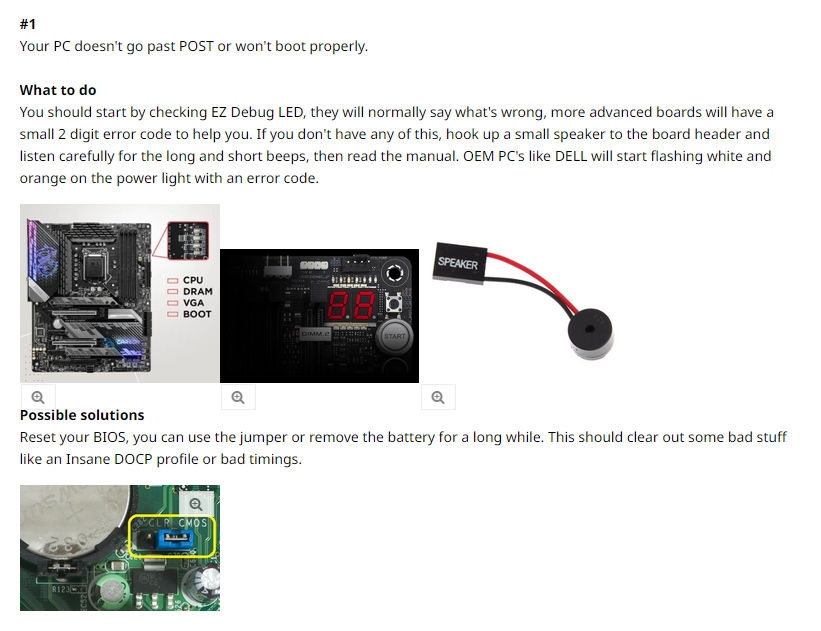- AMD Community
- Support Forums
- PC Graphics
- installing graphics card radeon rx6700 xt
PC Graphics
- Subscribe to RSS Feed
- Mark Topic as New
- Mark Topic as Read
- Float this Topic for Current User
- Bookmark
- Subscribe
- Mute
- Printer Friendly Page
- Mark as New
- Bookmark
- Subscribe
- Mute
- Subscribe to RSS Feed
- Permalink
- Report Inappropriate Content
installing graphics card radeon rx6700 xt
im installing this graphics card and when i boot my computer the screen goes to the bios screen and i dont know what to do
- Mark as New
- Bookmark
- Subscribe
- Mute
- Subscribe to RSS Feed
- Permalink
- Report Inappropriate Content
You need to provide information of components, CPU / Motherboard make and model / RAM / Power Supply make and model / storage.
If the motherboard has integrated graphics - Disable it in your settings and save it and reboot.
With no information that is all I can possibly think that might cause it to go straight into the BIOS.
- Mark as New
- Bookmark
- Subscribe
- Mute
- Subscribe to RSS Feed
- Permalink
- Report Inappropriate Content
Hey
Assuming you connected the display cable to your graphics, getting image is at least a good sign.
Check this and give it a try. The error code should tell you what's wrong too.
Example: Normally bad ram timings will have several boot loops and straight to BIOS with the DRAM light on.
Example: Normally bad graphics card or something related to it, should light the VGA light.
Example: CPU not present, faulty or even the BIOS not ready for it, again CPU light on.
Example: No drives installed, boot drive faulty or absent, and something related to boot, yes indeed, Boot light.
But preferably, give us more info because my post is pretty much generic at this time
Good Luck Troubleshotin'!
- Mark as New
- Bookmark
- Subscribe
- Mute
- Subscribe to RSS Feed
- Permalink
- Report Inappropriate Content
Your advice sounds like a you've been there done that thing.
I've never encountered going straight to the BIOS that I can recall. But, I think I would follow your advice.
Like you said at least he got an image and that image is telling him to change a setting or disable something or possibly enable something.
ianf didn't say if the computer was functioning properly or not prior to the installation of the graphics.
I have faith that the Community will help solve his problem.