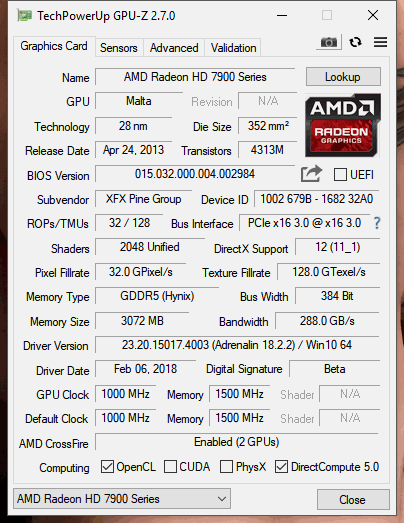- AMD Community
- Support Forums
- PC Graphics
- I have a Radeon 7900 Series video card and it will...
PC Graphics
- Subscribe to RSS Feed
- Mark Topic as New
- Mark Topic as Read
- Float this Topic for Current User
- Bookmark
- Subscribe
- Mute
- Printer Friendly Page
- Mark as New
- Bookmark
- Subscribe
- Mute
- Subscribe to RSS Feed
- Permalink
- Report Inappropriate Content
I have a Radeon 7900 Series video card and it will not display more than 3 monitors at a time.
I have a Radeon 7900 Series video card. It is supposed to run 6 monitors right out of the box. Mine will not run more than 3 monitors, and it even fried one of my monitors when I hooked up a 4th. I replaced it, and still only 3 will display at a time. In order to get the fourth working I have to shut off one of the other three. I have tried every variation of connections possible, and tried multiple cords. Because I can switch one off and turn the fourth on, I know they all work and are all recognized. The card simply will not display more than 3 at a time. Please advise.
Solved! Go to Solution.
- Mark as New
- Bookmark
- Subscribe
- Mute
- Subscribe to RSS Feed
- Permalink
- Report Inappropriate Content
UPDATE: Apparently my friend was correct. I needed to use an "Active Mini-Display Port Adapter". I replaced one of the standard adapters I was using with an Active Adapter, and now I am able to use 4 monitors.
It's a Radeon 7990.
- Mark as New
- Bookmark
- Subscribe
- Mute
- Subscribe to RSS Feed
- Permalink
- Report Inappropriate Content
You don't specify which 7900 series videocard you have, so just guessing here's a blurb from ASUS.
How do I set up 6 montiors with AMD 7900 series VGA cards? AMD 7900 series VGA card has 2 DisplayPort (DP) 1.2 ports. You can use a DP1.2 compliant Multi Stream Transport (MST) hub and 3 other output ports to set up 6 monitors. Or, you can use 2 MST hubs to set up 6 monitors as shown below. (Note: The monitors should be DP1.2 compliant as well.)
- Mark as New
- Bookmark
- Subscribe
- Mute
- Subscribe to RSS Feed
- Permalink
- Report Inappropriate Content
Thank you Hardwood.
The card has one DVI port and 4 Mini-Display ports. I cannot find any further details on the PC in regards to which 7900 series card it is (I built this machine in 2013, and the box for the card is in the attic somewhere). I chose this model because it has 6Gb GDDR5 on the card and supports up to 6 monitors....if that helps. Attached are some SSs of the Radeon Settings window, in case that helps.
Update: With all of my searching, the best lead I have found was a suggestion that I need "Active Mini-Display Adapters" in order to run more than 2 monitors. I am currently running three without any "A M-D As", so I'm not sure if this is accurate. Regardless, I have ordered 3 of them, and I should have the first one today.
- Mark as New
- Bookmark
- Subscribe
- Mute
- Subscribe to RSS Feed
- Permalink
- Report Inappropriate Content
Please also provide the essential INFORMATION REQUIRED WHEN POSTING A QUESTION.
- Mark as New
- Bookmark
- Subscribe
- Mute
- Subscribe to RSS Feed
- Permalink
- Report Inappropriate Content
Install 'gpu-z', use the 'Lookup' function to find make/model.
Then post a query/search on the makers support site for info on what/how, you could also read the multi/eyefinity how to from the AMD Driver Help Portal
which also has links to eyefinity FAQs.
Don't forget to include all monitors make/models(& native res/refresh rate, 4k/5k).
Also, if you web search Radeon 7900, you'll find an amd site with specs (reference models ?).
- Mark as New
- Bookmark
- Subscribe
- Mute
- Subscribe to RSS Feed
- Permalink
- Report Inappropriate Content
UPDATE: Apparently my friend was correct. I needed to use an "Active Mini-Display Port Adapter". I replaced one of the standard adapters I was using with an Active Adapter, and now I am able to use 4 monitors.
It's a Radeon 7990.