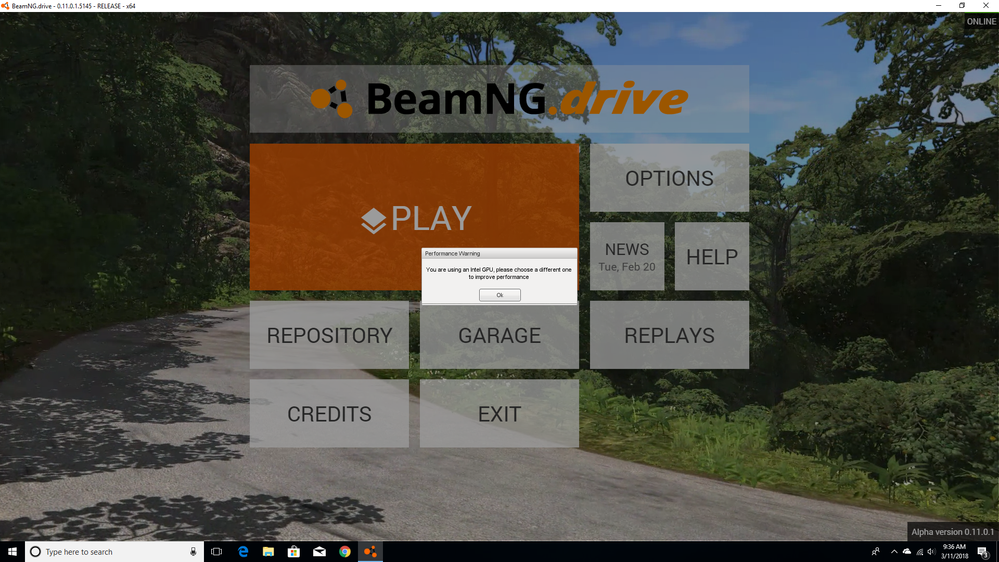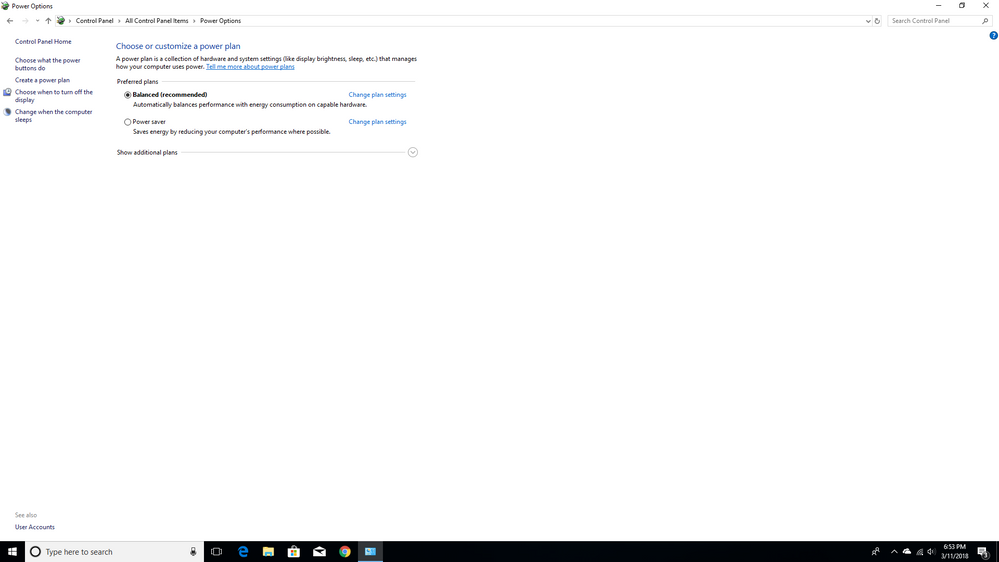- AMD Community
- Support Forums
- PC Graphics
- i cant make my amd gpu my default
PC Graphics
- Subscribe to RSS Feed
- Mark Topic as New
- Mark Topic as Read
- Float this Topic for Current User
- Bookmark
- Subscribe
- Mute
- Printer Friendly Page
- Mark as New
- Bookmark
- Subscribe
- Mute
- Subscribe to RSS Feed
- Permalink
- Report Inappropriate Content
i cant make my amd gpu my default
Hello so I was messing around and i was getting really low frames and i was wondering why then i played a game and it told me that i was using intel gpu and not my amd and I cant fix it probably because i dont know how and i have a desktop not a laptop and i looked it up and i couldn't find anything that will work is there a way i can change it?
- Mark as New
- Bookmark
- Subscribe
- Mute
- Subscribe to RSS Feed
- Permalink
- Report Inappropriate Content
- Mark as New
- Bookmark
- Subscribe
- Mute
- Subscribe to RSS Feed
- Permalink
- Report Inappropriate Content
set your pc to maximum performance and under the amd panel you can choose the application and what graphics card it is using, make sure performance over power saving graphics card.
- Mark as New
- Bookmark
- Subscribe
- Mute
- Subscribe to RSS Feed
- Permalink
- Report Inappropriate Content
how do i make my pc to maximum performance im on desktop and i dont have the button
- Mark as New
- Bookmark
- Subscribe
- Mute
- Subscribe to RSS Feed
- Permalink
- Report Inappropriate Content
He means, set the windows power plan to "High Performance".
Go to settings / control panel / hardware and sound / power options.
Then go to the Radeon settings and set the options for the applications you want.
- Mark as New
- Bookmark
- Subscribe
- Mute
- Subscribe to RSS Feed
- Permalink
- Report Inappropriate Content
- Mark as New
- Bookmark
- Subscribe
- Mute
- Subscribe to RSS Feed
- Permalink
- Report Inappropriate Content
click on "show additional plans". high performance should show up.
- Mark as New
- Bookmark
- Subscribe
- Mute
- Subscribe to RSS Feed
- Permalink
- Report Inappropriate Content
so i click on gaming and i put the games in that tab?
- Mark as New
- Bookmark
- Subscribe
- Mute
- Subscribe to RSS Feed
- Permalink
- Report Inappropriate Content
No, you are doing two separate things.
The windows power plan will let your computers CPU and GPU operate in a high performance mode and not be throttled by any power savings features.
By going into the Radeon settings and selecting "gaming" you can customize each game for its best performance.
- Mark as New
- Bookmark
- Subscribe
- Mute
- Subscribe to RSS Feed
- Permalink
- Report Inappropriate Content
but i would like my amd card to be my main gpu its telling me that in using my intel gpu
- Mark as New
- Bookmark
- Subscribe
- Mute
- Subscribe to RSS Feed
- Permalink
- Report Inappropriate Content
Your monitor should be plugged into the GPU and not the motherboard?
Restart your computer, go into the system BIOS and select your dedicated GPU as the default.
You will need to supply more system information to drill down any further. But, this should get you on your way.
- Mark as New
- Bookmark
- Subscribe
- Mute
- Subscribe to RSS Feed
- Permalink
- Report Inappropriate Content
well so u see im very smart it was plugged into the motherboard i fixed it thanks so much for the help
- Mark as New
- Bookmark
- Subscribe
- Mute
- Subscribe to RSS Feed
- Permalink
- Report Inappropriate Content
If only all computer problems were so simple to fix! I'm glad its working, happy gaming!
- Mark as New
- Bookmark
- Subscribe
- Mute
- Subscribe to RSS Feed
- Permalink
- Report Inappropriate Content
im not on laptop
- Mark as New
- Bookmark
- Subscribe
- Mute
- Subscribe to RSS Feed
- Permalink
- Report Inappropriate Content
Connect the monitor to the graphics card port (not the mobo port), and/or change your mobo bios settings for 'Initial display first'(check your mobo manual for how-to)
Supplying INFORMATION REQUIRED WHEN POSTING A QUESTION, would make it easier for someone to offer further suggestions.