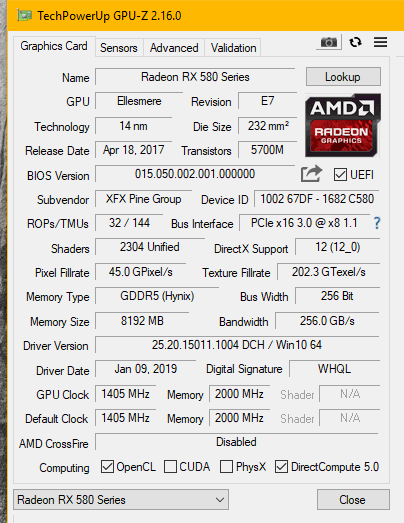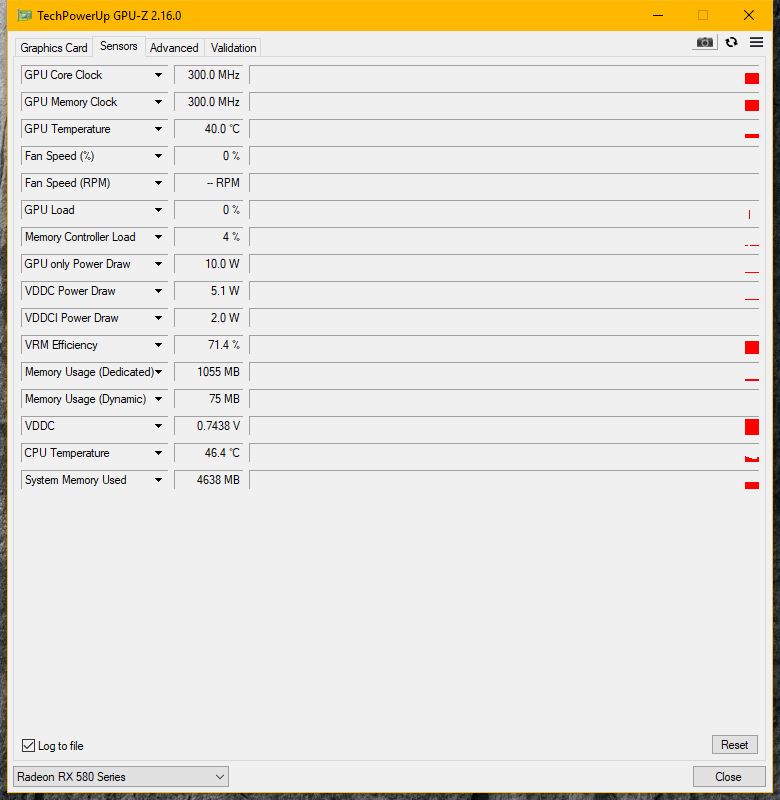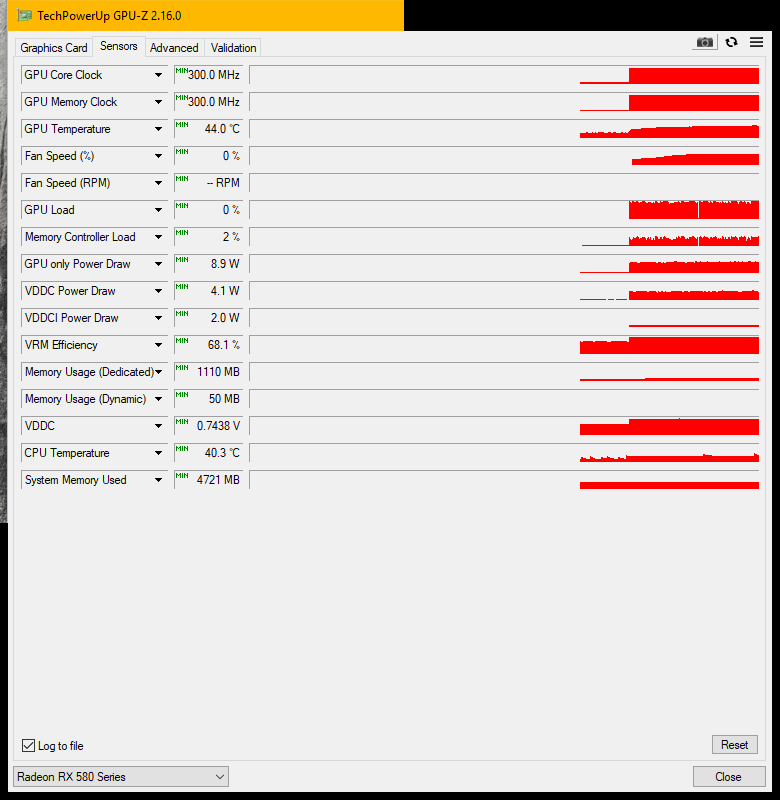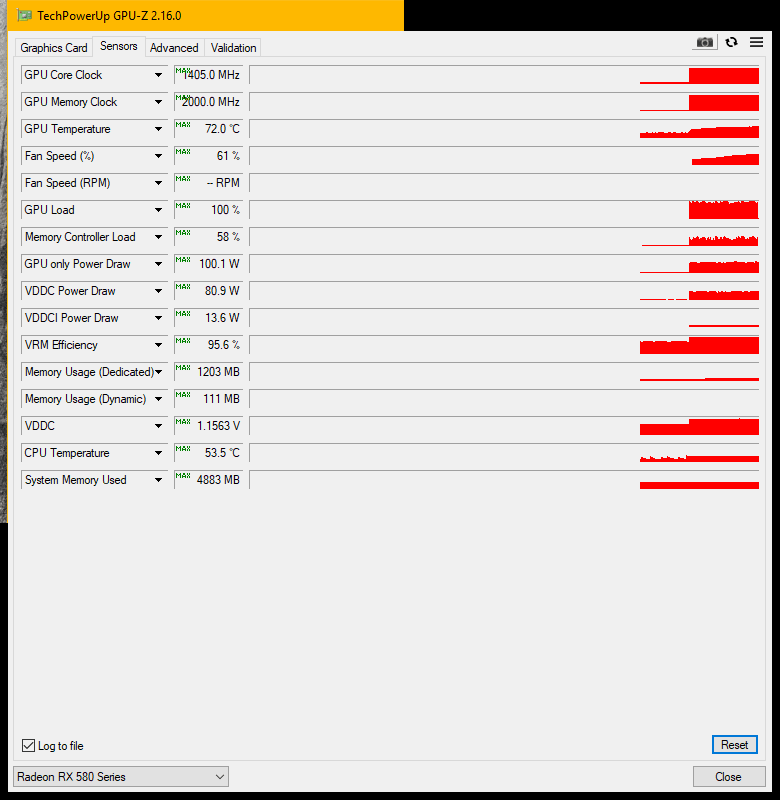- AMD Community
- Support Forums
- PC Graphics
- Re: I can't seem to enable GPU Fan Speed RX580
PC Graphics
- Subscribe to RSS Feed
- Mark Topic as New
- Mark Topic as Read
- Float this Topic for Current User
- Bookmark
- Subscribe
- Mute
- Printer Friendly Page
- Mark as New
- Bookmark
- Subscribe
- Mute
- Subscribe to RSS Feed
- Permalink
- Report Inappropriate Content
I can't seem to enable GPU Fan Speed RX580
Hello,
So, I'm having an issue trying to get the GPU fan speed to show in Wattman settings as well as the performance overlay. It always show's 0 RPM. Below is my system info & the steps I've taken. Also, I have no other overclocking programs, on a complete new Windows 10 build with 19.1.1 installed.
Ryzen 3 2200g
Asus Prime B350m-e MOBO
12gb DDR4 ram @ 2400
XFX RX 580 8gb Black Edition
500w EVGA power supply
Steps I've taken:
1. Clean uninstall using DDU in Safe Mode
2. Re-installed Radeon Drivers
3. Update Windows
4. Repeated steps 1 & 2, no luck
5. Reinstalled Windows 10 & applied all updates
6. Re-installed Radeon Drivers 19.1.1
No luck. Temps always around 80 to 83, sometimes higher (under load). Any ideas?? I am stumped
Solved! Go to Solution.
- Mark as New
- Bookmark
- Subscribe
- Mute
- Subscribe to RSS Feed
- Permalink
- Report Inappropriate Content
Good news, I finally got it working! Here are the steps I took:
1. Disabled Wattman and made sure all radeon settings were reset to default
2. Power my system down & re-seated the card (because, why not)
3. When fully powered up again performed another render test, but no dice ![]()
4. After I had performed the test I got a notification of a driver update, what the hell? Why not?
5. Cleaned installed 19.2.3 and boom.. RPM is working again
- Mark as New
- Bookmark
- Subscribe
- Mute
- Subscribe to RSS Feed
- Permalink
- Report Inappropriate Content
Is wattman on default settings(you haven't changed anything). Reset > apply, then download gpu-z.
Post pics of 'Sensors' readings in idle, and also the same from the render test (one on min., one on max readings), 3-5min. run is enough..
Is this a custom build pc, or hp etc... prebuilt(with garbage cooling system).
- Mark as New
- Bookmark
- Subscribe
- Mute
- Subscribe to RSS Feed
- Permalink
- Report Inappropriate Content
I will reset all settings to default when I get home from work this evening and run the gpu-z program and get those pics. This is a custom build. I appreciate your reply. I will post this information as soon as I possibly cant
- Mark as New
- Bookmark
- Subscribe
- Mute
- Subscribe to RSS Feed
- Permalink
- Report Inappropriate Content
Sorry, it took me so long to respond. I was suddenly sent out of town on work. Anyhow, I am attaching the requested screen shots. These were taken with all radeon settings set to default. I don't appear to be having any thermal issues, just the lack of rpm's.
Hopefully this is what you were looking for. I really do enjoy this card. I am in no way new to PC's, just PC gaming. I am trying to get familiar with how to best manage my GPU to ensure I get the best performance, etc. There seems to be no other issues that I am noticing. I very much appreciate your assitance.
- Mark as New
- Bookmark
- Subscribe
- Mute
- Subscribe to RSS Feed
- Permalink
- Report Inappropriate Content
You will have to pull the pc side cover off and look to see if the fans spin or not (or fast/slow) with the render test running (a minute, 2 max would be enough). Could be a faulty sensor or fan controller on the card, that's a replace/repair by maker.
Another test is disable wattman (and run render test again) to see if it's a corrupt install.
In Radeon settings > Preferences > Restore Factory defaults (do not re-enable wattman).
You are running an 8 pin power cable to the graphics card ?
- Mark as New
- Bookmark
- Subscribe
- Mute
- Subscribe to RSS Feed
- Permalink
- Report Inappropriate Content
I will go ahead and disable Wattman and run the test. Also, yes, I am running an 8 pin
- Mark as New
- Bookmark
- Subscribe
- Mute
- Subscribe to RSS Feed
- Permalink
- Report Inappropriate Content
Good news, I finally got it working! Here are the steps I took:
1. Disabled Wattman and made sure all radeon settings were reset to default
2. Power my system down & re-seated the card (because, why not)
3. When fully powered up again performed another render test, but no dice ![]()
4. After I had performed the test I got a notification of a driver update, what the hell? Why not?
5. Cleaned installed 19.2.3 and boom.. RPM is working again
- Mark as New
- Bookmark
- Subscribe
- Mute
- Subscribe to RSS Feed
- Permalink
- Report Inappropriate Content
That's good, previous driver must have been corrupted.
- Mark as New
- Bookmark
- Subscribe
- Mute
- Subscribe to RSS Feed
- Permalink
- Report Inappropriate Content
Or perhaps it's because I have a 2200g? Even though I am not using the onboard graphics, it might have been an issue as this update had improvements for the APU's. Either way I am pleased, and I do appreciate your time & tips!