- Mark as New
- Bookmark
- Subscribe
- Mute
- Subscribe to RSS Feed
- Permalink
- Report Inappropriate Content
How to force max clock for specific game?
I've played around with Genshin Impact off and on, but the problem is the micro stutter - IT DRIVES ME ABSOLUTELY BONKERS!
What's interesting is that this game is not graphically intensive by an stretch of the imagination.
Long story short, I ran AMD Link while playing the game this morning - and to my surprise my GPU was barely clocked!
I'm running the game at 4k, including 1.5x resolution render, all settings maxed - I cannot get the GPU to clock itself any higer.
Is there a way in the radeon profile to tell the GPU to run at max clock for a specific game?
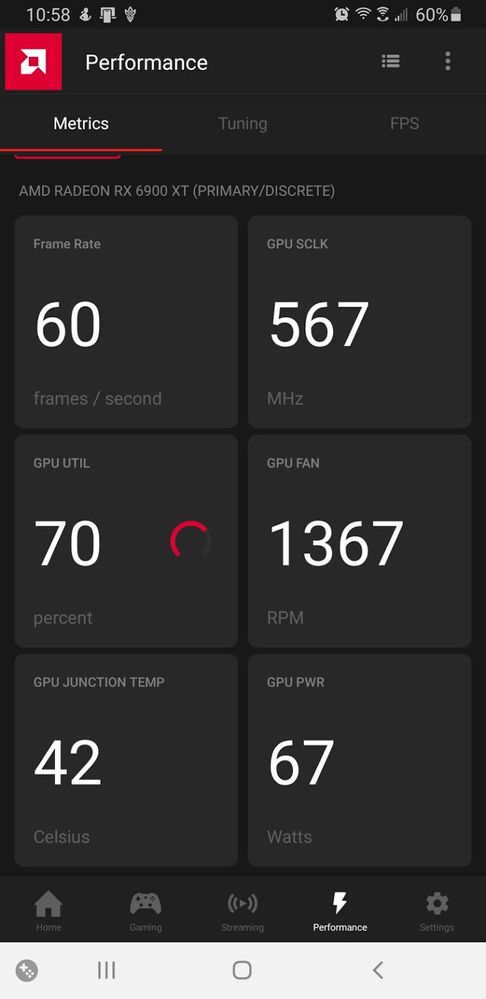
Solved! Go to Solution.
- Mark as New
- Bookmark
- Subscribe
- Mute
- Subscribe to RSS Feed
- Permalink
- Report Inappropriate Content
Try enabling Radeon Image Sharpening via an application profile and also try setting the Min GPU frequency exactly 100Mhz below whatever your max frequency is set to in GPU Tuning. This may help stabilise the clock.
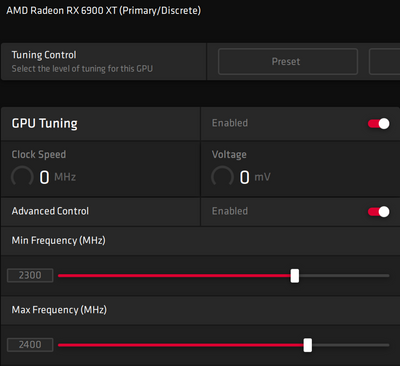
You could also try enabling VSR in the Display tab of Radeon Software and select a higher than native resolution (in-game) to force more load onto the GPU. May improve clocks further.
- Mark as New
- Bookmark
- Subscribe
- Mute
- Subscribe to RSS Feed
- Permalink
- Report Inappropriate Content
Have you assigned the high performance graphics?
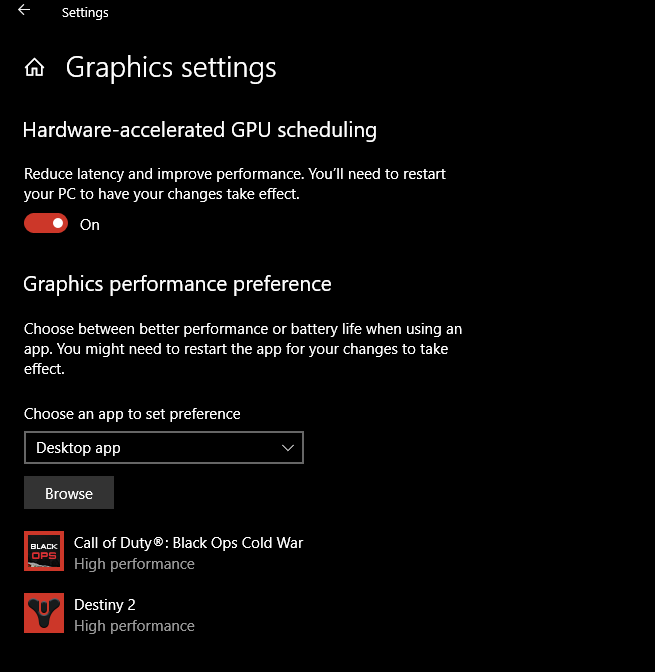
- Mark as New
- Bookmark
- Subscribe
- Mute
- Subscribe to RSS Feed
- Permalink
- Report Inappropriate Content
I don't have that option.
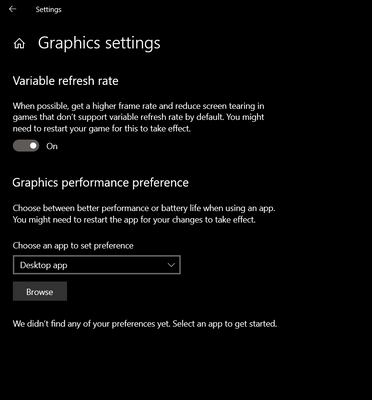
- Mark as New
- Bookmark
- Subscribe
- Mute
- Subscribe to RSS Feed
- Permalink
- Report Inappropriate Content
- Mark as New
- Bookmark
- Subscribe
- Mute
- Subscribe to RSS Feed
- Permalink
- Report Inappropriate Content
No change, unfortunately.
I confirmed I browsed to the correct .exe.
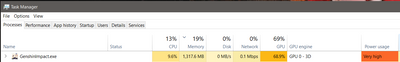
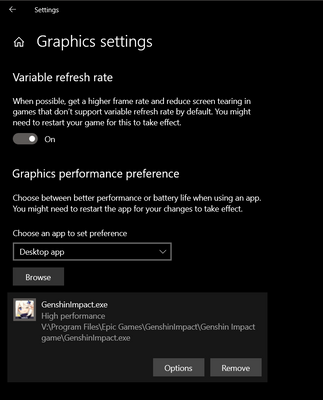
- Mark as New
- Bookmark
- Subscribe
- Mute
- Subscribe to RSS Feed
- Permalink
- Report Inappropriate Content
you got some rounded fps, are you maxing your game to 60 fps ?
- Mark as New
- Bookmark
- Subscribe
- Mute
- Subscribe to RSS Feed
- Permalink
- Report Inappropriate Content
Try enabling Radeon Image Sharpening via an application profile and also try setting the Min GPU frequency exactly 100Mhz below whatever your max frequency is set to in GPU Tuning. This may help stabilise the clock.
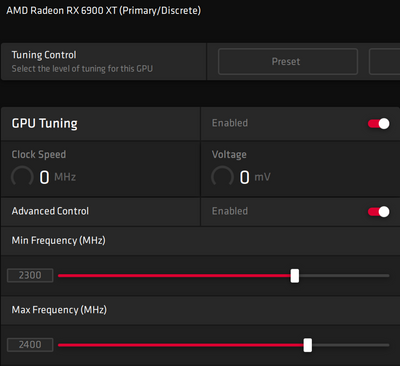
You could also try enabling VSR in the Display tab of Radeon Software and select a higher than native resolution (in-game) to force more load onto the GPU. May improve clocks further.