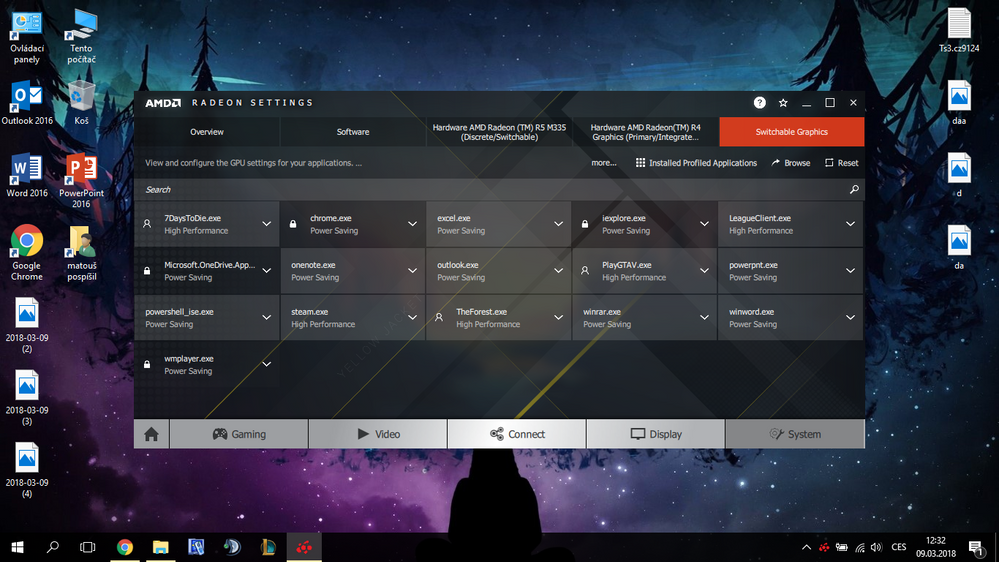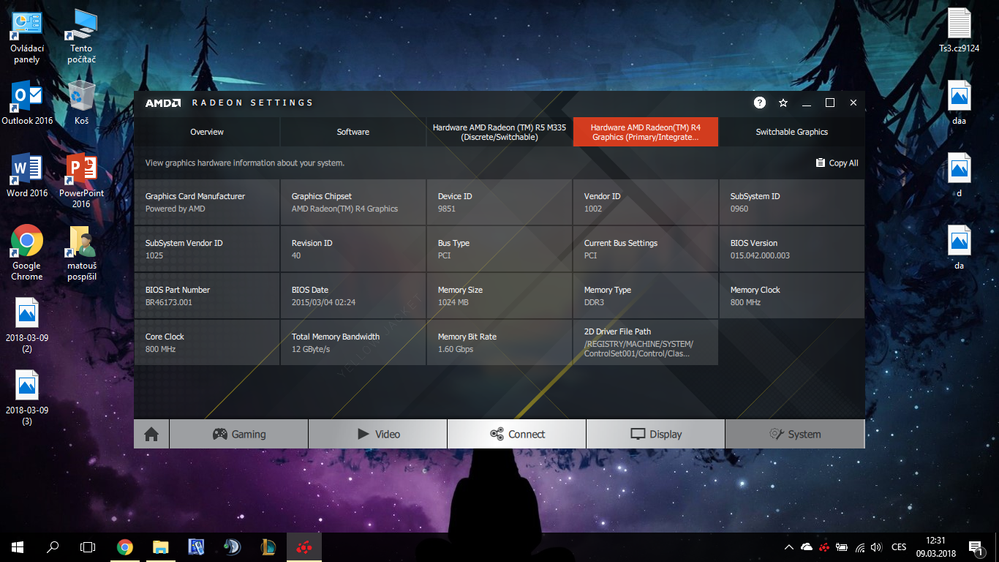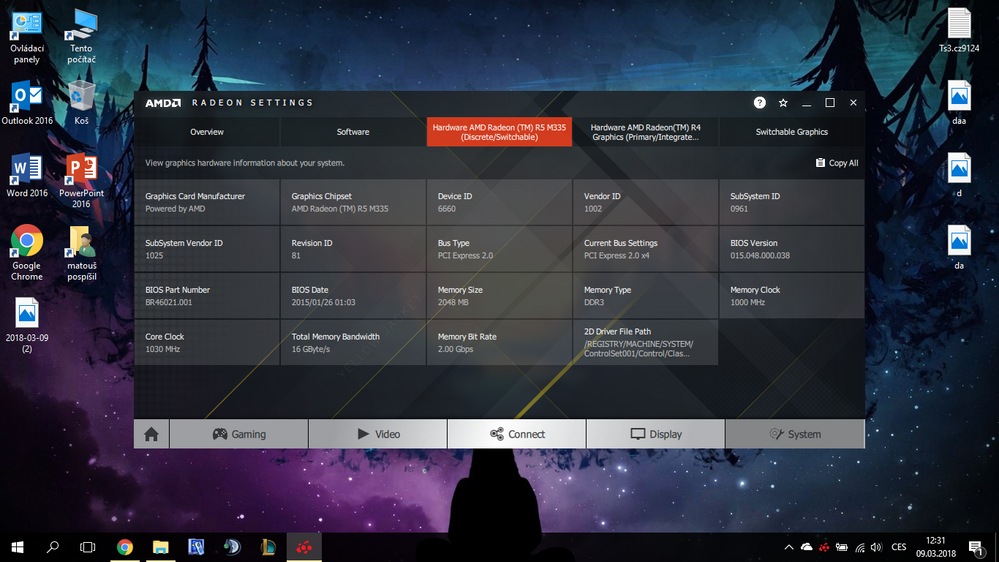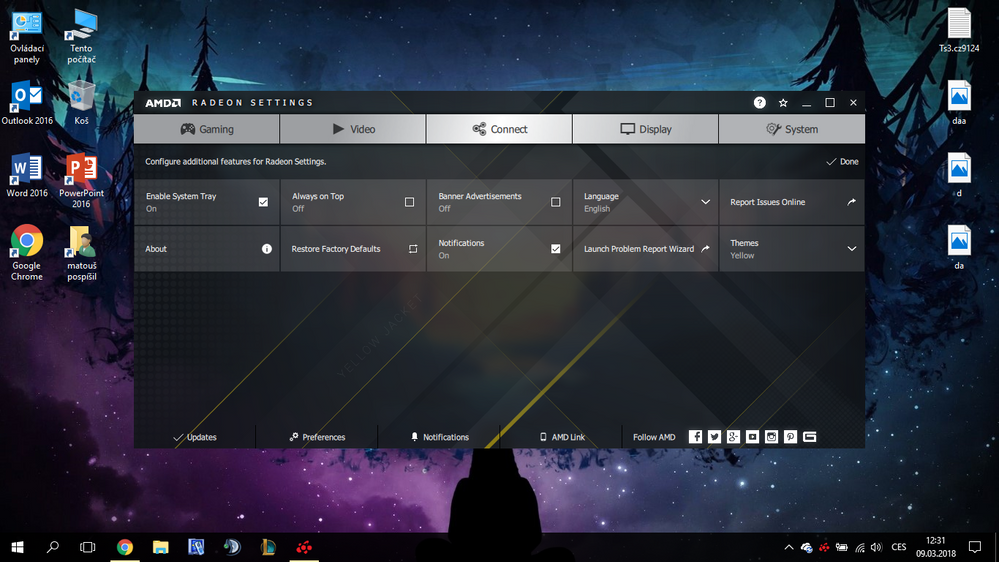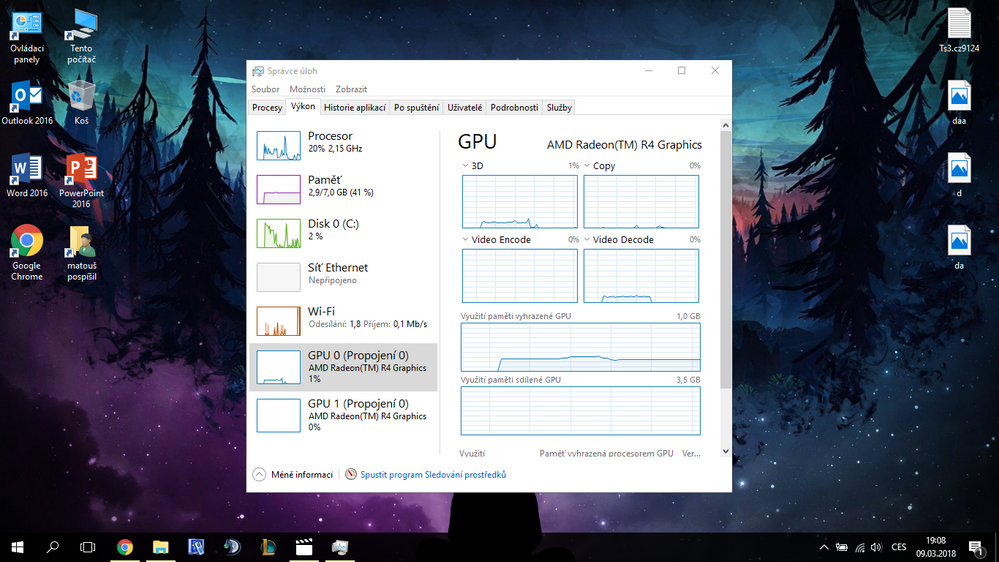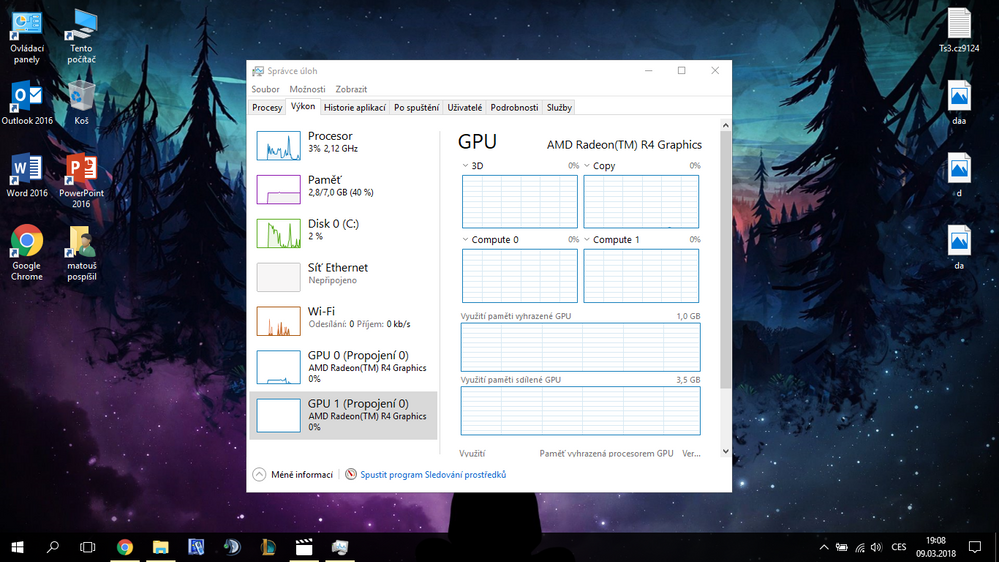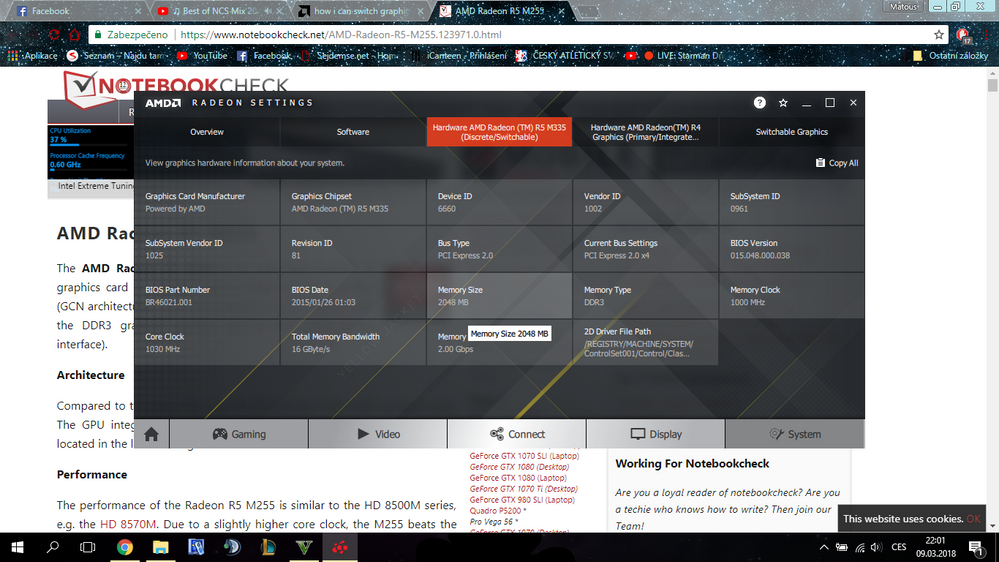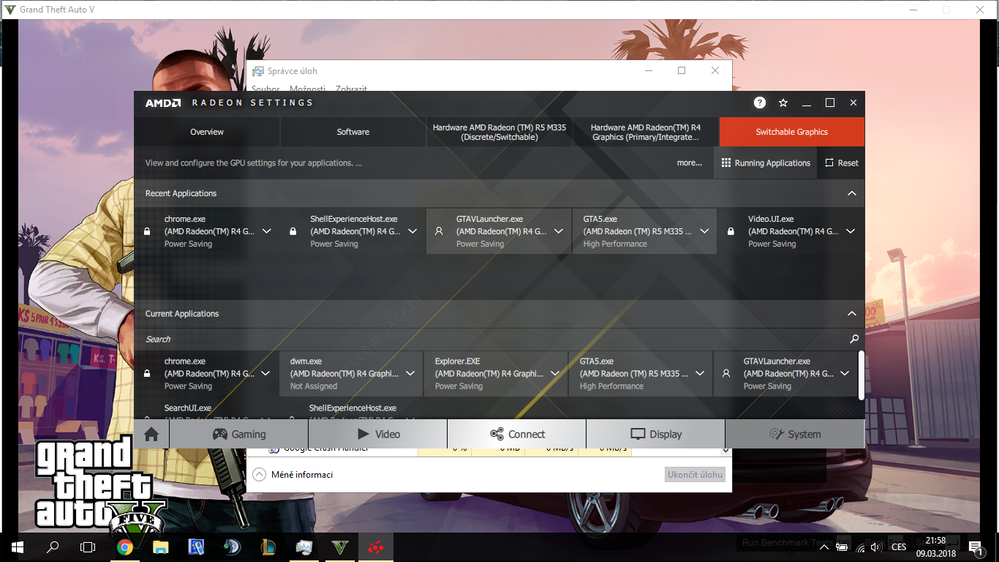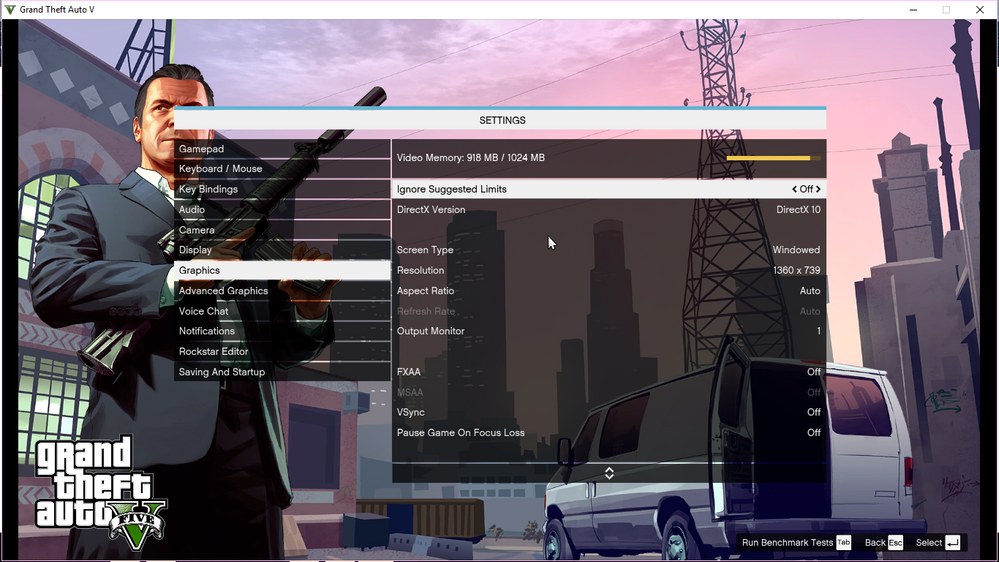- AMD Community
- Support Forums
- PC Graphics
- how i can switch graphics?
PC Graphics
- Subscribe to RSS Feed
- Mark Topic as New
- Mark Topic as Read
- Float this Topic for Current User
- Bookmark
- Subscribe
- Mute
- Printer Friendly Page
- Mark as New
- Bookmark
- Subscribe
- Mute
- Subscribe to RSS Feed
- Permalink
- Report Inappropriate Content
how i can switch graphics?
Hey guys, I don´t know to switch my GPU from AMD R4 to R5 335, i have got amd amd radeon crimson 18.2.1 and there is no AMD addidional settings in preferences. Thanks for help. ![]()
Solved! Go to Solution.
- Mark as New
- Bookmark
- Subscribe
- Mute
- Subscribe to RSS Feed
- Permalink
- Report Inappropriate Content
Radeon Additional Settings have been retired and all features have been integrated into the main interface.
You do not switch graphics, you just select your application and attach it to "High Performance" mode as seen in the first picture.
Configuring Laptop Switchable Graphics on a Windows® Based System
- Mark as New
- Bookmark
- Subscribe
- Mute
- Subscribe to RSS Feed
- Permalink
- Report Inappropriate Content
Radeon Additional Settings have been retired and all features have been integrated into the main interface.
You do not switch graphics, you just select your application and attach it to "High Performance" mode as seen in the first picture.
Configuring Laptop Switchable Graphics on a Windows® Based System
- Mark as New
- Bookmark
- Subscribe
- Mute
- Subscribe to RSS Feed
- Permalink
- Report Inappropriate Content
Ok, nice to know. But there is another problem. If you can see on picture, there is 2 times GPU R4 Graphic and no R5 and my R5 graphic have 2048 MB VRAM, but there is only everywhere 1024 MB VRAM
- Mark as New
- Bookmark
- Subscribe
- Mute
- Subscribe to RSS Feed
- Permalink
- Report Inappropriate Content
We cannot comment on what the Windows Task manager reports.
- Mark as New
- Bookmark
- Subscribe
- Mute
- Subscribe to RSS Feed
- Permalink
- Report Inappropriate Content
Ok, but how i can get know if R5 works?
- Mark as New
- Bookmark
- Subscribe
- Mute
- Subscribe to RSS Feed
- Permalink
- Report Inappropriate Content
And for example you can see i have got GTA V that have to run R5 graphic with 2048 MB VRAM, but it shows only 1024 MB, so i am asking, where is problem? I don´t even know if R5 works.