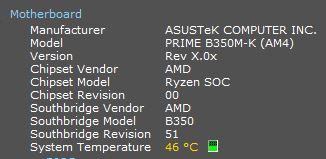- AMD Community
- Support Forums
- PC Graphics
- Re: Hi Guys. I have 2 screens connected to desktop...
PC Graphics
- Subscribe to RSS Feed
- Mark Topic as New
- Mark Topic as Read
- Float this Topic for Current User
- Bookmark
- Subscribe
- Mute
- Printer Friendly Page
- Mark as New
- Bookmark
- Subscribe
- Mute
- Subscribe to RSS Feed
- Permalink
- Report Inappropriate Content
Hi Guys. I have 2 screens connected to desktop. 1st via VGA and 2nd via DVI-D. 2nd screen has blue tint on it and i have tried everything on google and even bought a seconf VGA to DVI-d adapter. Any advice?
Hi Guys. I have 2 screens connected to desktop. 1st via VGA and 2nd via DVI-D. 2nd screen has blue tint on it and i have tried everything on google and even bought a second VGA to DVI-d adapter. Any advice?
- Mark as New
- Bookmark
- Subscribe
- Mute
- Subscribe to RSS Feed
- Permalink
- Report Inappropriate Content
Please post your computer information plus how your monitors (Make & Model) are connected to your AMD GPU Card or Motherboard?
Whenever you have a VGA adapter it must be "Active" type to work correctly. Please post the Make & Model of your VGA Adapter you are using?
- Mark as New
- Bookmark
- Subscribe
- Mute
- Subscribe to RSS Feed
- Permalink
- Report Inappropriate Content
Both Monitors are AOC (E2307S & E2270Sw)
Computer is AMD RYZEN 5 2400G with Radion Vega 11 Graphics 3.60 GHz
Ram 8GB, 64-bit operating system running windows 10.
Both screens are VGA and one connected to VGA port on computer
the other is connected via a VGA to DVI-D converter into DVI-D port.
I have 2 adapters both don't work:
1. BENFEI- Active DVI-D to VGA adapter
2. LINDY- DVI-D TO VGA ADAPTER
- Mark as New
- Bookmark
- Subscribe
- Mute
- Subscribe to RSS Feed
- Permalink
- Report Inappropriate Content
What is your motherboard?
- Mark as New
- Bookmark
- Subscribe
- Mute
- Subscribe to RSS Feed
- Permalink
- Report Inappropriate Content
- Mark as New
- Bookmark
- Subscribe
- Mute
- Subscribe to RSS Feed
- Permalink
- Report Inappropriate Content
- AMD Chipset driver installed?
- AMD Graphics driver installed?
- Mark as New
- Bookmark
- Subscribe
- Mute
- Subscribe to RSS Feed
- Permalink
- Report Inappropriate Content
Yes everything is installed.
- Mark as New
- Bookmark
- Subscribe
- Mute
- Subscribe to RSS Feed
- Permalink
- Report Inappropriate Content
did u file a support ticket?
- Mark as New
- Bookmark
- Subscribe
- Mute
- Subscribe to RSS Feed
- Permalink
- Report Inappropriate Content
Sorry i'm new to all this, with who should I file a support ticket?
- Mark as New
- Bookmark
- Subscribe
- Mute
- Subscribe to RSS Feed
- Permalink
- Report Inappropriate Content
You can file a Online AMD Service Request (Official AMD Support) from here: https://www.amd.com/en/support/contact-email-form
- Mark as New
- Bookmark
- Subscribe
- Mute
- Subscribe to RSS Feed
- Permalink
- Report Inappropriate Content
Thanks very much will do!!!
- Mark as New
- Bookmark
- Subscribe
- Mute
- Subscribe to RSS Feed
- Permalink
- Report Inappropriate Content
just curious but on the monitor with the DVI-D adapter that has a "Blue" tint, have you tried controlling it in Windows Settings -Display?
Also do you have HDR enabled in Windows Settings - Display?
If you connect both Monitors to the DVI-D adapter do you still get the "Blue" tint in each one?
Have you tried to control the color on the Monitor with the Blue Tint by using the Monitor's own settings?
- Mark as New
- Bookmark
- Subscribe
- Mute
- Subscribe to RSS Feed
- Permalink
- Report Inappropriate Content
just curious but on the monitor with the DVI-D adapter that has a "Blue" tint, have you tried controlling it in Windows Settings -Display? Yes I have and nothing works
Also do you have HDR enabled in Windows Settings - Display? Non of the screen setting give me the option to turn it on.
If you connect both Monitors to the DVI-D adapter do you still get the "Blue" tint in each one? On one its blue tint and on the other the screen flashes on and off
Have you tried to control the color on the Monitor with the Blue Tint by using the Monitor's own settings? yes it makes no difference
- Mark as New
- Bookmark
- Subscribe
- Mute
- Subscribe to RSS Feed
- Permalink
- Report Inappropriate Content
its sounds like either a motherboard issue with having both VGA ports in use or the adapters being used.
If you can connect another VGA monitor without any adapters and works correctly with both VGA Monitors connected directly to both VGA Motherborad Video ports than that indicate it is an adapter problem but if the same thing occurs with both VGA Monitors connected then it sounds like it is your motherboard issue.
- Mark as New
- Bookmark
- Subscribe
- Mute
- Subscribe to RSS Feed
- Permalink
- Report Inappropriate Content
It certainly sounds like it could be a bad port on the motherboard or a non-compatible adapter. I can tell you that I have in the past gone through many different kinds of DVI to VGA adapters to find ones that work and have had ones marked active that do not. It would not surprise me if it is really just the adapter.
Asus support may be able to tell the OP exactly what adapter should work.