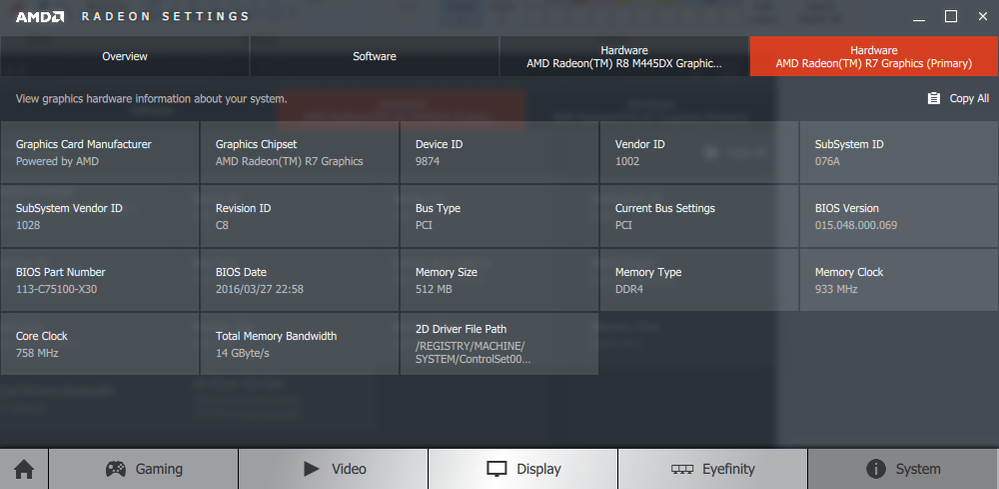- AMD Community
- Support Forums
- PC Graphics
- Re: HELP ME, Every day I get different cards, one ...
PC Graphics
- Subscribe to RSS Feed
- Mark Topic as New
- Mark Topic as Read
- Float this Topic for Current User
- Bookmark
- Subscribe
- Mute
- Printer Friendly Page
- Mark as New
- Bookmark
- Subscribe
- Mute
- Subscribe to RSS Feed
- Permalink
- Report Inappropriate Content
HELP ME, Every day I get different cards, one day rm445 and the next day rm440, and my Premiere is crashing with GPU
Hey,
my notebook always had radeon rm445 ,, until one day I started my notebook and my premiere stopped working, I looked at the gpusniffer.exe and there was another card mentioned, the radeon rm440, with another setting panel... my premiere doesn't work anymore, and I need it for work. With the old setting panel, I could configure each program putting if I wanted high performance or not, but with the new interface I don't understand absolutely anything, and it doesn't mention software, but games either. SOMEONE CAN HELP ME ? I feel cheated, I bought a notebook with a card that works with premiere and it doesn't work anymore,,,
can I put the old setting panel (2019) ? or the old drivers ? thanks in advance
- Mark as New
- Bookmark
- Subscribe
- Mute
- Subscribe to RSS Feed
- Permalink
- Report Inappropriate Content
is it possible to go back to the old interface, where we could mark the performance of each program ? AMD ruined my PC, I can't use Premiere anymore, I want to go back to the 2019 configuration, someone please help me,
this is the old interface
- Mark as New
- Bookmark
- Subscribe
- Mute
- Subscribe to RSS Feed
- Permalink
- Report Inappropriate Content
why I updated drivers radeon RM 7 445 and the display adapter shows RM7 440 ??
another issue... now my regedit hasnot 2 lines like before, only show intel line, but is missing the radeon code line
what happened ? thanks in advance
- Mark as New
- Bookmark
- Subscribe
- Mute
- Subscribe to RSS Feed
- Permalink
- Report Inappropriate Content
You can uninstall the AMD Radeon drivers. Run DDU form wagnardsoft dot com, follow the instructions, to get rid of any leftovers. Then install whatever older driver you liked. You never have to upgrade to a new driver unless it does something you need your current driver does not or the OS requires it.
- Mark as New
- Bookmark
- Subscribe
- Mute
- Subscribe to RSS Feed
- Permalink
- Report Inappropriate Content
you can report your issues with the newer drivers to AMD here: https://www.amd.com/en/support/contact-email-form
- Mark as New
- Bookmark
- Subscribe
- Mute
- Subscribe to RSS Feed
- Permalink
- Report Inappropriate Content
hey POKESTER ,thanks u very much for your t ime,,,, I saw your message after that I uninstalled drivers with amd clean up, ,, but it was a disaster, the clean up delete the regedit code line on AMD line, So now it is impossible activate aceleration GPU opencl with AMD.
before the regedit ( kronos, vendor ) has 2 lines, one for AMD and other for INTEL, after cleanup there only intel
HOW can I return that code line like before? , this is the preview step to continue the process
- Mark as New
- Bookmark
- Subscribe
- Mute
- Subscribe to RSS Feed
- Permalink
- Report Inappropriate Content
I never recommend AMD stand alone cleanup utility. In my experience it is a complete disaster. It will remove any AMD drivers chipset, USB, GPU whatever AMD and you better be ready with every driver to put back in. I use DDU and /or the clean install option when installing the Radeon Drivers.
Download any drivers you need and install any AMD drivers other than the GPU first. AMD has its own clean up option in the GPU, driver. Which in the 2020 drivers it looks like is called the "Factory Reset" Option box. It is a check box in the the initial setup phase when you install the Radeon Drivers. NOT THE STAND ALONE CLEAN UP UTILITY. Usually DDU is the easiest and non-intrusive way. I have personally never seen it not work right.
Any registry setting needed should be put back in when the new driver installs.
If for some reason this does not work out. You could always try and load a restore point. I would do that as a last resort.
- Mark as New
- Bookmark
- Subscribe
- Mute
- Subscribe to RSS Feed
- Permalink
- Report Inappropriate Content
Thanks friend for your help, I am doubly swindled by AMD ; by the software 2020 edition, and now for destroying my regedit with AMD cleanup. Really a company hires dozens of engineers for development of solutions and present this disaster to the consumer, it is a kick in the axx to the consumers and to the image of AMD brand, to make a software specialized in drivers and that breaks you windows, it is more than dramatic, it is simply criminal. This is a scam in every sense. Never in my life I will buy notebooks with AMD... I feel impotent, now I will have to spend 2000 dollars in a new notebook with NVIDIA