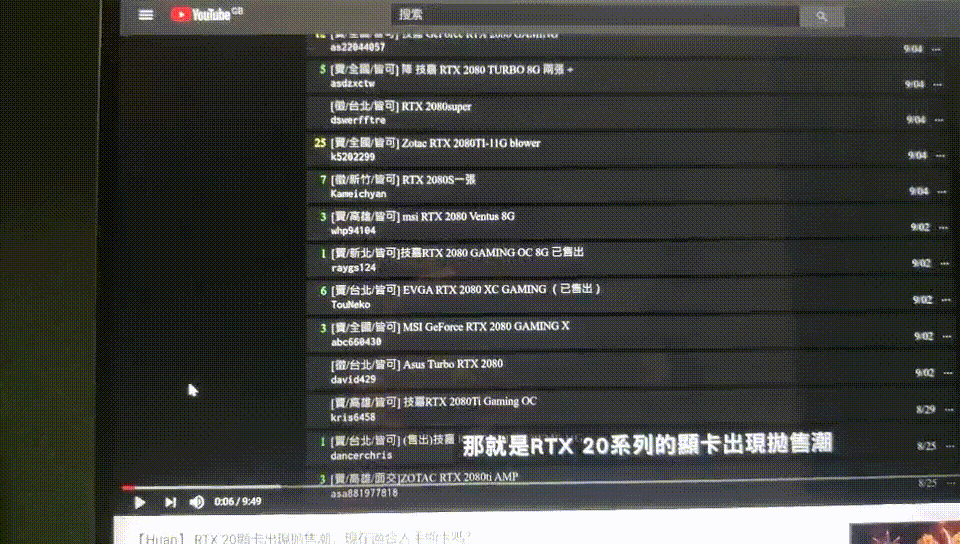- AMD Community
- Support Forums
- PC Graphics
- Grayscale change while watching a online video wit...
PC Graphics
- Subscribe to RSS Feed
- Mark Topic as New
- Mark Topic as Read
- Float this Topic for Current User
- Bookmark
- Subscribe
- Mute
- Printer Friendly Page
- Mark as New
- Bookmark
- Subscribe
- Mute
- Subscribe to RSS Feed
- Permalink
- Report Inappropriate Content
Grayscale change while watching a online video with two screens
Hi,
My laptop has an AMD R7-4800H cpu with its integrated video card. And I link my laptop to a monitor by HDMI port using the mode 'expand these displays'.
On Youtube, there is no display problem before I click the 'Play' button. But after I start to play the video, the video window will soon change its color or grayscale after 1~2 seconds (outside the video window, the website is still the correct color). You can easily see this problem in the gif below, especially in the black background.
In order to locate the problem, I try a lot.
This problem will not happen when I
1. use the single laptop display, so it's not a problem of my laptop itself
2. use an Intel laptop to expand the display ( cpu: i5-4210H GPU:gtx860m)
3. watch a local video by a local player
The problem will still happen when I
1. use another monitor as a second display , so its not the problem of monitor
2. change the display mode into 'copy these displays', so its not the display mode problem
3. use another website browser, so its not the browser problem
4. use another video website 'Bilibili' (a Chinese website), so it's a common problem in many video websites.
5. use the Radeon Software to set the pixel format of the secend monitor to RGB 4:4:4 Format PC standard, so its not a problem that the laptop treat the monitor as a TV signal in HDMI and narrow the greyscale.(At first I think it may be the problem, but if this problem happens, all my second screen will change its greyscale at anytime, but the problem I meet just happen when I watch a online video in a website)
I hope I can find some advices here. Thank u for reading so much words.
Solved! Go to Solution.
- Mark as New
- Bookmark
- Subscribe
- Mute
- Subscribe to RSS Feed
- Permalink
- Report Inappropriate Content
Hello
If using Chrome, please go to chrome://flags/#force-color-profile and select scRGB linear (HDR where available).
If using Edge, go to edge://flags/#force-color-profile and select scRGB linear (HDR when available).
Restart browser
- Mark as New
- Bookmark
- Subscribe
- Mute
- Subscribe to RSS Feed
- Permalink
- Report Inappropriate Content
Hello
If using Chrome, please go to chrome://flags/#force-color-profile and select scRGB linear (HDR where available).
If using Edge, go to edge://flags/#force-color-profile and select scRGB linear (HDR when available).
Restart browser
- Mark as New
- Bookmark
- Subscribe
- Mute
- Subscribe to RSS Feed
- Permalink
- Report Inappropriate Content
That works , thank you for your help !!