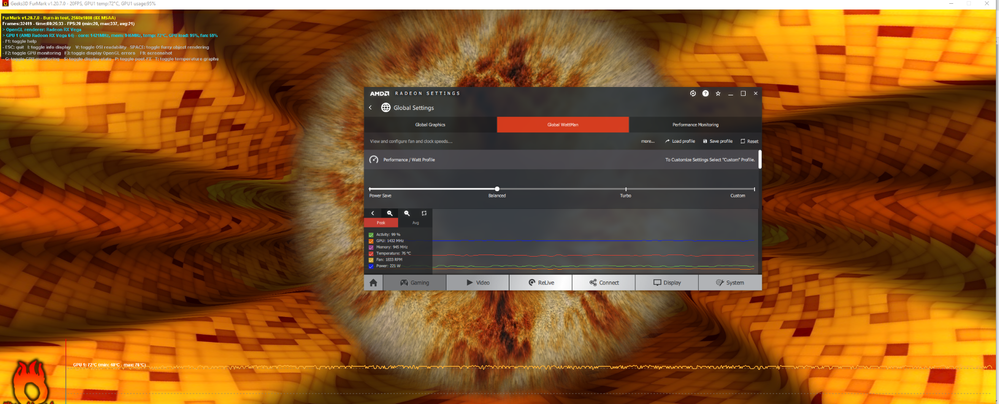- AMD Community
- Communities
- PC Graphics
- PC Graphics
- Re: Gigabyte Vega64 crashes randomly with latest d...
PC Graphics
- Subscribe to RSS Feed
- Mark Topic as New
- Mark Topic as Read
- Float this Topic for Current User
- Bookmark
- Subscribe
- Mute
- Printer Friendly Page
- Mark as New
- Bookmark
- Subscribe
- Mute
- Subscribe to RSS Feed
- Permalink
- Report Inappropriate Content
Gigabyte Vega64 crashes randomly with latest drivers
Hi,
I'm fairly sure this issue is related to the new drivers I installed but it might be something else because I also replaced my SSD from 256GB to 512GB and made a fresh W10 install (clean ISO installation).
My computer used to run for almost half a year now with the default AMD drivers that W10 offers from windows update. I wasn't aware that my drivers were out of date and when I did I decided to update them to the latest version (19.8.1). After doing so my computer started to crash randomly while playing or when watching a video. The screen goes black and the GPU fan start spinning on 100% and it lasts until I force a shutdown from the button.
I can play a game for 4 hours and it would be perfectly fine and then all of a sudden it happens out of nowhere. it could also happen while watching a stream or a youtube video.
I tried monitoring the GPU stats for a while but everything seems just fine (about 236W consumed while under heavy load and the temp doesn't go higher than 60C). There are no errors in the event viewer or any notifications on AMD Radeon Software.
my specs are: I7-7700K (no oc) | 32GB RAM | Gigabyte Vega64 OC 8GB | 2x 512GB SSD | 2x 2TB seagate HDD | 900W corsair PSU (it's new)
I had this issue before when I just bought this rig but the card used to crash only under heavy load and it was very consistent (play for 30 minutes -> crash). I RMA'd the card but it kept happening so the store suggested I get a new PSU and it solved this issue. This time I don't think it's the PSU.
Please assist me with this matter, I really don't want to downgrade my AMD drivers to be able to use the card.
Thanks!
edit: I added a furmark test that lasted 25 minutes under heavy load (burn-in enabled):
- Mark as New
- Bookmark
- Subscribe
- Mute
- Subscribe to RSS Feed
- Permalink
- Report Inappropriate Content
Today I read most new topics on this forum website. There are users who have similar problems when watching video. In fact, this situation should be reported to AMD, not the forum page. There may also be a mismatch between Chrome Web Browser and the AMD display driver, if you are using Chrome. I hope your problem is solved as soon as possible...
- Mark as New
- Bookmark
- Subscribe
- Mute
- Subscribe to RSS Feed
- Permalink
- Report Inappropriate Content
Thanks for replying,
I reinstalled windows (clean installation with ISO) version 1809 and it keeps happening..
note that it also happens while browsing in chrome but mostly it happens in games (Total War: Warhammer II for example).
At this point I'm quite certain it's related to the drivers.. before updating them everything worked flawlessly.
What can I do? some games don't work with the driver's version that W10 installs.
I also contacted AMD support but I'm still waiting for a reply.
- Mark as New
- Bookmark
- Subscribe
- Mute
- Subscribe to RSS Feed
- Permalink
- Report Inappropriate Content
I had same problem with 19.8.1 for no reason why it went black or turn off and on or no signal etc so I had
download back previous 19.5.7 which is much better now my GPU is RX 580
- Mark as New
- Bookmark
- Subscribe
- Mute
- Subscribe to RSS Feed
- Permalink
- Report Inappropriate Content
Hi,
Unfortunately the crashes still happen after trying many different versions of drivers, older builds of windows 10 and tinkering with wattman. nothing seem to help.
The crashes are totally random! I ran a 8 hour furmark test and it ran fine, and a few hours later the graphic card crashed while being in a remote mstsc session.
Note that the computer still works, its only the GPU that crashes. I can hear sounds or interact with the PC while it happens but the screen is black and the fans go up to 100%.
I'm very frustrated at this point... when I bought this rig about a year ago I had the same issue and when I handed the computer to the store to attempt an RMA it took almost 2 months until they gave me my PC back. It turned out to be my 1200W seasonic PSU that was faulty. I replaced it with 900W Corsair PSU and my computer worked fine for 8 months and now it seems to happen again.
I really don't want to attempt another RMA because it could last months again and I don't have another PC I could work on meanwhile.
Is there anything else I can try other than RMA the card again?
- Mark as New
- Bookmark
- Subscribe
- Mute
- Subscribe to RSS Feed
- Permalink
- Report Inappropriate Content
Run DDU and reinstall your drivers. I would actually uninstall any third party AV and use windows defender during this process. Shields off\ DDU safemode restart\ Install GPU Driver restart\ install windows update restart\ shields on. If that doesn't work and it's not a pain I would completely reinstall windows and do not use a third party AV while you update windows.
Run DDU and reinstall your drivers. I would actually uninstall any third party AV and use windows defender during this process. Shields off\ DDU safemode restart\ Install GPU Driver restart\ install windows update restart\ shields on. If that doesn't work and it's not a pain I would completely reinstall windows and do not use a third party AV while you update windows.
- Mark as New
- Bookmark
- Subscribe
- Mute
- Subscribe to RSS Feed
- Permalink
- Report Inappropriate Content
Hi,
Unfortunately your suggestion didn't help and my graphic card crashed again.
this time I used GPU-Z to monitor the statistics and I noticed the voltage went down when it crashed and the gpu temperature (hot spot) spiked from 82celcius to 511celsius. Maybe a false monitor causes the GPU to shut itself down?
- Mark as New
- Bookmark
- Subscribe
- Mute
- Subscribe to RSS Feed
- Permalink
- Report Inappropriate Content
I think you can solve this problem by going Wattman.
Change 1536Mhz value to 1500Mhz...
Change 1630Mhz value to 1550Mhz...with WattMan and then try again.
If this does not solve the problem,
Manual voltage values should be edited by increasing 20-25mV.
AMD graphics cards, like CPUs, are released with very low OC potential. I may think it's ridiculous, but stabilization should be tried to slow core speeds down.
- Mark as New
- Bookmark
- Subscribe
- Mute
- Subscribe to RSS Feed
- Permalink
- Report Inappropriate Content
Thank you very much for your continued efforts,
I'll try these and update in a day or two.