- Mark as New
- Bookmark
- Subscribe
- Mute
- Subscribe to RSS Feed
- Permalink
- Report Inappropriate Content
Gigabyte RX 5600 XT Does Not Support 14 Gbps BIOS
Per AMD's announcement this week, several models of the RX 5600 XT were listed as update-able to 14 Gbps Graphics Memory Speed:
https://www.amd.com/en/graphics/amd-radeon-rx-5600-xt-14gps-models
One of the models listed is Gigabyte's RX 5600 XT GAMING OC 6G, however after contacting Gigabyte support I was told the card I have is not compatible with the updated BIOS. There is no indication on Gigabyte's website that my card does not support the update. I was told that the BIOS update files listed on their website (and linked to in the AMD announcement) are not for my version of the card, even though there is only one model of this card released by Gigabyte.
I bought the card with the intention to update to the latest supported firmware. Since there is no differentiation in model numbers, there is no way a consumer can discern during purchase whether the card they are buying is update-able. It is dishonest at best, and deceptive at worst to advertise support for an update while the manufacturer knowingly creates and sells a version of the product that does not support the update.
I have seen numerous threads with owners of this card trying to update their firmware with the unsupported versions listed, which lead to system crashes and freezing, and I am making this post partly to inform them and others of this issue. The AMD post, and Gigabyte's website, should be edited to make it clear that only certain versions of the Gigabyte model listed are supported.
- Mark as New
- Bookmark
- Subscribe
- Mute
- Subscribe to RSS Feed
- Permalink
- Report Inappropriate Content
Has anyone inquired about RMA'ing their Rev 1 card for a Rev 2 card?
- Mark as New
- Bookmark
- Subscribe
- Mute
- Subscribe to RSS Feed
- Permalink
- Report Inappropriate Content
NO! Go to this link and update the BIOS to F61 if you card is the REV 1.0:
Radeon™ RX 5600 XT GAMING OC 6G (rev. 2.0) | Graphics Card - GIGABYTE Global
- Mark as New
- Bookmark
- Subscribe
- Mute
- Subscribe to RSS Feed
- Permalink
- Report Inappropriate Content
For all we unlucky ones that got the 1.0 board, shouldnt we wait for a new bios specified at the 1.0 download page?!
- Mark as New
- Bookmark
- Subscribe
- Mute
- Subscribe to RSS Feed
- Permalink
- Report Inappropriate Content
NO) VBIOS F61 only for cards with F60 - It`s 1.0. This is another mistake on the part of gigabyte. Let`s flashing F61.
- Mark as New
- Bookmark
- Subscribe
- Mute
- Subscribe to RSS Feed
- Permalink
- Report Inappropriate Content
Flashed F61 with success. making more tests.. so far so good
- Mark as New
- Bookmark
- Subscribe
- Mute
- Subscribe to RSS Feed
- Permalink
- Report Inappropriate Content
Nice, but the blue/black screens usually happen at random
- Mark as New
- Bookmark
- Subscribe
- Mute
- Subscribe to RSS Feed
- Permalink
- Report Inappropriate Content
I was able to easily cause the problem in Assassins creed Odyssey with less than 5 minutes of play. I already played 6h and no problem happened. Tomb Raider happened only when starting the benchmark, but now everything is perfect and without problems.
- Mark as New
- Bookmark
- Subscribe
- Mute
- Subscribe to RSS Feed
- Permalink
- Report Inappropriate Content
Are the fans spinning always?
- Mark as New
- Bookmark
- Subscribe
- Mute
- Subscribe to RSS Feed
- Permalink
- Report Inappropriate Content
About the fans, I never had any problems with that because I always did the configuration in Adrenalin manually.
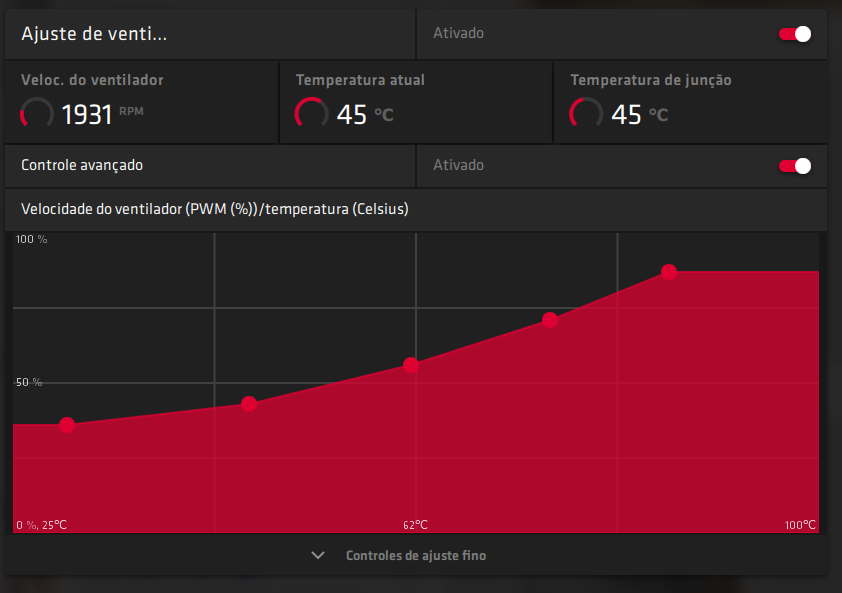
- Mark as New
- Bookmark
- Subscribe
- Mute
- Subscribe to RSS Feed
- Permalink
- Report Inappropriate Content
But now the fans on my card are spinning even without load... Never been around before.
- Mark as New
- Bookmark
- Subscribe
- Mute
- Subscribe to RSS Feed
- Permalink
- Report Inappropriate Content
Yes! No more black screen problems for me! I'm using F61 too!
- Mark as New
- Bookmark
- Subscribe
- Mute
- Subscribe to RSS Feed
- Permalink
- Report Inappropriate Content
I wouldn't be so hurry with such a conclusions. I've flashed F61 as well but during FurMark stress test unfortunately I had green screen issue exacly the same when I was testing on MorePowerTool and 14 Gbp memory speed. I think there is a hardware issue with memory speed in Rev. 1.0 and higher speed (over 13.2 Gbps) can cause instability. In Rev 2.0 they fixed this memory issue in hardware and they also change the cooler a little bit (look at the photos). The F61 BIOS has 14 Gbps memory and also increased GPU speed. GPU speed isn't a problem for our hardware but just memory. As I've read MSI openly confessed for MSI RX 5600 XT Gaming X that there could be an issue with memory speed and hence they introduced MSI RX 5600 XT Gaming Z series with fixed memory dice. Gigabyte introduced Rev 2.0 version but didn't confess. But keep testing maybe it depends on the item that one can run 14 Gbp and another not. My produced green screen with stress test in FurMark. Issue occurs especially when I trying to launch other application during the test.
- Mark as New
- Bookmark
- Subscribe
- Mute
- Subscribe to RSS Feed
- Permalink
- Report Inappropriate Content
What version of your driver? I'm using 20.5.1.
I still have no problems yet.
- Mark as New
- Bookmark
- Subscribe
- Mute
- Subscribe to RSS Feed
- Permalink
- Report Inappropriate Content
I've already checked 20.5.1 and reproduced green screen issue very quickly in FurMark.
- Mark as New
- Bookmark
- Subscribe
- Mute
- Subscribe to RSS Feed
- Permalink
- Report Inappropriate Content
I reinstalled Windows (installed version with May update) and now on new VBIOS F61 and 20.5.1 drivers I havn't reproduced green screen yet ![]()
- Mark as New
- Bookmark
- Subscribe
- Mute
- Subscribe to RSS Feed
- Permalink
- Report Inappropriate Content
Hi, I have the bios version F60 (rev 1.0), and I have crashes all time (the computer freezes even without playing, the screen turns off, and it doesn't work until I turn off the PC and turn it on again). The new bios fixed this?
- Mark as New
- Bookmark
- Subscribe
- Mute
- Subscribe to RSS Feed
- Permalink
- Report Inappropriate Content
Did you have an F60 BIOS from the beginning? Or did you flash the BIOS? Maybe you had F1 from the beginning?
- Mark as New
- Bookmark
- Subscribe
- Mute
- Subscribe to RSS Feed
- Permalink
- Report Inappropriate Content
I always had F60, I never flashed it.
- Mark as New
- Bookmark
- Subscribe
- Mute
- Subscribe to RSS Feed
- Permalink
- Report Inappropriate Content
Usually there's alot of problem cause black screen.
And don't try flash your bios until its stock in gigabyte site with your compatible bios F60-F69
- Mark as New
- Bookmark
- Subscribe
- Mute
- Subscribe to RSS Feed
- Permalink
- Report Inappropriate Content
OWNER REV 1.0 ( F60 BIOS ) VERSION :
I would like wait respond from gigabyte about new bios F61 listed in REV2.0 by mistake from gigabyte
Actually VBIOS GIGABYTE has compatible with my F60 by getting me message bios has successful update
But when I check GPU-Z its still an F60 with 12gb memory not 14gb.
Tried flash it with ativbflash its flashed success but core clock its not stable like old F60 one
I flashed to stock bios one.
I suggest open ticket to gigabyte about this point , or wait bios in REV 1 one
- Mark as New
- Bookmark
- Subscribe
- Mute
- Subscribe to RSS Feed
- Permalink
- Report Inappropriate Content
Reboot your system after flashing. And if you using MorePowerTool with yours SPPT, then delete SPPT and restart.
- Mark as New
- Bookmark
- Subscribe
- Mute
- Subscribe to RSS Feed
- Permalink
- Report Inappropriate Content
The same happened to me. I uninstalled the drivers and reinstalled again and solved it. Use the DDU to uninstall.
- Mark as New
- Bookmark
- Subscribe
- Mute
- Subscribe to RSS Feed
- Permalink
- Report Inappropriate Content
What's programe you used to flash the bios ?
- Mark as New
- Bookmark
- Subscribe
- Mute
- Subscribe to RSS Feed
- Permalink
- Report Inappropriate Content
Of course I did, Actually I already install fresh windows so any MorePowerTool register files already deleted.
- Mark as New
- Bookmark
- Subscribe
- Mute
- Subscribe to RSS Feed
- Permalink
- Report Inappropriate Content
Can someone upload BIOS F61 to Techpowerup? It is no longer available on the Gigabyte site.
- Mark as New
- Bookmark
- Subscribe
- Mute
- Subscribe to RSS Feed
- Permalink
- Report Inappropriate Content
Radeon™ RX 5600 XT GAMING OC 6G (rev. 2.0) | Graphics Card - GIGABYTE Global
It' under the Rev 2 card
- Mark as New
- Bookmark
- Subscribe
- Mute
- Subscribe to RSS Feed
- Permalink
- Report Inappropriate Content
- Mark as New
- Bookmark
- Subscribe
- Mute
- Subscribe to RSS Feed
- Permalink
- Report Inappropriate Content
well.. cant see for download anymore.. so.. maybe didnt work so well... ha
- Mark as New
- Bookmark
- Subscribe
- Mute
- Subscribe to RSS Feed
- Permalink
- Report Inappropriate Content
I took a picture now of the site
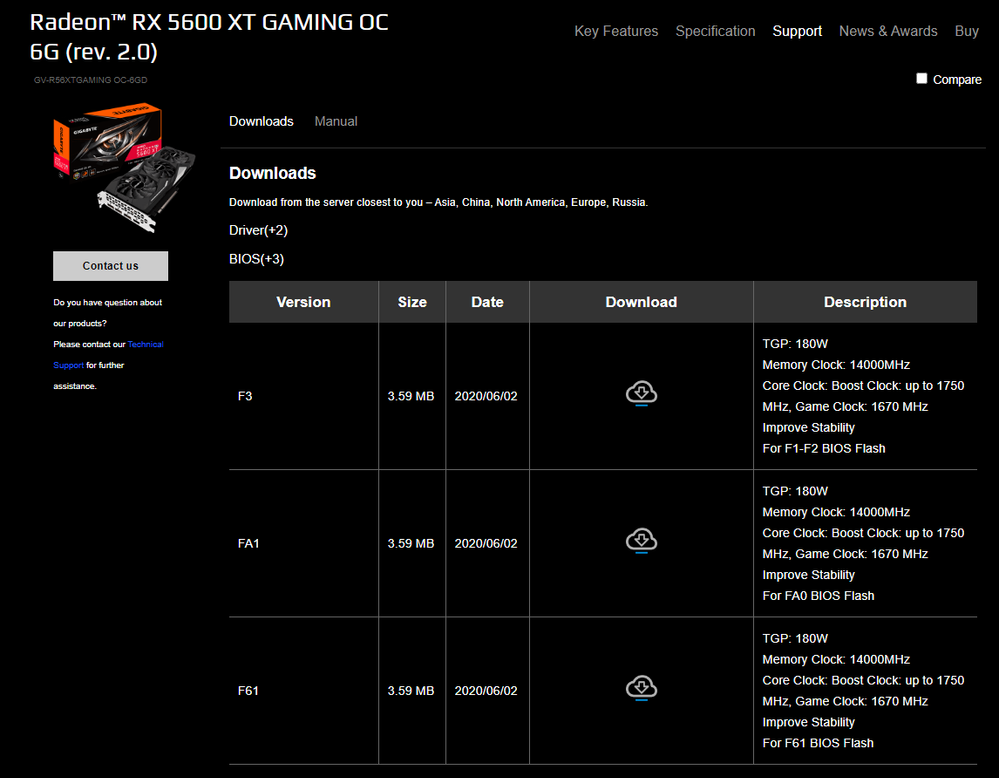
- Mark as New
- Bookmark
- Subscribe
- Mute
- Subscribe to RSS Feed
- Permalink
- Report Inappropriate Content
Ok thanks, I was checking the US location site, theres only rev1 there. The bios its at the global site.
- Mark as New
- Bookmark
- Subscribe
- Mute
- Subscribe to RSS Feed
- Permalink
- Report Inappropriate Content
I'm trying to post the link but moderation is not leaving
- Mark as New
- Bookmark
- Subscribe
- Mute
- Subscribe to RSS Feed
- Permalink
- Report Inappropriate Content
w*w*w*.gigabyte.com/Graphics-Card/GV-R56XTGAMING-OC-6GD-rev-20/support#support-dl-bios
ADD https and remove the *
- Mark as New
- Bookmark
- Subscribe
- Mute
- Subscribe to RSS Feed
- Permalink
- Report Inappropriate Content
F61 BIOS uploaded here: VGA Bios Collection: Gigabyte RX 5600 XT 6 GB | TechPowerUp
GPU Device Id: 0x1002 0x731F
xxx-xxx-xxx
GV-R56XTGAMING OC-6GD/F61/09F9
(C) 1988-2018, Advanced Micro Devices, Inc.
ATOMBIOSBK-AMD VER017.001.000.068.000000
R56XTGO.F61
Base Clock: 1130 MHz
Game Clock: 1465 MHz
Boost Clock: 1560 MHz
Adjustment Range
GPU: 800 MHz to 1820 MHz
Memory: 1250 MHz to 1860 MHz
Power: -50% to +20%
Power Limit
Total: 180 W
GPU: 166 A
SOC: 14 A
Thermal Limit
Edge: 100°C
Hotspot: 110°C
Memory: 105°C
VR Gfx: 115°C
VR Mem 1: 115°C
VR Mem 2: 115°C
VR SOC: 115°C
Shutdown Temp.: 118°C
Fan Speed
Target Temperature: 80°C
Acoustic Target: 1950 RPM
Acoustic Limit: 1950 RPM
Speed at 100%: 4200 RPM
Fan Stop supported: Yes
Fan Start: 50°C
Fan Stop: 60°C
Voltage
GPU Voltage: 800 mV to 1050 mV
SOC Voltage: 800 mV to 1050 mV
Memory Support
6144 MB, GDDR6, Micron MT61K256M32
Memory Timings (Micron)
tCL
125 MHz: 4
200 MHz: 4
500 MHz: 8
750 MHz: 12
875 MHz: 14
1000 MHz: 16
1250 MHz: 20
1550 MHz: 24
1750 MHz: 28
1800 MHz: 28
1875 MHz: 30
2000 MHz: 32
- Mark as New
- Bookmark
- Subscribe
- Mute
- Subscribe to RSS Feed
- Permalink
- Report Inappropriate Content
Now all Gigabyte rev1 and rev2 supports TDP180w?? I do not know what vBIOS was installed on my GPU. I am from México. Maybe F1 or Maybe F60? Please tell me. I have installed F1 without problems, then FA0 and instantly installed FA1 (New update). It will fix my problems with black screen and green screen or reboot?
I need your help. I am from Mexico.
- Mark as New
- Bookmark
- Subscribe
- Mute
- Subscribe to RSS Feed
- Permalink
- Report Inappropriate Content
hola amigo )
y qué hacer si hay una versión pero no funcionó error. "La versión del BIOS no coincide".
f60 factory - f61 nuevo
- Mark as New
- Bookmark
- Subscribe
- Mute
- Subscribe to RSS Feed
- Permalink
- Report Inappropriate Content
First crash after 5 minutes. I have FA1 on my GPU. Not working. what's wrong? rev1.0.
Update: Something is wrong. Now my card does not give video. Is dead.
- Mark as New
- Bookmark
- Subscribe
- Mute
- Subscribe to RSS Feed
- Permalink
- Report Inappropriate Content
Wow! FA1 only for update FA0, which was update for F1, not for F60. Rev 1.0 I think was only F60.
- Mark as New
- Bookmark
- Subscribe
- Mute
- Subscribe to RSS Feed
- Permalink
- Report Inappropriate Content
Use the F61 BIOS for REV 1.0.
Dear filipefps
Thank you for contacting us regarding your question.
We ask you to download the BIOS version from the revision 2.0 model page, as according to the responsible department it will work without problems, follow the link below.
https://www.gigabyte.com/Graphics-Card/GV-R56XTGAMING-OC-6GD-rev-20/support#support-dl-bios
For F1 or F2 version cards please upgrade to F3 version
For cards in version F60 (REV 1.0) please upgrade to version F61
Best regards,
GIGABYTE
- Mark as New
- Bookmark
- Subscribe
- Mute
- Subscribe to RSS Feed
- Permalink
- Report Inappropriate Content
Whoever has rev 1.0 and updated to F61 can tell us how it is working for you? Do you still have freezes, black screens, etc? Thanks.
- Mark as New
- Bookmark
- Subscribe
- Mute
- Subscribe to RSS Feed
- Permalink
- Report Inappropriate Content
I flashed F61 yesterday. Played Battlefield 5 - it`s ok! And the fans not spinning in quite.