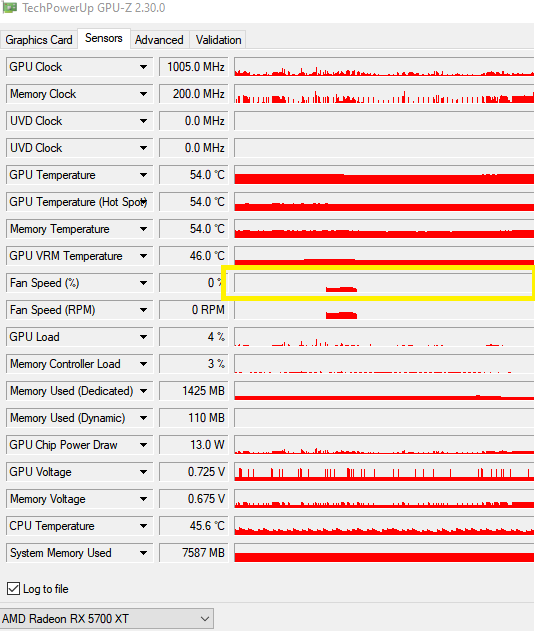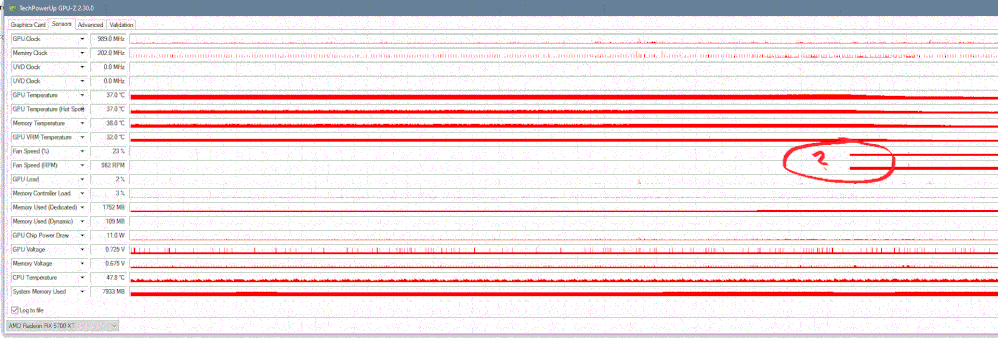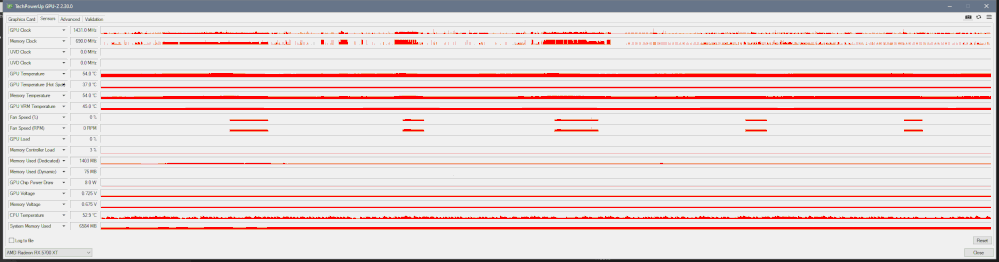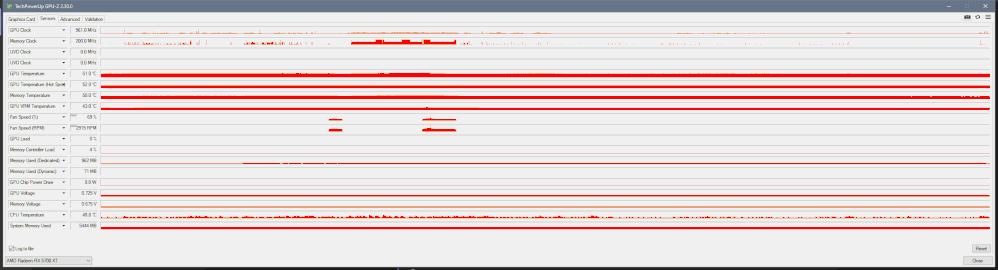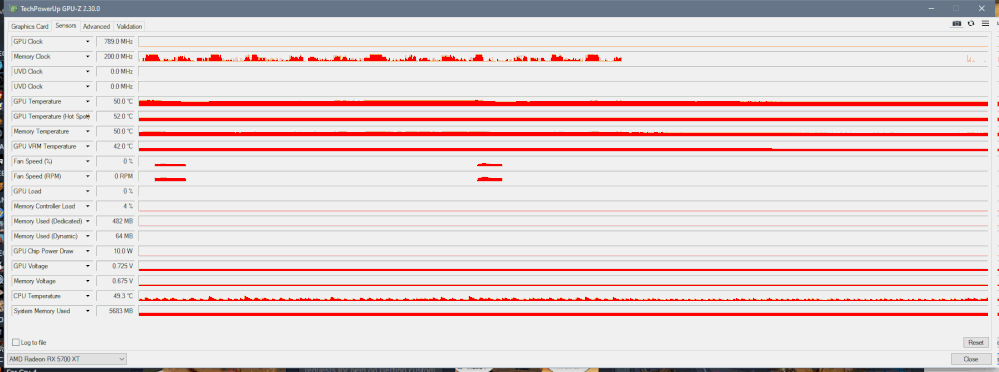- AMD Community
- Support Forums
- PC Graphics
- Re: Gigabyte Aorus 5700 XT // fan stop issue
PC Graphics
- Subscribe to RSS Feed
- Mark Topic as New
- Mark Topic as Read
- Float this Topic for Current User
- Bookmark
- Subscribe
- Mute
- Printer Friendly Page
- Mark as New
- Bookmark
- Subscribe
- Mute
- Subscribe to RSS Feed
- Permalink
- Report Inappropriate Content
Gigabyte Aorus 5700 XT // fan stop issue
Hi,
i recently got this card and am quite happy with it.
The only thing i noticed is the fan stop functionality is not working as expected:
Driver: 20.2.2
By default the fans should stop when the card is idle but it keeps ramping up randomly for a short amount of time:
Also, when using MSI afterburner with a custom fan curve, this happens even more frequently (fan RPM is set to 0 below 60°C). It ramps up before the value in my curve is reached. Sometimes it works with MSI afterburner and then the fan randomly starts ramping up to 23% and stays there:
Any Ideas?
Thanks in advance.
- Mark as New
- Bookmark
- Subscribe
- Mute
- Subscribe to RSS Feed
- Permalink
- Report Inappropriate Content
Did a factory reset of the driver to no avail. still random pulsing.
- Mark as New
- Bookmark
- Subscribe
- Mute
- Subscribe to RSS Feed
- Permalink
- Report Inappropriate Content
stop using afterburner, it will work better
- Mark as New
- Bookmark
- Subscribe
- Mute
- Subscribe to RSS Feed
- Permalink
- Report Inappropriate Content
I will try and monitor the fan behaviour.
- Mark as New
- Bookmark
- Subscribe
- Mute
- Subscribe to RSS Feed
- Permalink
- Report Inappropriate Content
everything works fine for me, using afterburner ti is not a good idea
- Mark as New
- Bookmark
- Subscribe
- Mute
- Subscribe to RSS Feed
- Permalink
- Report Inappropriate Content
Completely deinstalled Afterburner, still some weird pulsing. Is this considered normal? Card was idle all the time.
I did not change anything in Adrenalin 20.2.2. after restting it.
- Mark as New
- Bookmark
- Subscribe
- Mute
- Subscribe to RSS Feed
- Permalink
- Report Inappropriate Content
uninstall drivers via DDU, and install new 20.4.2
- Mark as New
- Bookmark
- Subscribe
- Mute
- Subscribe to RSS Feed
- Permalink
- Report Inappropriate Content
Hi,
I deinstalled 20.2.2 via DDU and installed 20.4.2. Still getting some random fan ramp-up. Card was completely idle.
Do you have the same card? Do your fans stay zero rpm until you start utilizing the card?
- Mark as New
- Bookmark
- Subscribe
- Mute
- Subscribe to RSS Feed
- Permalink
- Report Inappropriate Content
Even with Adrenaline 20.10.1 still the same issue.
My conclusion: this is a BIOS issue with the card.