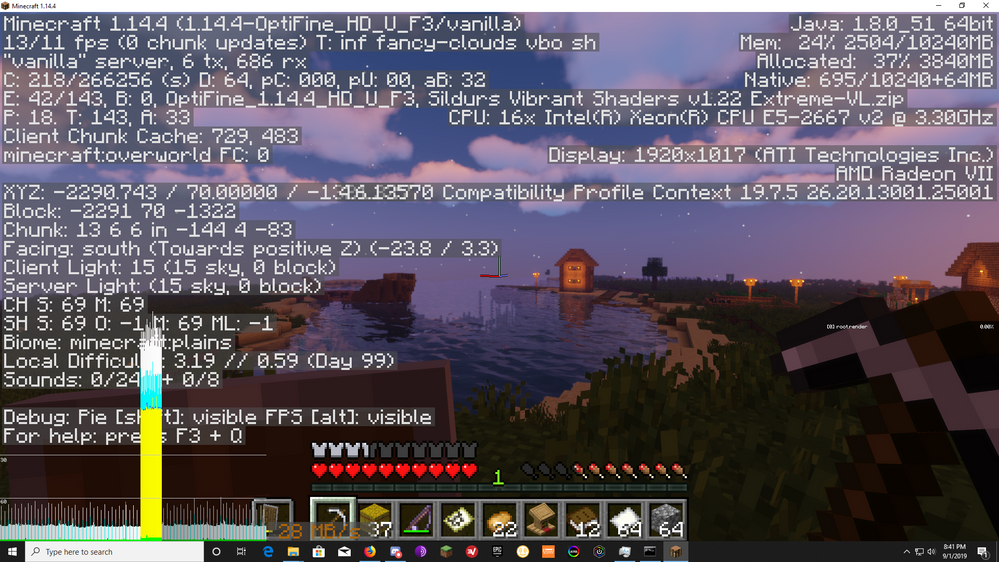- AMD Community
- Communities
- PC Graphics
- PC Graphics
- Re: Getting low FPS (40) in Minecraft Radeon VII
PC Graphics
- Subscribe to RSS Feed
- Mark Topic as New
- Mark Topic as Read
- Float this Topic for Current User
- Bookmark
- Subscribe
- Mute
- Printer Friendly Page
- Mark as New
- Bookmark
- Subscribe
- Mute
- Subscribe to RSS Feed
- Permalink
- Report Inappropriate Content
Getting low FPS (40) in Minecraft Radeon VII
I am getting low FPS in minecraft, about 40-60 on average and sometimes drops to 30. I have very useful OLED display on my PSU that tells me my power usage. It stays around 230 watts while I am playing minecraft. My render distance is 64,but I tried doing lower ones, but the differences were still uite lower than what the FPS is supposed to be if minecraft were using the radoen vii
The second image is with render disatance set at 2, the first is render at 64. When I use Sildurs Shaders extreme volumetric, I get below 30 FPS. According to other benchmarks, I am doing 6-8 time worse than a 1080 duke. For the 64 chunk render, I have allocated 10gb of ram for it to run better. The specs of the system are as follows
Radeon VII
Motherboard: X9DRi-f
Ram: ddr3 ecc 1866 mhz 80gb
CPU: 2x E5-2667v2 watercooled by a custom 360 mm rad loop
Monitor: 25" alienware freesync 240 hz
P.S: The radeon vii runs fine in other games like in rainbow six siege with maxed out settings, it runs an average 190-220 FPS at ultra settings.
- Mark as New
- Bookmark
- Subscribe
- Mute
- Subscribe to RSS Feed
- Permalink
- Report Inappropriate Content
- No idea if this will fix your situation. Could be an old issue cropping up again or something new.
- Found this on reddit
Latest AMD Drivers (18.8.1) bring Minecraft down to <1fps
Steps to fix
if you are playing modded minecraft, navigate to the mod folder and find the file foamfix.cfg. For me this was found in "C:\Users\[me]\Documents\Curse\Minecraft\Instances\All the Mods 3\config\foamfix.cfg"
right click and edit with your notepad of choice
find the following config:
# Disables texture animations. [default: false] B:disableTextureAnimations=false4. change that =false to =true
5. open the game - voila!
- Mark as New
- Bookmark
- Subscribe
- Mute
- Subscribe to RSS Feed
- Permalink
- Report Inappropriate Content
Thanks for the idea, but I am currently not playing modded minecraft. This is vanilla minecraft, I do play a lot of modded so if this issues pops up, I will try to fix it with the steps you provided. I also forgot to mention that I am running the minecraft server I was playing on. I conducted some more test yesterday and turned off the shaders and brought the render down to 16, but my FPS still went down to 20-30. I have 16 cores and two are @ 3.60 ghz so I don't see how minecraft being an opengl game affect my performance.
- Mark as New
- Bookmark
- Subscribe
- Mute
- Subscribe to RSS Feed
- Permalink
- Report Inappropriate Content
I don't have Minecraft. But I suggest trying something other than OpenGL. Did Minecraft ever get an update so it would support Vulkan? If not, does it support DX 11 or DX 12? The point is to try something other than OpenGL and see what you get.
Additionally, does Adrenalin recognize the game and list it in the Gaming tab? If not, you can manually create an entry in the Gaming tab. Focusing on that specific game you can set the specific the target FPS, whether or not to have Radeon Chill enabled, and all the card specific functions such as AA method, Display Scaling, etc. You will also see an option for OpenGL Triple Buffering. You may get some success with turning that on or off. The important thing is the settings will be isolated to just that game.
- Mark as New
- Bookmark
- Subscribe
- Mute
- Subscribe to RSS Feed
- Permalink
- Report Inappropriate Content
Stuff like R6 runs perfectly at an average 190 FPS at ultra settings. Division 2 runs around 48- 70 FPS ultra settings at 1080p. Minecraft is not recognized in the Adrenalin software, but I will manually do it, thanks for the tip.
- Mark as New
- Bookmark
- Subscribe
- Mute
- Subscribe to RSS Feed
- Permalink
- Report Inappropriate Content
The profile on Adrenalin didn't work.
- Mark as New
- Bookmark
- Subscribe
- Mute
- Subscribe to RSS Feed
- Permalink
- Report Inappropriate Content
There was just a newly released version of Adrenalin on Sept. 4th. I doubt this updated version is going to resolve your problem, but it doesn't hurt to check it.
Again, I don't have Minecraft. Does the game support DX11 or Vulkan? The latest Adrenalin has decent Vulkan support. I know The Talos Principle wouldn't work in Vulkan until some of the recent updates where more of the Vulkan functions were added. You can try Vulkan if the game supports it. If not, I would go with DX11 or DX12 instead of OpenCL.
Finally, as a test case, and not to be kept as a final solution, can you adjust the game's resolution to be lower than the monitor default? If so, try forcing a different resolution to see what happens. If you can identify a specific route from having the problem to getting around the problem, that is something that can be submitted to tech support. The same applies to using something other than OpenCL. If you find DX11 works but OpenCL fails, that is something that can be submitted to AMD tech support.
One last thing. I don't know if Minecraft receives periodic updates. I know some of the games I play do get an update here and there. The Talos Principle has gotten a few updates this year. And Forza Horizon 4 gets updates every few months. See if there is an update to Minecraft. There may well be something they fixed months ago, and you are just now in the position to need the fix.
- Mark as New
- Bookmark
- Subscribe
- Mute
- Subscribe to RSS Feed
- Permalink
- Report Inappropriate Content
Thanks for the response! I will make sure to update Adrenalin tomorrow when I get on my pc and see if it makes a difference. I believe minecraft is OpenCL. The notion of switching between vulkan and DX11 and 12 seems like a good solutions. How do I change between those API's? I will also try to bring down the resolution and see what happens. By the way cause you brought up the resolution thing, I have particle affects and a alot of stuff maxed out, except for the Chunk cause it is unable to render fast enough. The latest minecraft update was 1.14.4, there is a new one which is supposedly coming out at the end of September. I will try and see if by switching between versions, if there is a difference.
- Mark as New
- Bookmark
- Subscribe
- Mute
- Subscribe to RSS Feed
- Permalink
- Report Inappropriate Content
Sorry, haven't been updating that much, but the new update did nothing. Also minecraft is only openGL, so there is no way to change it.
- Mark as New
- Bookmark
- Subscribe
- Mute
- Subscribe to RSS Feed
- Permalink
- Report Inappropriate Content
There is a new minecraft update coming out in about 20 days which will have bug fixes, hopefully mine gets fixed.
- Mark as New
- Bookmark
- Subscribe
- Mute
- Subscribe to RSS Feed
- Permalink
- Report Inappropriate Content
On Reddit, youtube, AMD forums, etc. you can find tremendous amount of people using recent AMD GPUs experiencing such issues. And just to make sure - this problem with AMD GPUs drivers has nothing to do with CPU performance at all.
Thing is AMD drivers DON'T recognize Java (thus Minecraft) as a 3D application so all the rendering in OpenGL is being done in 2D clocks. That is the reason why your power consumption is stuck on ~230W, the GPU just idling in 2D mode.
That also mean your FPS will never be so high as with older GPUs/any Nvidia cards, or even integrated Intel GPUs. With RX480 I have ~20-60 very unstable FPS in modded MC, unstable 60 (with peaks 100+ FPS with drops) in new world in vanilla (with drops), thing is you can get way more even with integrated Intel...
Nothing helps:
* profile for java/javaw for Minecraft in WattMan -> no change.
* So I tried "Global settings" in WattMan - set clocks to max for everything -> no change. Only result was that clocks were high, but utilization of GPU was low (because 2D mode...).
* Set "wait for verical refresh" + "OpenGL Triple Buffering in WattMan" on/off whatever -> no change.
* ClockBlocker - ClockBlocker (profiled AMD power-management control) | guru3D Forums -> no change.
* Or maybe downgrade of drivers (some 17.xx) will help??, I'll try
Solution (for me):
Use older PC with with i3 6100 and ATI HD6850 (I bought this card in January 2011, I had no idea that this will be best AMD gaming card for Minecraft 9 years later) = works, stable FPS 60+ in modded MC.
Note:
# Disables texture animations. [default: false] B:disableTextureAnimations=true- this is absolutely necessary if you are using Foamfix, if set to false you won't get more then 1-2 FPS (instead of fabulous 20 FPS...). I guess that this is also related to problem described above.
- Mark as New
- Bookmark
- Subscribe
- Mute
- Subscribe to RSS Feed
- Permalink
- Report Inappropriate Content
Thanks for your helpful response, I ended up creating another thread because I was not only getting low FPS on minecraft but on other games. With the same setup I was getting half of the FPS I am supposed to be getting. I would appreciate it if you can check it out and tell me what you think about it.
This is the forums: https://community.amd.com/thread/244129
Thanks!
- Mark as New
- Bookmark
- Subscribe
- Mute
- Subscribe to RSS Feed
- Permalink
- Report Inappropriate Content
Hey, I know how to fix the problem, first, you download this file, it will help you to clean all the configuration of your amd graphic card: https://www.amd.com/fr/support/kb/faq/gpu-601
after, you restart your computer in safe mode, run the cleanuputilities program a first time and another time after the finish without restarting your computer, after the second time, you click "restart", and after the reboot, reinstall the amd radeon software and launch modded version of minecraft, and set the vsync to "off", theses steps should change the limitation of fps of minecraft, it worked for me, I have a RX580 nitro+
- Mark as New
- Bookmark
- Subscribe
- Mute
- Subscribe to RSS Feed
- Permalink
- Report Inappropriate Content
fixed my low fps on minecraft today. Follow these instructions:
https://www.youtube.com/watch?v=Teh-E2o9h2c
also turn off anti aliasing
playing on max settings with extreme shaders at 60FPS minimum with the AMD radeon VII