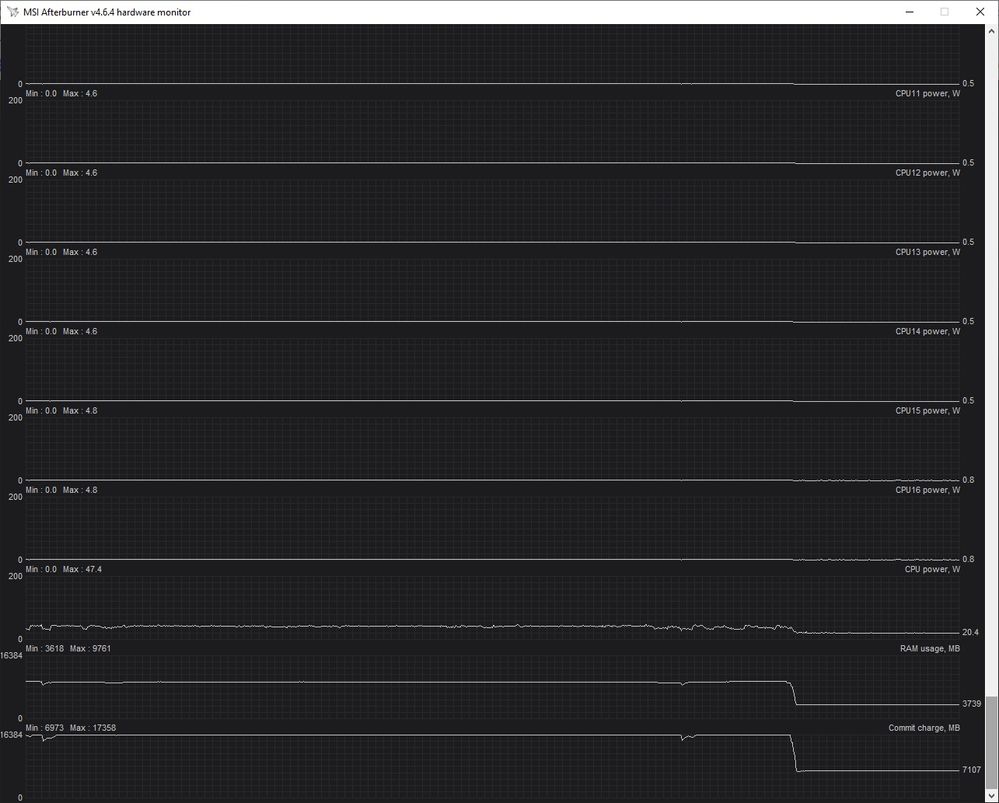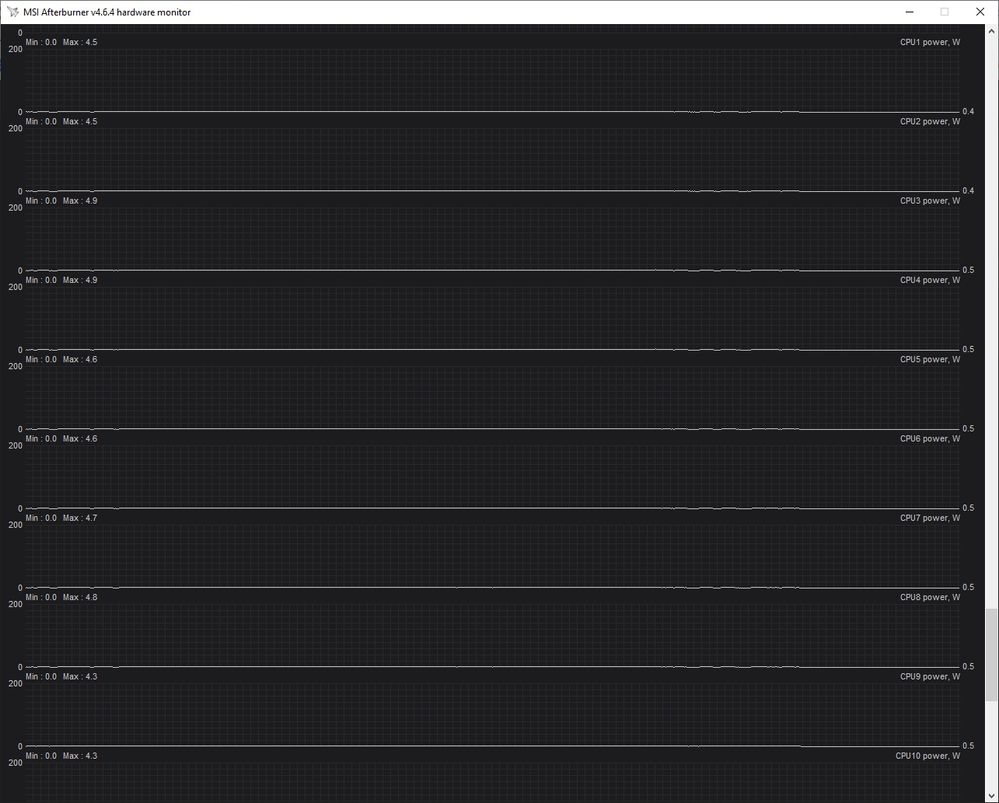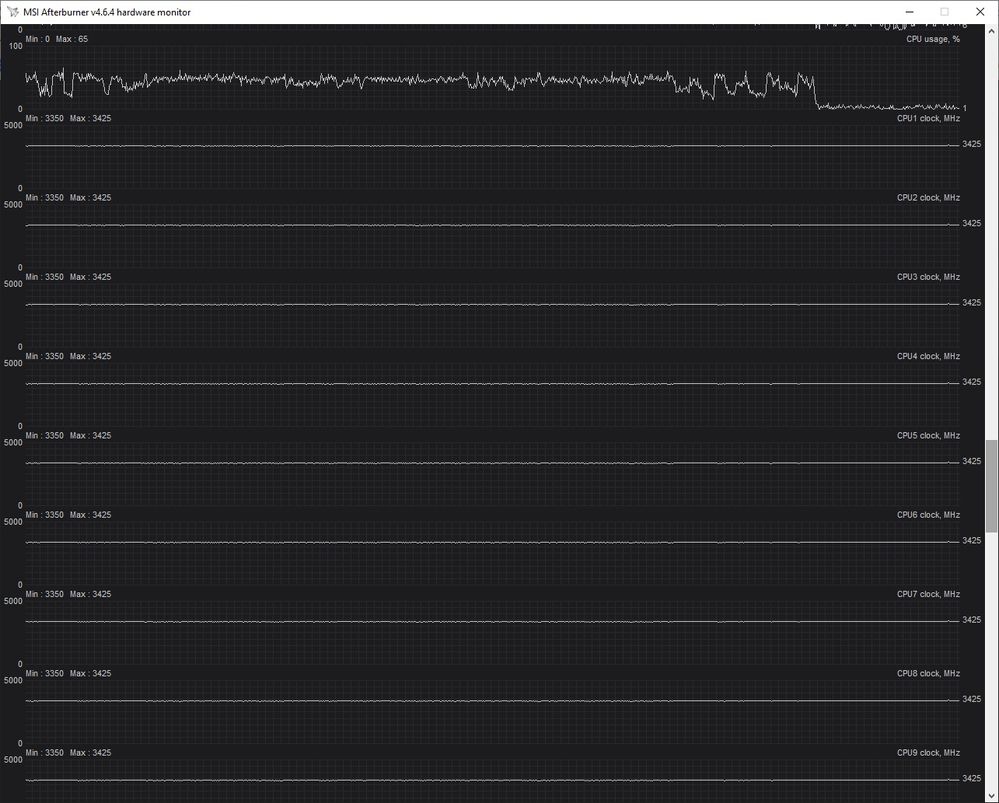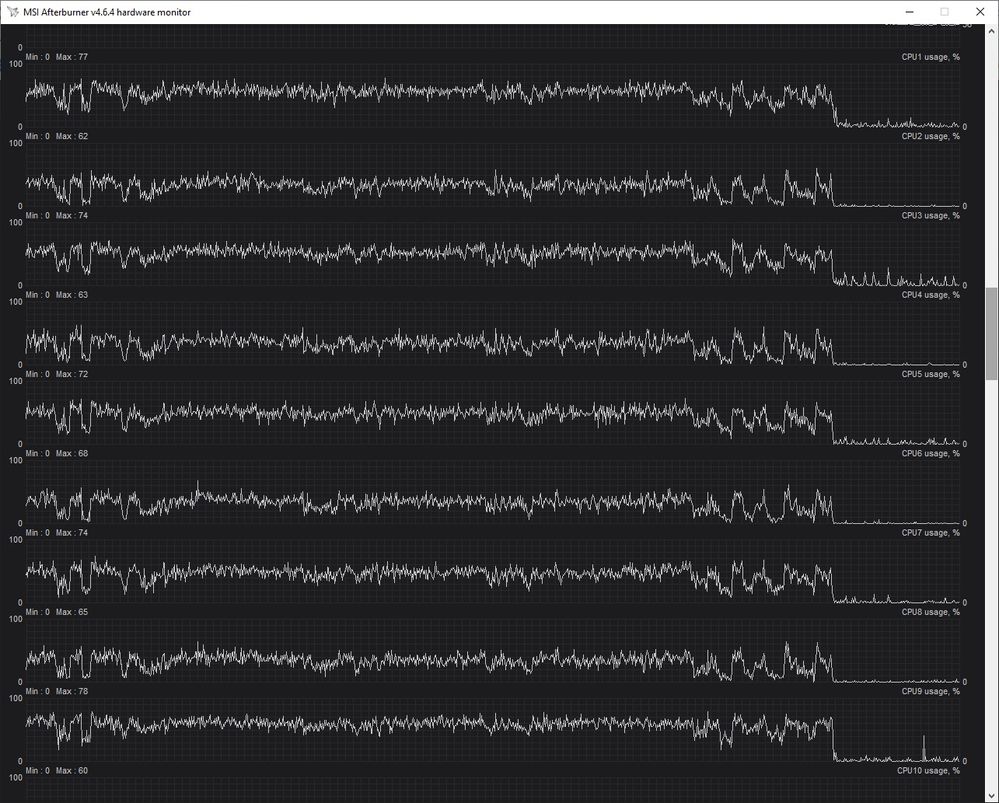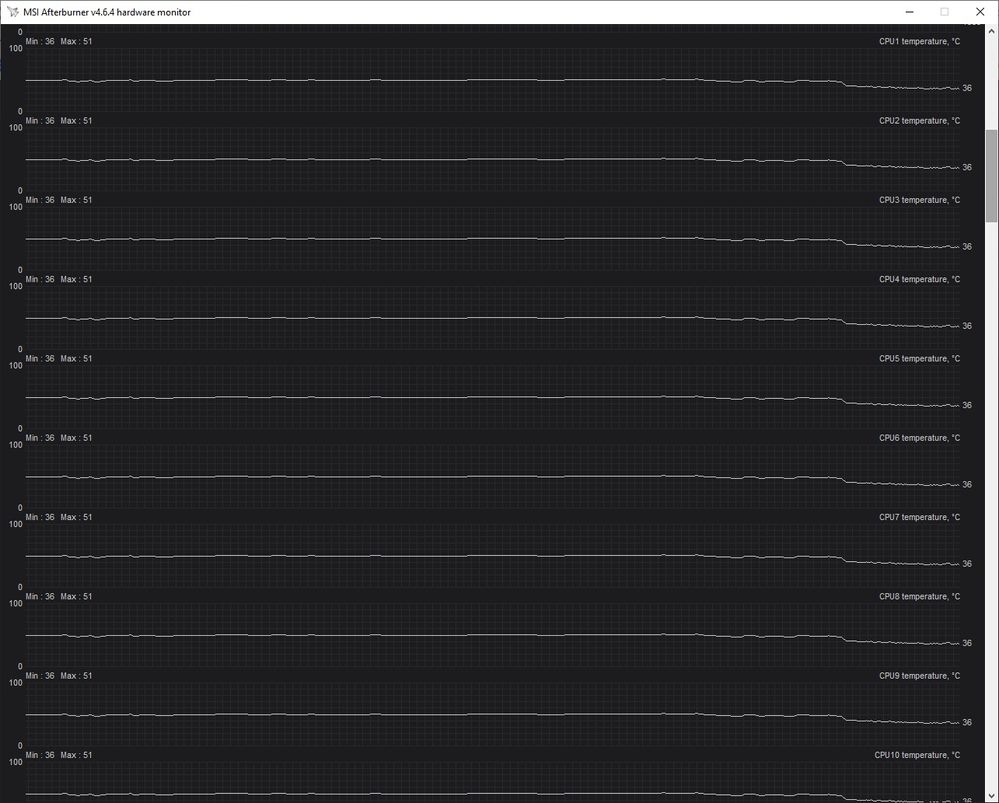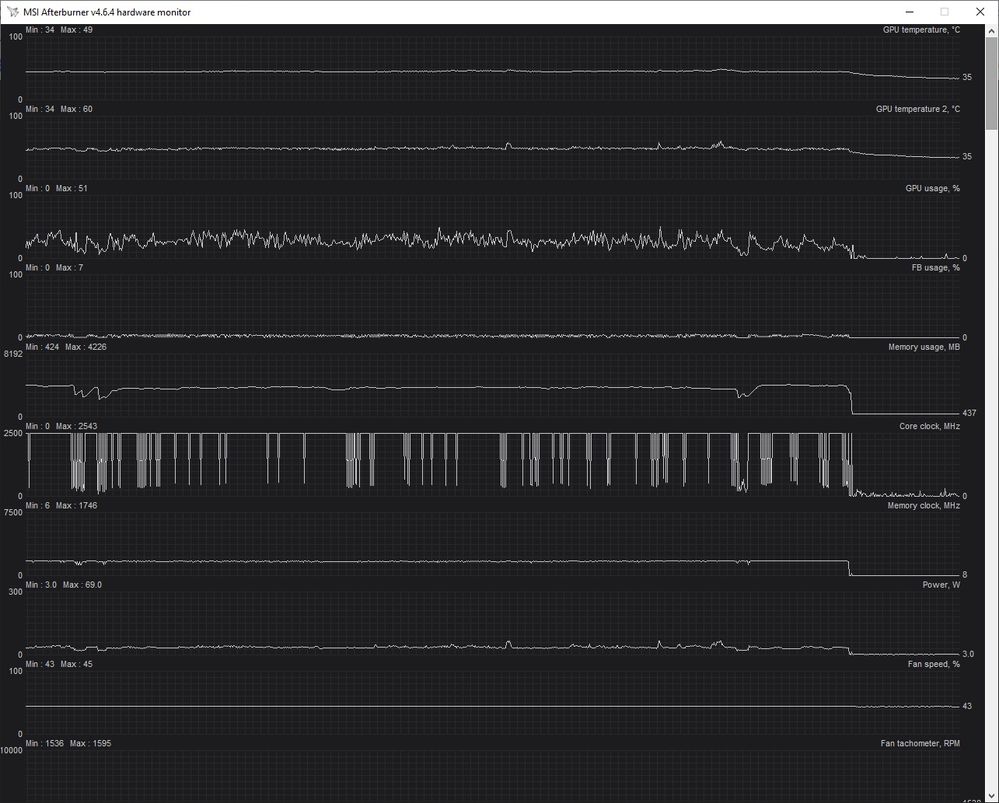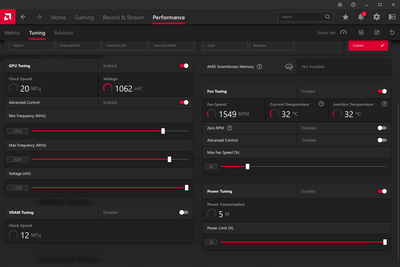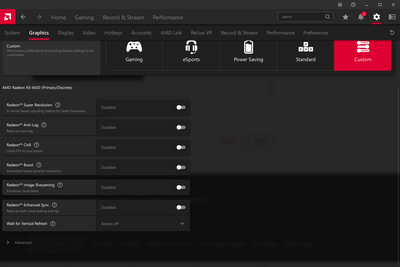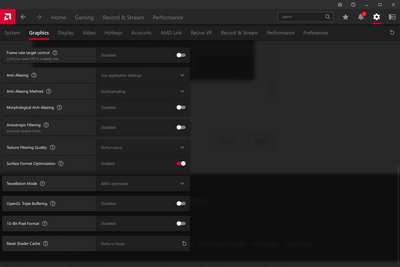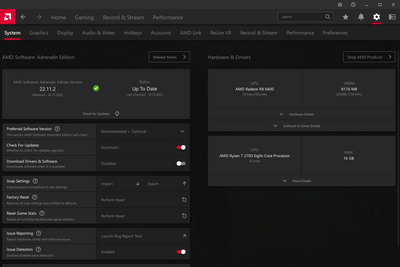- AMD Community
- Support Forums
- PC Graphics
- Re: FPS Problems without reason?
PC Graphics
- Subscribe to RSS Feed
- Mark Topic as New
- Mark Topic as Read
- Float this Topic for Current User
- Bookmark
- Subscribe
- Mute
- Printer Friendly Page
- Mark as New
- Bookmark
- Subscribe
- Mute
- Subscribe to RSS Feed
- Permalink
- Report Inappropriate Content
FPS Problems without reason?
Hi, like 4 days ago okay i play all games all okay, but last 2 days i have fps problems i rly sad i do all and i dont understand why this problem gpu or cpu or ram or what else can some 1 help me maybe
Game Guild Wars 2
drops in fight when skills vfx and no reason drops
i have screens msi afterburn in game
its okay on cpu based game this gpu drops mhz, maybe its trouble? or something
Amd ryzen 7 2700 | Rx 6600 | 16 viper patriot ram | Gigabyte b450 gaming x
last bios and chipset versions, virus scan done, restore and check disk and memtest done
and i also do this its not helps too
Solved! Go to Solution.
- Mark as New
- Bookmark
- Subscribe
- Mute
- Subscribe to RSS Feed
- Permalink
- Report Inappropriate Content
OKAY Finally
I found articles where it says that the BIOS version with AGESA 1.2.0.5 reduces performance, after that I rolled back from the latest version of F63e where AMD AGESA V2 1.2.0.7 (as I thought they fixed the trouble with 1.2.0.5 here) to F61 AMD AGESA ComboV2 1.2.0.3 B and overclock my cpu to 3.7mhz with 1.150v
AND HOLY MOLY I ROLL BACK MY FPS NO MORE DROPS I THINK ITS RETARD BIOS NEVER UPDATE AGAIN
GIGABYTE B450 GAMING X
- Mark as New
- Bookmark
- Subscribe
- Mute
- Subscribe to RSS Feed
- Permalink
- Report Inappropriate Content
seems amd forum empty support not helping okay
- Mark as New
- Bookmark
- Subscribe
- Mute
- Subscribe to RSS Feed
- Permalink
- Report Inappropriate Content
What drivers do you have installed?
- Mark as New
- Bookmark
- Subscribe
- Mute
- Subscribe to RSS Feed
- Permalink
- Report Inappropriate Content
Yeah, it seems amd forum isn't helping you anymore... Tried to report an old issue with black screen No video signal output with MPO disabled and nobody replied...
- Mark as New
- Bookmark
- Subscribe
- Mute
- Subscribe to RSS Feed
- Permalink
- Report Inappropriate Content
You got a lot of answers
- Mark as New
- Bookmark
- Subscribe
- Mute
- Subscribe to RSS Feed
- Permalink
- Report Inappropriate Content
Hello Mad. Yeah, from you. But not an answer from AMD. There are some issues related to Windows and AMD drivers that need to be fixed and I've reported it, now with MPO disabled. So that means issues persist but I'm not getting an answer from them.
- Mark as New
- Bookmark
- Subscribe
- Mute
- Subscribe to RSS Feed
- Permalink
- Report Inappropriate Content
- Mark as New
- Bookmark
- Subscribe
- Mute
- Subscribe to RSS Feed
- Permalink
- Report Inappropriate Content
I don't have that GPU nor use MSI Afterburner, so difficult to say, but it would seem that you have pushed every slider to as far as they go, so could be temperature or power issue.
Also looks like memory clockspeed bumps up and down, which could be heat or power related. Maybe try your GPU at stock settings or slightly undervolt and then up the power limit like 5-10% maybe.
If your PSU can't deliver full power in single rail, maybe connect two cables from PSU to GPU.
- Mark as New
- Bookmark
- Subscribe
- Mute
- Subscribe to RSS Feed
- Permalink
- Report Inappropriate Content
this problem not in all games, its on cpu based gw2 game and lineage 2 i think with spikes clock speed, played fortnite unreal 5 its playable on medium more stable clock speed and gaming, i caped clock speed and disable ulps and it still dont work lock mhz, and i play some another games its have my fps lower than usual
power nothing changed, with -5% game crash
- Mark as New
- Bookmark
- Subscribe
- Mute
- Subscribe to RSS Feed
- Permalink
- Report Inappropriate Content
thx for try help i found solution u can check it
- Mark as New
- Bookmark
- Subscribe
- Mute
- Subscribe to RSS Feed
- Permalink
- Report Inappropriate Content
seems like drops with vfx skills too, if its help
- Mark as New
- Bookmark
- Subscribe
- Mute
- Subscribe to RSS Feed
- Permalink
- Report Inappropriate Content
What you mean when you say "drops with vfx skills"
- Mark as New
- Bookmark
- Subscribe
- Mute
- Subscribe to RSS Feed
- Permalink
- Report Inappropriate Content
VFX – Visual Effects like pressing in game character skills cause drop fps
- Mark as New
- Bookmark
- Subscribe
- Mute
- Subscribe to RSS Feed
- Permalink
- Report Inappropriate Content
What is stock voltage for amd 2700? 3200-3400mhz
- Mark as New
- Bookmark
- Subscribe
- Mute
- Subscribe to RSS Feed
- Permalink
- Report Inappropriate Content
Using third party graphics controllers can conflict with AMD settings....Afterburner being one of them. It will do no good to "disable" afterburner to see if that's the problem. You entered registry values when you downloaded/installed it.
Either use Afterburner and disable Adrenalin...or delete Afterburner (after you select 'return to default values') and use Adrenalin.
- Mark as New
- Bookmark
- Subscribe
- Mute
- Subscribe to RSS Feed
- Permalink
- Report Inappropriate Content
I install and used it becouse i have laggs already without any programm, and i check with MSI my info about pc, ofc I tried uninstalling and reinstalling, I've already tried everything I can
- Mark as New
- Bookmark
- Subscribe
- Mute
- Subscribe to RSS Feed
- Permalink
- Report Inappropriate Content
i found problem you can check my solution ty for try to help
- Mark as New
- Bookmark
- Subscribe
- Mute
- Subscribe to RSS Feed
- Permalink
- Report Inappropriate Content
In benchmark all good
- Mark as New
- Bookmark
- Subscribe
- Mute
- Subscribe to RSS Feed
- Permalink
- Report Inappropriate Content
Ok who have same problem, i found how to do with this spikes
If setting a game-specific and global minimum clock speed doesn't make that clock speed stick (like Unity games did to me in exclusive fullscreen mode), give this a try:
- Download and familiarize yourself with how to use MorePowerTool from Igor's Lab.
- Go into MPT, select your GPU in the drop down, and click "load" and select your GPU's bios
- On the Features tab, click the "Feature Control" button
- Uncheck the 6 or 7 entries, all grouped together, that begin with "DS_"
- Click "Ok", click "Write SPPT", click "Ok" again if it pops up, then click Exit
- Restart your PC
- Mark as New
- Bookmark
- Subscribe
- Mute
- Subscribe to RSS Feed
- Permalink
- Report Inappropriate Content
but now almost all time works with max mhz speed
- Mark as New
- Bookmark
- Subscribe
- Mute
- Subscribe to RSS Feed
- Permalink
- Report Inappropriate Content
Did you read about their MoreClockTool, might be more suited if you want to switch from power to efficiency & back when needed.
Any questions on it ask on their forum.
- Mark as New
- Bookmark
- Subscribe
- Mute
- Subscribe to RSS Feed
- Permalink
- Report Inappropriate Content
i dont think its fully help, or its ok to all time 2500 mhz on gpu, but seems better
- Mark as New
- Bookmark
- Subscribe
- Mute
- Subscribe to RSS Feed
- Permalink
- Report Inappropriate Content
im still having drops in guild wars 2
- Mark as New
- Bookmark
- Subscribe
- Mute
- Subscribe to RSS Feed
- Permalink
- Report Inappropriate Content
its might be psu or hdd sdd or ram but i check this all and test says all good (dont know how to check psu)
fps drops starts from nothing in my pc just like one of component pc dying
- Mark as New
- Bookmark
- Subscribe
- Mute
- Subscribe to RSS Feed
- Permalink
- Report Inappropriate Content
OKAY Finally
I found articles where it says that the BIOS version with AGESA 1.2.0.5 reduces performance, after that I rolled back from the latest version of F63e where AMD AGESA V2 1.2.0.7 (as I thought they fixed the trouble with 1.2.0.5 here) to F61 AMD AGESA ComboV2 1.2.0.3 B and overclock my cpu to 3.7mhz with 1.150v
AND HOLY MOLY I ROLL BACK MY FPS NO MORE DROPS I THINK ITS RETARD BIOS NEVER UPDATE AGAIN
GIGABYTE B450 GAMING X