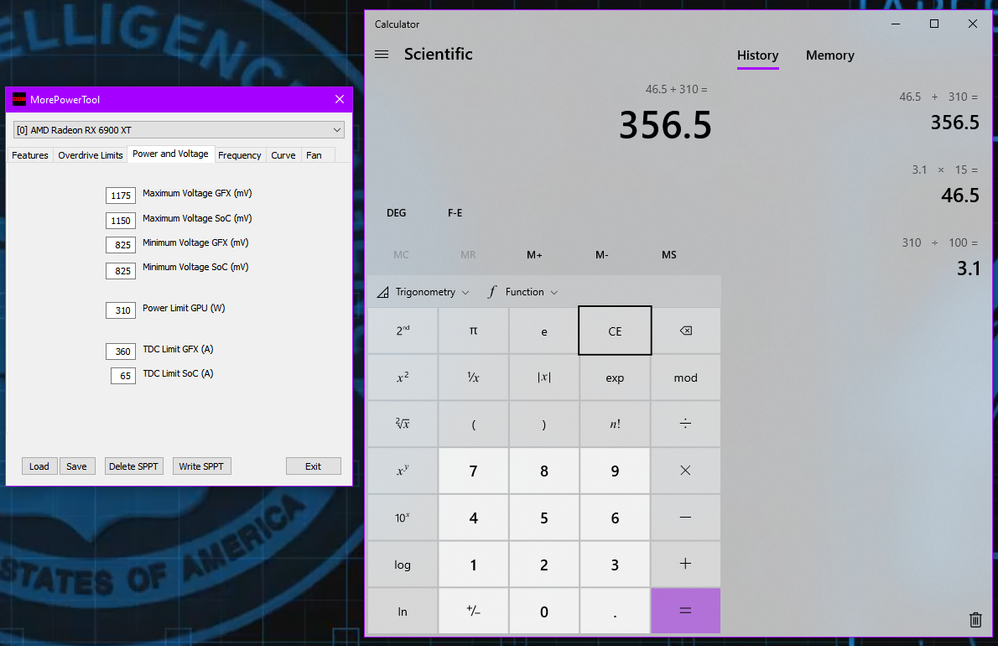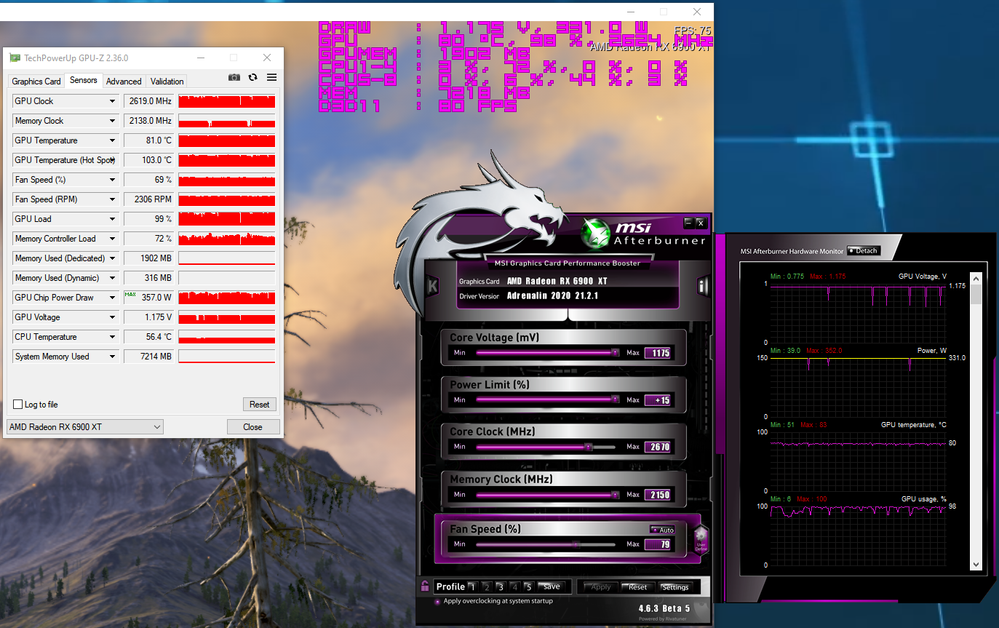- AMD Community
- Support Forums
- PC Graphics
- force maximum clock. disable power save/throttling...
PC Graphics
- Subscribe to RSS Feed
- Mark Topic as New
- Mark Topic as Read
- Float this Topic for Current User
- Bookmark
- Subscribe
- Mute
- Printer Friendly Page
- Mark as New
- Bookmark
- Subscribe
- Mute
- Subscribe to RSS Feed
- Permalink
- Report Inappropriate Content
force maximum clock. disable power save/throttling garbage
how do i disable the power save " feature" in adrenaline. i don't want you throttling my card so it stutters and **bleep**.
constantly looking over to see you throttling my card under advertised speeds while my fps drops and it stutters.
i WANT CONTROL OVER MY DEVICE.
- Mark as New
- Bookmark
- Subscribe
- Mute
- Subscribe to RSS Feed
- Permalink
- Report Inappropriate Content
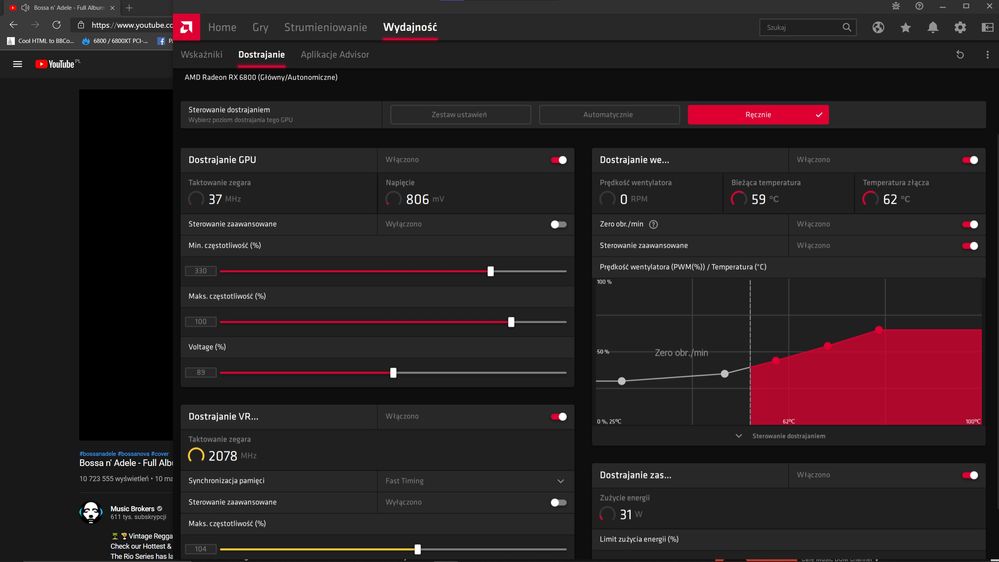
- Mark as New
- Bookmark
- Subscribe
- Mute
- Subscribe to RSS Feed
- Permalink
- Report Inappropriate Content
As it has been mentioned, thoroughly check your settings to see if any power saving features are enabled. Raise power limit to +15% in Performance tab, using "Manual" option. As I found out, 6900XT, for example, hits that power limit hard, and can't go above 2300~2400MHz under load with default settings, sometimes it drops even lower. You can also use MorePowerTool to raise your base power limit, if you still want more. Save your GPU BIOS into any folder using GPU-Z, run MPT as an Administrator, select your GPU, press "Load" and select the BIOS file you just saved. Go to " Power and Voltage" and set PL to 300W, TDC limits to 360 and 65, do NOT touch anything else (IF you have a non-reference version with 3x8-pin, you may go higher, like, up to 360W base, TDC Limits 400 and 65). Write SPPT, also you may save this preset (will have to re-apply after driver installations). Reboot. Set PL overclock to +11%. Run a test with monitoring software to see if you get that sweet power boost. Nice.
Mine can go as high as 2550-2650MHZ on average after that, only dropping below 2500 in torture tests like FurMark (into high 2200-mid 2300s). The Afterburner limit for frequency is around 2700 for me, at 2750 it crashes after 10-20 minutes of benchmarking, so I now rock a 2700MHz target clock, 2150MHz memory clock and customized fan curve at 333W TDP (300W base +11% OC).
- Mark as New
- Bookmark
- Subscribe
- Mute
- Subscribe to RSS Feed
- Permalink
- Report Inappropriate Content
Nice warranty void recipe. It's heavy modding !
- Mark as New
- Bookmark
- Subscribe
- Mute
- Subscribe to RSS Feed
- Permalink
- Report Inappropriate Content
It's pure software. This does not modify the GPU BIOS, meaning if something goes wrong you cannot prove there was any "heavy modding" involved. This is what's good about More Power Tool - unlike your routine BIOS flashing, it does not modify microcode within the GPU. It works similarly to any other basic overclock utility, but on a deeper level.
- Mark as New
- Bookmark
- Subscribe
- Mute
- Subscribe to RSS Feed
- Permalink
- Report Inappropriate Content
That TDC limit is way high. I mean, maybe it doesn’t use all that, so it’s fine(?). I have 6900 XT Nitro. Default TDP is 281...but that’s GPU only and doesn’t factor in the rest of the PCB, like memory which you should probably add another 25W to. With default TDP and power PL set to the Wattman max (15%) the GPU doesn’t pull over 300W, and often hovers at around 291-293. Clocks are about a level 2460MHZ. Once I bump up to 300W TDP, via, MorePowerTool? The clocks can sore into the 2600s but probably average high 2500s, with no additional OC. Should I then bump OC up to 2685, or 2707? I can average 2600s. I scored 20353 on Timespy and like 16,800s for Superposition 4K, and 12300 for 1080p Extreme, by just bumping TDP to 300W, a fixed 2680MHZ and 1070mv. Wattage averages 330-340w just by bumping it up 20W in MPT. It seems the GPU was capped before.
If I go below 1070mv at 2685MHZ I crash. But I do also wonder what the feasibility of lowering the voltage is, since it’s probably boosting the amperage to make it up anyway.
- Mark as New
- Bookmark
- Subscribe
- Mute
- Subscribe to RSS Feed
- Permalink
- Report Inappropriate Content
Going above 2600~2700MHz is mostly placebo. You'll get singular percentage of extra performance. Unless you're heavily into benchmarking and want everyone on the Internet to know how high your 3DMark score is, there's little reason to OC above that. As for power limit, 300W base with a +15% OC resulting in 345W total GPU limit is about the best spot I found. It maintains stable clocks at all time with no drops due to power limitations. Only specific power tests that are designed to power hog, like FurMark, can cause frequency to drop down to around 2200MHz. So yeah, for Nitro+, as a 2x8-pin power connected card, the limit of 300W+15%OC is the optimal range with clocks set in between of 2600-2700MHz.