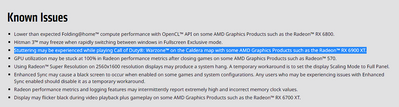- AMD Community
- Communities
- PC Graphics
- PC Graphics
- Re: Fluctuations in GPU Utilization | Core Clock D...
PC Graphics
- Subscribe to RSS Feed
- Mark Topic as New
- Mark Topic as Read
- Float this Topic for Current User
- Bookmark
- Subscribe
- Mute
- Printer Friendly Page
- Mark as New
- Bookmark
- Subscribe
- Mute
- Subscribe to RSS Feed
- Permalink
- Report Inappropriate Content
Fluctuations in GPU Utilization | Core Clock Drops (Sapphire Nitro+ AMD Radeon RX 6900 XT)
hello there
i've bought my new pc around 1.5 half years ago, here is my spec list:
- AMD Ryzen 9 5950X - Corsair iCUE H150i RGB Pro XT - Sapphire Nitro+ AMD Radeon RX 6900 XT - ASUS Rog Strix X570-E Gaming - Corsair Vengeance RGB Pro (2x 16GB, 3600 MHz) - Corsair RM850x (850W) - Corsair Force Series MP600 (2TB, NVMe PCIe Gen4 x4M.2) - Seagate Barracuda (2TB, 3.5", 7200 RPM)
everything was working perfectly fine but all of a sudden i've noticed some stutters in a few games and it didn't felt smooth at all...
so i've did a few benchmarks in 3d mark and noticed that my gpu score was all over the place. next i've did some gpu stress testing in the adrenaline software and noticed that my gpu usage behaved pretty strange (See Screenshot Bellow)

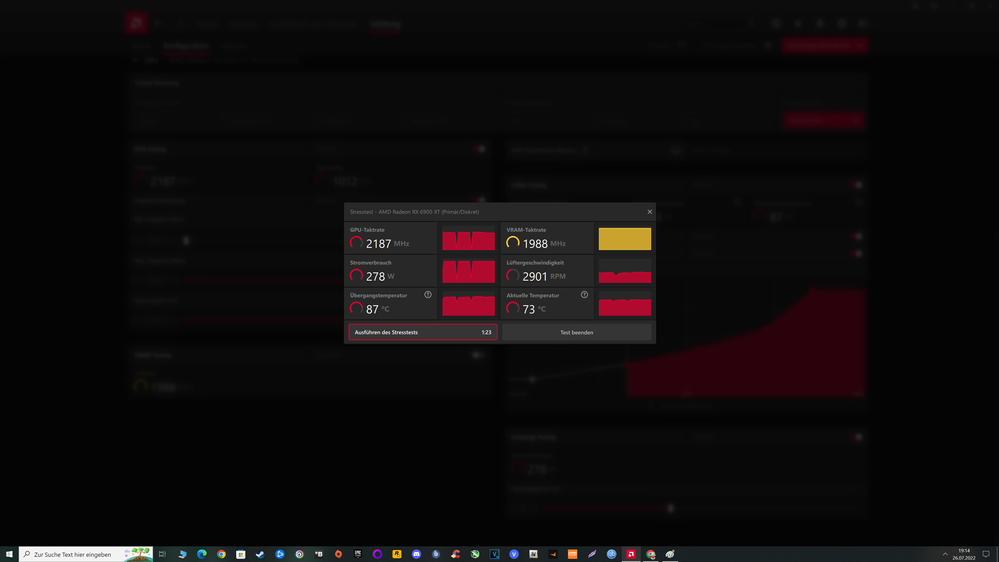
i've did the following stuff to solve the problem but without a success: undervolting, power limit tuning, removing all drivers (amd cleanup utility), testing older drivers, disabling c-state (bios), disabling sam
did someone experience the same problem, is my gpu broken?!
thanks for the help 😉
ps: sry for my awful english 😄
Solved! Go to Solution.
- Mark as New
- Bookmark
- Subscribe
- Mute
- Subscribe to RSS Feed
- Permalink
- Report Inappropriate Content
This is a feature of the stress test, during it switches modes to load, for example (first the GPU then the memory, during the switching, the load of the video card falls, understands this and resets the frequencies, run a normal stress test, for example, Unigine Superposition, there will be a similar situation after passing one test, the video card will reset the frequencies and then the second one will start, the stress mode is changing test (no load, no high frequencies, no overheating, the video card analyzes the data and boosts the frequencies during the load). And about the games, depending on which ones you play, and with what settings + what settings you make in amd adrenaline. I generally turn everything off in the Amd adrenaline driver, only freesync is enabled. For perfect work in the game for example: there can be any game: immortal fenix rising I have an average of 100+ frames 2k, I make the frame limit slightly lower, for example 90fps (via msi afterburner, you can through the game without a difference) freesync is enabled, and a perfectly smooth straight line without staters, sometimes of course occur, but this is already the merit of yubisoft. Just try to limit the fps to just below the average and freesync should be enabled too (it only works in fullscreen mode)
- Mark as New
- Bookmark
- Subscribe
- Mute
- Subscribe to RSS Feed
- Permalink
- Report Inappropriate Content
Any Windows update? windows version? Background apps? Also reset Adrenaling tuning options, test stability first at default... from the image you have a manual tuning in place..
- Mark as New
- Bookmark
- Subscribe
- Mute
- Subscribe to RSS Feed
- Permalink
- Report Inappropriate Content
hey riversde
i'm using windows 10 pro, version 21H2 (up to date)
background apps: sound blaster connect 2 & icue (i've tried it without icue = same result but i could try deinstalling sb2 but i doubt that's the problem)
those are the default settings except for the fan curve...
- Mark as New
- Bookmark
- Subscribe
- Mute
- Subscribe to RSS Feed
- Permalink
- Report Inappropriate Content
If I were you I will track frametimes with CapFrameX during gaming stutters will present on this.... And also watch process on other monitor ...
- Mark as New
- Bookmark
- Subscribe
- Mute
- Subscribe to RSS Feed
- Permalink
- Report Inappropriate Content
I hope you dont play Warzone 😄
- Mark as New
- Bookmark
- Subscribe
- Mute
- Subscribe to RSS Feed
- Permalink
- Report Inappropriate Content
tomorrow i will use capframex and check how the framtime behave and do a caputre of it... it's late here and i'm going to bed soon.
nah i don't play warzone, not a fan of the modern cod anymore.
thanks for your help & fast reply 🙂
- Mark as New
- Bookmark
- Subscribe
- Mute
- Subscribe to RSS Feed
- Permalink
- Report Inappropriate Content
Try turning off freesync.
- Mark as New
- Bookmark
- Subscribe
- Mute
- Subscribe to RSS Feed
- Permalink
- Report Inappropriate Content
This is a feature of the stress test, during it switches modes to load, for example (first the GPU then the memory, during the switching, the load of the video card falls, understands this and resets the frequencies, run a normal stress test, for example, Unigine Superposition, there will be a similar situation after passing one test, the video card will reset the frequencies and then the second one will start, the stress mode is changing test (no load, no high frequencies, no overheating, the video card analyzes the data and boosts the frequencies during the load). And about the games, depending on which ones you play, and with what settings + what settings you make in amd adrenaline. I generally turn everything off in the Amd adrenaline driver, only freesync is enabled. For perfect work in the game for example: there can be any game: immortal fenix rising I have an average of 100+ frames 2k, I make the frame limit slightly lower, for example 90fps (via msi afterburner, you can through the game without a difference) freesync is enabled, and a perfectly smooth straight line without staters, sometimes of course occur, but this is already the merit of yubisoft. Just try to limit the fps to just below the average and freesync should be enabled too (it only works in fullscreen mode)
- Mark as New
- Bookmark
- Subscribe
- Mute
- Subscribe to RSS Feed
- Permalink
- Report Inappropriate Content
thanks to all of you for helping me out.... i found the solution aka it was my broken displayport cable >.<
after changing it out i had no more problems regarding stuttering. i was a little concerned due to the fluctuations while stress testing in adrenalin (heck some people told me there shouldn't be drops etc, turned out to be wrong) -> thanks "Geforsikus_2021"
i wish you all a good day / evening and happy gaming ^^ 🙂