- Mark as New
- Bookmark
- Subscribe
- Mute
- Subscribe to RSS Feed
- Permalink
- Report Inappropriate Content
Eyefinity down resolution to 1080
I have 3 monitors 2560 x 1440. I want to connect them to give 5760 x 1080 for faster gaming frames. Eyefinity gives 7680 x 1440 and some 768 options. It does not allow custom resolution even I tried EyefinityPro. How do I make 5760 x 1080 with Eyefinity? I use Radeon 21.4.1.
- Mark as New
- Bookmark
- Subscribe
- Mute
- Subscribe to RSS Feed
- Permalink
- Report Inappropriate Content
Before you apply Eyefinity, you need to assign1920x1080 resolution to each individual display. Once you established that, then you can create Eyefinity screen.
- Mark as New
- Bookmark
- Subscribe
- Mute
- Subscribe to RSS Feed
- Permalink
- Report Inappropriate Content
I changed all 3 monitors to 1920 x 1080 in Windows before turning on Eyefinity. Eyefinity gives 7680 x 1440 and does not give the 5760 x 1080 option.
- Mark as New
- Bookmark
- Subscribe
- Mute
- Subscribe to RSS Feed
- Permalink
- Report Inappropriate Content
- Can you send a screenshot from all available resolutions?
- What is the refresh rate and bpc set to?
- What are the cables and adapters you are using?
- Mark as New
- Bookmark
- Subscribe
- Mute
- Subscribe to RSS Feed
- Permalink
- Report Inappropriate Content
Refresh rate is 75 Hz. 8 bpc.
Cable to the 3 identical monitors are HDMI, DP, DP straight cables. Eyefinity makes no difference if I change their resolutions to 1920 x 1080 before Eyefinity or leave them at 2560 x 1440.
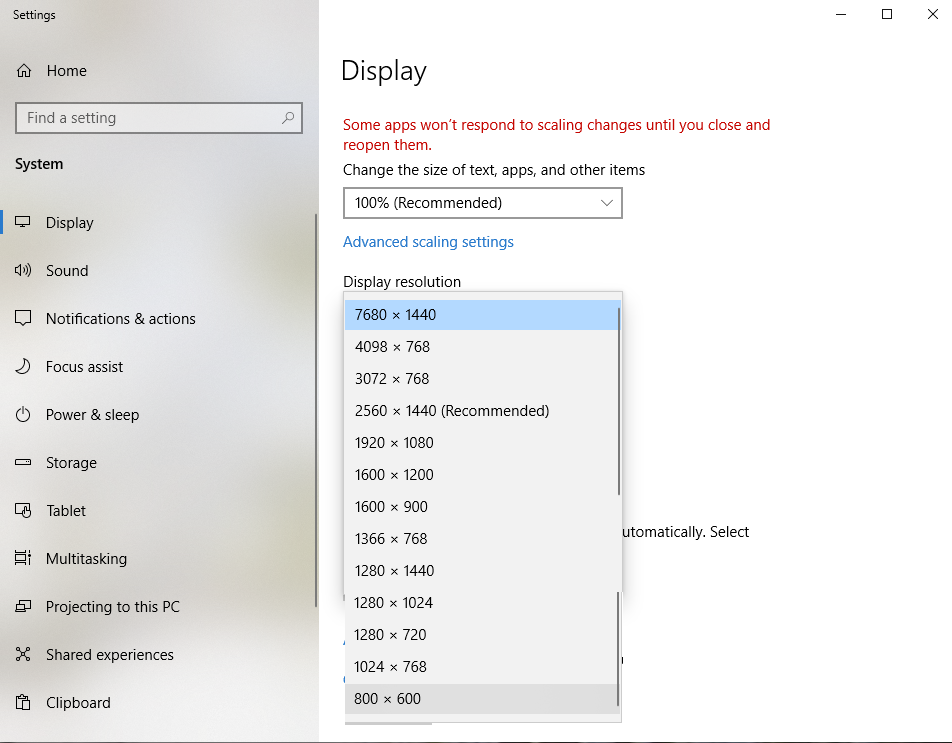
- Mark as New
- Bookmark
- Subscribe
- Mute
- Subscribe to RSS Feed
- Permalink
- Report Inappropriate Content
Change your refresh rate to 60Hz and try again
- Mark as New
- Bookmark
- Subscribe
- Mute
- Subscribe to RSS Feed
- Permalink
- Report Inappropriate Content
I tried 59 Hz, 60 Hz, 75 Hz. None works better with Eyefinity.
- Mark as New
- Bookmark
- Subscribe
- Mute
- Subscribe to RSS Feed
- Permalink
- Report Inappropriate Content
Send me the EDID of your monitors
- Mark as New
- Bookmark
- Subscribe
- Mute
- Subscribe to RSS Feed
- Permalink
- Report Inappropriate Content
I found a workaround from user ets post.
https://community.amd.com/t5/graphics/eyefinity-advanced/td-p/317755
Downgrade to driver 20.3.1. Turn on Eyefinity. Then run ccc.exe. That app can customize Eyefinity to 5760 x 1080.
This kind of solve my problem but I can't use any new release because none of the new drivers has ccc.exe anymore.
- Mark as New
- Bookmark
- Subscribe
- Mute
- Subscribe to RSS Feed
- Permalink
- Report Inappropriate Content
Send me the EDID of your monitors
- Mark as New
- Bookmark
- Subscribe
- Mute
- Subscribe to RSS Feed
- Permalink
- Report Inappropriate Content
How do I find out the EDID of monitors? Using Radeon software?
- Mark as New
- Bookmark
- Subscribe
- Mute
- Subscribe to RSS Feed
- Permalink
- Report Inappropriate Content
EDID is part of Radeon Pro Settings on our Professional Graphics cards and not gaming cards. There are plenty of 3rd party tools available online. Just google it.
- Mark as New
- Bookmark
- Subscribe
- Mute
- Subscribe to RSS Feed
- Permalink
- Report Inappropriate Content
Here are the EDID for my 3 monitors (same model):
Active : Yes
Registry Key : DISPLAY\AOC2703\5&2573ce8e&4&UID772
Monitor Name : Q27V3
Manufacture Week : 51 / 2020
ManufacturerID : 58117 (0xE305)
ProductID : 9987 (0x2703)
Serial Number (Numeric) : 13122 (0x00003342)
EDID Version : 1.4
Display Gamma : 2.20
Image Size : 48.0 X 27.0 cm (21.7 Inch)
Maximum Image Size : 60 X 34 cm (27.2 Inch)
Maximum Resolution : 2560 X 1440
Support Standby Mode : No
Support Suspend Mode : No
Support Low-Power Mode : Yes
Support Default GTF : No
Digital : Yes
Supported Display Modes :
640 X 480 60 Hz
640 X 480 72 Hz
640 X 480 75 Hz
800 X 600 56 Hz
800 X 600 60 Hz
800 X 600 72 Hz
800 X 600 75 Hz
1024 X 768 60 Hz
1024 X 768 70 Hz
1024 X 768 75 Hz
1280 X 720 60 Hz
1280 X 960 60 Hz
1440 X 900 60 Hz
1280 X 1024 60 Hz
1280 X 1024 75 Hz
1680 X 1050 60 Hz
1920 X 1080 60 Hz
2560 X 1440 60 Hz
- Mark as New
- Bookmark
- Subscribe
- Mute
- Subscribe to RSS Feed
- Permalink
- Report Inappropriate Content
#2:
Active : Yes
Registry Key : DISPLAY\AOC2703\5&2573ce8e&4&UID776
Monitor Name : Q27V3
Manufacture Week : 51 / 2020
ManufacturerID : 58117 (0xE305)
ProductID : 9987 (0x2703)
Serial Number (Numeric) : 13103 (0x0000332F)
EDID Version : 1.4
Display Gamma : 2.20
Image Size : 48.0 X 27.0 cm (21.7 Inch)
Maximum Image Size : 60 X 34 cm (27.2 Inch)
Maximum Resolution : 2560 X 1440
Support Standby Mode : No
Support Suspend Mode : No
Support Low-Power Mode : Yes
Support Default GTF : No
Digital : Yes
Supported Display Modes :
640 X 480 60 Hz
640 X 480 72 Hz
640 X 480 75 Hz
800 X 600 56 Hz
800 X 600 60 Hz
800 X 600 72 Hz
800 X 600 75 Hz
1024 X 768 60 Hz
1024 X 768 70 Hz
1024 X 768 75 Hz
1280 X 720 60 Hz
1280 X 960 60 Hz
1440 X 900 60 Hz
1280 X 1024 60 Hz
1280 X 1024 75 Hz
1680 X 1050 60 Hz
1920 X 1080 60 Hz
2560 X 1440 60 Hz
- Mark as New
- Bookmark
- Subscribe
- Mute
- Subscribe to RSS Feed
- Permalink
- Report Inappropriate Content
#3
Active : Yes
Registry Key : DISPLAY\AOC2703\5&2573ce8e&4&UID780
Monitor Name : Q27V3
Manufacture Week : 51 / 2020
ManufacturerID : 58117 (0xE305)
ProductID : 9987 (0x2703)
Serial Number (Numeric) : 13223 (0x000033A7)
EDID Version : 1.3
Display Gamma : 2.20
Image Size : 48.0 X 27.0 cm (21.7 Inch)
Maximum Image Size : 60 X 34 cm (27.2 Inch)
Maximum Resolution : 2560 X 1440
Support Standby Mode : No
Support Suspend Mode : No
Support Low-Power Mode : Yes
Support Default GTF : No
Digital : Yes
Supported Display Modes :
640 X 480 60 Hz
640 X 480 72 Hz
640 X 480 75 Hz
800 X 600 56 Hz
800 X 600 60 Hz
800 X 600 72 Hz
800 X 600 75 Hz
1024 X 768 60 Hz
1024 X 768 70 Hz
1024 X 768 75 Hz
1280 X 720 60 Hz
1280 X 960 60 Hz
1440 X 900 60 Hz
1280 X 1024 60 Hz
1280 X 1024 75 Hz
1680 X 1050 60 Hz
1920 X 1080 60 Hz
2560 X 1440 60 Hz
- Mark as New
- Bookmark
- Subscribe
- Mute
- Subscribe to RSS Feed
- Permalink
- Report Inappropriate Content
This is not EDID. EDID looks like this:
00 FF FF FF FF FF FF 00 05 E3 77 27 9D 00 00 00
32 1D 01 03 80 3C 22 78 2A 28 95 A7 55 4E A3 26
0F 50 54 2D 4B 00 D1 C0 81 80 81 40 95 0F 95 00
B3 00 81 C0 01 01 4D D0 00 A0 F0 70 3E 80 30 20
35 00 C0 1C 32 00 00 1A 00 00 00 FC 00 55 32 37
37 37 42 0A 20 20 20 20 20 20 00 00 00 10 00 00
00 00 00 00 00 00 00 00 00 00 00 00 00 00 00 10
00 00 00 00 00 00 00 00 00 00 00 00 00 00 01 B6
02 03 33 70 4C 90 04 03 1F 13 01 12 5D 5E 5F 60
61 23 09 07 07 83 01 00 00 6D 03 0C 00 10 00 38
78 20 00 60 01 02 03 67 D8 5D C4 01 78 80 03 E3
0F 00 0C 01 1D 00 72 51 D0 1E 20 6E 28 55 00 40
B4 10 00 00 1E 8C 0A D0 8A 20 E0 2D 10 10 3E 96
00 B4 78 00 00 00 18 4D 6C 80 A0 70 70 3E 80 30
20 3A 00 E0 1C 12 00 00 1A 04 74 00 30 F2 70 5A
80 B0 58 8A 00 C0 1C 32 00 00 1A 00 00 00 00 63
- Mark as New
- Bookmark
- Subscribe
- Mute
- Subscribe to RSS Feed
- Permalink
- Report Inappropriate Content
Monitor 1:
:2000000000FFFFFFFFFFFF0005E30327A7330000331E0103803C22782AB3E5AC5048A4267F
:20002000115054AFEF00D1C0B30095008180814081C001010101565E00A0A0A02950302030
:20004000350055502100001EA073006AA0A029500820350055502100001A000000FC0051C7
:20006000323756330A20202020202020000000FD00304B1E721E000A20202020202001694A
:2000800002031EF14B101F051404130312021101230907078301000065030C001000023AFB
:2000A000801871382D40582C450055502100001E011D007251D01E206E2855005550210045
:2000C000001E8C0AD08A20E02D10103E96005550210000188C0AD090204031200C405500CB
:2000E000555021000018F03C00D051A0355060883A0055502100001C00000000000000F7B5
:00000001FF
Monitor 2:
:2000000000FFFFFFFFFFFF0005E303272F330000331E0104A53C22783AB3E5AC5048A426C1
:200020001150542FCF00D1C0B30095008180814081C001010101565E00A0A0A029503020D0
:20004000350080682100001EA073006AA0A029500820350080682100001AF639801871381E
:200060002D40582C4500E00E1100001E000000FC0051323756330A2020202020202001F211
:2000800002031EF14B0103051404131F12021190230907078301000065030C001000023A7B
:2000A000801871382D40582C450055502100001E011D007251D01E206E2855005550210045
:2000C000001E8C0AD08A20E02D10103E96005550210000188C0AD090204031200C405500CB
:2000E000555021000018F03C00D051A0355060883A0055502100001C000000000000007735
:00000001FF
Monitor 3:
:2000000000FFFFFFFFFFFF0005E3032742330000331E0104A53C22783AB3E5AC5048A426AE
:200020001150542FCF00D1C0B30095008180814081C001010101565E00A0A0A029503020D0
:20004000350080682100001EA073006AA0A029500820350080682100001AF739801871381D
:200060002D40582C4500E00E1100001E000000FC0051323756330A2020202020202001DE25
:2000800002031EF14B0103051404131F12021190230907078301000065030C001000023A7B
:2000A000801871382D40582C450055502100001E011D007251D01E206E2855005550210045
:2000C000001E8C0AD08A20E02D10103E96005550210000188C0AD090204031200C405500CB
:2000E000555021000018F03C00D051A0355060883A0055502100001C000000000000007735
:00000001FF
- Mark as New
- Bookmark
- Subscribe
- Mute
- Subscribe to RSS Feed
- Permalink
- Report Inappropriate Content
Wrong format. Take a look at what I have posted and send the EDID as a .txt or .bin format
- Mark as New
- Bookmark
- Subscribe
- Mute
- Subscribe to RSS Feed
- Permalink
- Report Inappropriate Content
Monitor #1
00 FF FF FF FF FF FF 00 05 E3 03 27 A7 33 00 00
33 1E 01 03 80 3C 22 78 2A B3 E5 AC 50 48 A4 26
11 50 54 AF EF 00 D1 C0 B3 00 95 00 81 80 81 40
81 C0 01 01 01 01 56 5E 00 A0 A0 A0 29 50 30 20
35 00 55 50 21 00 00 1E A0 73 00 6A A0 A0 29 50
08 20 35 00 55 50 21 00 00 1A 00 00 00 FC 00 51
32 37 56 33 0A 20 20 20 20 20 20 20 00 00 00 FD
00 30 4B 1E 72 1E 00 0A 20 20 20 20 20 20 01 69
02 03 1E F1 4B 10 1F 05 14 04 13 03 12 02 11 01
23 09 07 07 83 01 00 00 65 03 0C 00 10 00 02 3A
80 18 71 38 2D 40 58 2C 45 00 55 50 21 00 00 1E
01 1D 00 72 51 D0 1E 20 6E 28 55 00 55 50 21 00
00 1E 8C 0A D0 8A 20 E0 2D 10 10 3E 96 00 55 50
21 00 00 18 8C 0A D0 90 20 40 31 20 0C 40 55 00
55 50 21 00 00 18 F0 3C 00 D0 51 A0 35 50 60 88
3A 00 55 50 21 00 00 1C 00 00 00 00 00 00 00 F7
- Mark as New
- Bookmark
- Subscribe
- Mute
- Subscribe to RSS Feed
- Permalink
- Report Inappropriate Content
Monitor #2
00 FF FF FF FF FF FF 00 05 E3 03 27 A7 33 00 00
33 1E 01 03 80 3C 22 78 2A B3 E5 AC 50 48 A4 26
11 50 54 2F CF 00 D1 C0 B3 00 95 00 81 80 81 40
81 C0 01 01 01 01 56 5E 00 A0 A0 A0 29 50 30 20
35 00 80 68 21 00 00 1E A0 73 00 6A A0 A0 29 50
08 20 35 00 80 68 21 00 00 1A F6 39 80 18 71 38
2D 40 58 2C 45 00 E0 0E 11 00 00 1E 00 00 00 FC
00 51 32 37 56 33 0A 20 20 20 20 20 20 20 01 B0
02 03 1E F1 4B 10 1F 05 14 04 13 03 12 02 11 01
23 09 07 07 83 01 00 00 65 03 0C 00 10 00 02 3A
80 18 71 38 2D 40 58 2C 45 00 55 50 21 00 00 1E
01 1D 00 72 51 D0 1E 20 6E 28 55 00 55 50 21 00
00 1E 8C 0A D0 8A 20 E0 2D 10 10 3E 96 00 55 50
21 00 00 18 8C 0A D0 90 20 40 31 20 0C 40 55 00
55 50 21 00 00 18 F0 3C 00 D0 51 A0 35 50 60 88
3A 00 55 50 21 00 00 1C 00 00 00 00 00 00 00 F7
- Mark as New
- Bookmark
- Subscribe
- Mute
- Subscribe to RSS Feed
- Permalink
- Report Inappropriate Content
Monitor #3
00 FF FF FF FF FF FF 00 05 E3 03 27 42 33 00 00
33 1E 01 04 A5 3C 22 78 3A B3 E5 AC 50 48 A4 26
11 50 54 2F CF 00 D1 C0 B3 00 95 00 81 80 81 40
81 C0 01 01 01 01 56 5E 00 A0 A0 A0 29 50 30 20
35 00 80 68 21 00 00 1E A0 73 00 6A A0 A0 29 50
08 20 35 00 80 68 21 00 00 1A F7 39 80 18 71 38
2D 40 58 2C 45 00 E0 0E 11 00 00 1E 00 00 00 FC
00 51 32 37 56 33 0A 20 20 20 20 20 20 20 01 DE
02 03 1E F1 4B 01 03 05 14 04 13 1F 12 02 11 90
23 09 07 07 83 01 00 00 65 03 0C 00 10 00 02 3A
80 18 71 38 2D 40 58 2C 45 00 55 50 21 00 00 1E
01 1D 00 72 51 D0 1E 20 6E 28 55 00 55 50 21 00
00 1E 8C 0A D0 8A 20 E0 2D 10 10 3E 96 00 55 50
21 00 00 18 8C 0A D0 90 20 40 31 20 0C 40 55 00
55 50 21 00 00 18 F0 3C 00 D0 51 A0 35 50 60 88
3A 00 55 50 21 00 00 1C 00 00 00 00 00 00 00 77
- Mark as New
- Bookmark
- Subscribe
- Mute
- Subscribe to RSS Feed
- Permalink
- Report Inappropriate Content
there is something wrong with the EDIDs, when I load them, I get black screen.
- Mark as New
- Bookmark
- Subscribe
- Mute
- Subscribe to RSS Feed
- Permalink
- Report Inappropriate Content
My utility gives 32 x 8 output so I edited it into 16 x 16. Maybe something went wrong with the editing. Can you take 32 x 8 format? Or can you recommend a utility I should use to give the correct output?
- Mark as New
- Bookmark
- Subscribe
- Mute
- Subscribe to RSS Feed
- Permalink
- Report Inappropriate Content
You can use MonitorInfoView. Once you have selected the monito, press "CTL+E" or go to File => EXPORT EDID as .bin
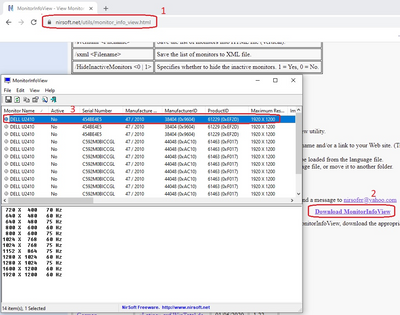
- Mark as New
- Bookmark
- Subscribe
- Mute
- Subscribe to RSS Feed
- Permalink
- Report Inappropriate Content
- Mark as New
- Bookmark
- Subscribe
- Mute
- Subscribe to RSS Feed
- Permalink
- Report Inappropriate Content
Please stand by
- Mark as New
- Bookmark
- Subscribe
- Mute
- Subscribe to RSS Feed
- Permalink
- Report Inappropriate Content
Do you see the option "Try Complex Eyfinity" in Radeon Settings?
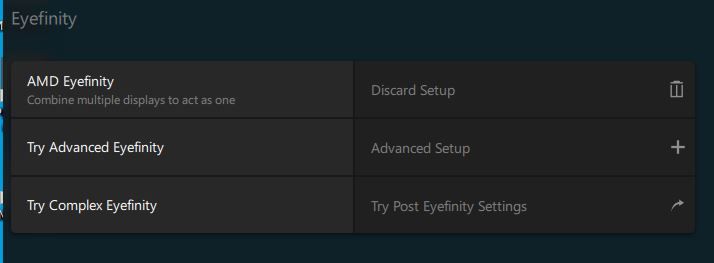
- Mark as New
- Bookmark
- Subscribe
- Mute
- Subscribe to RSS Feed
- Permalink
- Report Inappropriate Content
No. I've never seen any Advanced or Complex Eyefinity in the Radeon software I tried.
- Mark as New
- Bookmark
- Subscribe
- Mute
- Subscribe to RSS Feed
- Permalink
- Report Inappropriate Content
Please file a support ticket.