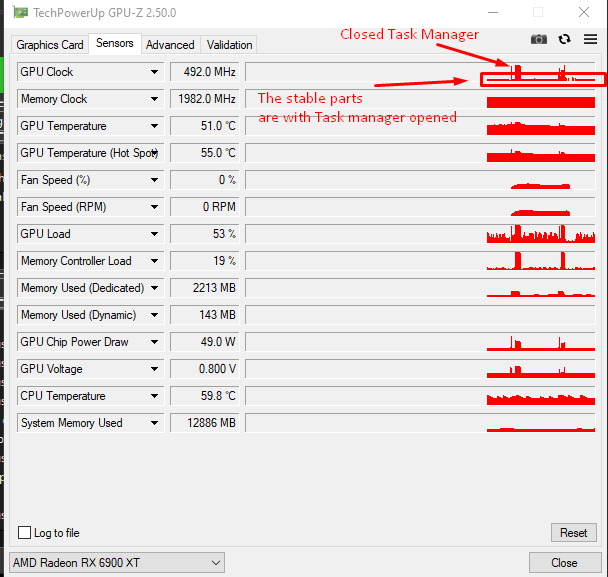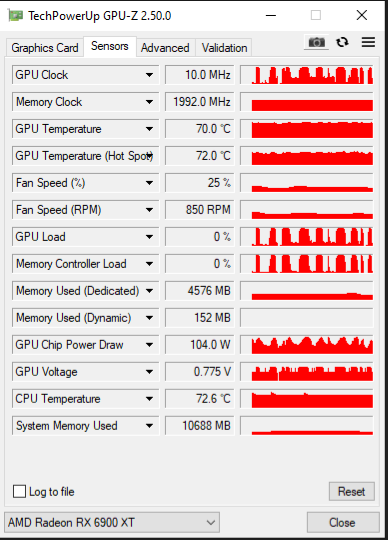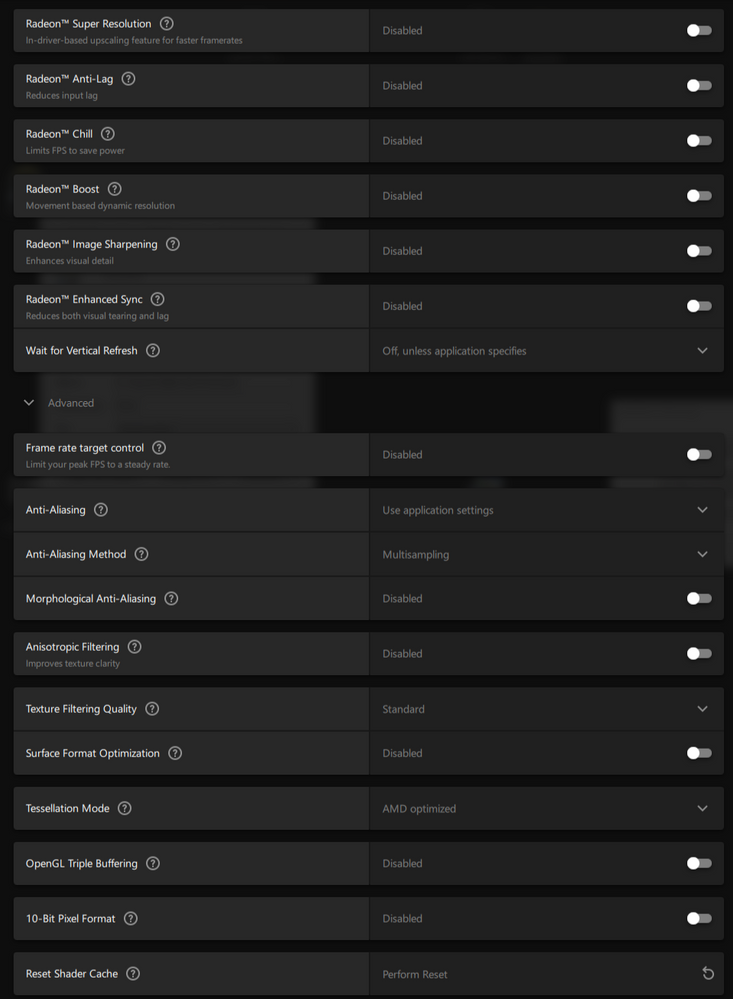- AMD Community
- Communities
- PC Graphics
- PC Graphics
- Re: Extreme stutters TR 3960X & 6900XT with no rea...
PC Graphics
- Subscribe to RSS Feed
- Mark Topic as New
- Mark Topic as Read
- Float this Topic for Current User
- Bookmark
- Subscribe
- Mute
- Printer Friendly Page
- Mark as New
- Bookmark
- Subscribe
- Mute
- Subscribe to RSS Feed
- Permalink
- Report Inappropriate Content
Extreme stutters TR 3960X & 6900XT with no real explanation (GPU makes noise in sync with stutters)
EDIT 3:
IMPORTANT!!
So I just discovered that those "accidental smooth gameplays" were caused by me opening Task Manager. If I open it, suddenly all the freaking stutters disappear, and the game becomes buttery smooth. I have done this 5 times and all the times it worked and is willfully reproduceable. Also the GPU-z graph starts looking normal. When I close task manager, it goes back into stuttering mode. I hope someone from AMD will be able to reproduce this and figure out why this is happening as it's clearly a driver/windows related issue. I reproduced this on the 22.3.2 if it's relevant. I don't mind keeping Task Manager open as a workaround, but I do want to fix this without having to resort to keeping Task Manager opened...
GPU-Z screenshot for illustration:
Okay, o for the last 2 weeks I've been struggling with extreme stuttering of my GPU in games. Most notably in Overwatch 2. 1 out of 10 times it works flawlessly and I get proper framerates (250-300) but 9 out of 10 times, no matter what I do, the game stutters every 0,3-0,5 second. I don't know what the problem is. It started with my 6950XT, which I RMA'd because I thought this was a GPU issue. The 6900XT worked properly the first few hours into gaming, until it started showing the same symptoms. I have no real way to reproduce a proper functioning state nor the stuttering state. It just happens randomly. I however did notice that if I reset the shader cache in Adrenalin, it sometimes gives me a higher chance of a proper functioning game with minimal stutters and decent framerates. I do have noticed that when these stutters happen, the GPU makes a whining/static noise in sync with the stutters (+/- 0,1 sec apart). As if there is something stuck in the fan. I held the fans with my fingers and the noise still kept on going, so it's not the fans. When I close the game, the noise goes away too. I have checked PSU cables and they all seemed to be fine and also checked the PSU with a multimeter to make sure it's not a PSU issue.
I also get this issue with some websites that have animations (like the PayPal loading circle). I disabled hardware accelerated rendering in Edge. It did fix the issues with the GIF stutters, but not with the PayPal loading bar stutter.
I have also tried the following things:
- Fresh windows 10 install (22H2 with all the latest updates)
- Try on windows 11 (same problem)
- Reseated GPU and tried different PCIE slot
- Enabled/disabled SAM
- Default BIOS settings and also overclocked settings
- Older BIOS versions with default and also OC settings
- Disable all microsoft services (including XBOX related stuff)
- Tried disabling SMT and a few other things
- Changed energy plan to High perf (ryzen) and also tried using Process Lasso, to no avail.
- Undervolting/downclocking GPU
- Overclocking GPU
- Tried driver-only installations of 21.3.2 up to latest optional, all installed after proper DDU uninstall in safe mode with networking detached and Microsoft auto driver update downloads disabled.
- Used different monitors with different refresh rates (up to 165Hz)
- Tried disabling any setting related to straining GPU (vsync etc etc)
- Tried another AMD card (6950XT), next thing I'm going to try is an nVidia card to see if it acts the same
Nothing of the above helped me and I am actually clueless as to what the problem is. As I said, the problem is most prominent in Overwatch 2, but I observe the same problem when I try to run 3Dmark in all their benchmarks. I get the exact same stuttering and average of 10-30 fps with extreme fluctuations. Here are some screenshots and video(s) of the issue and my config:
Speccy link to all my pc specs:
http://speccy.piriform.com/results/jyzpdT8f2WAI7BXwOFQAlOB
HWInfo Report (open the file with a browser as it's HTML)
https://drive.google.com/file/d/1nBtBzv9F6fuPk9z4BuTvhYxUfyqi4H3H/view?usp=sharing
Gpu-z after running the game for a couple of minutes
Video of the problem:
Adrenalin screenshot:
I hope someone can help me at this point, as I've tried everything except for swapping the PSU, Motherboard and CPU.
Regards,
Mugi
EDIT 1:
Tried different DP port, same problem
Connected my PC to a SURGE PROTECTED outlet > problem persists
Connected my PC to a very powerful APC with a XXL battery to double check if it's a problem with power lines > problem persists (also there is no other big power slurper on the same outlet line, only small electronics)
Tried ryzen balanced power plan > problem persists
Enabled TPM, secure boot (windows 11 security thingies) (idk if that's relevant as my OS is Windows 10 22H2)
Tried lowering game res > problem persists
Installed ProRender (the SDK on github right?) > problem persists
Installed Maya > problem persists
Installed Vulkan SDK > problem persists
Installed Rays SDK > problem still persists
Dropped from 165hz refresh to 60hz > problem persists
Enabled enhanced sync > problem persists
Tried 1080p res (screen is 1440p) > problem persists
Reseat GPU in PCIE slot and also tried a different PCIE slot > problem persists
EDIT 2:
Disconnected all PCIE peripherals with the GPU being the only device in a PCIE slot > problem still persists... At this point I think it's either my motherboard (highly unlikely, because everything else works just fine including CPU tests etc. GPU tests also run fine, except for 3DMark which shows the same stuttering as in the video above) or my PSU, or AMD Drivers being incompatible with Windows after a certain update (which one I have no clue). This will be confirmed when I try an Nvidia GPU and don't observe the same problems.
- Mark as New
- Bookmark
- Subscribe
- Mute
- Subscribe to RSS Feed
- Permalink
- Report Inappropriate Content
the noise on the board may be power supply and power outlet, check you have a SURGE PROTECTOR. ensure its not connected to multiple monitors or HDMI devices. try with DIFFERENT HDMI or display port cables as they may be faulty and cause power spikes and shorts which can create noises as such. You could also try ensuring you're loading and running RYZEN balanced power plan which is in the adrenaline driver from AMD website.
you also forgot to enable windows 11 security features im certain. enable all exploit protection including mandatory ASLR dynamic base, core isolation and memory integrity. set hardware DEP for all software.
try enabling enhanced sync and lowering your OS and app and game resolutions down to 720p. many people often try and enable resolutions and settings their hardware cant handle. see if that solves the issue.
next enable the AMD pro render, download and install it from the AMD website, to install just unzip it and place it in windows syswow64 directory. ideally you would compile/make it under linux or .// or whatever theres maybe some ways to do so with windows too but simply throwing the files into syswow64 sort of works. Install radeon rays sdk and vulkan SDK similarly too. if you've a stupid 144hz display, case closed false alarm everybody go home set it to 60hz and see if problem goes away. its often a vsync or display buffer issue with the windows OS and NOT an AMD thing at all in how multi displays or a single display plays back video in an app or on the desktop and so on that is moveable. If youve live power wires like say a fridge or an OVEN hard wired into the same power outlet that your computer is on or a vacuum cleaner going at the same time, older power lines and circuits or maybe rats chewing through them in the walls youre just maybe out of luck and rewiring or relocating your computer to a better power supply and outlet and structural wiring is all you can do.
sometimes you might have issues trying to enable something like freesyncpremiumproHDR or HDR or other settings TOO MANY TIMES. it may need exclusive access mode or fullscreen mode for a number of things too.
Reseat the GPU in the PCI express slot, ensure the bios power settings for PCI express are set correctly, double check your power supply pins into the 6900xt are in correctly and are the correct pin headers as some power supplies are modular you maybe using a bunch of CPU 4pins and 2pins and some of which may be faulty from bending or something to jam them in there.
DO NOT i repeat do not use a ribbon extension cable to vertically mount your card against the glass, ever. those ribbon cables are for AMD computers to pass that cable out the rear of the PC and plug in like thousands of graphics cards and hard drives or whatever when people throw in some supercomputer software in it as its an xray based quantum infinity supercomputer. But you must adjust the power from the board out the extension cable based on distance and number of devices and their power draw and correct the timings based on cable length and stuff for transmission and receive tx rx. its those PCI express TX RX timings in the bios of every ryzen. if you've got a ryzen CPU or any AMD CPU or GPU since the 60's basically. but yeah the infinity cheaper ryzen stuff is the best yet the others maybe werent as infinite in the 60's.
- Mark as New
- Bookmark
- Subscribe
- Mute
- Subscribe to RSS Feed
- Permalink
- Report Inappropriate Content
First of all, let me tell you that the card was working fine since purchase (half a year ago) until 2 weeks ago. I changed nothing to the day it started acting up.
So something in the hardware has gone badly wrong and I can't seem to fix it. It does sometimes "fix itself" but the next time I fire up the game I am greeted with the same **** stuttering again.
My PC is very highly specced as you can see (Threadripper 3960X & 6900XT) and it should be a breeze handling the game... Also my displays haven't changed and gaming was fine with all 4 connected, even though it had different
resolutions and refresh rates. I also double checked cables etc and tried different ones.
To come back to your suggestions, this is what I've tried.:
Disconnect all displays and only keep 1 display attached > I thought it did the trick, the game was running smooth for 2 minutes, then it started doing it again..
Tried different DP port, same problem
Connected my PC to a SURGE PROTECTED outlet > problem persists
Connected my PC to a very powerful APC with a XXL battery to double check if it's a problem with power lines > problem persists (also there is no other big power slurper on the same outlet line, only small electronics)
Tried ryzen balanced power plan > problem persists
Enabled TPM, secure boot (windows 11 security thingies) (idk if that's relevant as my OS is Windows 10 22H2)
Tried lowering game res > problem persists
Installed ProRender (the SDK on github right?) > problem persists
Installed Maya > problem persists
Installed Vulkan SDK > problem persists
Installed Rays SDK > problem still persists
Dropped from 165hz refresh to 60hz > problem persists
Enabled enhanced sync > problem persists
Tried 1080p res (screen is 1440p) > problem persists
Reseat GPU in PCIE slot and also tried a different PCIE slot > problem persists
None of my displays support freesync, so unfortunately I couldn't test this out.
I am not using extensions whatsoever; the GPU is seated directly in the PCIE slot as you can see in the video.
I checked the PSU too and all the headers are properly connected on both ends.
I am really at a loss at what this could be... It started happening for no reason at all. I think at this point it's just some incompatibility issue between Windows and AMD Radeon. I'm going to order a 3090ti for testing purposes to confirm this and will report back my findings.
Thanks for the suggestions anyway, I appreciate it!
- Mark as New
- Bookmark
- Subscribe
- Mute
- Subscribe to RSS Feed
- Permalink
- Report Inappropriate Content
Now that I rechecked the video, it is the... Third? PCIe slot. Who know, maybe one of the other AIB's has some issue and is causing problems. Again, I would definitely remove those and stick the GPU to upmost slot as the only installed AIB.
- Mark as New
- Bookmark
- Subscribe
- Mute
- Subscribe to RSS Feed
- Permalink
- Report Inappropriate Content
What happened when you tried the 6950XT? Did you still have the stuttering problem? If so, are you sure it's your video card that's the problem?
- Mark as New
- Bookmark
- Subscribe
- Mute
- Subscribe to RSS Feed
- Permalink
- Report Inappropriate Content
I RMA’d the 6950xt because of these problems becauee initially the 6900xt didnt seem to have the problem. Now I don’t think it was the 6950xt that was the problem, but some other factor I still haven’t been able to pinpoint. At this point I’m just gonna remove all pcie peripherals and see if the stutters stop with only the gpu in my pc, which I highly doubt. But hey, maybe some other component is causing instability or something.
- Mark as New
- Bookmark
- Subscribe
- Mute
- Subscribe to RSS Feed
- Permalink
- Report Inappropriate Content
If I had to guess, I'd say it's not your GPU. Could be software or another hardware conflict. Try removing all the sticks of ram except 1, and unplug everything off of your board that you don't need while troubleshooting. USB, IO, HD audio, so only GPU, Processor, Ram and Storage are left connected to the board. Jump the power pin to power on the PC and see if the problem is still there. Slowly add things back into the equation until the problem returns or resolves itself (hopefully). If you have another CPU to try, would be worth testing that too. If it's not the hardware, then there is something conflicting in your PC software somewhere.
- Mark as New
- Bookmark
- Subscribe
- Mute
- Subscribe to RSS Feed
- Permalink
- Report Inappropriate Content
Acabei de postar que estou tendo os mesmos problemas com RX 6700 XT
E não há soluções... veja meu tópico.
Acredito ser um problema na BIOS das placas AMD.
Configuração mal feita nas bios.
- Mark as New
- Bookmark
- Subscribe
- Mute
- Subscribe to RSS Feed
- Permalink
- Report Inappropriate Content
Did I see correctly, that your GPU is on the second PCIe 16x, not the upmost? To my knowledge, this can sometimes cause strange issues, but I would normally suspect such problem if GPU was run through PCIe lanes from chipset instead of CPU. I don't know that much about Threadripper based systems, but I would imagine that CPU to have so many lanes it doesn't need extra lanes from chipset? Still, I would try running the GPU as the only connected PCIe AIB for testing. There wasn't any BIOS upgrade, chipset driver update or anything like that before this started? If any of the slots go through chipset instead of CPU, try connecting that upmost device to that (unless I saw wrong)
I did not hear the sound you mentioned (poor speakers maybe), but does it sound like coil whine? Wouldn't worry about that and it's normal it 'follows' what happens on screen. Do Threadripper board have PCH fans like X570? Have you checked motherboard temps?
- Mark as New
- Bookmark
- Subscribe
- Mute
- Subscribe to RSS Feed
- Permalink
- Report Inappropriate Content
That's because I can't put it in the first slot. There is a heatpipe in the way unfortunately. The sound is like a fan scratching something synchronized with the stutters so like bzzz. bzzz bzzz simultaneously with the stutters. So if my game stutters every 0,3 seconds, I hear the weird sound every 0,3 seconds.
- Mark as New
- Bookmark
- Subscribe
- Mute
- Subscribe to RSS Feed
- Permalink
- Report Inappropriate Content
More important than plugging it to first slot is to remove the other PCIe cards from the system for testing purposes.
Have you checked your GPU fans spin?
Difficult to say about the noise. Sounds like power delivery issue if it followes what happens on screen, but isn't necessarily a cause of problems or an issue.
- Mark as New
- Bookmark
- Subscribe
- Mute
- Subscribe to RSS Feed
- Permalink
- Report Inappropriate Content
I recommend you to read my post fully. I already did what you described, and the problem persisted.
- Mark as New
- Bookmark
- Subscribe
- Mute
- Subscribe to RSS Feed
- Permalink
- Report Inappropriate Content
Re-watched the video with headphones and volume way up. Impossible to say, but it does sound like either a fan or maybe waterpump. You could try lowering RPM while it doesn't fix the issue. When I did some testing with waterpump rpm, it turned out to be better not to run it at full speed which I did originally. Especially since you only have CPU block, running it fast simply wears it out sooner.
There is a long list of software you have installed and have disabled antivirus, but also mention reinstalling Windows. After clean reinstall from USB-drive, have you tried leaving everything at default setting, installing only GPU driver and steam and one game (perhaps on some old drive and keep existing drives unplugged from machine completely). I would still plug the GPU to top most slot and just route water tubes differently.
Also if clearing shader cache affects situation, I wonder if there is a problem reading and writing from storage, so maybe some storage drive issue which doesn't show in SMART data.
- Mark as New
- Bookmark
- Subscribe
- Mute
- Subscribe to RSS Feed
- Permalink
- Report Inappropriate Content
I am experiencing the exact same problem with the exact same card as you, no matter what settings i put things on whether it's low or ultra quality (pubg, new world, well basicly all games and the amd benchmark). In pubg it sometimes even goes to 40 ish fps for a few seconds and the whole pc turns into a jittering mess for these few seconds (and there's no throttling!). It's driving me nuts. Before i had this card i had no problems (apart from not getting the fps i wanted) i even bought a new 1k watt seasonic focus gold psu for it, came from a 650wat seasonic titanium. Having taskbar open does nothing for me. I've already spent far too long trying to "fix" this problem. If you search for 6900xt stutter it seems that it's been a problem for at least 2 years now. If I buy stuff, especially in this price caliber, i just want it to work. I think ill just send it back for a refund.
My pc:
Ryzen 7 5800x + noctua nh d15
Asus b550 gaming f
kingston fury renegade 3600 ddr4 cl 16
asrock 6900xt phantom gaming
165hz 1440p dell
1tb nvme ssd 980pro
- Mark as New
- Bookmark
- Subscribe
- Mute
- Subscribe to RSS Feed
- Permalink
- Report Inappropriate Content
And you have tried disabling hardware acceleration on browsers and other software as that fixes it for many?
Also you don't use multiple monitors as that too causes issues to many, probably because people use different monitors with different refreshrates and resolutions and mix freesync monitors with non-freesync monitors aso.
Then there was this comment by cpurpe91:
"While I do not know much about Victoria 3, Apex Legends has been causing crashes for months on AMD GPUs. Weird issue with crashing apex legends - AMD Community
It has caused problems that persist even after the game is closed, and I experienced crashes in other games after playing Apex for a few hours. The only way I could fix it was to not play the game anymore, and DDU then reinstall drivers. It is a problem on EAs end where they keep patching the game and breaking it for AMD users. " source: https://community.amd.com/t5/graphics/rx-580-black-screen-and-freeze/m-p/555986
I don't have Apex Legends nor have I played it, but I have not had any issues with any drivers, while some people seem to have a lot of problem. Could it be so simple, that some services like EA release poor quality code which breaks things and causes issues.
- Mark as New
- Bookmark
- Subscribe
- Mute
- Subscribe to RSS Feed
- Permalink
- Report Inappropriate Content
Thanks for the reply, I've tried all you have suggested and never play apex legends.
What i can say is that i now installed a 6700xt and my old 650 w seasonic prime titanium and it's doing the same...
Tbh im just fed up dealing with it.
- Mark as New
- Bookmark
- Subscribe
- Mute
- Subscribe to RSS Feed
- Permalink
- Report Inappropriate Content
I can understand how incredibly frustrating it is
At some point there was fTPM stutter issue, which was supposed to be fixed by a BIOS update. To my understanding you already have latest BIOS, but how about disable fTPM for testing just in case fix didn't work in your machine.
- Mark as New
- Bookmark
- Subscribe
- Mute
- Subscribe to RSS Feed
- Permalink
- Report Inappropriate Content
I appreciate you trying to help mate, I did read about the ftpm stutter a while ago and yes im on the latest bios, but im done wasting time trying to just have it run as it should. Getting my hopes up and ... nothing. Here is a part of another post of mine from yesterday: "I don't want to mess around with it anymore with nothing actually solving the problem. Wasted enough time on it as we speak (did almost all of what you posted in the OP + followups). I've started the return procedure and already ordered a msi 3080 gaming z trio (too impatient to wait for the new 40xx to come out & the prices will probably be insane for a while).
The last time i had an AMD system was during the Athlon XP days, and that was a horrible experience. Trying AMD the second time around isn't very positive either, too bad. If the nvidia card won't fix the problem im getting rid of the cpu and mobo aswell and go back to intel based instead. Intel has always worked flawless for me straight out of the box."
- Mark as New
- Bookmark
- Subscribe
- Mute
- Subscribe to RSS Feed
- Permalink
- Report Inappropriate Content
Have you tried keeping "Task Manager" open on the background to see if the problem goes away? This workaround worked for me and I hope it works for you too.
- Mark as New
- Bookmark
- Subscribe
- Mute
- Subscribe to RSS Feed
- Permalink
- Report Inappropriate Content
Thanks for the reply, yes i did mate, i stated this also in my original reply to your post (np happens to me too! :D).
I don't want to mess around with it anymore with nothing actually solving the problem. Wasted enough time on it as we speak (did almost all of what you posted in the OP + followups). I've started the return procedure and already ordered a msi 3080 gaming z trio (too impatient to wait for the new 40xx to come out & the prices will probably be insane for a while).
The last time i had an AMD system was during the Athlon XP days, and that was a horrible experience. Trying AMD the second time around isn't very positive either, too bad. If the nvidia card won't fix the problem im getting rid of the cpu and mobo aswell and go back to intel based instead. Intel has always worked flawless for me straight out of the box.
Ill let you know if it's a succes, good luck to you too.
- Mark as New
- Bookmark
- Subscribe
- Mute
- Subscribe to RSS Feed
- Permalink
- Report Inappropriate Content
Could it be caused by the 'multiplane overlay' bug.
- Mark as New
- Bookmark
- Subscribe
- Mute
- Subscribe to RSS Feed
- Permalink
- Report Inappropriate Content
Could be part of it mate, i did some reading up on it but it seems that disabling it doens't solve it either. What i do know is that having youtube on picture in picture (while i play an mmo i use this a lot, actually prefer this over my 2nd monitor) has been extremely buggy on this amd card: jittery, stuttering, completely freezing. On firefox aswell as on chrome.
Anyway i've decided to send the card back and am now trying nvidia. Thanks for your reply regardless.
- Mark as New
- Bookmark
- Subscribe
- Mute
- Subscribe to RSS Feed
- Permalink
- Report Inappropriate Content
I disabled it and it didn't help unfortunately...
- Mark as New
- Bookmark
- Subscribe
- Mute
- Subscribe to RSS Feed
- Permalink
- Report Inappropriate Content
Not sure if it will help, but have you disabled Spread Spectrum in your BIOS?
That is one of the first things I do on all of my desktop builds.
Just make sure you have a PSU that can handle everything.
- Mark as New
- Bookmark
- Subscribe
- Mute
- Subscribe to RSS Feed
- Permalink
- Report Inappropriate Content
I think he already ordered a 3080 (in some post below)
I've never looked into spread spectrum before
"The BIOS (CMOS) Setting for clock spread spectrum affects the system’s clock. While the speed stays the same, it adjusts the exact points that the clock signal goes up and goes down, somewhat randomizing these points. This tends to spread the noise over time and frequencies, and thus reduce the overall maximum noise. So normally you want to enable this, as there is no speed penalty, and you reduce electronic noise." https://www.quora.com/What-is-clock-spread-spectrum-in-the-BIOS-settings
"Spread spectrum controls are really added to motherboards for one purpose only - they are sometimes needed so that a device for sale within the US can include a legitimate Declaration of Conformity stating compliance with Part 15 of the Federal Communications Commission (FCC) Rules. This stipulates that operation of the device (motherboard), (a) may not cause harmful interference, and (b) must accept any interference received, including interference that may cause undesired operation. Sales of electronic devices within the US require the strict observation of all FCC rules and regulations." https://www.anandtech.com/show/2500/20
Interesting
- Mark as New
- Bookmark
- Subscribe
- Mute
- Subscribe to RSS Feed
- Permalink
- Report Inappropriate Content
Thanks for in depth research on that comment. I was under the impression that it regulated power to a device that may not meet FCC Rule 15 standards. But you have to also acknowledge that it can cause data transfer issues in the process.
- Mark as New
- Bookmark
- Subscribe
- Mute
- Subscribe to RSS Feed
- Permalink
- Report Inappropriate Content
I wonder could it affect overclocking results. While on one hand less noise is good, on the other hand when clockspectrum keeps fluctuating.. Sounds like it might perhaps cause issues.
I never paid attention to this setting before.