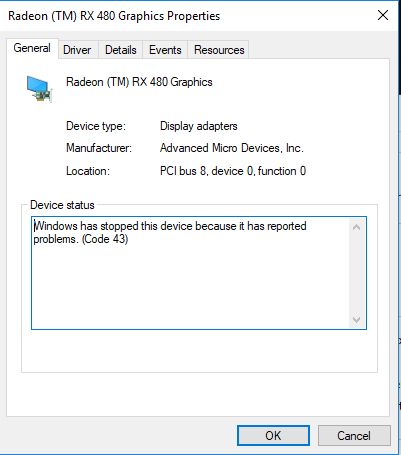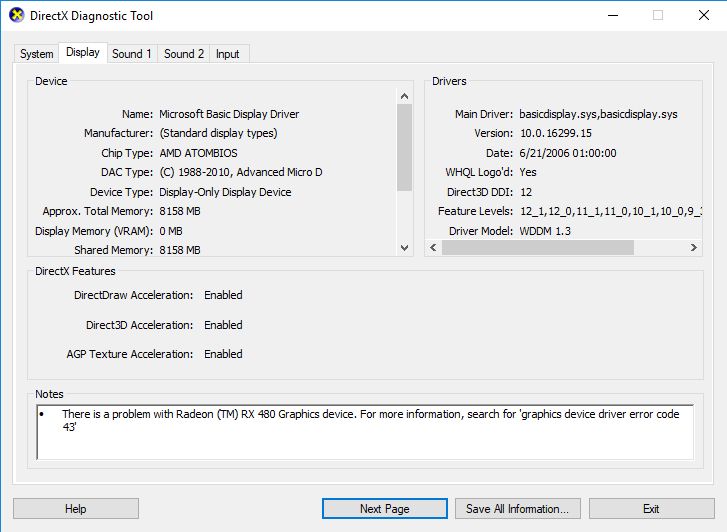- AMD Community
- Support Forums
- PC Graphics
- DRIVER PROBLEMS - ati radeon rx480 with win10
PC Graphics
- Subscribe to RSS Feed
- Mark Topic as New
- Mark Topic as Read
- Float this Topic for Current User
- Bookmark
- Subscribe
- Mute
- Printer Friendly Page
- Mark as New
- Bookmark
- Subscribe
- Mute
- Subscribe to RSS Feed
- Permalink
- Report Inappropriate Content
DRIVER PROBLEMS - ati radeon rx480 with win10
Hello,
I have CERTAIN problems while trying to install dirvers for ATI RADEON RX-480 on Windows 10 - 64bit platform.
I can't access ATI RADEON Settings, I'cant run 3D programs, I can't extend my monitor...
It seems that Windows is BLOCKING/overwriting AMD drivers with they own "SystemDefault" drivers...
I've tried all AMD driver versions from 16. to 18.3.2 and none of them worked.
I've tried all possible (at least all I found...) sollutions from:
- uninstalling all AMD drivers with removed GPU (+in a safe mode) - with new clean install (of all 4 latest driver packages)
- DDU uninstaling with removed GPU (+in a safe mode) - with new clean install (of all 4 latest driver packages)
- I've tried to block all AMD drivers on Windows update - and manually install them
- etc etc etc...
This is my configuration:
Windows spec.
Editition - Windows 10 Pro
Version - 1709
OS Build - 16299.309
Computer spec.
Motherboard - ASUS Prime B350M-A
CPU - HexaCore AMD Ryzen 5 1600x, 4100 MHz
RAM - DIMM3:DDR4 SD RAM Kingston 16GB
GPU - ATI RADEON GX480 (not working properly)
CHIPSET - AMD K17 IMC
BIOS - AMI EFI - 0902 - SummitPI - AM4 1.0.0.6
HDD - SSD250GB
If You need any other information I will provided to You! ![]()
In the attachment You can find screenshots from Device Manager, while opening ATI Radeon Settings, while opening SketchUp...
Please HELP!
- Mark as New
- Bookmark
- Subscribe
- Mute
- Subscribe to RSS Feed
- Permalink
- Report Inappropriate Content
Anyone?
- Mark as New
- Bookmark
- Subscribe
- Mute
- Subscribe to RSS Feed
- Permalink
- Report Inappropriate Content
Physically disconnect the second monitor for troubleshooting.
Expand device manager adaptor to show what(if) driver version and/or error code.
Also,

Win 10 pro vers., you can use gpedit to modify/block driver/auto updates.
Go to 'tenforums.com > Tutorial Index, look for these Tuts.,


- Mark as New
- Bookmark
- Subscribe
- Mute
- Subscribe to RSS Feed
- Permalink
- Report Inappropriate Content
tried all of it... Still nothing...
ERROR code is 43.
- Mark as New
- Bookmark
- Subscribe
- Mute
- Subscribe to RSS Feed
- Permalink
- Report Inappropriate Content
On my amd mining rig I had the same issue with me trying to install the blockchain drivers, default windows amd drivers kept trying to load over the top of the installed driver... I ended up disabling Windows Update in Services, then installed my blockchain drivers and that worked for my situation..
- Mark as New
- Bookmark
- Subscribe
- Mute
- Subscribe to RSS Feed
- Permalink
- Report Inappropriate Content
LOL
That was GPU used in mining rig... But now is totaly PC user... (graphics).