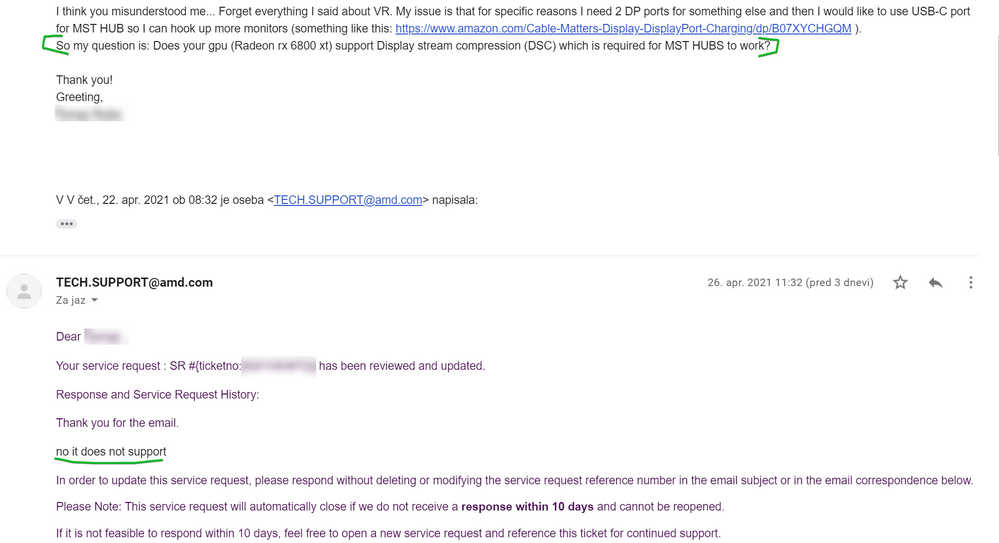- AMD Community
- Communities
- PC Graphics
- PC Graphics
- Re: Does usb c on 6800 xt support DSC?
PC Graphics
- Subscribe to RSS Feed
- Mark Topic as New
- Mark Topic as Read
- Float this Topic for Current User
- Bookmark
- Subscribe
- Mute
- Printer Friendly Page
- Mark as New
- Bookmark
- Subscribe
- Mute
- Subscribe to RSS Feed
- Permalink
- Report Inappropriate Content
Does usb c on 6800 xt support DSC?
Hello,
like the title says I would like to know if usb c on rx 6800 xt support DSC because I would like to plug in usb c mst hub for multiple monitors and by the looks on AMD product site only display ports support it.
Thank you!
Solved! Go to Solution.
- Mark as New
- Bookmark
- Subscribe
- Mute
- Subscribe to RSS Feed
- Permalink
- Report Inappropriate Content
Sounds like 100% conflict in advice.
But here is my personal take, Cablematters is saying that it will work, if the 6000 series GPU card supports DSC output which AMD Support says it doesn't.
So either CableMatters knows something about the 6000 Series GPU cards that AMD Support doesn't know or they are assuming the 6000 Series GPU card supports DSC output on USB-C port.
Your strategy is the best concerning the advise you got and the only thing you lose is your time refunding the cable or GPU.
- Mark as New
- Bookmark
- Subscribe
- Mute
- Subscribe to RSS Feed
- Permalink
- Report Inappropriate Content
From everything I also have read DSC is supported only on the Display Port of the GPU Card.
The USB-C port is mainly to connect VR Headsets but some MST Hubs can be connected to a USB-C port.
I would open a AMD Service Request (Official AMD SUPPORT) and ask them if the Rx6800XT USB-C port outputs DSC or not from here: https://www.amd.com/en/support/contact-email-form
EDIT: Found this previous XFX Update on their Rx6800XT GPU Card concerning adding USB-C port: https://videocardz.com/newz/xfx-quietly-adds-usb-type-c-to-radeon-rx-6800-xt-speedster-merc-319
This is a User's comment from above link about the USB-C new additon:
Definitely a good decision on XFX's part. USB-C is VASTLY more useful than a regular old DisplayPort output. Not only can it provide up to ≈25W of output power for powering/charging anything that takes USB, but the version used on Navi 21 ofc has video out capabilities built right in via a superset of the same DisplayPort 1.4 w/DSC standard (aka the same exact video output as the other DP ports because the video signal the USB-C port uses IS DisplayPort. The only difference when simply transmitting video is the connector. This is also how AIBs like XFX here can swap the two ports so quickly/easily). Thus, the worst thing that could possibly happen is that you'd need to get a USB-C to DisplayPort cable or adapter to run 3x DP monitors.... Absolutely world ending... I know.
But while there's a cheap & easy way to go from USB-C to DisplayPort (as the video signal is LITERALLY identical between them), there's simply no way to take a regular DisplayPort output & give it all the added functionality of USB-C. Try plugging your dead phone into a DisplayPort jack & see what happens, lol.
- Mark as New
- Bookmark
- Subscribe
- Mute
- Subscribe to RSS Feed
- Permalink
- Report Inappropriate Content
This computer cable manufacturer I believe answers your question: https://www.cablematters.com/blog/DisplayPort/what-is-display-stream-compression
DSC Over USB-C Could be the Future
One of the major strengths of the DisplayPort standard, and by extension, Display Stream Compression, is that it can be used by other cables and ports. USB-C and Thunderbolt technologies leverage DisplayPort for their video and audio transmission in DP Alt Mode, and in turn, can make use of VESA DSC for greater resolution and refresh rate support.
Thunderbolt and USB-C cables and hubs already leverage DisplayPort 1.4 with DSC to great effect, making it possible to link up to three 4K displays together using just a USB-C hub.
That's just the start though. As current-generation DSC DisplayPort 1.4 connections can enable 8K over USB-C and Thunderbolt 3, DisplayPort 2.0 will make USB4 and Thunderbolt 4 connections even more capable. With the latest generation of DSC to take advantage of, USB-C monitors of the future could operate at anywhere up to 16K resolution using Display Stream Compression 1.2a over the USB-C connection.
USB-C and Thunderbolt 4 hubs could also leverage DSC for multiple super-high-resolution monitors, including two 8K displays running at 120Hz with HDR, or up to three 10K displays at 60Hz with HDR enabled.
This will also be incredibly useful for laptops with powerful new-generation integrated graphics to massively expand their available screen space without the need for dedicated graphics or a multitude of onboard display outputs. It would also make the daisy chaining of super high-resolution monitors much easier.
For more information on DisplayPort 2.0 and how it will take advantage of DSC, check out the Cable Matters guide to this next-generation connector technology.
This shows that DSC is supported by USB-C ports but it doesn't show if a GPU card with a USB-C port does the same thing and also support DSC output.
- Mark as New
- Bookmark
- Subscribe
- Mute
- Subscribe to RSS Feed
- Permalink
- Report Inappropriate Content
This is the exact manufacturer that made me question this. I want to buy their USB-C MST HUB with 3 DisplayPorts. Looking at their offers on different Amazon pages (com, fr, de, co.uk) on some they say it supports Radeon 6000 series and on others it says they only support Nvidia RTX 20 and up and Intel Skylake.
I cannot find any indication that USB-C port on rx 6800 xt would support DSC which is needed for using MST HUB. I asked the same question on reddit and someone said they tested this exact MST HUB on their 6900 xt and it supposedly didn't work.
Anyways I have contacted AMD support and we'll see where that gets me.
And thank you for taking the time for responding on my question.
- Mark as New
- Bookmark
- Subscribe
- Mute
- Subscribe to RSS Feed
- Permalink
- Report Inappropriate Content
Hope AMD Support will be able to answer your question about the GPU card's USB-C port.
If not, if the GPU Card is made by another manufacturer and you didn't purchase the GPU Card directly from AMD ask the GPU card's manufacturer's about DSC. They should be able to answer your question since they were the ones the built the GPU Card.
Anyways, finger crossed.
- Mark as New
- Bookmark
- Subscribe
- Mute
- Subscribe to RSS Feed
- Permalink
- Report Inappropriate Content
Okay a little update if you're interested... I have opened support tickets on both AMD and manufacturer of that MST HUB (CableMatters). AMD is saying it does not support DSC and it will not work but CableMatters ensured me it will work with Radeon 6000 series....
So in conclusion I figured out nothing therefore I'll just buy it and if it doesn't work I'll send it back for a refund.
- Mark as New
- Bookmark
- Subscribe
- Mute
- Subscribe to RSS Feed
- Permalink
- Report Inappropriate Content
Sounds like 100% conflict in advice.
But here is my personal take, Cablematters is saying that it will work, if the 6000 series GPU card supports DSC output which AMD Support says it doesn't.
So either CableMatters knows something about the 6000 Series GPU cards that AMD Support doesn't know or they are assuming the 6000 Series GPU card supports DSC output on USB-C port.
Your strategy is the best concerning the advise you got and the only thing you lose is your time refunding the cable or GPU.
- Mark as New
- Bookmark
- Subscribe
- Mute
- Subscribe to RSS Feed
- Permalink
- Report Inappropriate Content
Well here is the final update... It works like it should. Right now I have 2 monitors plugged in MST HUB and it works.
Looks like AMD tech support just doesn't know more technical part of their products because they clearly stated it will not work.
At the end of the day it works so it's fine with me and THANK YOU for your help I probably wouldn't even think of contacting support for CableMatters if you wouldn't send the link to their web page.
- Mark as New
- Bookmark
- Subscribe
- Mute
- Subscribe to RSS Feed
- Permalink
- Report Inappropriate Content
This would be useful to other Users who have opened threads concerning DSC support with certain AMD GPUs.
Thanks for the update, appreciate it.
Take care and glad you got the results you were looking for.
- Mark as New
- Bookmark
- Subscribe
- Mute
- Subscribe to RSS Feed
- Permalink
- Report Inappropriate Content
I need some help if possible
I have a 6800 XT Midnight Black, I current have 3 monitors installed, 2 using the Display Port and 1 monitor using the HDMI. I need to install a 4th monitor and I bought those USB-C adaptor that have 2 HDMI ports. I will add a photo.
I cant make to work at all, tried different cables and nothing. using W11 and I can see at the display settings 1 ghost monitor other than my main one. but nothing shows. even tried different monitor or a 4K TV as source and nothing. What can I do? what other option I have other than the USB-C port? maybe I can use a 1x2 DisplayPort a Dual DisplayPort Splitter Adaptador?
this is what I bought at first
and the 2nd picture is the way I was thinking
any help will be appreciatted