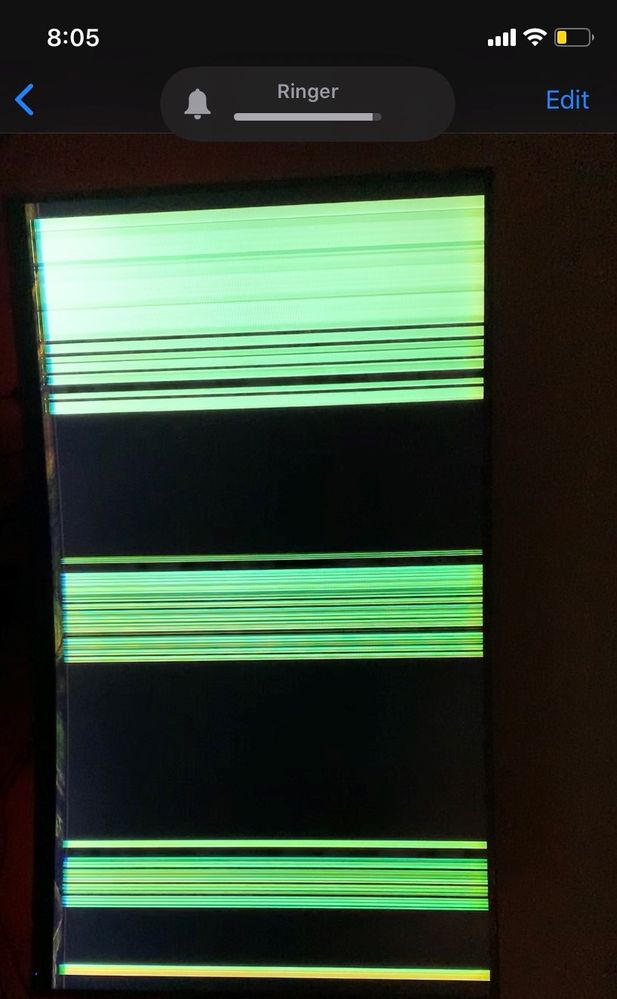- AMD Community
- Support Forums
- PC Graphics
- Discrete graphics card required
PC Graphics
- Subscribe to RSS Feed
- Mark Topic as New
- Mark Topic as Read
- Float this Topic for Current User
- Bookmark
- Subscribe
- Mute
- Printer Friendly Page
- Mark as New
- Bookmark
- Subscribe
- Mute
- Subscribe to RSS Feed
- Permalink
- Report Inappropriate Content
Discrete graphics card required
Hi there
Could someone help me to explain what does discrete graphics card mean? I am having an issue with my computer especially every time I turned on my computer my monitor was freeze and had lines on my entire monitor. CPU AMD ryzen 5 2600 6core, 12 threads, 3.9 Ghz max boost, 3.4 Ghz base and it says Discrete graphics card required. my GPU is MSI Geforce RTX Ventus 2600, RAM 4x4gb of vengance 2667, MOBO msi b350 gaming pro carbon, with 750wats power suppl
- Mark as New
- Bookmark
- Subscribe
- Mute
- Subscribe to RSS Feed
- Permalink
- Report Inappropriate Content
Discrete graphics card mean you have a separate GPU in your system instead of having a processor with inbuilt graphics.
Your MSI Geforce RTX Ventus 2060 is a discrete graphics card.
You should start your troubleshooting there.
Try removing and reinstalling the graphics card and see if it helps.
- Mark as New
- Bookmark
- Subscribe
- Mute
- Subscribe to RSS Feed
- Permalink
- Report Inappropriate Content
If the PC is saying you need a "Discrete" GPU card it seems to indicate your Nvidia RTX2060 is not being detected by your motherboard or Windows.
Go to Device Manager under "Display" and see if it shows your RTX2060 GPU card and if it shows any errors or yellow exclamation marks.
Also run GPU-Z and see if your Nvidia Graphic driver is correctly installed. Most of the boxes at the bottom of GPU-Z (APIs) should have a check mark in them indicating those are enabled on your GPU Card.
Also check to see if you have the latest Non-BETA BIOS installed for your motherboard.
You can also try installing a Previous Nvidia Graphics driver in case the latest version is causing the issue.
EDIT: In BIOS check to make sure the Graphics setting for your GPU card is set to either "AUTO" or for your discrete GPU card. If it is set for something similar like igpu or not PCIe that means the Main Graphics display for your computer is a Integrated Graphics and not your GPU Card.
- Mark as New
- Bookmark
- Subscribe
- Mute
- Subscribe to RSS Feed
- Permalink
- Report Inappropriate Content
OP if you try to load a previous driver then make sure to do the following when you do as you need to do this when regressing the driver:
Start the driver install, of the driver you want.
- Select the box labelled Custom (Advanced) then hit Next.
- On the next screen, you will be given a choice of components to install (These should all be ticked by default, and if you are unsure, leave them that way).
- Under the Select driver component table, tick the box Perform a clean installation
- Mark as New
- Bookmark
- Subscribe
- Mute
- Subscribe to RSS Feed
- Permalink
- Report Inappropriate Content
I thought I would add, after much trial and error, and replacing the CPU with at least 1 new one (luckily for free) installing the Ryzen 7 3700X this morning, full of frustration with no POST in site I did the following and got POST!!!!!!!!
1. Detach your graphics card, in this case, my RTX- nVidia card.
2. With the GPU laying gently on your table, unplugged from its slot and 2 power connectors, boot!
3. The system will remain without POST, as you do not have any gfx processor installed at this point.
4. Shut off the power, and if you have that kind of PSU, hit the 0 switch circuitbreaker on it so you don't accidentally power up.
5. Install the GPU gfx card again in your PCI Express slot, insert any power connectors, flip the 0 so it becomes a I-symbol on the PSU if you have a switch there, and boot.
6. I waited about 5 minutes. After 4-5 minutes I got POST!
I hope I'll help more people out there who experienced the same.
Warmest regards,
Exsosus