- Mark as New
- Bookmark
- Subscribe
- Mute
- Subscribe to RSS Feed
- Permalink
- Report Inappropriate Content
(Devil May Cry HD Collection) Devil May Cry 3 Text Bug
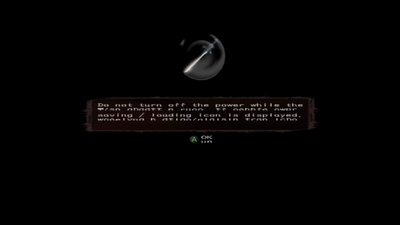
All of the texts in the game are like this. I found that setting the Compatibility to Windows 7 for dmc3.exe could solve the problem. The underneath text bug was removed thanks to it but the texts are still squished. I saw it happen mostly on different AMD GPUs so I'm not sure if it causes problems on specific AMD GPU models.
I hope this issue could be resolved since I'm using the latest GPU driver version. Thanks!
- Mark as New
- Bookmark
- Subscribe
- Mute
- Subscribe to RSS Feed
- Permalink
- Report Inappropriate Content
Having the same issue here on my 6700XT. I didn't have any text issues back on my GTX 1070, so have reason to believe this is an AMD-specific issue.
And yep, compatibility mode fixes the artifacting in the text but the it still looks squished. Back on my 1070 it looked fine. From what people are saying it might be due to unsupported old DirectX functions but I don't really know much about that.
- Mark as New
- Bookmark
- Subscribe
- Mute
- Subscribe to RSS Feed
- Permalink
- Report Inappropriate Content
I have the same problem as you. I have been searching the internet for a long time but haven't found a solution. Only AMD gpu will have this problem
- Mark as New
- Bookmark
- Subscribe
- Mute
- Subscribe to RSS Feed
- Permalink
- Report Inappropriate Content
Found a workaround solution.
- Download DXVK from Github
- Open "dxvk-x.x.tar.gz" using WinRAR/7-Zip File Manager.
- Head to the folder version then "x64".
- Extract d3d11.dll and dxgi.dll to the DMC HDC folder.
- Run the game again to test.
- Mark as New
- Bookmark
- Subscribe
- Mute
- Subscribe to RSS Feed
- Permalink
- Report Inappropriate Content
made an acc just to thank you, HDC is a buggy port
- Mark as New
- Bookmark
- Subscribe
- Mute
- Subscribe to RSS Feed
- Permalink
- Report Inappropriate Content
Bro,I Download d3d11.dll and dxgi.dll to the DMC HDC folder But enter the game, there is no response
- Mark as New
- Bookmark
- Subscribe
- Mute
- Subscribe to RSS Feed
- Permalink
- Report Inappropriate Content
Try downgrading using these exes while using the latest DXVK version. I only used v2.3 by the time I posted that.
Also do you only have an AMD GPU? No mix of NVIDIA in the specs?
- Mark as New
- Bookmark
- Subscribe
- Mute
- Subscribe to RSS Feed
- Permalink
- Report Inappropriate Content
I Have AMD GPU ,NO Have NVIDIA in the specs
- Mark as New
- Bookmark
- Subscribe
- Mute
- Subscribe to RSS Feed
- Permalink
- Report Inappropriate Content
I tested v2.4 on my AMD PC and it's working.
Did it make cache/log files?
- Mark as New
- Bookmark
- Subscribe
- Mute
- Subscribe to RSS Feed
- Permalink
- Report Inappropriate Content
Have A log files ,no have cache flies
- Mark as New
- Bookmark
- Subscribe
- Mute
- Subscribe to RSS Feed
- Permalink
- Report Inappropriate Content
Try running the game as Admin
- Mark as New
- Bookmark
- Subscribe
- Mute
- Subscribe to RSS Feed
- Permalink
- Report Inappropriate Content
OK
- Mark as New
- Bookmark
- Subscribe
- Mute
- Subscribe to RSS Feed
- Permalink
- Report Inappropriate Content
I tried running the game with the 1.10.3 version of dxvk and it worked
- Mark as New
- Bookmark
- Subscribe
- Mute
- Subscribe to RSS Feed
- Permalink
- Report Inappropriate Content
Nice.
That is kinda quite old, have you updated your AMD GPU recently?
- Mark as New
- Bookmark
- Subscribe
- Mute
- Subscribe to RSS Feed
- Permalink
- Report Inappropriate Content
I don't Know. Probably, it hasn't been updated
- Mark as New
- Bookmark
- Subscribe
- Mute
- Subscribe to RSS Feed
- Permalink
- Report Inappropriate Content
Anyway, thank you, bro
- Mark as New
- Bookmark
- Subscribe
- Mute
- Subscribe to RSS Feed
- Permalink
- Report Inappropriate Content
The latest update for other AMD GPU (only seen for Radeon RX series) seems to fix the text bug but causes FPS drops so I might recommend downgrading to the previous GPU driver version then still use DXVK.