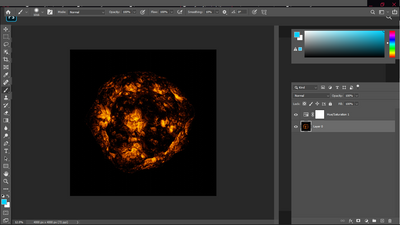- AMD Community
- Communities
- PC Graphics
- PC Graphics
- Re: Could not open some applications due to graphi...
PC Graphics
- Subscribe to RSS Feed
- Mark Topic as New
- Mark Topic as Read
- Float this Topic for Current User
- Bookmark
- Subscribe
- Mute
- Printer Friendly Page
- Mark as New
- Bookmark
- Subscribe
- Mute
- Subscribe to RSS Feed
- Permalink
- Report Inappropriate Content
Could not open some applications due to graphics card
Hi
When I install the graphics card driver, Photoshop crashes for me
But when I remove the driver, it opens completely for me, but the problem is that Photoshop works badly without a graphics card driver.
Solved! Go to Solution.
- Mark as New
- Bookmark
- Subscribe
- Mute
- Subscribe to RSS Feed
- Permalink
- Report Inappropriate Content
Seems like the HD7400M is a OEM GPU Card but all of the AMD HD74XX GPU Cards all have the same last drivers: https://www.amd.com/en/support

WHQL - 2015 and BETA - 2016.
The HD7400 Series GPU Cards are all legacy without any more AMD Driver updates unless your laptop manufacturer creates a newer version for your laptop.
So my opinion is that your GPU drivers are too old for the latest version of Photoshop thus not compatible anymore.
Here is Adobe Photoshop GPU FAQs: https://helpx.adobe.com/photoshop/kb/photoshop-cc-gpu-card-faq.html#TestedCards
Here is Adobe Photoshop GPU Troubleshooting guide: https://helpx.adobe.com/photoshop/kb/troubleshoot-gpu-graphics-card.html
I was looking at the HD7470M GPU card at TechPowerUp and according to the specs that GPU card doesn't support DX12 which probably means your HD7400M doesn't support DX12 also.

- Mark as New
- Bookmark
- Subscribe
- Mute
- Subscribe to RSS Feed
- Permalink
- Report Inappropriate Content
your computer information (Make & Models) would be greatly appreciated.
- Mark as New
- Bookmark
- Subscribe
- Mute
- Subscribe to RSS Feed
- Permalink
- Report Inappropriate Content
AMD Radeon HD 7400M Series
- Mark as New
- Bookmark
- Subscribe
- Mute
- Subscribe to RSS Feed
- Permalink
- Report Inappropriate Content
Seems like the HD7400M is a OEM GPU Card but all of the AMD HD74XX GPU Cards all have the same last drivers: https://www.amd.com/en/support

WHQL - 2015 and BETA - 2016.
The HD7400 Series GPU Cards are all legacy without any more AMD Driver updates unless your laptop manufacturer creates a newer version for your laptop.
So my opinion is that your GPU drivers are too old for the latest version of Photoshop thus not compatible anymore.
Here is Adobe Photoshop GPU FAQs: https://helpx.adobe.com/photoshop/kb/photoshop-cc-gpu-card-faq.html#TestedCards
Here is Adobe Photoshop GPU Troubleshooting guide: https://helpx.adobe.com/photoshop/kb/troubleshoot-gpu-graphics-card.html
I was looking at the HD7470M GPU card at TechPowerUp and according to the specs that GPU card doesn't support DX12 which probably means your HD7400M doesn't support DX12 also.

- Mark as New
- Bookmark
- Subscribe
- Mute
- Subscribe to RSS Feed
- Permalink
- Report Inappropriate Content
What do I need to do to get Photoshop right?
- Mark as New
- Bookmark
- Subscribe
- Mute
- Subscribe to RSS Feed
- Permalink
- Report Inappropriate Content
Upgrade your laptop to one supported by both AMD and Photoshop.
Or try and find a really old Photoshop version that doesn't require DX12 to work.
I don't know if you connect a eGPU enclosure with a modern GPU card installed will work or not with your laptop.
- Mark as New
- Bookmark
- Subscribe
- Mute
- Subscribe to RSS Feed
- Permalink
- Report Inappropriate Content
The graphics card may not affect Photoshop, but it is installed
Because when the driver is not installed, it opens completely but works a little slowly
- Mark as New
- Bookmark
- Subscribe
- Mute
- Subscribe to RSS Feed
- Permalink
- Report Inappropriate Content
I can't answer your question except the driver is too old and not compatible with Photoshop.
I suggest you open a Adobe Photoshop Support ticket and see what they recommend. Most likely they are are going to recommend to upgrade your GPU card to one that is supported with the latest Graphics driver and supports DX12. just guessing though.
https://helpx.adobe.com/support.html

- Mark as New
- Bookmark
- Subscribe
- Mute
- Subscribe to RSS Feed
- Permalink
- Report Inappropriate Content
Is the laptop graphics card replaceable?
- Mark as New
- Bookmark
- Subscribe
- Mute
- Subscribe to RSS Feed
- Permalink
- Report Inappropriate Content
That is a question you will need to ask your laptop manufacturer Support about.
But if your laptop is very old most likely if there is a upgrade to the GPU card it probably won't be supported by AMD driver updates. again I am guessing.
- Mark as New
- Bookmark
- Subscribe
- Mute
- Subscribe to RSS Feed
- Permalink
- Report Inappropriate Content
Thanks for your help