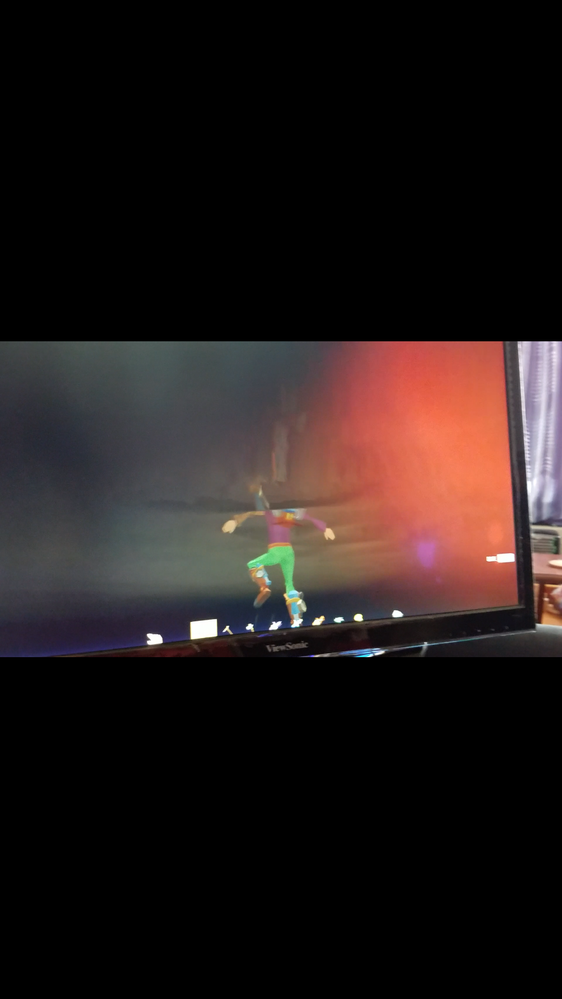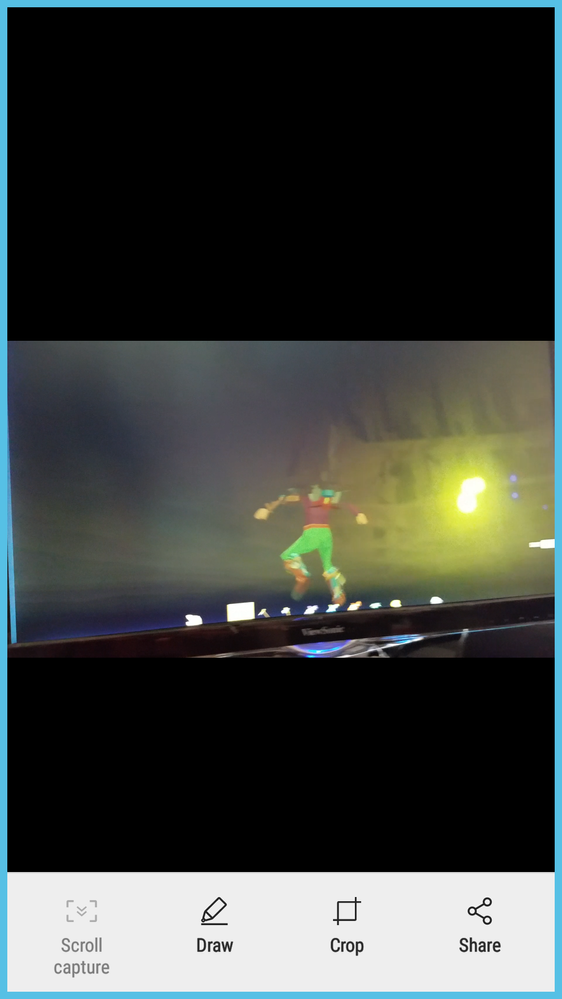Processor: AMD FX(tm)-6300 Six-Core Processor 3.50 HGz
RAM: 16. GB
1TB Hardrive
64 bit operating system, x64-based processor
GPU: Radeon (TM) RX 480
Monitor: ViewSonic VX2452 Series
So since I bought this GPU roughly 8 months ago I have had the same issue with Colorful Artifacts whenever I play games. They are horrible and appear during all games with the exception of World of Warcraft. I have tried altering graphics settings on the games (which why should I have to when they are not graphically intense games for example My Time at Portia).
I should have called and had it replaced had I known it was a graphics card issue, however I have literally been searching for months online on how to fix it and have come up short until today. I read a post stating that it is indeed a faulty card. I would like to be sure before I bother calling because I hate dealing with customer support, however I spent a good amount of money on my card roughly 260+US, and bought a new monitor to go with it.
I tried to attach a video but it will not allow me to, and a screen shot/snippet just shows up dark so I have attached the best pic I could. The artifacts become much worse and quicker throughout the screen, not just that corner. I'll wait and see what anyone says, but most likely will be calling to try and get a replacement tomorrow. I also attached the video afterall.