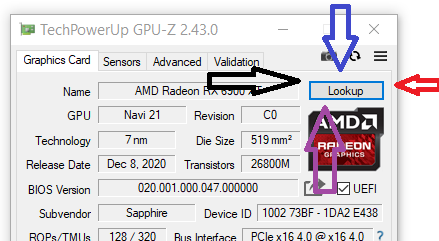- AMD Community
- Communities
- PC Graphics
- PC Graphics
- Re: cannot extend all 3 monitors
PC Graphics
- Subscribe to RSS Feed
- Mark Topic as New
- Mark Topic as Read
- Float this Topic for Current User
- Bookmark
- Subscribe
- Mute
- Printer Friendly Page
- Mark as New
- Bookmark
- Subscribe
- Mute
- Subscribe to RSS Feed
- Permalink
- Report Inappropriate Content
cannot extend all 3 monitors
hello,
I have a "amd radeon R7 200 series" graphics card with 3 exits: DVI, VGA, HDMI. have used for several years only the DVI and VGA exits with 2 extended screens and that was fine.
today I have tried adding a third screen which is a regular TV with the HDMI port and I cannot extend to all 3. windows detects this tv as a general monitor
Window display settings shows all 3 of them and this screen was assigned to no.1. with "Disconnect this display" when I try to assign it to duplicate/extend etc.. and apply button I get the message: "Unable to save display settings"
can someone help? thx - dani
remarks:
1. the Radeon software shows only display 1, display2. On the window display settings it shows all 3.
2. sometimes when I played with the resolutions/disabled 2 or 3 / restarted the computer - then I could see the desktop on screen 1! which proves that cable is fine. however this was on the expense of 2 or 3. can it be that the card cannot support extending 3 screens at once? this doesn't make sense as the hardware supports that it seems to me only a software issue... my driver seems to be update.
- Mark as New
- Bookmark
- Subscribe
- Mute
- Subscribe to RSS Feed
- Permalink
- Report Inappropriate Content
Having 3 ports doesn't mean your particular model can use all.
Use GPU-Z 'Lookup' button to find the exact make/model of card, then go to the makers website and check specs for monitors/resolutions support.
- Mark as New
- Bookmark
- Subscribe
- Mute
- Subscribe to RSS Feed
- Permalink
- Report Inappropriate Content
thanks goodplay!
so I went ahead and did what you suggested and discovered the following card details:
Device ID - 6613
Vendor ID - 1002
which gives the model:
Oland PRO [Radeon R7 240/340]
and at AMD website this link is supposed to show the spec(?)
https://www.amd.com/en/support/graphics/amd-radeon-r7-series/amd-radeon-r7-200-series/amd-radeon-r7-...
do you where I can figure out the triple extended issue? at least to know if this is supported as you suggested
dani
- Mark as New
- Bookmark
- Subscribe
- Mute
- Subscribe to RSS Feed
- Permalink
- Report Inappropriate Content
Did the gpuz 'Lookup' button not show card maker (asus, msi, xfx etc....).
Go to their website and look at specs for the card ( 2 makers i looked at had 'support 2 monitors' only).
- Mark as New
- Bookmark
- Subscribe
- Mute
- Subscribe to RSS Feed
- Permalink
- Report Inappropriate Content
already mentioned that the maker is AMD and I have pasted the link from their website spec, however could not find there this information. can you kindly look at the link? perhaps you can tell
btw - I cannot find a "GPU-Z 'Lookup' button" where is it? but I did find the following information in the AMD-Radeon software as I mentioned.
GPU - AMD Radeon R7 200 Series - Primary/Discrete
VRAM - 2048 MB - DDR3 800 MHz
Graphics Card Manufacturer - Powered by AMD
Graphics Chipset - AMD Radeon R7 200 Series
SubSystem ID - E263
SubSystem Vendor ID - 174B
Revision ID - 00
Bus Type - PCI Express 3.0
Current Bus Settings - PCI Express 3.0 x8
BIOS Version - 015.048.000.050
BIOS Part Number - 113-C5521500-S02
BIOS Date - 2015/02/23 22:16
Usable Memory Size - 2048 MB
Memory Type - DDR3
Memory Clock - 800 MHz
Core Clock - 780 MHz
Total Memory Bandwidth - 25 GByte/s
Memory Bit Rate - 1.60 Gbps
2D Driver File Path - /REGISTRY/MACHINE/SYSTEM/CurrentControlSet/Control/Class/{4d36e968-e325-11ce-bfc1-08002be10318}/0002
OpenGL® API Version - 4.6
OpenCL™ API Version - 1.2
- Mark as New
- Bookmark
- Subscribe
- Mute
- Subscribe to RSS Feed
- Permalink
- Report Inappropriate Content
maker is AMD and i mentioned a link at their website which is supposed to have a spec but could not figure it out...
I am not sure what is the "gpuz 'Lookup' button" where can I find it? anyway as mentioned I have found all card details from the Radeon software
- Mark as New
- Bookmark
- Subscribe
- Mute
- Subscribe to RSS Feed
- Permalink
- Report Inappropriate Content
Most graphics chips are sold to subvendors who produce a full graphics card under their brand name.
- Mark as New
- Bookmark
- Subscribe
- Mute
- Subscribe to RSS Feed
- Permalink
- Report Inappropriate Content
See if this 2014 Tom's Hardware thread helps any: https://forums.tomshardware.com/threads/r7-240-3-monitors.1803464/