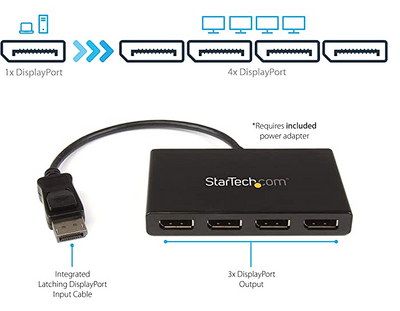- AMD Community
- Support Forums
- PC Graphics
- Can't get the 4th monitor to work on a R9 200 seri...
PC Graphics
- Subscribe to RSS Feed
- Mark Topic as New
- Mark Topic as Read
- Float this Topic for Current User
- Bookmark
- Subscribe
- Mute
- Printer Friendly Page
- Mark as New
- Bookmark
- Subscribe
- Mute
- Subscribe to RSS Feed
- Permalink
- Report Inappropriate Content
Can't get the 4th monitor to work on a R9 200 series (probably a sapphire 280x)
Hallo
I have this setup at work where I need to control 3 projectors and a master monitor.
2 of said projectors have VGA input and the other one has HDMI, the monitor has DVI.
The HDMI projector use an HDMI over Ethernet extender
I connected one VGA monitor to the DP output with an adapter, and the other to the DVI-I (also with an adapter.
The master monitor is connected straight to the DVI-D output.
The problem is that I can't have all 4 output active: when I connect all 4, the first one to drop is the HDMI output but if I deactivate one of the other three it gets back to work.
Am I doing something wrong or not doing something that I should?
Any kind of help will be much appreciated.
Windows 10 thoroughly updated.
Radeon SW 22.6.1
Will be happy to provide all other needed infos...
Thanks
Solved! Go to Solution.
- Mark as New
- Bookmark
- Subscribe
- Mute
- Subscribe to RSS Feed
- Permalink
- Report Inappropriate Content
To my understanding this is how you try to connect your devices:
HDMI projector uses HDMI connector
(projector?) Monitor uses Displayport
(projector?) Monitor uses DVI-I
Master monitor DVI-D
Source: "I have this setup at work where I need to control 3 projectors and a master monitor. 2 of said projectors have VGA input and the other one has HDMI, the monitor has DVI. The HDMI projector use an HDMI over Ethernet extender. I connected one VGA monitor to the DP output with an adapter, and the other to the DVI-I (also with an adapter. The master monitor is connected straight to the DVI-D output."
That site says, that DVI and HDMI use shared ports. So if you use HDMI, one of the DVI ports stops working, so you can't use all the ports at the same time.
They suggest splitting the display port with a hub:
and since you have a plethora of different inputs, you'll need adapters:
Using a setup this complicated has it's risks. It doesn't necessarily work.
- Mark as New
- Bookmark
- Subscribe
- Mute
- Subscribe to RSS Feed
- Permalink
- Report Inappropriate Content
Magic of Google: "unless you get a display port hub, this isn't possible. the 280x/7970 has shared dvi/hdmi ports so only two of those can be used at a time."
- Mark as New
- Bookmark
- Subscribe
- Mute
- Subscribe to RSS Feed
- Permalink
- Report Inappropriate Content
Hi
Sorry but, as you might have guessed, English is not my primary language, I had found the comment you, oh so kindly, provided, but, to be honest, I couldn't understand it because, as stated, I already managed to have 3 working at the same time, so I thought it didn't referred to my needs?
Care to explain where I am wrong, please?
Thanks in advance
- Mark as New
- Bookmark
- Subscribe
- Mute
- Subscribe to RSS Feed
- Permalink
- Report Inappropriate Content
To my understanding this is how you try to connect your devices:
HDMI projector uses HDMI connector
(projector?) Monitor uses Displayport
(projector?) Monitor uses DVI-I
Master monitor DVI-D
Source: "I have this setup at work where I need to control 3 projectors and a master monitor. 2 of said projectors have VGA input and the other one has HDMI, the monitor has DVI. The HDMI projector use an HDMI over Ethernet extender. I connected one VGA monitor to the DP output with an adapter, and the other to the DVI-I (also with an adapter. The master monitor is connected straight to the DVI-D output."
That site says, that DVI and HDMI use shared ports. So if you use HDMI, one of the DVI ports stops working, so you can't use all the ports at the same time.
They suggest splitting the display port with a hub:
and since you have a plethora of different inputs, you'll need adapters:
Using a setup this complicated has it's risks. It doesn't necessarily work.
- Mark as New
- Bookmark
- Subscribe
- Mute
- Subscribe to RSS Feed
- Permalink
- Report Inappropriate Content
Hi
Thanks for your patience, dude, I'll try to use the suggested DP Hub but my doubt remains: I tried all possible combination and I actually COULD get the 2 DVI ports AND the HDMI to work together and all i had to do was disconnect the "monitor" (you guessed, actually a projector) plugged in the DP... How's the even possible?
Anyhoo, I'll get myself the hub suggested and all let you know what's what
Thanks again, mate 🫀
- Mark as New
- Bookmark
- Subscribe
- Mute
- Subscribe to RSS Feed
- Permalink
- Report Inappropriate Content
Great suggestion from MADZyren
I bought this DisplayPort Hub and managed to have all my problems solved.
Thanks guys for the help and the patience.
Big up to you.
M.
- Mark as New
- Bookmark
- Subscribe
- Mute
- Subscribe to RSS Feed
- Permalink
- Report Inappropriate Content
I just looked up the specs on the R9 280 and the R9 series does not have or support VGA. So that means that you will have to obtain some adapter like the photo you provided.