- Mark as New
- Bookmark
- Subscribe
- Mute
- Subscribe to RSS Feed
- Permalink
- Report Inappropriate Content
Can't find a way to use my dedicated Graphic Board
I bought a laptop that has a dedicaded Graphic board, an AMD Radeon R7 M340. But I noticed that it's not being used by the system. The drive is installed and running. Energy mode is in hight performance, in the program AMD Radeon Software I chose all the settings that might push the device to work in it's best performance and possibly use the dedicated Graphic board but nothing helped me so far. I even connected my laptop to an external monitor to test using HDMI cable.
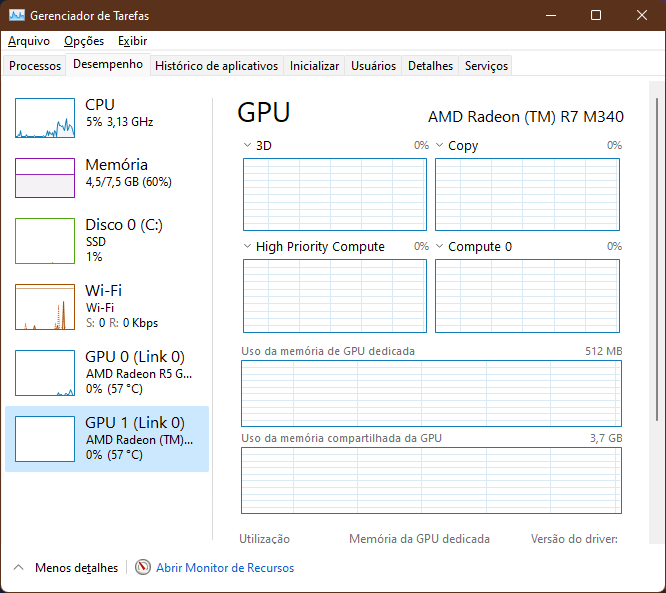
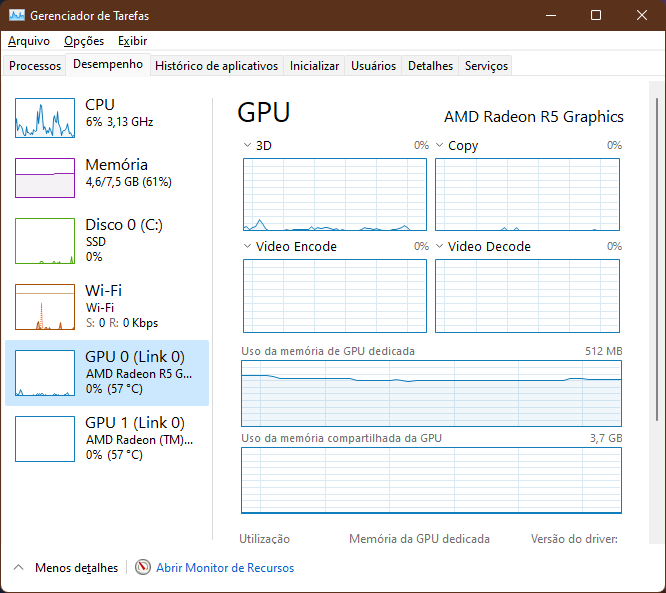
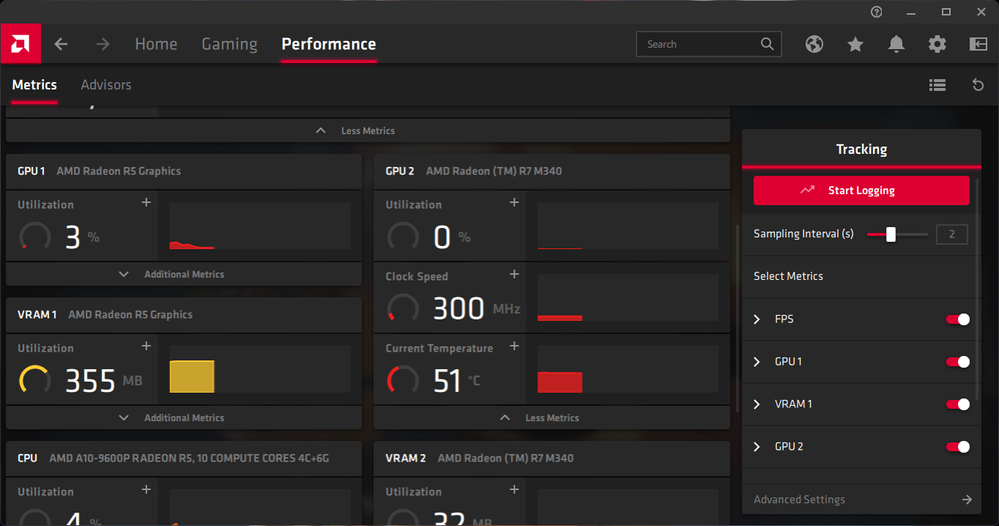
- Mark as New
- Bookmark
- Subscribe
- Mute
- Subscribe to RSS Feed
- Permalink
- Report Inappropriate Content
Look into your bios to see if your mb is using the igpu instead of the dedicated not sure
- Mark as New
- Bookmark
- Subscribe
- Mute
- Subscribe to RSS Feed
- Permalink
- Report Inappropriate Content
Well, I already tried it but I couldn't find any option like that. But thank you anyway.
- Mark as New
- Bookmark
- Subscribe
- Mute
- Subscribe to RSS Feed
- Permalink
- Report Inappropriate Content
Thanks for the tip. But unfortunately, I couldn't find any option that would allow me that.
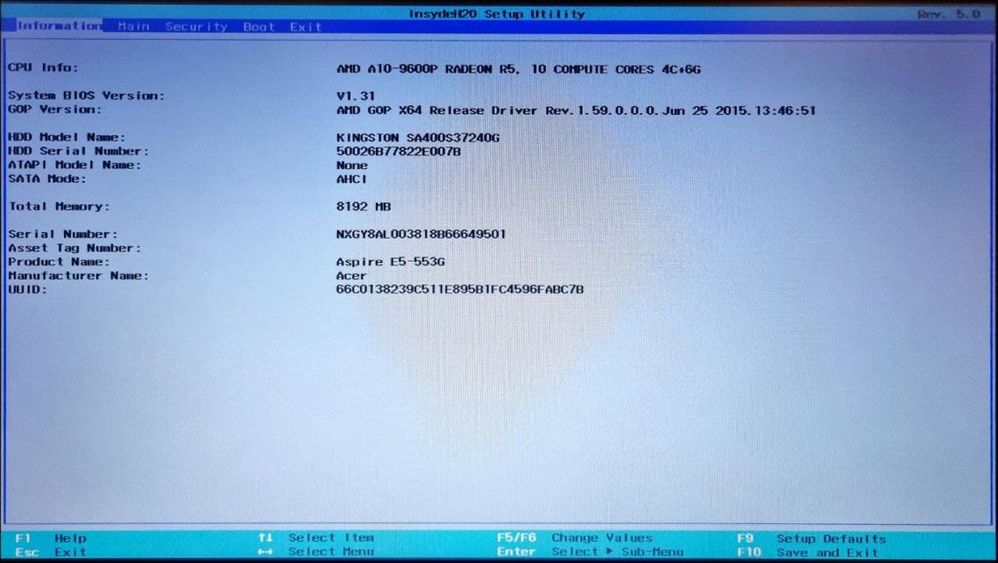
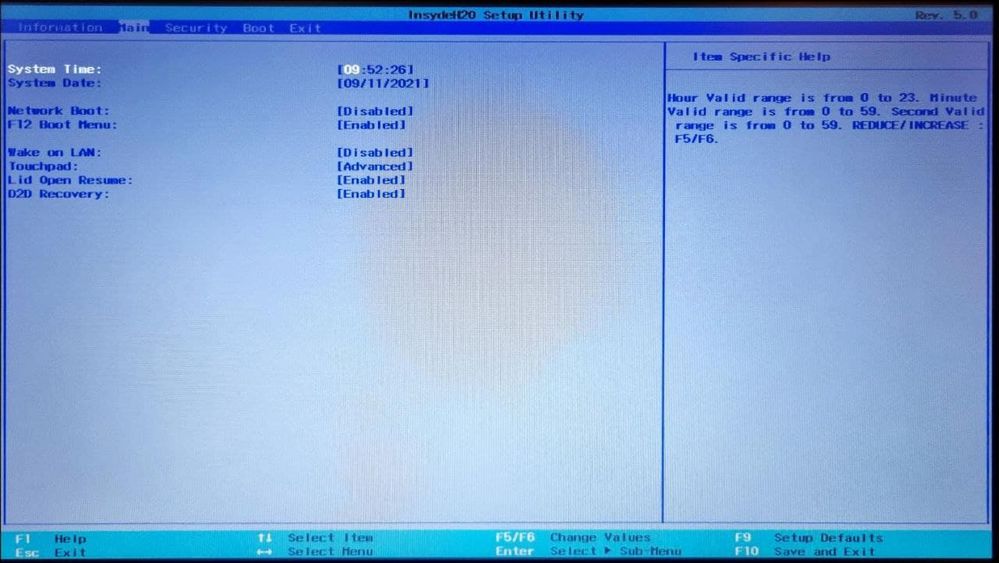

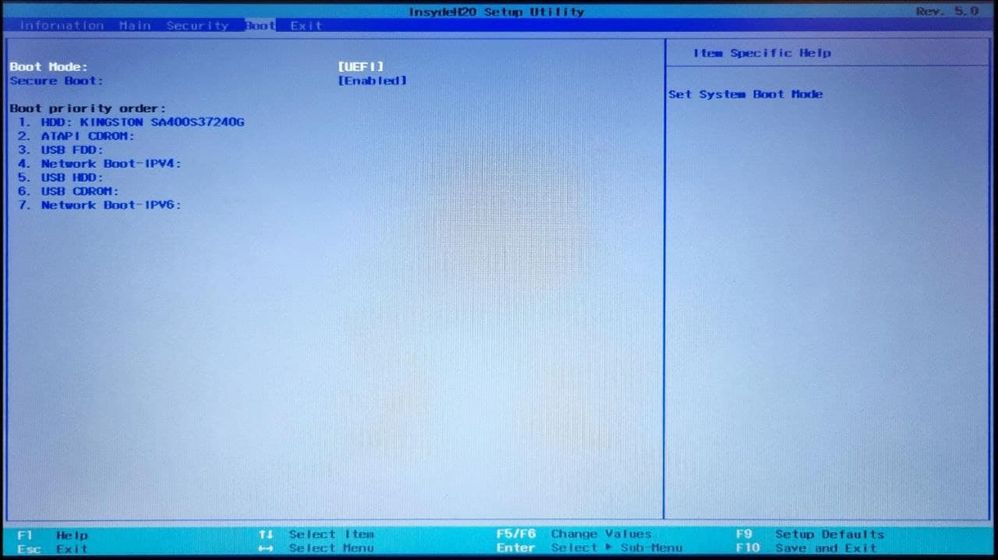
- Mark as New
- Bookmark
- Subscribe
- Mute
- Subscribe to RSS Feed
- Permalink
- Report Inappropriate Content
Windows handles that. You have to assign the high performance graphics.
Go to System/Display/scroll down to graphics
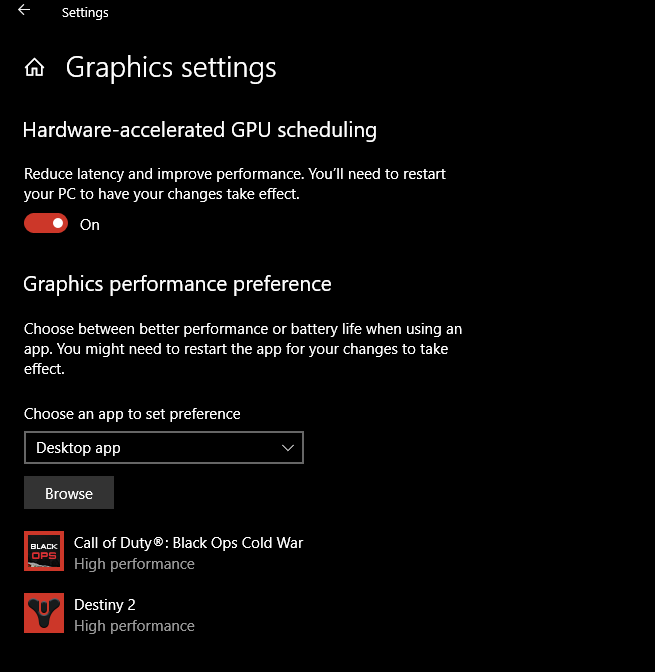
- Mark as New
- Bookmark
- Subscribe
- Mute
- Subscribe to RSS Feed
- Permalink
- Report Inappropriate Content
It shows only one of them as an option.
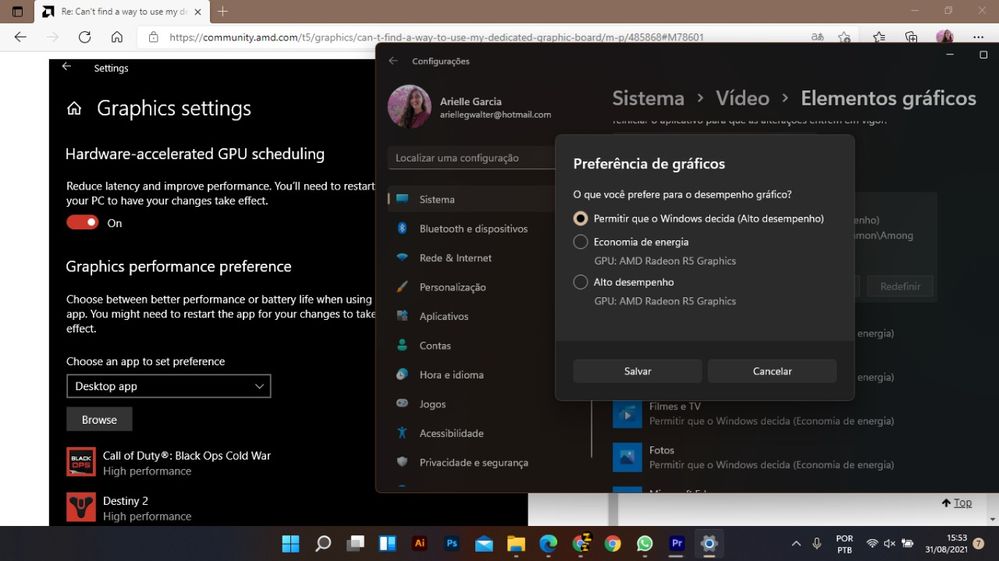
- Mark as New
- Bookmark
- Subscribe
- Mute
- Subscribe to RSS Feed
- Permalink
- Report Inappropriate Content
So....choose the high power graphics?