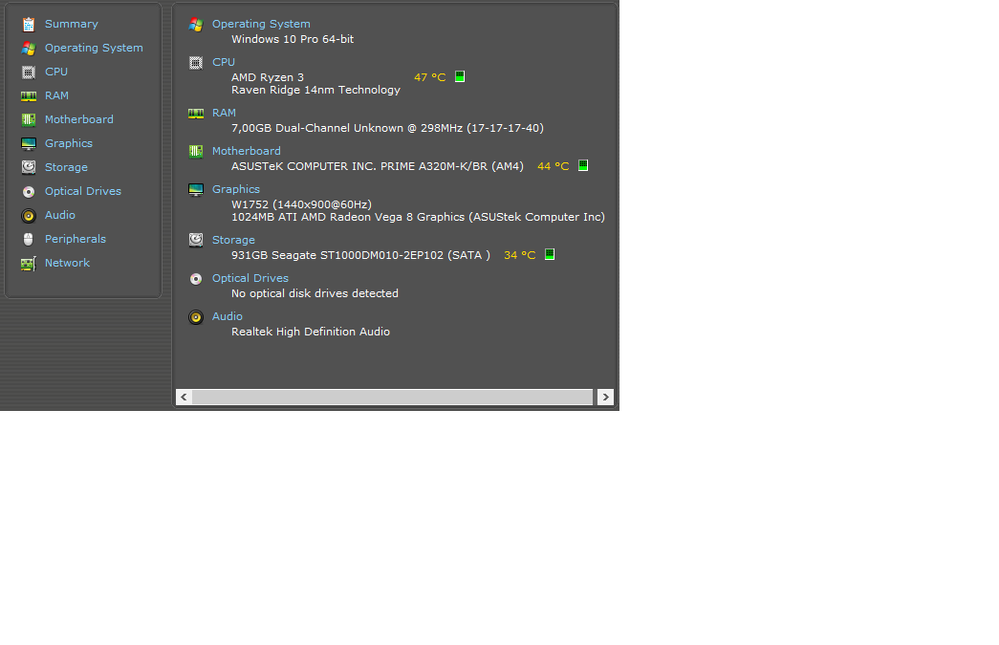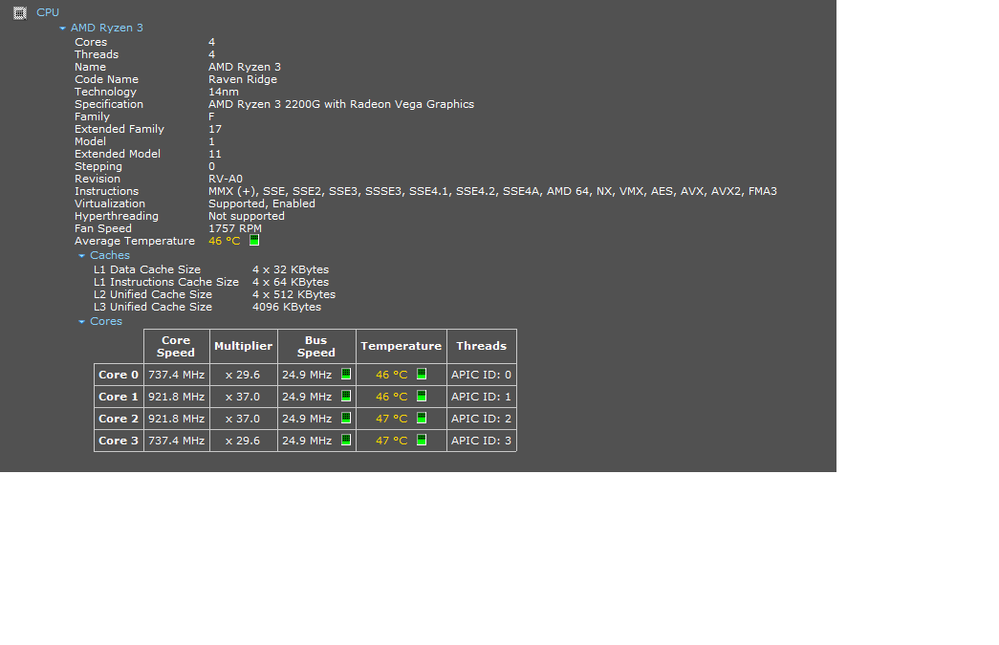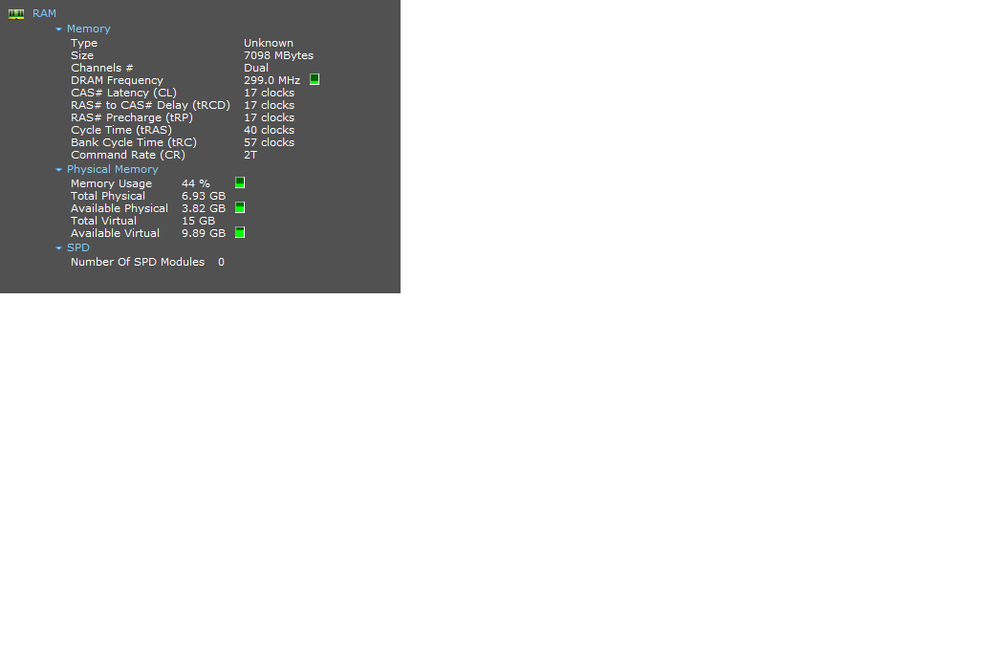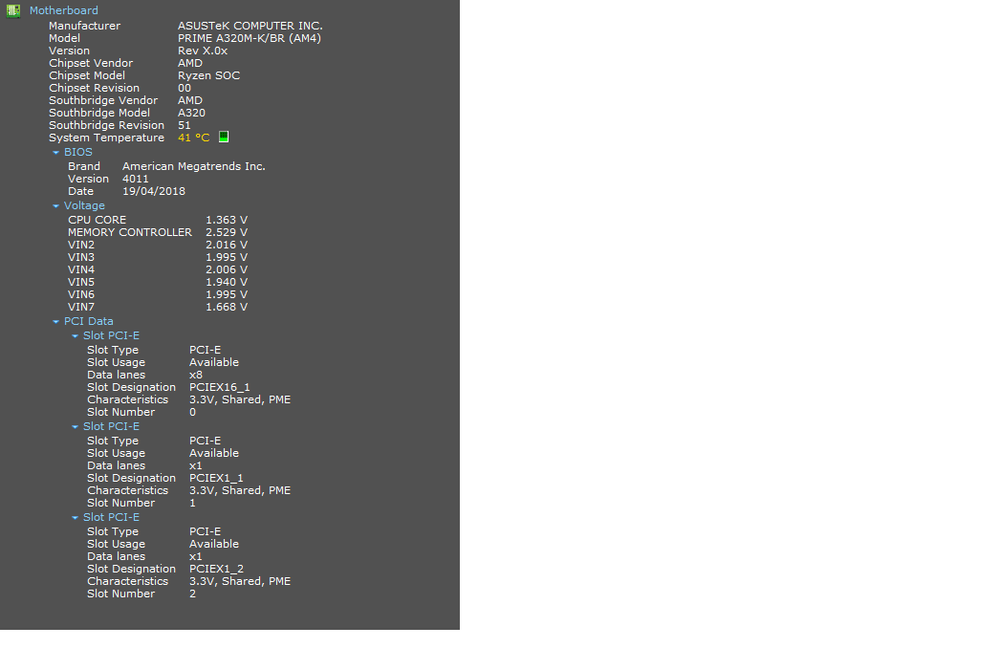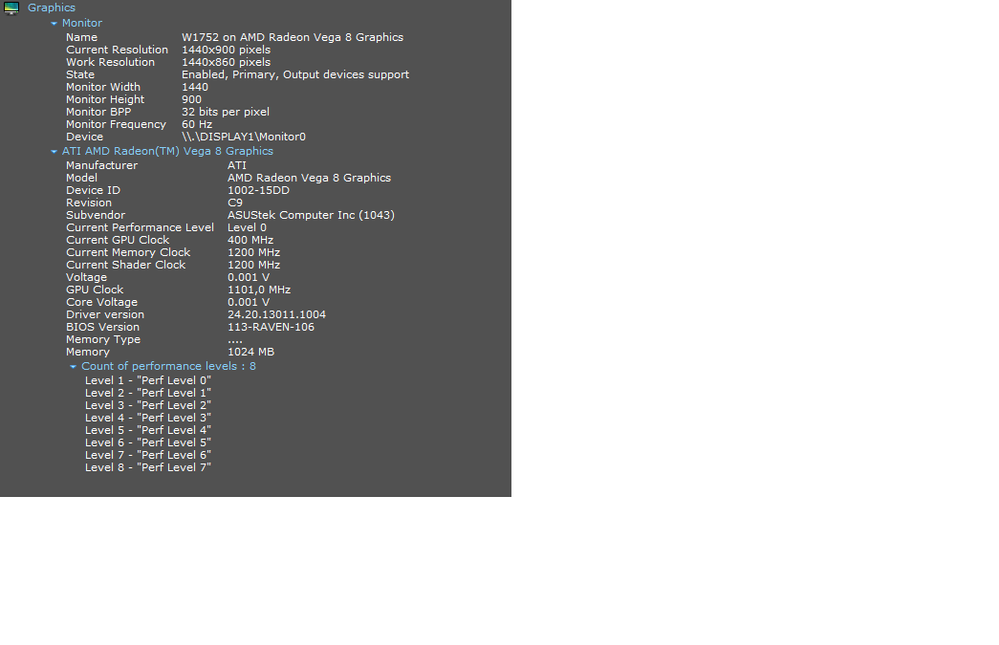- AMD Community
- Communities
- PC Graphics
- PC Graphics
- Re: BSOD issues
PC Graphics
- Subscribe to RSS Feed
- Mark Topic as New
- Mark Topic as Read
- Float this Topic for Current User
- Bookmark
- Subscribe
- Mute
- Printer Friendly Page
- Mark as New
- Bookmark
- Subscribe
- Mute
- Subscribe to RSS Feed
- Permalink
- Report Inappropriate Content
BSOD issues
I'm having BSOD ''Unexpected Store Exception'' and ''Critical Process Died'' while gaming mostly, i found that ''Unexpected Store Exception'' was some drivers, than i fixed it, but ''Critical Process Died'' is still happening, i have a Ryzen 2200g with a A320M, please help me ):
- Mark as New
- Bookmark
- Subscribe
- Mute
- Subscribe to RSS Feed
- Permalink
- Report Inappropriate Content
Your DXDIAG program is showing several problems that involves this program: IObit's Advanced SystemCare. The rest concerns with Windows itself.
Here is what it shows:
Problem signature:
P1: 10.0.17134.191
P2: 8024402c
P3: 00000000-0000-0000-0000-000000000000
P4: Scan
Q5: 0
P6: 0
P7: 8024500b
P8: <<PROCESS>>: ASC.exe
P9: {8B24B027-1DEE-BABB-9A95-3517DFB9C552}
P10: 0
Problem signature:
P1: 10.0.17134.191
P2: 8024402c
P3: 00000000-0000-0000-0000-000000000000
P4: Scan
Q5: 0
P6: 0
P7: 8024500b
P8: <<PROCESS>>: ASC.exe
P9: {8B24B027-1DEE-BABB-9A95-3517DFB9C552}
P10: 0
Problem signature:
P1: 10.0.17134.191
P2: 8024402c
P3: 00000000-0000-0000-0000-000000000000
P4: Scan
Q5: 0
P6: 0
P7: 8024500b
P8: <<PROCESS>>: ASC.exe
P9: {9482F4B4-E343-43B6-B170-9A65BC822C77}
P10: 0
Problem signature:
P1: 10.0.17134.191
P2: 8024402c
P3: 00000000-0000-0000-0000-000000000000
P4: Scan
Q5: 0
P6: 0
P7: 8024500b
P8: <<PROCESS>>: ASC.exe
P9: {8B24B027-1DEE-BABB-9A95-3517DFB9C552}
P10: 0
Problem signature:
P1: 10.0.17134.191
P2: 8024402c
P3: 00000000-0000-0000-0000-000000000000
P4: Scan
Q5: 0
P6: 0
P7: 8024500b
P8: <<PROCESS>>: ASC.exe
P9: {9482F4B4-E343-43B6-B170-9A65BC822C77}
P10: 0
Problem signature:
P1: 10.0.17134.191
P2: 8024402c
P3: 00000000-0000-0000-0000-000000000000
P4: Scan
Q5: 0
P6: 0
P7: 8024500b
P8: <<PROCESS>>: ASC.exe
P9: {8B24B027-1DEE-BABB-9A95-3517DFB9C552}
P10: 0
Before doing anything else, Uninstall IObit Advanced System Care and see if your BSODs stops. This is the ONLY PROGRAM showing multiple problems on your computer according to DXDIAG.txt.
Seems like it is related to the scanning monitoring of the Advanced System Care.
All the rest applies to Windows Update or some other Windows files.
- Mark as New
- Bookmark
- Subscribe
- Mute
- Subscribe to RSS Feed
- Permalink
- Report Inappropriate Content
Really? This program is so good, it releases RAM, disable proccess, it do many good things ): i'll uninstall it. Do you have a solution? A program that releases RAM, or anything that do what this program does.
- Mark as New
- Bookmark
- Subscribe
- Mute
- Subscribe to RSS Feed
- Permalink
- Report Inappropriate Content
If your BSODs continue than you can reinstall it. But if it stops then Contact IOBIT Support and let them know what is going on.
Just UNINSTALL it for Troubleshooting purposes. Just to see if this program was in conflict with your RAM or computer drivers.
Now lets wait and see if you get anymore BSODs. Cross your fingers that this will fix your problem.
If you get no more BSODs. Then go ahead and install the latest AMD APU Driver package again and see if you get BSODs. If not, then your BSODs was due to System Care.
- Mark as New
- Bookmark
- Subscribe
- Mute
- Subscribe to RSS Feed
- Permalink
- Report Inappropriate Content
Thank you very much, i'll keep an eye on it. I'll come back with a feedback. Thank you again.
- Mark as New
- Bookmark
- Subscribe
- Mute
- Subscribe to RSS Feed
- Permalink
- Report Inappropriate Content
So i just got ''KERNEL DATA IN PAGE ERROR'', and my computer restarts, and then i got ''CRITICAL PROCESS DIED'' twice. I can't do this anymore ![]()
- Mark as New
- Bookmark
- Subscribe
- Mute
- Subscribe to RSS Feed
- Permalink
- Report Inappropriate Content
From Google Search page:
The Windows 10 error Kernel Data Inpage Error refers to a missing or corrupt page of kernel data in a Windows page file. This can be caused by file, memory or disk corruption as the term 'Inpage' is apparently exclusively hard disk or RAM related
and this:
Kernel_Data_Inpage_Error is a BSoD (blue screen of death) error, also known as a 0x0000007A Stop error. This bug check indicates that Windows has trouble reading from the memory, both from hard drive memory and also the dynamic memory in your RAM. ... Call the 'Chkdsk' (check disk) Command on Your System.
I still suggest replace your RAM MEMORY with one from the QVL list. You can purchase the single 8 gigabyte RAM MEMORY that I posted from Newegg or 2 x 4 gigabyte RAM MEMORY set.
Here is simpler website in troubleshooting your error: KERNEL DATA INPAGE ERROR Blue Screen [Fixed] - Driver Easy or again this same website as before: https://www.thewindowsclub.com/fix-kernel-data-inpage-error-windows-10
Just follow the steps THAT YOU HAVEN'T YET and ignore the rest. DON"T DOWNLOAD their program. it is trash.
There is nothing left. Your hard drive is good so only thing left is your RAM.
Like I mentioned, I don't know if replacing your RAM will fix the BSODs but at least it will possibly eliminate Compatibility issue.
- Mark as New
- Bookmark
- Subscribe
- Mute
- Subscribe to RSS Feed
- Permalink
- Report Inappropriate Content
I'm from Brazil, so i'll try to get another memory :/
- Mark as New
- Bookmark
- Subscribe
- Mute
- Subscribe to RSS Feed
- Permalink
- Report Inappropriate Content
make sure you get the ones that I posted. Those are on the QVL List.
Look if you can't afford to buy new RAM, see if you can take the computer back from the store you purchased it. Maybe they can install the correct RAM and test out your computer before you buy expensive RAM again. If the correct RAM doesn't cause anymore BSODs then go ahead and purchase the RAM they installed. Maybe they will give a break since they sold you a computer with a non-listed QVL RAM.
I hate to find out you bought expensive RAM and you still get BSODs. Please FIRST follow all the steps in the links I posted in the previous comment to exhaust all possible factors for your BSOD error.
- Mark as New
- Bookmark
- Subscribe
- Mute
- Subscribe to RSS Feed
- Permalink
- Report Inappropriate Content
I'll contact them tomorrow, my RAMS got guarantee, so i'll demand they trade for another compatible with Ryzen. What about to format Windows again?
- Mark as New
- Bookmark
- Subscribe
- Mute
- Subscribe to RSS Feed
- Permalink
- Report Inappropriate Content
If Windows Upgraded successfully and everything works fine (except for the BSODs) I wouldn't format the drive. Beside you won't be able to reverse your Windows back to the older version if you format the drive.
I would keep it as it is. As long as it boots normally and all your programs work as before. No need to format the hard drive.
Good idea, hopefully they will exchange it for memory from the QVL list.
- Mark as New
- Bookmark
- Subscribe
- Mute
- Subscribe to RSS Feed
- Permalink
- Report Inappropriate Content
Here are two websites that deals with Windows 10 BSOD exclusively. I would try Sysnative first and then Windows ten Forums. They may indicate exactly what is causing your BSODs on your computer.
Try these two Forums FIRST before buying any RAM MEMORY.
Here is the First one: BSOD, Crashes, Kernel Debugging (These people created their own Windows BSOD tools which they may ask to download and run)
I logged in to Sysnative BSOD Forum and asked their advice about your BSODs . Here is the link to that new Thread I started. Go there and sign in and then log on and continue with my thread. Unless they ask you to open a new Thread. Do so. BSOD ERROR "KERNEL DATA IN PAGE ERROR" . The link to new thread may ask you to join first before viewing my thread.
Here is the Second one: Windows 10 Help Forums
- Mark as New
- Bookmark
- Subscribe
- Mute
- Subscribe to RSS Feed
- Permalink
- Report Inappropriate Content
This is the Reply I got from Sysnative Thread:
Rather than guessing, if you either get him to post here, post the dump files from the crash and we can look at what is actually wrong. We can be here all day guessing at why it's crashing but that would be wasting everybody's time.
Please go to Sysnative (Sysnative Forums ) and register. Then upload the Windows .DMP file it produced when it crashed on the thread I started for you. Then they might be able to find out what is causing your BSODs.
- Mark as New
- Bookmark
- Subscribe
- Mute
- Subscribe to RSS Feed
- Permalink
- Report Inappropriate Content
Update from Sysnative Forum:
The Moderator helping the OPS has determined his BSOD's is caused by Hardware failure or failing. He believes it is either his Hard Drive or RAM that is causing the BSODs. Even though the OPS says all checked good by using the recommended diagnostic program suggested by the Moderator. Plus the OPS mentioned he had his RAM installed on another computer with a Ryzen 2400g and it work without BSODing.
The Moderator mentioned it is not software since the OPS made a Clean Windows 10 installation and it would cause that type of BSOD.
Edit: 09/01/2018 - Moderator (Looking at Dump File) now believes that it is definitely a RAM issue. Either bad RAM or RAM SLOT. OPS is now trying to narrow down to see which RAM stick is causing the BSODs.
Edit: 09/05/2018: Seems like the Hard Drive may finally be the culprit. The Senior Moderator says the last Dump files verifies that most likely it is a bad Hard drive (Seagate 1 tbyte). OPS will try to run Sea Tools in DOS for several hours to see if it confirms the diagnosis.
The Senior Moderator's post:
It may seem different, but the latter actually compliments the former. If anything, the new BSODs confirm what everyone thought was the cause when working with the initial BSOD dumps.
I have read this entire thread and initially when seeing ''KERNEL DATA IN PAGE ERROR'' - I thought the HDD was bad.
Now seeing new BSODs with ''CRITICAL PROCESS DIED'' (likely 0xf4 bugcheck), it absolutely strengthens my resolve that the HDD is somehow involved here. I have rarely seen a 0xf4 BSOD that did not involve the HDD.
I see that you have a 1 TB HDD; model -
ST1000DM010-2EP102Run SeaTools for DOS, LONG test - https://www.sysnative.com/forums/har...agnostics.html
It will likely take hours to run, but running SeaTools for DOS at this time is very important.
You'll need a CD-R CD to burn SeaTools on to, then you'll boot from the CD, following the instructions.
Regards. . .
jcgriff2
- Mark as New
- Bookmark
- Subscribe
- Mute
- Subscribe to RSS Feed
- Permalink
- Report Inappropriate Content
Thank you very much dude, i'll register on this sites. I'll just have to wait till another BSOD appears, because i installed Windows 10 Home 1803 already, without any windows updates. I'll keep on eye on it, thank you very much.