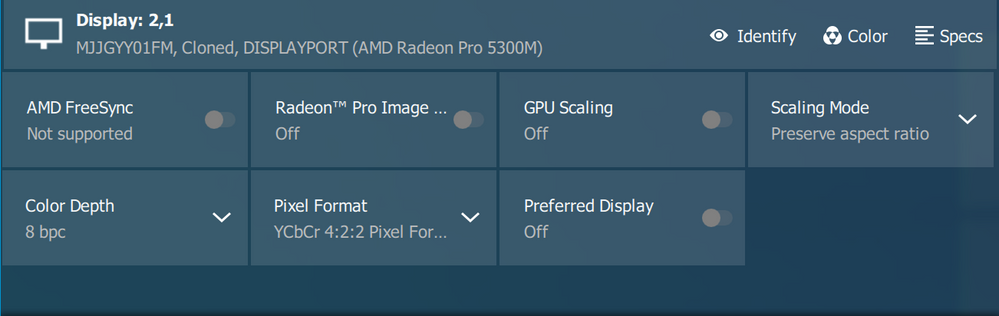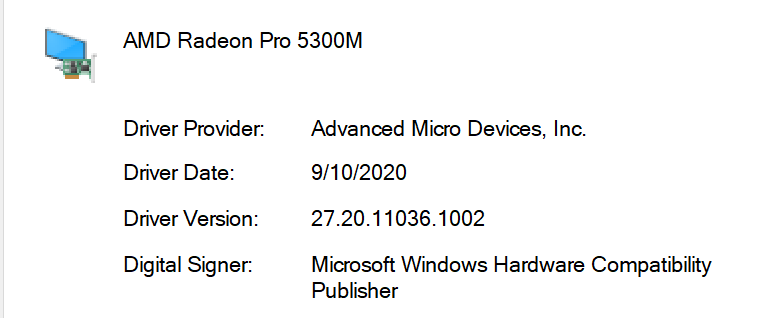- AMD Community
- Communities
- PC Graphics
- PC Graphics
- Re: [Bootcamp] HDMI not working on projector from ...
PC Graphics
- Subscribe to RSS Feed
- Mark Topic as New
- Mark Topic as Read
- Float this Topic for Current User
- Bookmark
- Subscribe
- Mute
- Printer Friendly Page
- Mark as New
- Bookmark
- Subscribe
- Mute
- Subscribe to RSS Feed
- Permalink
- Report Inappropriate Content
[Bootcamp] HDMI not working on projector from Win10
I run Win10 on build 19043.928 with 16GB of RAM, and an AMD Radeon Pro 5300M (MacBookPro 16, 2019).
While my projector can display 1080i from MacOS Catalina, no resolution or refresh rate seems to work from Windows.
I'm using the official USB-C to HDMI Apple adapter with a 4K-ready cable.
Also, AMD Radeon Pro Settings thinks I'm using DisplayPort (see pic).
Anyone know what to do ? Thanks.
- Mark as New
- Bookmark
- Subscribe
- Mute
- Subscribe to RSS Feed
- Permalink
- Report Inappropriate Content
You didn't mention which AMD Bootcamp driver version you have installed.
Here is the latest AMD Bootcamp driver for your MacPro 16 (2019) from AMD Download website: https://www.amd.com/en/support/kb/release-notes/apple-boot-camp
This unofficial Bootcamp driver website has the latest AMD Driver modified to work in a Bootcamp PC: https://www.bootcampdrivers.com/
NOTE: The latest MacOS for your laptop is BIG SUR. That might make a difference concerning Windows Bootcamp operations and drivers: https://www.apple.com/macos/big-sur/
- Mark as New
- Bookmark
- Subscribe
- Mute
- Subscribe to RSS Feed
- Permalink
- Report Inappropriate Content
Thanks for your reply.
I had the latest drivers already installed from the AMD website, but given I'm running Catalina it might indeed make a difference.
Will look into that, as I am not considering upgrading to BS. Thanks again.
EDIT: My GPU (5300M) doesn't seem to be supported by the July 2021 drivers from BCD...
- Mark as New
- Bookmark
- Subscribe
- Mute
- Subscribe to RSS Feed
- Permalink
- Report Inappropriate Content
When I hovered my mouse over the Red Download a message popup up saying "Download Red Gaming Edition" while with the Blue it said"Download Blue Enterprise Edition"
I found this at that website which does seem to mention the difference between Red and Blue drivers:

Yes I saw that the last MacPro 16 for the 5300m Driver is from 10/2020.
Note: At the Unofficial Bootcamp Driver website read the Compatibility and known issues concerning Macs: https://www.bootcampdrivers.com/
- Mark as New
- Bookmark
- Subscribe
- Mute
- Subscribe to RSS Feed
- Permalink
- Report Inappropriate Content
Then I already have the latest drivers installed.
- Mark as New
- Bookmark
- Subscribe
- Mute
- Subscribe to RSS Feed
- Permalink
- Report Inappropriate Content
Then I suggest you open a Apple Support Ticket since you are using a Apple PC and see what they suggest.
Most likely they are going to refer you to AMD and AMD Support is going refer you to Apple Support from what I have read from other Mac Users with Windows Bootcamp here at AMD Forums.
- Mark as New
- Bookmark
- Subscribe
- Mute
- Subscribe to RSS Feed
- Permalink
- Report Inappropriate Content
Will do. Appreciate it!