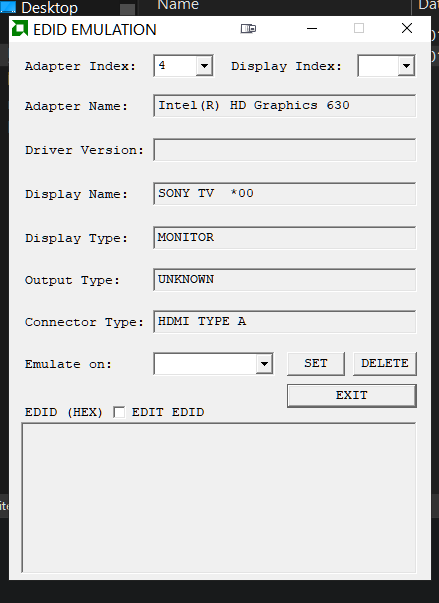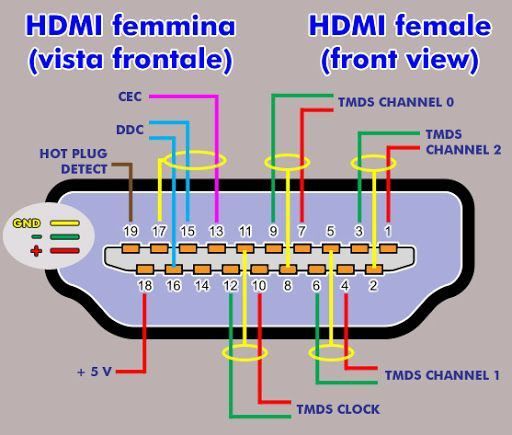- AMD Community
- Support Forums
- PC Graphics
- Re: Bizarre vertical-screen depth issue with 7900X...
PC Graphics
- Subscribe to RSS Feed
- Mark Topic as New
- Mark Topic as Read
- Float this Topic for Current User
- Bookmark
- Subscribe
- Mute
- Printer Friendly Page
- Mark as New
- Bookmark
- Subscribe
- Mute
- Subscribe to RSS Feed
- Permalink
- Report Inappropriate Content
Bizarre vertical-screen depth issue with 7900XT
Hi folks, I am trying to get my head around a bizarre issue since I installed my new 7900XT this morning.
MY primary display is a Samsung U32H85X 4k, 32 in monitor, which operates at native resolution (3840x2160) and is connected via displayport.
I also use a Second monitor, which is a Sony Bravia 40in TV, which has a native 1080p resolution of 1920x1080). It is connected via HDMI (the only option)
Everything was working just fine until I installed the new card this morning. Since then, the 2nd display compresses the vertical aspect of the image into the top half of the screen (see image1). Interestingly, when I take a screenshot, it misrepresents that everything is OK and shows how it SHOULD be, not how it IS!
I have tried
- autodetecting and applying recommended resolutions
- disconnecting the second monitor, rebooting
- rebooting again
- reconnecting the monitor
- reinstalling drivers
- making sure that all old nVidia drivers were removed (and associated software), then reinstalling drivers
- re-disconnecting, rebooting and reconnecting 2nd monitor
Haven't yet run DDU (forgot as this is my first GC upgrade in almost a decade), but don't see it helping, I imagine this is a driver issue.
Suggestions welcome
Solved! Go to Solution.
- Mark as New
- Bookmark
- Subscribe
- Mute
- Subscribe to RSS Feed
- Permalink
- Report Inappropriate Content
I found a solution everyone, at least for me!
I had a new 7900XTX and was having this issue and I too was having it on my 3D capable TV.
Try this:
Open Adrenalin software and go to Settings>Display>Arrange Displays
Under Multiple Displays, turn on 3D display mode
It fixed the screen issue for me, shows 1920x1080. Curiously, the input data on my TV shows it as 10-Bit 3D. Definitely something with either the Adrenalin software or Windows after the drivers install. It seems to be doing what it's supposed to do, just need to run some testing.
Hope this helps others!
- Mark as New
- Bookmark
- Subscribe
- Mute
- Subscribe to RSS Feed
- Permalink
- Report Inappropriate Content
Thanks kingfish, we've all reported the bug.
Now we wait for AMD to pull it's collective finger out.
- Mark as New
- Bookmark
- Subscribe
- Mute
- Subscribe to RSS Feed
- Permalink
- Report Inappropriate Content
This is a different reporting tool than the one in Adrenalin. I suggest using both.
- Mark as New
- Bookmark
- Subscribe
- Mute
- Subscribe to RSS Feed
- Permalink
- Report Inappropriate Content
Thanks, I have filled out simply a link to this forum, without an email address, because considering:
1) the domain is not amd.com.
2) amdsurveys.com is listed with a different registrar than amd.com's registrar.
3) amdsurveys.com whois data is completely hidden.
4) the ancient options available to choose from when "reporting"
I have zero confidence in both this being an official AMD driver bug reporting tool, and even if it were, that it is actually still monitored.
Then again, considering I've had no feedback via the official channels either, I'm not holding my breath for an update and I suggest others with broken 3D capable displays, move on with EDID emulation.
- Mark as New
- Bookmark
- Subscribe
- Mute
- Subscribe to RSS Feed
- Permalink
- Report Inappropriate Content
Yeah exactly, i don't think they will do anything about it at all! They will think "Go get a new Monitor/TV who cares about 5 people with an old ass 3D TV" i bet they think like that. I'm happy the EDID emulation works (I'm hoping it works for me too, it should) with all functions, so i don't really care about a fix for it really. But sure it would be nice if they did, why not.
- Mark as New
- Bookmark
- Subscribe
- Mute
- Subscribe to RSS Feed
- Permalink
- Report Inappropriate Content
Hey osaru. I found this software by AMD called AMDEDIDEmulation. Its very old, i wonder what it actually does? It sounds interesting because it says EDID Emulation. I wonder if it was possible for this software to fix the issue with? Check it out and download it and see if you want. I don't understand it.
EDIT: This is what it says in the PDF
What is EDID Emulation?
EDID Emulation is a feature that allows the driver to behave as though there were a display connected,
and use the EDID values specified, regardless of whether a display is connected.
Where is EDID Emulation Useful?
EDID Emulation is useful for digital signage applications where power-up between the system and display
is out of sync, i.e., the display driver and AMD Catalyst™ Control Center software do not see the display,
even though it is connected.
EDID Emulation will also help in cases where signal integrity on the I2C Lines are faulty, causing the
display’s EDID information read to fail.
If the display driver does not see the display’s EDID, it will not enable the display, or may use standard
display timings instead of the preferred timings.
How is EDID Emulation Implemented?
EDID Emulation is implemented by setting certain registry keys and values which the driver will read and
use. There are a few methods for setting registry keys and values, such as (a) requesting a customized
driver containing the desired registry keys and values; (b) using the AMD EDID Emulation Application
(AMDEDIDEmulation.exe utility); or (c) writing directly to the Windows® Registry in the graphics driver,
either manually or through a script.
I wonder if it's possible to change the hex value to disable the driver to see it as a 3D TV/Monitor? Because in the software, there is a manual HEX editor that you can edit.
As you can see in the image. Now it finds my intel GPU because im using the workaround to be able to use my 3D TV with that until i get my adapter tomorrow..
- Mark as New
- Bookmark
- Subscribe
- Mute
- Subscribe to RSS Feed
- Permalink
- Report Inappropriate Content
Thanks @BlackVen0m that does look interesting indeed! As far as I understand it, this would help to overcome the issue that I actually have with my home theatre machine, by forcing it to behave as if there is always a powered on and connected display output regardless of the actual state. However, that machine is running linux, and while I might be able to get it working through wine, it would probably be easier to just hack it in in linux itself. The dongle I bought for that machine, was because I preferred to just attach it and let it do the heavy lifting instead of needing to re-hack it in every time I switched distro or swapped out for a new box etc.
With our use case here, this utility could work well I guess, especially as you say, just modifying the correct hex value to force windows (and in turn the AMD drivers) to see the display as non-3d capable. However, glancing at https://en.wikipedia.org/wiki/Extended_Display_Identification_Data this really all just seems like work! work that I have no prior knowledge in, work that would (probably) take an AMD engineer about 3 seconds to fix in their driver package, work that we're not getting paid for! So I'll stick with the emulator dongle for now and if I get around to further EDID testing I'll have to dive into it then.
- Mark as New
- Bookmark
- Subscribe
- Mute
- Subscribe to RSS Feed
- Permalink
- Report Inappropriate Content
Hey osaru. Is this solution what you are looking for? I found this.
HDMI pin 19 hotplug-blocking trick
That pin is only used for hotplug detection, so when Windows senses a change on that pin, it helpfully reshuffles your display settings for the display you just removed. It's helpful if you're bringing your laptop in for a presentation at work, but not so much when our PCs are always connected to a display that turns on and off.
Anyway, you just need to cut a strip of electrical tape like 1/16" or 1/32" wide, then stick it down over the pin. I used a nice sharp razor blade to cut the tape and to stick it onto the pin.
- Mark as New
- Bookmark
- Subscribe
- Mute
- Subscribe to RSS Feed
- Permalink
- Report Inappropriate Content
When I first built the HTPC I did consider just cutting the hotplug pin for the projector, yup! And to some extent that would work out, but then I think I'd lose the ability to boot the machine independently with the display disconnected (it would not retain a disconnected display after a reboot).
The delock dongle I use instead, works perfectly for my use case with the HTPC. For instance, I can disconnect the display entirely and still have a GPU accelerated nomachine login or switch between several displays, only resetting EDID when needed. Likewise, the evanlak one works perfectly for me with this AMD driver fail.
- Mark as New
- Bookmark
- Subscribe
- Mute
- Subscribe to RSS Feed
- Permalink
- Report Inappropriate Content
YOU HAVE TO BE KIDDING ME!!!!! You know what happened, Osaru!?! I got my EDID, and it works perfectly in regard to VSR and no more 3D TV problem because it makes the 7900 to not see the TV as 3D, making it work as you said. BUT! It won't go higher than 8 BIT =( I should be able to chose up to 12 BIT. But it won't let me to. And here comes the BIG surprise!! Hence, my "you have to be kidding me part"
Before going to get my EDID from the post office, I went to throw the garbage, and as usual I took a glance at the electronic part where everyone throws div electronics and cables. I found a DisplayPort to HDMI converter, I took it, and then when I got home after testing the EDID I tested the DisplayPort dongle just to see if it works at all and not broken, and to my ultimate surprise is that not only does it work, but it does the exact same thing as the EDID dongle BUT EVEN MORE!! It enables me to use 12 BIT!!! **bleep**?!?!! Not only is it better, I just wasted 30$ on the dongle! What are the **bleep** odds that I find this thing just now? LMFAO! Why did I not find it before I bought the dongle! LOL!! I'm going to see if it is possible to return it. The whole scenario is mind-blowing and funny!
- Mark as New
- Bookmark
- Subscribe
- Mute
- Subscribe to RSS Feed
- Permalink
- Report Inappropriate Content
Ahh, sorry, I had no issues with colour depth myself, mainly because I don't think changing it on my projector ever yielded much if any difference at all. Could be something to do with direct illumination of a panel in your TV, vs the diffusion of light through a colour wheel and reflection off a screen on my projector... but I have no idea really.
I had options for 8bit, 10bit and 12bit colour depth I think without the dongle. IIRC, 8bit was default, 10bit didn't cause any change, and 12bit crashed the whole system (lol, had a LOT of that going on when trying to get the image to appear properly and flipping on and off all sorts of options).
Glad you found a solution that works, despite having forked out for the dongle too, and yeah if it was through Amazon, they tend to be pretty good about returns, so fingers crossed.
- Mark as New
- Bookmark
- Subscribe
- Mute
- Subscribe to RSS Feed
- Permalink
- Report Inappropriate Content
It is pathetic that AMD is so blasé about this... after a month, I have yet to have any response whatsoever from either their support or from Sapphire. This would be a disgusting failure for a £50 device, but for something costing in the region of £1000 it is absolutely unacceptable!
You guys have done a fantastic job of troubleshooting the issue and finding workarounds/fixes... you put AMD (and Sapphire) to shame. I don't normally contribute to "reviews" and the like, but I sure as hell will with this as they clearly couldn't give a proverbial toss!
- Mark as New
- Bookmark
- Subscribe
- Mute
- Subscribe to RSS Feed
- Permalink
- Report Inappropriate Content
Hello
Same issue as the bunch of you. 3d TV, image squished in the top half.
Seeing the big "F you" AMD seems to be pointing in our direction I went and ordered the EDID emulator dongle as well. If anything, big thanks to osaru for sharing this solution.
I already got suckered into spending 1500€ on a single GPU what's another 30€ for a workaround to make it work eh?
Cheers
- Mark as New
- Bookmark
- Subscribe
- Mute
- Subscribe to RSS Feed
- Permalink
- Report Inappropriate Content
Exactly! It's really F"#¤ed up! 30€ extra!
- Mark as New
- Bookmark
- Subscribe
- Mute
- Subscribe to RSS Feed
- Permalink
- Report Inappropriate Content
Got in my EDID Emulator yesterday, opted for the 4K one for the same price and is working like a charm.
Figured I'd get the 4K one just in case I run into any issues in the future.
Thanks again osura!
- Mark as New
- Bookmark
- Subscribe
- Mute
- Subscribe to RSS Feed
- Permalink
- Report Inappropriate Content
Whelp looks like I do have one of the bad cards 🤦
- Mark as New
- Bookmark
- Subscribe
- Mute
- Subscribe to RSS Feed
- Permalink
- Report Inappropriate Content
What do you mean? What happened now? You have one comment saying you opted for the 4k one and it's working, so why this comment? What's wrong?
- Mark as New
- Bookmark
- Subscribe
- Mute
- Subscribe to RSS Feed
- Permalink
- Report Inappropriate Content
Just FYI this is often caused by the 'scaling' of the display as you can select GPU scaling or TV/monitor panel scaling. The GPU is almost always vastly absurdly more precise and expensive upscaling graphics display tech than the cheap $2 generic viacom or whatever chips in the cameras/tvs/mediaplayers in general. ESPECIALLY AMD they have the best graphics in the UNIVERSE no display or camera or anything could ever hope to display it all in a way we could perceive ALL TYPES OF RADIATION DATA AUDIBLE VISIBLE MAGNETIC and otherwise at once in hybrid digital analog quantum infinitysuper computer form. But occasionally its not because you bumped a button on the TV remote or display and its not because youre using the wrong hardware for your graphics upscaling, sometimes using certain renderer outputs like openGL or vulkan or direct3d may have certain configs or resolutions applied to them from some windows nonsense or an app hidden away someplace see everything on your AMD computer anywhere in the hard disk is being run at the same time all at once. So it can be a real hassle to fix. But changing to a different renderer as you said maybe replacing nvidias and intels windows OS defaults of windows xp/98 WMVR7 with DIRECT3D renderer or direct3d11 or 12 or using MADshi's VR renderer or VULKAN. can fix the problem. But honestly youre losing quality and causing conflicts by using display port and HDMI at the same time. even your audio nose dives. If you MUST do so, you should have them be the same resolution and refresh rate and use CLONE DISPLAY output mode. but you could use different methods of upscaling if its a video playback such as enabling DXVA2 or bicubic or lancoz or nearest neigbour bilinear upscaling for video playback. Some settings simply wont work on some not hardware like nvidia.. use H266 AV2 AVX and /HW H/W HEVC HZVC enable trueaudio and truevideo audible visible and truegodrays and use triextremenanomicroshafts when rendering your godrays with hardware ZTX (i have a radeon 5700xt ryzen 5700G if i can do it like you've never seen i bet your 7900 could game like the best thing ever i bet you've never even used your quantum infinity super computer hardware from AMD not even 2% of it youre using 0% of it if you get the same FPS as nvidia and the same graphics and it isnt a 1:1 universe DNA quality.) i have a config file that you can copy in about 4 or 5 maybe up to 10 times in your freesync AMD GPU and CPU android phones or your AMD computers. be sure to download and install AMD prorender from the AMD website. to game in better than unreal5 or unity or blender graphics but like real time. https://www.mediafire.com/folder/prpl1rbp1o8h1/EXTREMEULTRA∞FREECOMPUTERSYSTEMGLOBALDIRECT
- Mark as New
- Bookmark
- Subscribe
- Mute
- Subscribe to RSS Feed
- Permalink
- Report Inappropriate Content
Was this meant to be posted in another topic?
- Mark as New
- Bookmark
- Subscribe
- Mute
- Subscribe to RSS Feed
- Permalink
- Report Inappropriate Content
I find that today after having tried 3D option on the 2nd screen . I had the same problem . The little problem remaining is that i have only 30 Hz with 3D option rather than 60 Hz . Image isnt sharp as it should be , seems like 800x 600 quality , so i conclude it is windows fault .
- Mark as New
- Bookmark
- Subscribe
- Mute
- Subscribe to RSS Feed
- Permalink
- Report Inappropriate Content
Quick note to say that (for me, at least), this is NOT fixed by 23.2.1
100% fail on an already poor effort AMD! Even when you are given the cause to your self-generated issues by far smarter people on here. (who identified and found a workaround whilst you were still twiddling your.... whatever it is that you are twiddling whilst you are NOT fixing issues)
- Mark as New
- Bookmark
- Subscribe
- Mute
- Subscribe to RSS Feed
- Permalink
- Report Inappropriate Content
( According to me ) Seems like AMD doesnt care about games at the moment because too work in other sectors and it seems a minor bug ; they block the 7900 series GPU on purpose . I think the 7900 series will be better with drivers incoming but it is only what i think and maybe im wrong
- Mark as New
- Bookmark
- Subscribe
- Mute
- Subscribe to RSS Feed
- Permalink
- Report Inappropriate Content
I also have this issue. I used osaru's workaround (thank you osaru). The solution pinned here doesn't work for me. Here is my summary:
Solution Confirmed: Evanlak EDID Emulator Passthrough
Solution Debunked (not working): Turning ON 3D Display (when you do this, you are turning on 3D interlaced mode, which is showing you half blank frames and half of your actual image- effectively 30hz aka half the frames). I could achieve this same effect by enabling 3D mode on my projector and changing to the interlaced mode. Even though the image appeared full resolution, it flickered consistently.
Solutions That Had No Effect: Changing color depth (from 10 to 8 or 12) / Passthrough another device like media console / HDMI to DisplayPort adapter / GPU scaling, changing resolutions, refresh rates, all options in adrenalin / four different drivers + minimal installs / disabling mpo, freesync, and other adrenalin effects
The Problem Confirmed: 7900 XTX with any driver version attempts to recognize 3D-capable displays as producing 3D signals when they are in fact passing 2D signals. This equals the top half of the screen containing the whole image squished down. This is a part of the "top/bottom" method of displaying 3D images. I turned on 3D on my projector and noticed I could change 3D modes and the distorted image would change shape as well. You can achieve a half-refresh rate, properly-scaled image by enabling interlaced 3D mode on your TV / projector device. I advise against this as a normal viewing method since it interlaces black frames and creates a flicker which can cause eye strain.
As recommended by user osaru in these threads, I purchased the Evanlak EDID Emulator (1080p version). This EDID emulator DOES work. It sends its own 1080p signal that is not seen as 3D capable resulting in a completely normal image. Thank you for this workaround.
To find the Evanlak I bought, search Amazon for: Evanlak HDMI EDID Emulator Passthrough 3rd Generation. My seller was EV-LAK but there are several. I used the 1080p model. It is a cheaply made item, but I know of no viable alternatives at the moment.
To AMD** Please acknowledge this issue and let us know you are working on it. I fought for team red for years and pushed many friends this way as well. Seeing that this thread has been largely ignored fosters a deep feeling of resentment toward the brand. I assure you loyal AMD users will drop you like third period french if you refuse to connect with us and provide support or communication during terrible product and driver launches. Rooting for you to do the right thing.
Cheers and good luck everyone.
My projector is BenQ HT2050A using an HDMI cable at 1080p 60hz and 3D mode is always OFF // My GPU is the Asus TUF 7900 XTX
Drivers installed and tested: 22.12.2, 23.1.1, 23.2.1, 23.2.2, 23.3.1 (currently on these newest drivers)
- Mark as New
- Bookmark
- Subscribe
- Mute
- Subscribe to RSS Feed
- Permalink
- Report Inappropriate Content
Glad to see the emulator is working well for you in your case too!
I believe AMD aren't even monitoring this forum, although everyone has seemingly also reported the issue too with the built-in bug tracker, so still hoping that we will finally see a fix in an upcoming driver package!
- Mark as New
- Bookmark
- Subscribe
- Mute
- Subscribe to RSS Feed
- Permalink
- Report Inappropriate Content
there should be a warning. yes Evanlak EDID Passthrough solves the problem with the image, but it indicates not only the resolution of the picture and the absence of 3d, but also says that only 2 acoustic channels are possible. If you need more, 5.1 for example, this will become a problem.
- Mark as New
- Bookmark
- Subscribe
- Mute
- Subscribe to RSS Feed
- Permalink
- Report Inappropriate Content
That's true indeed mal4ik, sorry, I should have probably specified that in the posts where I was recommending the evanlak unit. I mentioned I also got another EDID emulator to test some things further and I have been tinkering with that one now for a few weeks. That one offers a selection of several different output modes and among them are options for 5.1 channel output at various resolutions. The model I got was ASIN: B07NQBV4F3 but there are a whole ton of similar clones.
I still need to take some time and write up some information about this whole issue.
Since I was last posting here I've had some other related issues with EDID and my projector, after one of the HDMI port EDID's got corrupted, seemingly through my attempts to force the output of the GPU to a usable state! I was able to get advice from someone on reddit who described how I could read (and possibly set) data directly to the EDID of the port. Kinda find it a bit crazy that Optoma left the chip write-enabled, but there we have it. Now I'm going to work on generating a new EDID based on the original data of the projector, but just without the "3D ready" flag set, to see if I can really pinpoint this issue even more specifically.
- Mark as New
- Bookmark
- Subscribe
- Mute
- Subscribe to RSS Feed
- Permalink
- Report Inappropriate Content
Having the same top-half-only display with a 7900XTX. The so-called solution doesn't work looks same either way with 3D Mode on or off. No help from AMD. No help from Powercolor. This was my first AMD GPU and I'm regretting it now. I'll be returning this piece of junk and getting an Nvidia.
- Mark as New
- Bookmark
- Subscribe
- Mute
- Subscribe to RSS Feed
- Permalink
- Report Inappropriate Content
Well this issue was FINALLY RESOLVED by AMD's most recent driver update (23.4.1). If anyone hasn't updated or checked recently, try it!
- Mark as New
- Bookmark
- Subscribe
- Mute
- Subscribe to RSS Feed
- Permalink
- Report Inappropriate Content
Fixed and solved with 23.4.1 driver
- Mark as New
- Bookmark
- Subscribe
- Mute
- Subscribe to RSS Feed
- Permalink
- Report Inappropriate Content
i can also confirm this is now solved. finally the tv is displaying a full image.
so far, the only weird thing i saw is Atomic Heart acting weird in exclusive fullscreen, but switching to borderless is totally fine and i can live with that.
finally enjoying some finewineTM