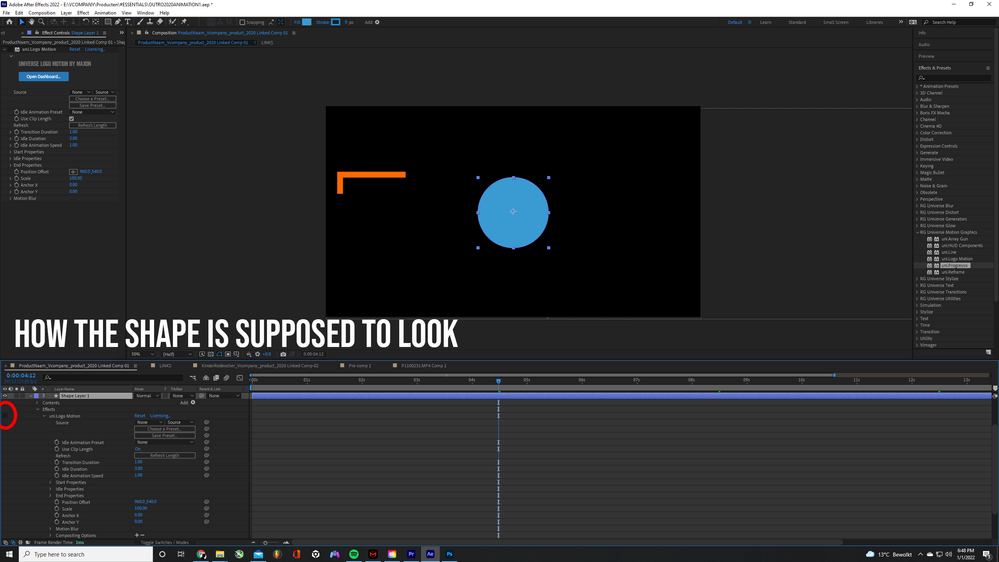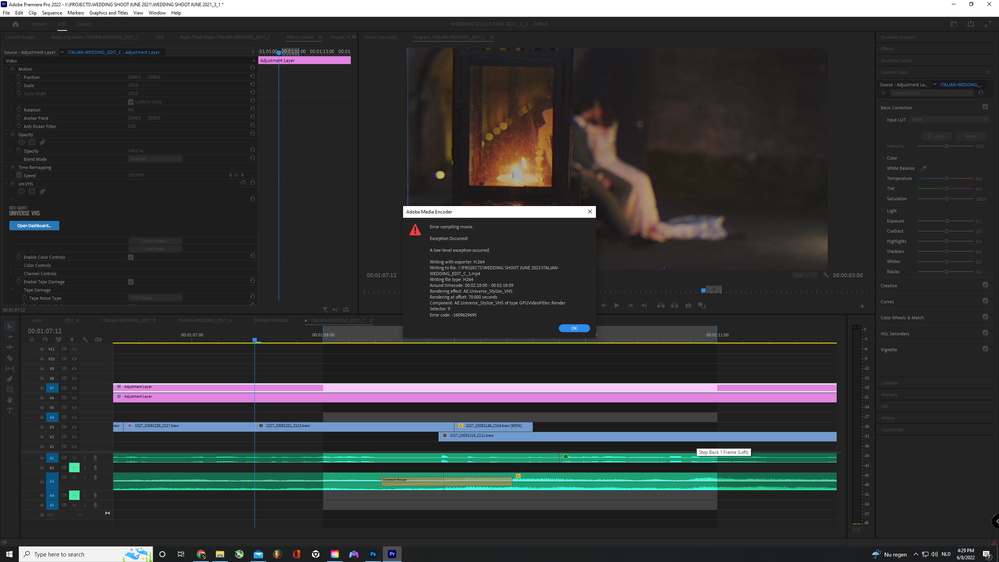- AMD Community
- Support Forums
- PC Graphics
- AMD Radeon 6800 - Adobe Premiere Hardware accelera...
PC Graphics
- Subscribe to RSS Feed
- Mark Topic as New
- Mark Topic as Read
- Float this Topic for Current User
- Bookmark
- Subscribe
- Mute
- Printer Friendly Page
- Mark as New
- Bookmark
- Subscribe
- Mute
- Subscribe to RSS Feed
- Permalink
- Report Inappropriate Content
AMD Radeon 6800 - Adobe Premiere Hardware acceleration issue with Maxon/Red Gian Universe plugin
Hi,
Here's my third try in reaching out. As both times the replies were so late I did not notice I had gotten a reply and that, that reply ended up in my spam-box. Until I received a reminder-email from AMD, which somehow does not end up in my spambox. Which basically tells me to reply within a day else my ticket gets closed (again).
I've been running into issues with Adobe Premiere for over a year now with my new PC. As soon as I use the hardware accelerated plugins from Red Giant - Universe, my adobe crashes or playback stops. And as I try to render the video it also crashes. I've contacted Red Giant/Maxon, but they can't reproduce the problem on their end. I believe this is an issue between AMD and Premiere unfortunately. Because switching from video renderer to Software only instead of Hardware accelerated does seem to stabilize it. However, having render times of over 10 hours is just no option for me. That's not why I bought an expensive graphics card.
Please see this video: https://youtu.be/APVgjQ7GQb8 There's also a quite similar issue within Adobe After Effects where if I apply a Red Giant Universe plugin, it doesn't work and actually creates weird glitchy distorted lines (See picture attachments)
Here's a link to all the files I can provide: https://mega.nz/folder/4oUzXRTT#yqRKdUanXckKGb9VxSpxXQ
Im sending a link, because when I use attachments on the AMD website technical support page, I just get asked to re-send everything later so I'm assuming that's not working.
The problem/glitch happens in Premiere as well as in Adobe After effects (as you can see on the images). In Premiere it either crashes or shows Low Level Exception errors on the GPUVideoFilter. Switching from Hardware acceleration to Software only does seem to improve it. In After effects it doesn’t show any errors it just shows really weird glitchy lines. I Don’t have any other 3rd party video plugins other than Red Giant Universe, so I can’t rule that out. But Hardware Accelerated plugins by Adobe seem to work fine. However I did encounter a similar problem when using a certain font I downloaded from the internet.
Also I’ve seen that there was quite a similar problem for Intel macbook’s a few years ago: https://community.adobe.com/t5/after-effects-discussions/after-effects-distorting-lines-glitch-on-ma... I’ve also posted this on the Adobe Community forum, but I’ve gotten no replies so far. Here’s the link to my thread: https://community.adobe.com/t5/premiere-pro-discussions/low-exception-error-gpu-filter-universe-plug...
Best regards, Jesse
- Mark as New
- Bookmark
- Subscribe
- Mute
- Subscribe to RSS Feed
- Permalink
- Report Inappropriate Content
I googled the error that is showing when it crashes with GPU acceleration. I doubt if it is a AMD Driver issue but rather a Adobe issue.
I found numerous threads at Adobe Forums concerning the above error beside other tech websites like the following:
https://community.adobe.com/t5/premiere-pro-discussions/how-to-fix-quot-a-low-level-exception-occurr... (this link is with mainly Apple PC with MacOS)
You can google that error yourself and see that it seems to be common with the newer versions of Adobe Premiere Pro program.
I would open a thread at Adobe Forums if you haven't already or open a Adobe Support ticket.
EDIT: Adobe Premiere Pro does list your AMD GPU card in their recommended GPU list.
Have you tried to downgrade your Adobe Premiere Pro version to an earlier version just to see if the same thing occurs?
If it doesn't then that is a good indication it is an issue with Adobe Premiere Pro newer versions.
- Mark as New
- Bookmark
- Subscribe
- Mute
- Subscribe to RSS Feed
- Permalink
- Report Inappropriate Content
Hi Thanks for the reply.
And yeah it might be an issue @ adobe.
I've tried everything, downgrading, upgrading.
Even just did a BIOS update and chipset driver update.
Still no step forwards.
The graphics driver update to 22.5.2 seemed to have slightly stabilized it (When I say slightly I mean, 15% less crashes) and I've managed to render a part of the video now, but only if it's a fragment smaller than 1 second.
I honestly think it's a memory/hardware acceleration issue, on the side of Adobe and the way they handle AMD gpu's.
I did open a thread at Adobe Forums as I wrote in my original post (See: https://community.adobe.com/t5/premiere-pro-discussions/low-exception-error-gpu-filter-universe-plug...)
Did not open a support ticket with them yet, as I honestly didn't even know where to do that on adobe's website. Everything seems to point to their community.adobe.com forum.
- Mark as New
- Bookmark
- Subscribe
- Mute
- Subscribe to RSS Feed
- Permalink
- Report Inappropriate Content
Here is where you can try to open a Chat session with Adobe Support: https://helpx.adobe.com/support/premiere-pro.html


NOTE: Here is AMD SUPPORT if you want to open a ticket with them also: https://www.amd.com/en/support/contact-email-form
- Mark as New
- Bookmark
- Subscribe
- Mute
- Subscribe to RSS Feed
- Permalink
- Report Inappropriate Content
Yes I contacted ADM, of course they say that if the plugin works with Hardware Acceleration on Software only mode, that it's not a fault by Adobe.
- Mark as New
- Bookmark
- Subscribe
- Mute
- Subscribe to RSS Feed
- Permalink
- Report Inappropriate Content
Update, we are three months further and still no progress. Here's a link to a video which showcases the problem even better. Either weird stripes/glitching lines or render issues and random crashes whenever I use a hardware accelerated plugin from Red Giant Universe in Premiere Pro.
AMD, Adobe and Red Giant all point their fingers to each other but it seems like no one is really working on a solution except for Red Giant/Maxon who told me they were looking into it. AMD and Adobe seem pretty stubborn so far. Guess I should have stuck with my Nvidia 3070.
- Mark as New
- Bookmark
- Subscribe
- Mute
- Subscribe to RSS Feed
- Permalink
- Report Inappropriate Content
Also these two threads on the Adobe community forum, showcase that this issue is very similar to problems with gpu acceleration for the macbook 16inch 2021. Which also happen to have AMD GPU's to be precise the Radeon Pro 5500M 8 GB. Which was fixed by a ADOBE UPDATE.
https://community.adobe.com/t5/premiere-pro-discussions/glitchy-preview-on-a-macbook-pro-16-quot-in-...
https://community.adobe.com/t5/after-effects-discussions/ae-2020-not-working-on-brand-new-16-inch-ma...