Hello everyone,
I posted a couple of times here, and I'd really, really appreciate any help.
I bought a laptop about a month ago. It uses AMD Radeon 520 GPU and Intel i7 8th gen for CPU with 8GB of Ram.
Now, I'm facing serious issues with my graphics card. For example, when I try to use Microsoft Word, it gets very, very laggy to the point that it's almost unusuable. The same things happens when I try to run Football Manager, the CPU goes up to 90%+ which isn't normal by any standards.
So far I've updated graphic drivers, clean installed AMD, disabled Microsoft Basic Display Adapter and Radeon 520 (both individually and together).
What weirds me out is that for example, Word works properly with Radeon 520 disabled and Microsoft Basic Display Adapter enabled.
I'd love it if there's someone to help, and if there's any more info I need to provide, I'd be happy to.
Here's an example of how it looks like when I open Radeon settings
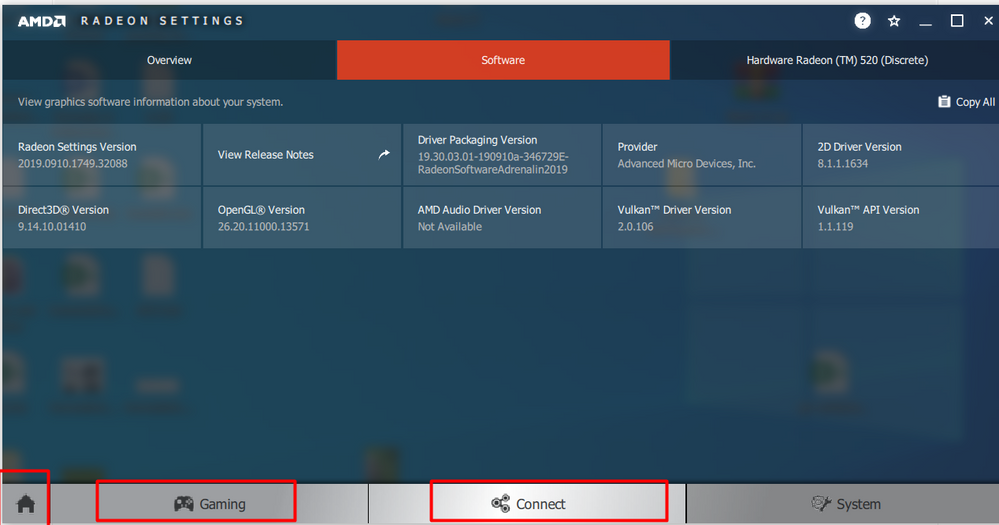
For reference, here are my system specifications (via CPU-Z):
Intel Core i7 @ 1895.36 MHz - CPU-Z VALIDATOR