- Mark as New
- Bookmark
- Subscribe
- Mute
- Subscribe to RSS Feed
- Permalink
- Report Inappropriate Content
09-27-2022
12:42 PM
AMD gpu not showing in device manager on my laptop
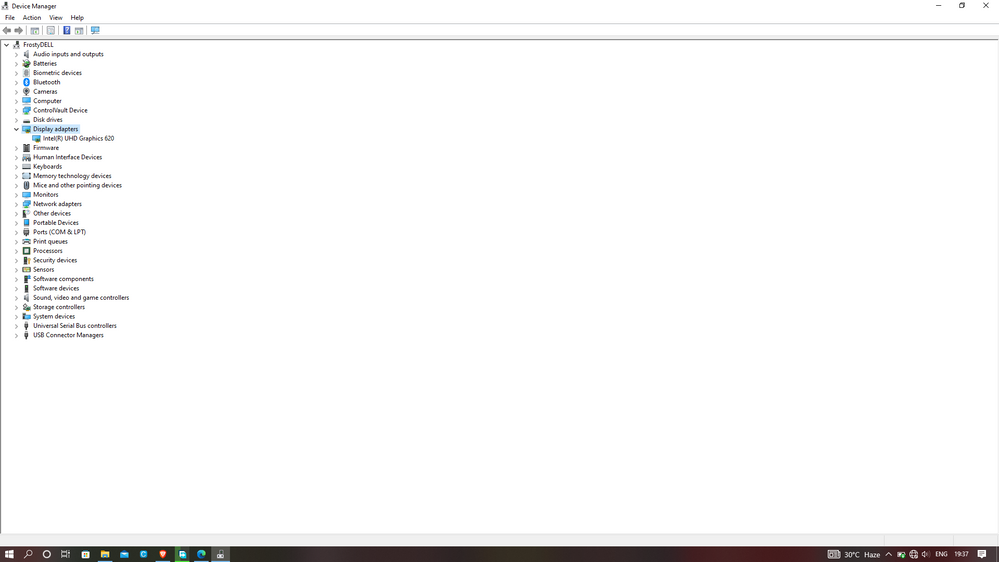
3 Replies
- Mark as New
- Bookmark
- Subscribe
- Mute
- Subscribe to RSS Feed
- Permalink
- Report Inappropriate Content
09-27-2022
01:00 PM
Today I had a similari issue.
I update a driver on my laptop and my amd gpu just vanished, driver and all.
In my case I could see Microsoft Basic Video Driver (I only have an iGPU)
Try running the driver installer and see if it finds the card.
- Mark as New
- Bookmark
- Subscribe
- Mute
- Subscribe to RSS Feed
- Permalink
- Report Inappropriate Content
01-17-2024
05:42 PM
Hey I’m having the same issue but it just won’t find the gpu to install amd again did u by chance figure it out I’ve tried a lot of stuff and can’t seem to find a fix
- Mark as New
- Bookmark
- Subscribe
- Mute
- Subscribe to RSS Feed
- Permalink
- Report Inappropriate Content
09-27-2022
02:02 PM
Always update your graphics driver from the laptop manufacturers website, don't use them from AMD direct.
Dell and other manufacturers usually have custom drivers for laptops..
AMD Ryzen 9 9900x, Asus Prime X 9070, Asus Crosshair X870E Hero, 64gb Kingston DDR5 6000, Samsung 980pro 1tb NVME, Samsung 970 EVO Plus 1tb NVME, DeepCool Mystique 360 AIO, Antec Titanium 1000w.