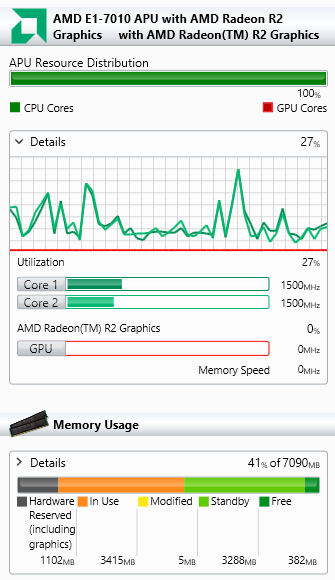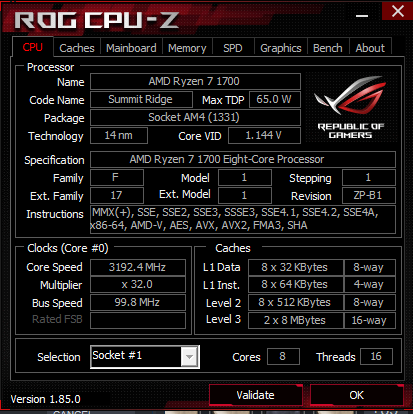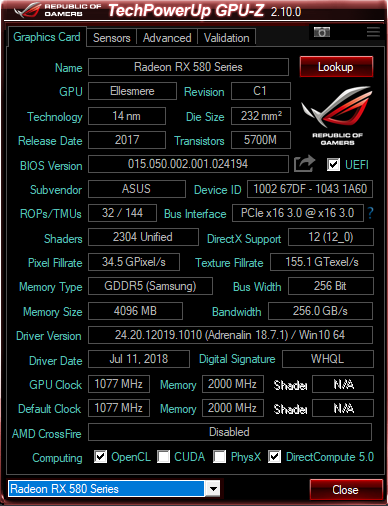- AMD Community
- Communities
- PC Graphics
- PC Graphics
- Re: GPU not being used at all
PC Graphics
- Subscribe to RSS Feed
- Mark Topic as New
- Mark Topic as Read
- Float this Topic for Current User
- Bookmark
- Subscribe
- Mute
- Printer Friendly Page
- Mark as New
- Bookmark
- Subscribe
- Mute
- Subscribe to RSS Feed
- Permalink
- Report Inappropriate Content
AMD E1-7010 APU with Radeon R2 GPU Not Being Used
I got an Asus laptop F555Y
It comes with an AMD E1-7010 APU with Radeon R2 and 8GB RAM.
I thought it'd go great for the every-day stuff and also to play some games, but reality is that it's barely usable at all. When going to youtube, for example, all videos are jumpy and sloppy, no matter which quality.
So I recently decided to just try to figure out what's going on, so I downloaded the AMD System Monitor.
What I discovered is that the R2 GPU is not being used AT ALL. A plain 0% no matter what I do and/or if it's graphics-related or not.
So of course, with just a dual-core 1500Mhz cpu, it can barely keep up with is life without the GPU's aid.
Any idea why this could be? OS is Windows 8.1, but it was also happening on Windows 10. Latest drivers. Yes, I already deleted them and reinstalled them.
The GPU is listed in the device manager.
As you may see in the history, it's never used. Also... shouldn't it display '400 mhz' instead of 0?
Any help would be most appreciated.
Message was edited by: Matt B
Edit title
- Mark as New
- Bookmark
- Subscribe
- Mute
- Subscribe to RSS Feed
- Permalink
- Report Inappropriate Content
Is hardware acceleration enabled in your browser?
- Mark as New
- Bookmark
- Subscribe
- Mute
- Subscribe to RSS Feed
- Permalink
- Report Inappropriate Content
I have no idea, but I surely know that I've never had to enable anything in my browser(s) in any of my computers to make the gpu do its work!
- Mark as New
- Bookmark
- Subscribe
- Mute
- Subscribe to RSS Feed
- Permalink
- Report Inappropriate Content
I went to Asus Support and downloaded your Laptop manual. I noticed that in BIOS it has "FAST BOOT" enabled as default. Disable Fast Boot because this seems to cause many Users problems with Windows and Drivers.
Also according to Asus Support the Specs on your Laptop indicates it may have 2 or 4 Gigabyte of RAM Memory installed. You can add a total of 8 Gigabyte of RAM Memory which will help with the CPU and GPU run smoother. Plus you may be able to add more integrated VRAM via BIOS (if it has that setting) to the GPU to make it run better
If interested, here is the latest generic AMD APU Driver from AMD Download site : E1-7010 with Radeon™ R2 Graphics Drivers & Support | AMD
EDIT: Needed to delete the BIOS images since it belong to the wrong Laptop model according to the OPS.
- Mark as New
- Bookmark
- Subscribe
- Mute
- Subscribe to RSS Feed
- Permalink
- Report Inappropriate Content
Hiya!
Thanks for your effort to help me ![]()
I will try that on next reboot and will get back with the result.
I am already using that driver. The laptop has 8GB of RAM, and it's barely using 4. Not very sure if those bios screenshots correspond to my model, since I'd swear I never saw anything Intel on them... will tell you tomorrow how it went.
Thanks again!!
- Mark as New
- Bookmark
- Subscribe
- Mute
- Subscribe to RSS Feed
- Permalink
- Report Inappropriate Content
Oops. You are right it is not your model. I downloaded the X555y Laptop and not the F555y. Ignore the previous images of BIOS.
Seems like I had the right Model and Manual. When I go to the F555ya Model manual it is the same one used by X555y Manual.:
Here is where you can download the drivers for your laptop from Asus Support: F555YA | ASUS USA Check to see if you have the last BIOS version installed as per this image:

Your Laptop doesn't have any Graphics (VGA) drivers for your APU. So most likely it is included in the CHIPSET. See if you can download and install the Asus CHIPSET for your laptop just to see if it makes any difference. It is possible that the AMD APU Driver may not be working correctly on your laptop. If the same things occurs than you can reinstall the AMD driver again.
When you install the AMD APU Driver use this basic procedure to eliminate any conflicts with the previous driver that is installed:
install AMD driver:
1) Download the correct AMD Full Set of drivers from AMD Support. Make sure your Windows is fully updated via Windows Update. Windows Must be fully updated because the latest AMD Drivers requires all the latest "Optional" and "Recommended" updates to be installed.
2) Use Windows Uninstall to uninstall current AMD driver and software and disconnect the internet from your computer. Then use DDU (Display Driver Uninstaller) Display Driver Uninstaller (DDU) from Wagnardsoft Forum in Safe Mode. This will eliminate all traces of the AMD driver and software from your computer.
Delete C: \ AMD folder from the Root Directory. Reboot
3) Go to Device Manager and click "Display Adapter" and make sure you are on the MS Basic Display Adapter. If not, uninstall the AMD driver using Properties.
4) Try reinstalling the AMD FULL SET OF DRIVERS that you have downloaded manually. Make sure you disable the Internet to prevent Windows from installing a newer version. So configure windows to prevent it from updating drivers via windows update. So it has been mentioned to disable any anti-virus programs before installing AMD Drivers.
5) If the new AMD drivers installs and works correctly, delete again the C: \ AMD folder from the root directory. To save space on the HDD.
6) Enable both the Internet and Anti-Virus program (if applicable).
7) Go back to Device Manager and check your GPU card driver is working and identified correctly.
Recopied the same images from the Manual concerning Fast Boot and GPU Configurations:


It is possible your Model may be a Foreign Model and the X555y is the American version. Just guessing though.
The laptop is using Intel security feature for your laptop from what I can tell.
- Mark as New
- Bookmark
- Subscribe
- Mute
- Subscribe to RSS Feed
- Permalink
- Report Inappropriate Content
Did all of that, disabled the fast boot mode, uninstalled and reinstalled all the drivers, and... nothing changed ![]()
I suppose that my only option would be to change the E1-7010, right? for some reason the integrated R2 must be broken somewhere. It's detected and all, but it's just not being used.
I'd love for anybody from AMD to read this and maybe help. Community help is nice, but this is not something that seems to be common.
- Mark as New
- Bookmark
- Subscribe
- Mute
- Subscribe to RSS Feed
- Permalink
- Report Inappropriate Content
The AMD System Monitor application is outdated and a little buggy, i do not recommend using it to judge gpu peformance or usage.
The APU in your system has an on board graphics chip called the R2. Unfortunately these are low end parts and will likely not be able to play games, unless the game is quite basic. However, you should be able to play 1080P videos on YouTube via a web browser.
Which browser are you using? It is likely that the CPU will be doing most of the work when playing a video if you are using Chrome.
I recommend using HWINFO64 application to monitor CPU/GPU usage.
- Mark as New
- Bookmark
- Subscribe
- Mute
- Subscribe to RSS Feed
- Permalink
- Report Inappropriate Content
That'd definetly explain it! I will try it next time I use the laptop. Thank you very much for this clarification. If that applicattion is not very trustworthy, then that'd make the most of senses. I'll report back when it's done!
And to respond to your question, I'm using firefox most of the time, and yeah, videos go really bad, even if they're not 1080p.
- Mark as New
- Bookmark
- Subscribe
- Mute
- Subscribe to RSS Feed
- Permalink
- Report Inappropriate Content
You need to buy ROG Strix GL702ZC or equivalent.I went from a walmart E1-2100 to A10-9600p to Dell Inspiron 15 5576 to this...
don't go through 3 laptops to get the right one.