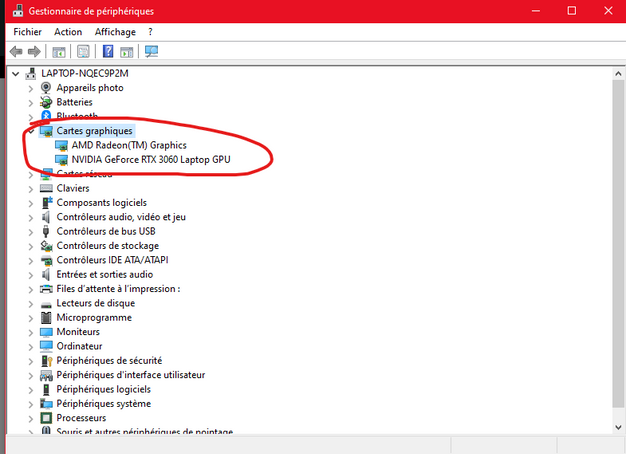- AMD Community
- Support Forums
- PC Graphics
- Re: AMD Doesnt detect my graphic card (Nvidia Gefo...
PC Graphics
- Subscribe to RSS Feed
- Mark Topic as New
- Mark Topic as Read
- Float this Topic for Current User
- Bookmark
- Subscribe
- Mute
- Printer Friendly Page
- Mark as New
- Bookmark
- Subscribe
- Mute
- Subscribe to RSS Feed
- Permalink
- Report Inappropriate Content
AMD Doesnt detect my graphic card (Nvidia Geforce RTX 3060)
- Mark as New
- Bookmark
- Subscribe
- Mute
- Subscribe to RSS Feed
- Permalink
- Report Inappropriate Content
As far as I am aware, AMD Radeon is only for AMD GPUs which is why your Nvidia GPU Card is not recognize.
You need to go to Nvidia Control Panel to use your GPU card which is installed by the Nvidia's Driver package.
EDIT: In Windows Settings - Graphics you can configure/Select which GPU you want to run for any specific program or game.
"High Performance" is for the Discrete Laptop GPU while the other is for the Integrated Graphics GPU.
Re-edited by reply since Moderator Ray verified that AMD Radeon doesn't work with Nvidia GPU cards.
- Mark as New
- Bookmark
- Subscribe
- Mute
- Subscribe to RSS Feed
- Permalink
- Report Inappropriate Content
Hi @FlightXamb
If your Radeon graphics is Integrated, you will only see the name of the Radeon graphics when you are using the display connected to it.
For example, your laptop might have an HDMI- and VGA port. Furthermore, lets suppose your HDMI port comes from the AMD APU, you will have to use the display connected to this port to use Radeon Settings properly (if this is not the case already).
But after a quick google, according to the following website it integrates Radeon RX Vega 6: https://www.notebookcheck.net/AMD-Ryzen-5-5600H-Processor-Benchmarks-and-Specs.512758.0.html
Kind regards
- Mark as New
- Bookmark
- Subscribe
- Mute
- Subscribe to RSS Feed
- Permalink
- Report Inappropriate Content
Radeon Software is only designed to work with AMD graphics products.
- Mark as New
- Bookmark
- Subscribe
- Mute
- Subscribe to RSS Feed
- Permalink
- Report Inappropriate Content
@Ray_AMD yes, but I have realized his problem. He seems to have a laptop with a Ryzen 5 5600H and a RX 3060.
Therefore, he wants to know what integrated graphics he has. Furthermore, for some reason AMD does not think they require to be informative about the integrated graphics, as can be seen here: https://www.amd.com/en/products/apu/amd-ryzen-5-5600h they simply state "AMD Radeon™ Graphics" on the website, as well as in his Radeon Software (which he/she can access if the display is currently using the Integrated graphics).
Luckily for him, this 3rd party website: https://www.notebookcheck.net/AMD-Ryzen-5-5600H-Processor-Benchmarks-and-Specs.512758.0.html, shows it is at minimum a Radeon RX Vega 6, but possibly a RX Vega 7.
Kind regards
- Mark as New
- Bookmark
- Subscribe
- Mute
- Subscribe to RSS Feed
- Permalink
- Report Inappropriate Content
His integrated graphics are probably being overridden by the Nvidia GPU, that's why it can't be detected..
May be if it's possible he could turn on dual GPU's..
I know that used to be possible, but i haven't had a dual GPU laptop for years..
- Mark as New
- Bookmark
- Subscribe
- Mute
- Subscribe to RSS Feed
- Permalink
- Report Inappropriate Content
Hi @vialli100
I understand what you are saying, but it depends on the application. From all the laptops I have tested (Intel/AMD/Nvidia), light applications by default run on the integrated Radeon - / IntelHD - graphics, and heavier programs will run on the Dedicated Nvidia- / Radeon- graphics.
Furthermore, the fact that his Radeon settings showed "AMD Radeon™ Graphics" means the laptop was currently using the integrated graphics. If his laptop was overridden to use Nvidia as default, the Radeon Settings would still have opened, but it would have no information in those tables and it would miss some of the tabs.
I can confirm this, since I use an nvidia for physx and my radeon for rendering in the same system.
Kind regards
- Mark as New
- Bookmark
- Subscribe
- Mute
- Subscribe to RSS Feed
- Permalink
- Report Inappropriate Content
I'm new to PCs and don't have the greatest understanding enough to continue to learn but I figured I put some input you might consider to help you better hypothesize. I have a prebuilt desktop with Ryzen 5700g and a rtx3060 and my msi afterburner reads both my 3060 and I assume my amd CPU integrated graphics but my Radeon software says the same as the OP reads cpus graphics but not the rtx