- AMD Community
- Support Forums
- PC Graphics
- Re: AMD CSGO Loading Bug on current graphics hardw...
PC Graphics
- Subscribe to RSS Feed
- Mark Topic as New
- Mark Topic as Read
- Float this Topic for Current User
- Bookmark
- Subscribe
- Mute
- Printer Friendly Page
- Mark as New
- Bookmark
- Subscribe
- Mute
- Subscribe to RSS Feed
- Permalink
- Report Inappropriate Content
AMD CSGO Loading Bug on current graphics hardware / drivers?
Hello Community,
a few months ago, i sold my GeForce GTX 1080 Ti and bought a 6900XT. One of my most played games is Counter Strike : Global Offensive. Since changing to the red team, i am experiencing a strange problem.
Problem description:
When loading any map in competitive matchmaking or on private hosted servers, the game gets stuck on the loading screen while "recieving server information". Normally, the process of loading a game in CSGO takes less than 20 seconds on a modern system and in some cases, the game indeed loads that fast.
But in most cases (approx. 80% of all tries), the game will get stuck for a long time at this stage. The game will freeze for about 10 seconds to several minutes (!). During this time, it is shown as "not responding" in the Task Manager. After that, the game will load and run absolutely normal.
I never had this error before changing to AMD and i tried various things to get rid of the problem:
- Reinstalled Windows
- checked game files for integrity via Steam
- reinstalled the game
- ran the game in Administrator mode
- tried all fixes i could find on the internet, including several startup parameters, config-changes, ...
- updated all drivers (including VGA) to the newest version available
- updated motherboard UEFI
- reported this problem various times by using the Driver-Bug-Reporting-Tool
Unfortunately, nothing helps.
System configuration:
- AMD Ryzen 9 5950X
- Gigabyte X570 Aorus Pro with newest UEFI-Revision 33h
- 64GB DDR4-3600 CL16
- Radeon 6900XT Reference with newest Adrenalin driver
- Seasonic Focus PX-850 Platinum PSU
- Samsung 1TB 980 Pro SSD
- Windows 10 x64 20H2
- ASUS PG278QR WQHD-Display @144hz
First, i did think that this is some kind of strange system-related problem which cannot be solved, but then my girlfriend changed from a GTX 1060 to a Radeon 6700XT and is experiencing the exact same problem now. Her system is completely different to mine, but the problem is exactly the same.
Her system specs:
- Intel Core i5 11600K
- 16GB DDR4-3200 CL18
- Asrock B560 Pro4 Motherboard with newest UEFI
- Radeon 6700XT Reference with newest Adrenalin driver
- EVGA 650W Gold PSU
- Samsung 980 Pro 512 GB SSD
- Windows 10 x64 20H2
- iiyama FullHD 60Hz Display
I would really appreciate any help, because this problem is really annoying and leads to missing the start of a game or even getting kicked / time-banned in competitive because i cannot join before the game starts.
Thank you very much in advance for your time and your help.
- Mark as New
- Bookmark
- Subscribe
- Mute
- Subscribe to RSS Feed
- Permalink
- Report Inappropriate Content
@Matt_AMD Any news? You ignored the first time I asked this about a month ago. CS:GO is THE MOST popular game on Steam, so it’s a disgrace that this problem is not fixed yet..
- Mark as New
- Bookmark
- Subscribe
- Mute
- Subscribe to RSS Feed
- Permalink
- Report Inappropriate Content
Update on my history with this problem.
a minor CS:GO update promted a reinstall of DirectX. I decided to remove the launch command and set textures back to high.
it appears that maps now load at a sensible speed. Slower than with the launch command so not the first to join the map, but, arrive before the round begins so perhaps some progress.
setup:
ryzen 3700X (stock)
X570 mobo
4x 8Gb 3000 DDR4 (manual ~2900 speed) XMP doesn’t work completely unstable
Radeon 6800
Windows 11 latest update
- Mark as New
- Bookmark
- Subscribe
- Mute
- Subscribe to RSS Feed
- Permalink
- Report Inappropriate Content
New update, turns out I had to go back to low textured and reenabling -disable_d3d9ex launch command to get reasonable launch times. Bug reports sent. A recent upgrade from 3700x to 5700x with concomitant bios refresh also changed nothing. I won’t be buying Nvidia as i have this card now. But i will not recommend to anyone (i don’t mean the card i mean the whole range). Such a shame as the 6800 performs blisteringly in other things. But i play cs:go, like a few million other people….
- Mark as New
- Bookmark
- Subscribe
- Mute
- Subscribe to RSS Feed
- Permalink
- Report Inappropriate Content
I have a strange fix, but it works for now. I was testing the Virtual Super Resolution settings for other games becouse I wanted to try 1440p on my 1080p to remove some aliasing, and when I tried cs go, no more 2 minutes loading ... Dont know what is with that..
- Mark as New
- Bookmark
- Subscribe
- Mute
- Subscribe to RSS Feed
- Permalink
- Report Inappropriate Content
This may help reduce the problem for the AMD development team, so would be cool if you emailed AMD support, linking to this thread, and giving them your findings. Unsure if they pass it on the the dev team, but we can hope.
- Mark as New
- Bookmark
- Subscribe
- Mute
- Subscribe to RSS Feed
- Permalink
- Report Inappropriate Content
AMD support doesn't care, tho. There are two or three large threads in this entire forum, quite hard to miss.
- Mark as New
- Bookmark
- Subscribe
- Mute
- Subscribe to RSS Feed
- Permalink
- Report Inappropriate Content
AMD is a joke. Broken reflections still ain't fixed, load times are still horrible. Never gonna buy/let people buy AMD from now on. These issues has been out for two years...
- Mark as New
- Bookmark
- Subscribe
- Mute
- Subscribe to RSS Feed
- Permalink
- Report Inappropriate Content
Sometimes I think this cant be real, that AMD is not able to fix such a small bug like this. They wont update us about this as well.
I have created multiple tickets and reported this loading bug multiple ways.
AMD just does not care lol, but what is strange here?! These are the guys who said that 7000 cards reaching 110 hot spot temp within 2-3 minutes is totally normal LOL
Ordered RTX 4080 instead of RX 7900 XTX, even though I have been on AMD cards since forever.
- Mark as New
- Bookmark
- Subscribe
- Mute
- Subscribe to RSS Feed
- Permalink
- Report Inappropriate Content
P.S.
Even Intel realised what huge community CSGO has and how important to keep them and fixed their FPS problems with Arc cards.
- Mark as New
- Bookmark
- Subscribe
- Mute
- Subscribe to RSS Feed
- Permalink
- Report Inappropriate Content
Hi Folks.
Please could you provide the following information if you experience the longer loading time (1 minute or so)?
How much free hard drive space do you have?
What is the matchmaking ping when the issue occurs?
Note: For ping related issues, to lower the ping players can use mm_dedicated_search_maxping 60 (default is 150) in console.
Please can you also provide the console data that appears when the issue occurs?
- Mark as New
- Bookmark
- Subscribe
- Mute
- Subscribe to RSS Feed
- Permalink
- Report Inappropriate Content
1. 60Gb of free space
2. 50ms ping
3. log from CSGO console during long loading
CMaterial::PrecacheVars: error loading vmt file for fmpone/newcache/nc_foliage/weeds
CMaterial::PrecacheVars: error loading vmt file for fmpone/newcache/nc_skyboxchimney/nc_skyboxchimney
CMaterial::PrecacheVars: error loading vmt file for fmpone/newcache/nc_fencing/nc_woodplatform
CMaterial::PrecacheVars: error loading vmt file for fmpone/newcache/nc_factoryglass/warehouse_windows
CMaterial::PrecacheVars: error loading vmt file for fmpone/newcache/nc_foliage/nc_cornerbush
CMaterial::PrecacheVars: error loading vmt file for fmpone/newcache/nc_playground/nc_playground
CMaterial::PrecacheVars: error loading vmt file for fmpone/newcache/nc_fieldgrass/nosway
CMaterial::PrecacheVars: error loading vmt file for fmpone/newcache/nc_sunroomicon/nc_sunroomicon
CMaterial::PrecacheVars: error loading vmt file for fmpone/newcache/nc_powerstretch/nc_powerstretch
...
250 more such lines here (because of limitation of post length of 35'000 symbols on amd forum)
...
CMaterial::PrecacheVars: error loading vmt file for fmpone/newcache/nc_clock/clock
CMaterial::PrecacheVars: error loading vmt file for fmpone/newcache/nc_beam/beam
CMaterial::PrecacheVars: error loading vmt file for fmpone/newcache/nc_beam/beam3
CMaterial::PrecacheVars: error loading vmt file for fmpone/newcache/nc_beam/beam2
CMaterial::PrecacheVars: error loading vmt file for fmpone/newcache/nc_wallpanel/shinebeam
CMaterial::PrecacheVars: error loading vmt file for fmpone/newcache/nc_beam/indoorgrass
CMaterial::PrecacheVars: error loading vmt file for fmpone/newcache/nc_chernobylreactor/nc_chernobylreactor
CMaterial::PrecacheVars: error loading vmt file for fmpone/newcache/nc_chernobylreactor/crane_color
CMaterial::PrecacheVars: error loading vmt file for models/props/de_cache_skybox/vertigo_const_elevator_brace
CMaterial::PrecacheVars: error loading vmt file for fmpone/newcache/nc_chernobylreactor/nc_skyboxframework
[#1657974968 SDR server steamid:90169093762277389 vport 0] Requesting session from par#33 (185.25.182.18:27047). Ping = 57 = 48+9 (front+back).
SignalXWriteOpportunity(3)
Got pure server whitelist: sv_pure = 1.
CMaterial::PrecacheVars: error loading vmt file for fmpone/newcache/nc_bluedoor/nc_bluedoor
CMaterial::PrecacheVars: error loading vmt file for fmpone/newcache/nc_bluedoor/nc_bluedoor2
CMaterial::PrecacheVars: error loading vmt file for fmpone/newcache/nc_playground/nc_swingset
CMaterial::PrecacheVars: error loading vmt file for models/fmpone/de_cache/vent_slat
CMaterial::PrecacheVars: error loading vmt file for fmpone/newcache/nc_cinderblock/dizzy_cinderblock_color
CMaterial::PrecacheVars: error loading vmt file for fmpone/newcache/nc_gaz/gazcheap
CMaterial::PrecacheVars: error loading vmt file for fmpone/newcache/nc_gaz/gaz
CMaterial::PrecacheVars: error loading vmt file for fmpone/newcache/nc_gaz/nc_gaztire
CMaterial::PrecacheVars: error loading vmt file for fmpone/newcache/nc_newcargo/nc_starline
CMaterial::PrecacheVars: error loading vmt file for fmpone/newcache/nc_foliage/ferns
CMaterial::PrecacheVars: error loading vmt file for fmpone/newcache/nc_newcargo/nc_newcargo
CMaterial::PrecacheVars: error loading vmt file for fmpone/newcache/nc_newcargo/nc_cargocontainer
CMaterial::PrecacheVars: error loading vmt file for fmpone/newcache/nc_fieldgrass/nc_fieldgrass2
CMaterial::PrecacheVars: error loading vmt file for fmpone/newcache/nc_spawntrash/spawntrash
CMaterial::PrecacheVars: error loading vmt file for fmpone/newcache/nc_awning/nc_awningfoliage
CMaterial::PrecacheVars: error loading vmt file for fmpone/newcache/nc_goldtrims/nc_goldtrim
CMaterial::PrecacheVars: error loading vmt file for fmpone/newcache/nc_atruckwindows/window_brick01
CMaterial::PrecacheVars: error loading vmt file for fmpone/newcache/nc_crates/nc_crate4
CMaterial::PrecacheVars: error loading vmt file for fmpone/newcache/nc_bannister/nc_bannister
CMaterial::PrecacheVars: error loading vmt file for fmpone/newcache/nc_corrugatedpanels/survival_corrugated_metal_color
CMaterial::PrecacheVars: error loading vmt file for fmpone/newcache/nc_corrugatedpanels/eyegraffiti
CMaterial::PrecacheVars: error loading vmt file for fmpone/newcache/nc_woodenpanel/nc_wood
CMaterial::PrecacheVars: error loading vmt file for fmpone/newcache/nc_windowshutters/nc_windowshutters
...
340 more such lines here (because of limitation of post length of 35'000 symbols on amd forum)
...
CMaterial::PrecacheVars: error loading vmt file for fmpone/newcache/nc_beam/beam2
CMaterial::PrecacheVars: error loading vmt file for fmpone/newcache/nc_wallpanel/shinebeam
CMaterial::PrecacheVars: error loading vmt file for fmpone/newcache/nc_beam/indoorgrass
CMaterial::PrecacheVars: error loading vmt file for fmpone/newcache/nc_chernobylreactor/nc_chernobylreactor
CMaterial::PrecacheVars: error loading vmt file for fmpone/newcache/nc_chernobylreactor/crane_color
CMaterial::PrecacheVars: error loading vmt file for models/props/de_cache_skybox/vertigo_const_elevator_brace
CMaterial::PrecacheVars: error loading vmt file for fmpone/newcache/nc_chernobylreactor/nc_skyboxframework
CMaterial::PrecacheVars: error loading vmt file for fmpone/newcache/nc_bluedoor/nc_bluedoor
CMaterial::PrecacheVars: error loading vmt file for fmpone/newcache/nc_bluedoor/nc_bluedoor2
CMaterial::PrecacheVars: error loading vmt file for fmpone/newcache/nc_playground/nc_swingset
CMaterial::PrecacheVars: error loading vmt file for models/fmpone/de_cache/vent_slat
CMaterial::PrecacheVars: error loading vmt file for fmpone/newcache/nc_cinderblock/dizzy_cinderblock_color
CMaterial::PrecacheVars: error loading vmt file for fmpone/newcache/nc_bluedoor/nc_bluedoor
CMaterial::PrecacheVars: error loading vmt file for fmpone/newcache/nc_bluedoor/nc_bluedoor2
CMaterial::PrecacheVars: error loading vmt file for fmpone/newcache/nc_playground/nc_swingset
CMaterial::PrecacheVars: error loading vmt file for models/fmpone/de_cache/vent_slat
CMaterial::PrecacheVars: error loading vmt file for fmpone/newcache/nc_cinderblock/dizzy_cinderblock_color
Error reading file resource/overviews/de_canals_radar_spectate.dds.
Отец Олександр подключается.
CMaterial::PrecacheVars: error loading vmt file for fmpone/newcache/nc_bluedoor/nc_bluedoor
CMaterial::PrecacheVars: error loading vmt file for fmpone/newcache/nc_bluedoor/nc_bluedoor2
CMaterial::PrecacheVars: error loading vmt file for fmpone/newcache/nc_playground/nc_swingset
CMaterial::PrecacheVars: error loading vmt file for models/fmpone/de_cache/vent_slat
CMaterial::PrecacheVars: error loading vmt file for fmpone/newcache/nc_cinderblock/dizzy_cinderblock_color
ChangeGameUIState: CSGO_GAME_UI_STATE_LOADINGSCREEN -> CSGO_GAME_UI_STATE_INGAME
ChangeGameUIState: CSGO_GAME_UI_STATE_INGAME -> CSGO_GAME_UI_STATE_INGAME
CCSGO_BlurTarget - Unable to find panel with the given id "sliding-panel--TERRORIST"! Panel is possibly created dynamically.
CCSGO_BlurTarget - Unable to find panel with the given id "sliding-panel--CT"! Panel is possibly created dynamically.
ChangeGameUIState: CSGO_GAME_UI_STATE_INGAME -> CSGO_GAME_UI_STATE_PAUSEMENU
Resource materials\panorama\images\icons\ui\globe.svg failed to load.
**** Unable to localize '#GenericConfirmText_Label' on panel descendant of 'PopupManager'
Closing Steam Net Connection to =[A:1:594239501:22608]:0, handle 62d2b0b8 (1000 Disconnect)
Disassociating NetChan CLIENT (=[A:1:594239501:22608]:0) from Steam Net Connection handle 62d2b0b8
Summary of connection to #1657974968 SDR server steamid:90169093762277389 vport 0:
End-to-end connection: connected
Remote host is in data center 'fra'
Current rates:
Sent: 64.0 pkts/sec 7.7 K/sec
Recv: 63.4 pkts/sec 22.1 K/sec
Ping:40ms Max latency variance: 34.8ms
Quality: 100% (Dropped:0.00% WeirdSeq:0.00%)
Est avail bandwidth: 1024.0KB/s
Bytes buffered: 0
Lifetime stats:
Totals
Sent: 568 pkts 68,286 bytes
Recv: 926 pkts 348,092 bytes
Recv w seq: 925 pkts
Dropped : 0 pkts 0.00%
OutOfOrder: 0 pkts 0.00%
Duplicate : 0 pkts 0.00%
SeqLurch : 0 pkts 0.00%
Ping histogram: (523 total samples)
0-25 25-50 50-75 75-100 100-125 125-150 150-200 200-300 300+
0 470 42 6 4 1 0 0 0
0.0% 89.9% 8.0% 1.1% 0.8% 0.2% 0.0% 0.0% 0.0%
Ping distribution:
5th 50th 75th 95th 98th
37ms 39ms 41ms 61ms 76ms
Connection quality histogram: (10 measurement intervals)
perfect 99+ 97-99 95-97 90-95 75-90 50-75 <50 dead
10 0 0 0 0 0 0 0 0
100.0% 0.0% 0.0% 0.0% 0.0% 0.0% 0.0% 0.0% 0.0%
Connection quality distribution:
50th 25th
100% 100%
Latency variance histogram: (869 total measurements)
<1 1-2 2-5 5-10 10-20 >20
360 155 160 62 97 35
41.4% 17.8% 18.4% 7.1% 11.2% 4.0%
Rate stats received from remote host 6.0s ago:
Sent: 66.7 pkts/sec 28.9 K/sec
Recv: 31.7 pkts/sec 4.0 K/sec
Ping:38ms Max latency variance: 20.3ms
Quality: 100% (Dropped:0.00% WeirdSeq:0.00%)
Bytes buffered: 0
No lifetime stats received from remote host
Primary router: fra#108 (155.133.226.70:27030) Ping = 38+0=38 (front+back=total)
Current rates:
Sent: 55.9 pkts/sec 7.1 K/sec
Recv: 68.2 pkts/sec 32.9 K/sec
Ping:38ms Max latency variance: 136.8ms
Quality: 100% (Dropped:0.00% WeirdSeq:0.00%)
Bytes buffered: 0
Lifetime stats:
Totals
Sent: 573 pkts 74,764 bytes
Recv: 929 pkts 348,158 bytes
Recv w seq: 928 pkts
Dropped : 0 pkts 0.00%
OutOfOrder: 0 pkts 0.00%
Duplicate : 0 pkts 0.00%
SeqLurch : 0 pkts 0.00%
Ping histogram: (11 total samples)
0-25 25-50 50-75 75-100 100-125 125-150 150-200 200-300 300+
0 7 0 3 0 1 0 0 0
0.0% 63.6% 0.0% 27.3% 0.0% 9.1% 0.0% 0.0% 0.0%
Ping distribution:
50th 75th
39ms 84ms
Connection quality histogram: (10 measurement intervals)
perfect 99+ 97-99 95-97 90-95 75-90 50-75 <50 dead
10 0 0 0 0 0 0 0 0
100.0% 0.0% 0.0% 0.0% 0.0% 0.0% 0.0% 0.0% 0.0%
Connection quality distribution:
50th 25th
100% 100%
Latency variance histogram: (869 total measurements)
<1 1-2 2-5 5-10 10-20 >20
363 154 161 60 95 36
41.8% 17.7% 18.5% 6.9% 10.9% 4.1%
Rate stats received from remote host 3.9s ago:
Sent: 68.6 pkts/sec 29.6 K/sec
Recv: 34.7 pkts/sec 4.3 K/sec
Ping:38ms Max latency variance: 20.6ms
Quality: 100% (Dropped:0.00% WeirdSeq:0.00%)
Bytes buffered: 0
No lifetime stats received from remote host
Backup router: ams#16 (155.133.248.37:27030) Ping = 45+8=53 (front+back=total)
[#1657974968 SDR server steamid:90169093762277389 vport 0] closed by app, linger requested but not needed (1000) Disconnect
Removing Steam Net Connection for =[A:1:594239501:22608]:0, handle 62d2b0b8
ChangeGameUIState: CSGO_GAME_UI_STATE_PAUSEMENU -> CSGO_GAME_UI_STATE_MAINMENU
ChangeGameUIState: CSGO_GAME_UI_STATE_MAINMENU -> CSGO_GAME_UI_STATE_MAINMENU
[#1657974968 SDR server steamid:90169093762277389 vport 0] Discarding inactive session par#33 (185.25.182.18:27047). ConnectionShutdown
[#1657974968 SDR server steamid:90169093762277389 vport 0] Discarding inactive session ams#16 (155.133.248.37:27030). ConnectionShutdown
[#1657974968 SDR server steamid:90169093762277389 vport 0] Discarding inactive session fra#108 (155.133.226.70:27030). ConnectionShutdown
Beginning of the log during loading disappeared. During such long loading all the PC is stuck, I can't even Alt-tab. And can't capture beginning of the log from CSGO' console
4. Configuration: 5600X / 32gb / RX 6700 XT (22.11.2) / windows 10 last update
P.S. Just upgraded from RX570 to RX 6700 XT.
- Mark as New
- Bookmark
- Subscribe
- Mute
- Subscribe to RSS Feed
- Permalink
- Report Inappropriate Content
Thanks. To confirm, with 60GB of free space and a 50ms ping you still experience the 1 minute loading time?
- Mark as New
- Bookmark
- Subscribe
- Mute
- Subscribe to RSS Feed
- Permalink
- Report Inappropriate Content
Yes, I confirm.
First map loads for 5 seconds, if I reconnect back to first server with same map, loading is also 5 sec, but if I connect to another server, or if map on curent server changes, I get 1-2 minutes loading.
- Mark as New
- Bookmark
- Subscribe
- Mute
- Subscribe to RSS Feed
- Permalink
- Report Inappropriate Content
I'll pass that feedback along, thanks.
- Mark as New
- Bookmark
- Subscribe
- Mute
- Subscribe to RSS Feed
- Permalink
- Report Inappropriate Content
why did you delete my comment with data you asked for???
- Mark as New
- Bookmark
- Subscribe
- Mute
- Subscribe to RSS Feed
- Permalink
- Report Inappropriate Content
Your comment was auto flagged as spam, probably due to the forum spam protection thinking the console output may be the type of thing a bot might post.
- Mark as New
- Bookmark
- Subscribe
- Mute
- Subscribe to RSS Feed
- Permalink
- Report Inappropriate Content
No relevant differences when the issue occurs found in console, so CSGO doesn't catch the issue. I have executed this numerous times, with varying scenarios, never catching a glimpse of CSGO detecting an issue, here is the diff:
https://www.diffchecker.com/opNGM9Ql/
The diff explained:
A) First one in the diff is the first time I load into a server (community server) - Not matchmaking. The bug has not been set off, so it loads within a few seconds.
B) Second is a slow/bugged, so I connected into a server hosting a different map afterwards, but in the same server park - as shown by the IP range - with same server-config.
--
This happens no matter ping, I have this issue consistently, with the exception of loading into the same map, with same server config (but can be a different server). The servers I have executed the current test on has a ping of about 25ms.
* Storage space is a none-issue:
This is not related to that what so ever. I have 800GB available on my single drive; Samsung 980 pro.
* Internet is a none-issue:
There is also no issue regarding timeouts either. I am on a decent dedicated fiber optics line, that shows no loss what so ever, and jitter from me to the ISP is <1ms. I am on a cabled connection, so no WiFi-disturbance either.
I literally had this issue from the moment this PC was rigged up on freshly bought hardware.
--
Again I have to point out that after entering a server, after just starting the game, and then leaving it, the "1 minute freeze" can be triggered by changing in-game resolution now. Pointing towards it not being an issue that only relates to loading into servers.
- Mark as New
- Bookmark
- Subscribe
- Mute
- Subscribe to RSS Feed
- Permalink
- Report Inappropriate Content
I have 300 GB of empty space in the drive. My maximum ping setting's are already set to 60.
You can recreate the issue when you play offline against bots, too. Play x map with bots, disconnect and launch y map with bots, you'll have the 1+ minute freeze.
- Mark as New
- Bookmark
- Subscribe
- Mute
- Subscribe to RSS Feed
- Permalink
- Report Inappropriate Content
Drive space doesn't matter, have had 5GB and 240GB free. No change.
Ping is 5-20ms
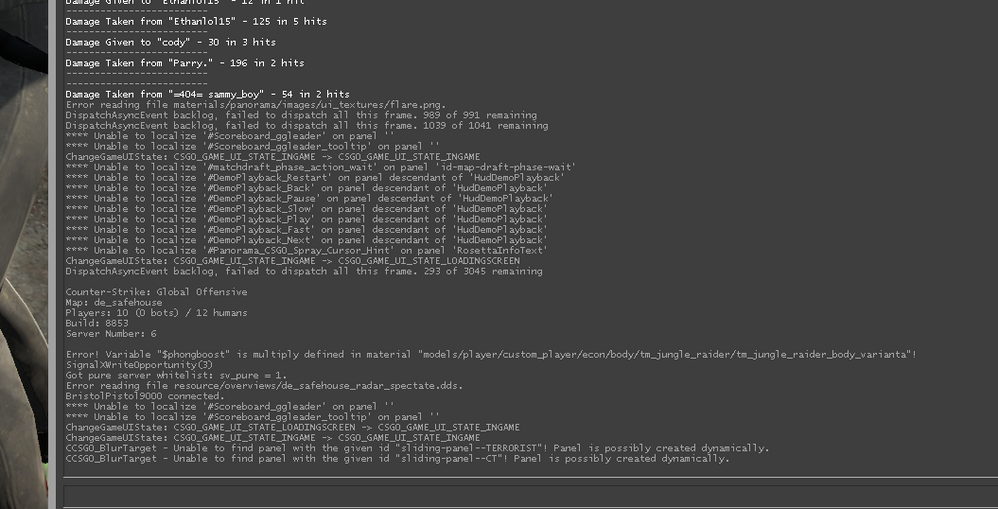
- Mark as New
- Bookmark
- Subscribe
- Mute
- Subscribe to RSS Feed
- Permalink
- Report Inappropriate Content
Is that problem finally addressed and working on?
I have a freshly build system with top AMD components, lastest drivers etc....
This is clearly not disk space nor the ping related. It`s driver bug.....
- Mark as New
- Bookmark
- Subscribe
- Mute
- Subscribe to RSS Feed
- Permalink
- Report Inappropriate Content
Hello,
I have exacly the same issue with long loading of the maps. The load time for first map after i start CS:GO is very fast. The problem is when we switch maps. Then there is this very long "recieving server information" problem.
The card is RX7900XTX Taichi from ASrock
I have tried newest 23.1.2 beta drivers and it not helped....
as mentioned before in this topic, puttnig the :-disable_d3d9ex" in start parameters and setting textures to LOW fixed the issue. Now every map takes 10 sec to load like it suppose to.
- Mark as New
- Bookmark
- Subscribe
- Mute
- Subscribe to RSS Feed
- Permalink
- Report Inappropriate Content
Thank you for posting! I was interested if new cards experience the same issue with CSGO.
I feel like I was delusional all this time defending AMD cards and their drivers on forums and so on, but not fixing this goddamn issue for so long is mindblowing.
- Mark as New
- Bookmark
- Subscribe
- Mute
- Subscribe to RSS Feed
- Permalink
- Report Inappropriate Content
My problem is the same as yours, so if there is any solution, please let me know!
- Mark as New
- Bookmark
- Subscribe
- Mute
- Subscribe to RSS Feed
- Permalink
- Report Inappropriate Content
It is incredible what AMD is, one of the most played games currently and that it has problems in its 6000 series for more than 1 year and they have not corrected it yet in the 70000 series.
Really disappointed with my first amd card, wanted to buy one for years; Unfortunately, it is of little use that it is better "quality-price" if the experience and support leave much to be desired.
After a few months of going from a gt 1030 to a Rx6600XT it is really disappointing that the experience is worse on AMD in CSGO and I miss my gt1030; I am seriously thinking of selling my AMD card and going over to the competition.
And the Ram, storage space, SSD or HDD, driver or Windows version has nothing to do with it, they are leaving a large part of their community very disappointed.
- Mark as New
- Bookmark
- Subscribe
- Mute
- Subscribe to RSS Feed
- Permalink
- Report Inappropriate Content
Still no fix with new drivers?
- Mark as New
- Bookmark
- Subscribe
- Mute
- Subscribe to RSS Feed
- Permalink
- Report Inappropriate Content
Just tested on RX 7900XTX with newest 23.2.1 and now CS:GO is just crashing instead of long loading. It`s a progress right?
EDIT: It is crashing when i leave the "-disable_d3d9ex" but use high textures. Without "-disable_d3d9ex" + high testures it is as was before = long loading.
AMD please fix this God **bleep** bug!!
EDIT2: I noticed that the game is in fact crashing when loading...... Not always but sometimes, and this was not present on previous drivers ;/
- Mark as New
- Bookmark
- Subscribe
- Mute
- Subscribe to RSS Feed
- Permalink
- Report Inappropriate Content
No.
- Mark as New
- Bookmark
- Subscribe
- Mute
- Subscribe to RSS Feed
- Permalink
- Report Inappropriate Content
Why the fricking hell won't they fix it?!
- Mark as New
- Bookmark
- Subscribe
- Mute
- Subscribe to RSS Feed
- Permalink
- Report Inappropriate Content
Today I finally fixed this issue, for once and for all.
I finally installed RTX4080 and it works as it should.
I really do not think this is a huge upgrade for me coming from watercooled RX6900XT, but I just could not take this anymore.
I sincerely hope AMD one day will fix this and other driver related issues, so you wont have to suffer anymore gentlemen.
Great job AMD, you LITERALLY made me to switch teams after so many fricking years.
P.S.
So you know, I have been creating tickets, using report bug tool, posting on forums/reddit and waiting for two years for this issue to be fixed, not like I was not patient.
- Mark as New
- Bookmark
- Subscribe
- Mute
- Subscribe to RSS Feed
- Permalink
- Report Inappropriate Content
Unfortunately, the problem still exists, even with the latest driver and an RX 6700XT.
- Mark as New
- Bookmark
- Subscribe
- Mute
- Subscribe to RSS Feed
- Permalink
- Report Inappropriate Content
*************UPDATE****************
FINALLY IT IS FIXED!!!!
On Adrenalin 23.2.2 and RX7900 XTX this bug is no longer present!!!
"recieving server information" takes 9 second on highest textures and other setting.
Gratz AMD!!
- Mark as New
- Bookmark
- Subscribe
- Mute
- Subscribe to RSS Feed
- Permalink
- Report Inappropriate Content
@kitastan Which graphics card are you using? the latest drivers didn't work for me.
- Mark as New
- Bookmark
- Subscribe
- Mute
- Subscribe to RSS Feed
- Permalink
- Report Inappropriate Content
Rx 7900xtx
- Mark as New
- Bookmark
- Subscribe
- Mute
- Subscribe to RSS Feed
- Permalink
- Report Inappropriate Content
It is honestly hard to believe lol, but could someone test RX6000 card as well please?
I already swapped mine
- Mark as New
- Bookmark
- Subscribe
- Mute
- Subscribe to RSS Feed
- Permalink
- Report Inappropriate Content
I am as suprised as you are xD
- Mark as New
- Bookmark
- Subscribe
- Mute
- Subscribe to RSS Feed
- Permalink
- Report Inappropriate Content
Unfortunately, my 6700XT still has the same problems with the latest driver.
- Mark as New
- Bookmark
- Subscribe
- Mute
- Subscribe to RSS Feed
- Permalink
- Report Inappropriate Content
Your previous post was unclear, it was all about `-disable_d3d9ex` which caused crashes at higher detail settings. Since it still doesn't work for anyone else, I assume you still have `-disable_d3d9ex` enabled, and heck maybe you are even on lower settings, or even that the crashing just has not happend yet if you are on higher settings.
DirectX 9 Ex (which you disable), is essentially a compatibility layer for DirectX 9 to work better on newer operating systems, operating systems after Windows XP. Disabling this can have a number of possible negative effects on stability, crashes, not to mention reduction in FPS. So long as you have to disable this, I do not consider the issue solved.
- Mark as New
- Bookmark
- Subscribe
- Mute
- Subscribe to RSS Feed
- Permalink
- Report Inappropriate Content
No, i do not have "-disable_d3d9ex" in starting parameteres !!!!!
The loading time has increased from nothing to ~9 sec when removed the "-disable_d3d9ex" and put textures on HIGH.
Guys, for the 23.2.2 drivers are working!
I have RX7900 XTX and i saw that te feedback was from 6000 series cards.
For those it seems that was not fixed.......
- Mark as New
- Bookmark
- Subscribe
- Mute
- Subscribe to RSS Feed
- Permalink
- Report Inappropriate Content
Unfortunately, my 6700XT still has the same problems with the latest driver.
- Mark as New
- Bookmark
- Subscribe
- Mute
- Subscribe to RSS Feed
- Permalink
- Report Inappropriate Content
same I don't know why it's still not fixed. A low-end hardware game like csgo should work perfectly on a GPU like RX 6700XT but AMD shows no interest in fixing the map loading issue it seems..