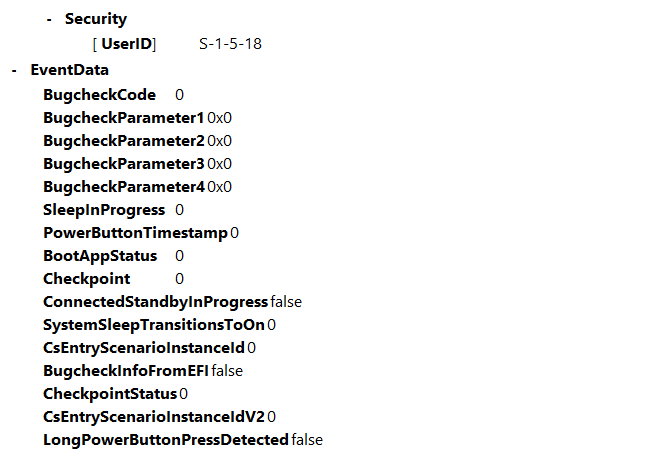- AMD Community
- Communities
- PC Graphics
- PC Graphics
- AMD ASUS ROG 6750XT BLACK SCREEN / DRIVER CORRUPT
PC Graphics
- Subscribe to RSS Feed
- Mark Topic as New
- Mark Topic as Read
- Float this Topic for Current User
- Bookmark
- Subscribe
- Mute
- Printer Friendly Page
- Mark as New
- Bookmark
- Subscribe
- Mute
- Subscribe to RSS Feed
- Permalink
- Report Inappropriate Content
AMD ASUS ROG 6750XT BLACK SCREEN / DRIVER CORRUPT
I bought a video card a month ago, but the card looks bad.
In game it's fine, temperatures do not exceed 75 degrees, but sometimes when I'm on the desktop with google or other applications the main screen goes black, (the second monitor doesn't), the audio keeps playing, but I can't move the mouse, and I'm forced to restart the computer, sometimes when restarting the drivers are no longer installed (corrupted).
I've already tried reinstalling clean drivers, formatted windows, tried all possible things online but nothing.
The power supply is 850W seasonic focus gx gold, Ryzen 5 5600x, msi tomahawk b550.
The last thing I'm going to do is the rma.
I'm bored honestly, I gave too many possibilities to amd, the video card I had 8 years ago, the r9 290 had the same EXACT problem with the black screen, only the rx 480 worked well for me.
- Mark as New
- Bookmark
- Subscribe
- Mute
- Subscribe to RSS Feed
- Permalink
- Report Inappropriate Content
Does anyone have any ideas?
- Mark as New
- Bookmark
- Subscribe
- Mute
- Subscribe to RSS Feed
- Permalink
- Report Inappropriate Content
hey, is there some log on Windows log event when occurs?
- Mark as New
- Bookmark
- Subscribe
- Mute
- Subscribe to RSS Feed
- Permalink
- Report Inappropriate Content
Yes, in the view events of windows, i see Kernel Power 41, but i don't know if there is a dump stored somewhere.
- Mark as New
- Bookmark
- Subscribe
- Mute
- Subscribe to RSS Feed
- Permalink
- Report Inappropriate Content
run the sfc /scannow on cmd, it will fix corrupt files on windows, run the memory diagnostic tool to check rams. Put where the detail from error that you can get on Windows event
- Mark as New
- Bookmark
- Subscribe
- Mute
- Subscribe to RSS Feed
- Permalink
- Report Inappropriate Content
No error with both, scan and memory tool, the log of the last critic error kernel power 41 is:
- Mark as New
- Bookmark
- Subscribe
- Mute
- Subscribe to RSS Feed
- Permalink
- Report Inappropriate Content
Go to device manager and see if there is some driver with problems. Download driver easy to update the drivers like sound card etc.
Disable fast startup.
- Mark as New
- Bookmark
- Subscribe
- Mute
- Subscribe to RSS Feed
- Permalink
- Report Inappropriate Content
No problems with drivers in device manager, i disabled fast startup and updated audio and realtek lan driver with easy driver.
Let's see if i still have problems; i changed the psu cable of the gpu too, i split and used 2 separate cable for powering the gpu.
- Mark as New
- Bookmark
- Subscribe
- Mute
- Subscribe to RSS Feed
- Permalink
- Report Inappropriate Content
Hi,Have you fixed this problem? I have the same problem as you, the main screen turns black and the driver times out at the same time, and the 6750XT is also used. This problem has been bothering me for a long time.
If you have a solution please be sure to share, thanks!
- Mark as New
- Bookmark
- Subscribe
- Mute
- Subscribe to RSS Feed
- Permalink
- Report Inappropriate Content
Have same issue with my GIGABYTE AORUS 6750XT. But i blamed unsable GPU OC, tbh. Even though i know i gave a lot of freeway from maximum possible values (like 2850 from 2925 on frequency)
But... As sometimes i am able to return to windows via Win+Ctrl+Shift+B (reset driver), then Ctrl+Alt+Del and some waiting for taskmanager. As i go from frozen application i am free to do anything exept returning to an app, as it will freeze system again. So, i don't think at this point it is just HW fault. Often trigger point will be alt-tabbing to a game.
And yes, if system was completely locked down for some reason, at hard reset there is not 0% chance to completely lose driver up to point where windows by default become low resolution as if in safe mode.
So i confirm BOTH issues that are happening. There are also sound stutters caused via dxgkrnl.sys latency spikes often appearing through alt-tab from and to a game. And if system freeze happens while alt-tab caused lag-spike you will also get jittered sound freeze, which sounds similar to BSOD, but it isn't a BSOD (it is system freeze)
Can someone look onto this @Matt_AMD (sorry i don't know who i can ping for this issue, and i hope you can help a bit with this one.), had you ever noticed such issue with your... 6900XT iirc?
No suspicious events in Event monitor for me. PS is 850W, mobo - B550M Aorus Elite.
I still like card, it is really quite even with max fan speed. But, sometimes, these software troubles give an quite upleasant experience. I hope this can be fixed. Some of these errors are related to DirectX kernel. And from what i heard at this moment, at least for some time back it wasn't only AMD issue (at least with dxgkrnl.sys lag spikes causing sound stutter), but Nvidia as well, and appeared after some Windows 10 update. I don't know if this issue still persists for them though.
Also with higher than 2880 frequency there are some really specific games, like Warframe, i will get game crashes related to DXGI_ERROR_DEVICE_HUNG. And this one is basically only game i own that am able to repeatedly get these crashes with, while having lower than maximum stable frequency (i can freely run Warzone or Superposition with this frequency) with increasing frequency over 2880 leading to gradually fastened appearing of crash.
Also with Fast Timings level 2 max frequency without artifacts is really inconsistent. Sometimes even at 2270 it gives artifact, and sometimes even while at cap 2300 it won't give even single artifact. For that reason i only run Fast Timings level 1 (available by default)