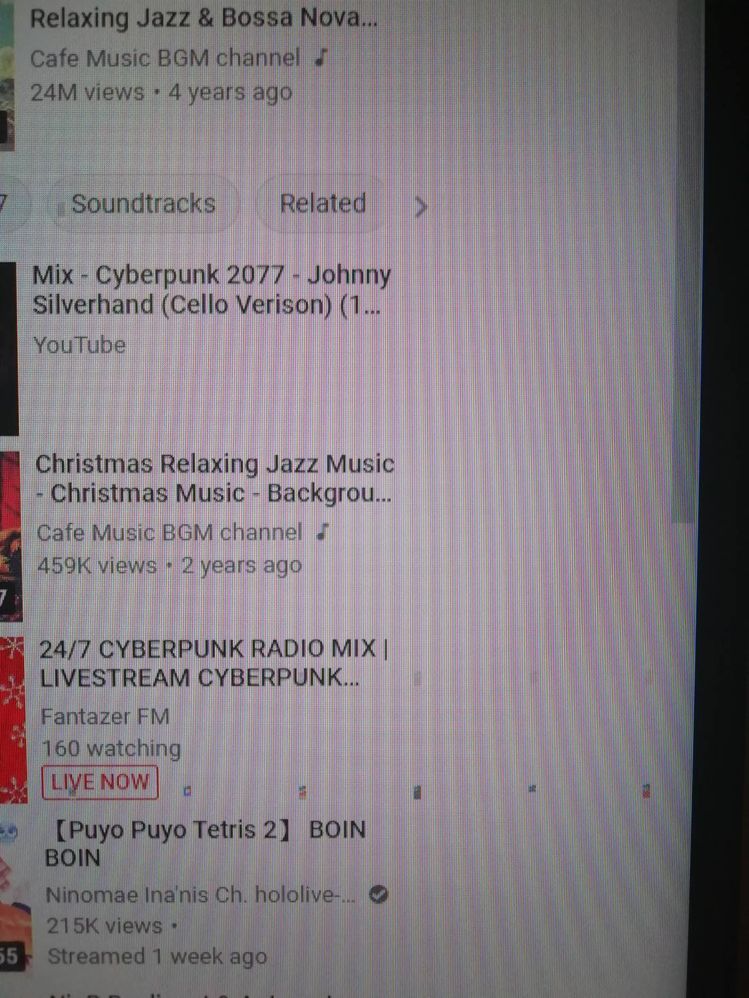- AMD Community
- Communities
- PC Graphics
- PC Graphics
- AMD 5700 weird display on desktop after update to ...
PC Graphics
- Subscribe to RSS Feed
- Mark Topic as New
- Mark Topic as Read
- Float this Topic for Current User
- Bookmark
- Subscribe
- Mute
- Printer Friendly Page
- Mark as New
- Bookmark
- Subscribe
- Mute
- Subscribe to RSS Feed
- Permalink
- Report Inappropriate Content
AMD 5700 weird display on desktop after update to 20.11.2
Hello
I knew that I'm newbie here, but I don't really know where else I can ask for help, ever since I update
to the newest driver 20.11.2, I've experience a glitch when I'm on a desktop or browsing website, can't
capture the screen to, so I took the photo with my cellphone
But when I turn back to the older driver version, it's gone, but cyberpunk 2077 tend to be crash, and have a wattman problem or something (I tried with 20.9.1), so any advice that might help me? thank you
Sorry I forgot to post my spec
AMD Ryzen 5 3600
Mainboard: Asrock B450 Steel legend, already update last bios
Ram: 16GB
GPU: Gigabyte AMD RX5700
Solved! Go to Solution.
- Mark as New
- Bookmark
- Subscribe
- Mute
- Subscribe to RSS Feed
- Permalink
- Report Inappropriate Content
DDU and install the 20.11.1 drivers. They are the most stable for me.
- Mark as New
- Bookmark
- Subscribe
- Mute
- Subscribe to RSS Feed
- Permalink
- Report Inappropriate Content
DDU and install the 20.11.1 drivers. They are the most stable for me.
- Mark as New
- Bookmark
- Subscribe
- Mute
- Subscribe to RSS Feed
- Permalink
- Report Inappropriate Content
Thank you, and I have a bit more question, which one is better between DDU and amd cleaning utility? thanks
- Mark as New
- Bookmark
- Subscribe
- Mute
- Subscribe to RSS Feed
- Permalink
- Report Inappropriate Content
never use DDU for AMD that is not for AMD
check this video that will help you
- Mark as New
- Bookmark
- Subscribe
- Mute
- Subscribe to RSS Feed
- Permalink
- Report Inappropriate Content
Thank you, I just notice about "factory reset" will keep that in mind
- Mark as New
- Bookmark
- Subscribe
- Mute
- Subscribe to RSS Feed
- Permalink
- Report Inappropriate Content
Never had a issue using DDU. It’s a pretty straight forward program as long as you follow the instructions. As for it not being for AMD it was designed with amd and Nvidia in mind. All DDU is, is a fancy uninstaller that does a deep dive for everything that amd and Nvidia install for their drivers.