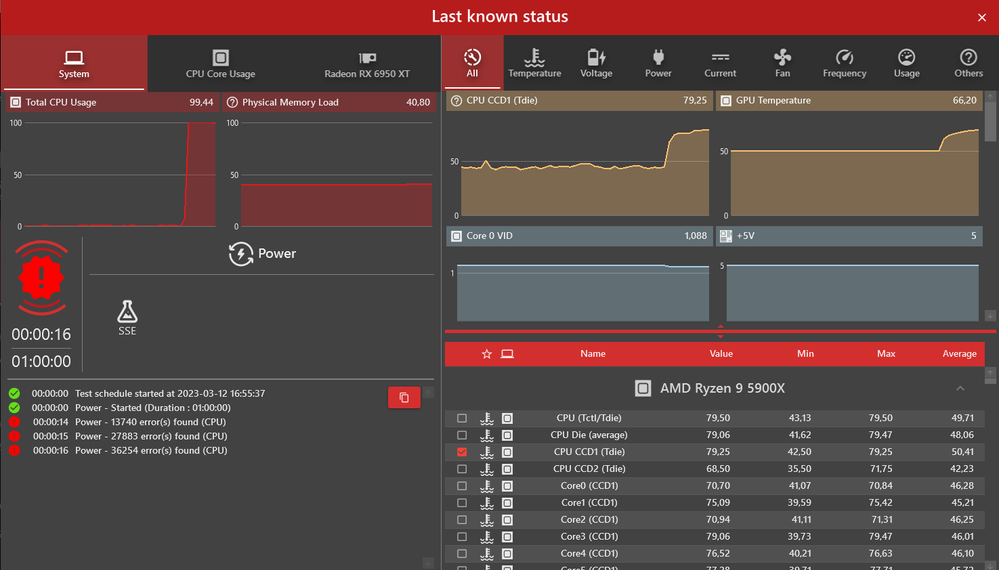- AMD Community
- Communities
- PC Graphics
- PC Graphics
- Re: All fresh 6950XT randomly shuts down pc
PC Graphics
- Subscribe to RSS Feed
- Mark Topic as New
- Mark Topic as Read
- Float this Topic for Current User
- Bookmark
- Subscribe
- Mute
- Printer Friendly Page
- Mark as New
- Bookmark
- Subscribe
- Mute
- Subscribe to RSS Feed
- Permalink
- Report Inappropriate Content
All fresh 6950XT randomly shuts down pc
Hello there.
I just received my RX 6950XT graphics card 2 days ago.
did a clean driver remove / install. (tried both newest adrenaline and pro version + an older pro version)
But somehow i keep getting these weird random instantanous shutdowns / reboots of my pc.
they are super irregulair it can happen from 1hour of being turned on or 10 hours of being turned on.
Being under load doesn't seem to be the case as it can both happen on the desktop and while gaming.
can send windows event logs if that helps.
i hope this isn't a bricked card and just a driver issue.
Thanks in advance 🙂
- Mark as New
- Bookmark
- Subscribe
- Mute
- Subscribe to RSS Feed
- Permalink
- Report Inappropriate Content
Information Required When Posting a Discussion - AMD Community
- Mark as New
- Bookmark
- Subscribe
- Mute
- Subscribe to RSS Feed
- Permalink
- Report Inappropriate Content
MSI 570X Tomahawk WiFi MB, 32GB 4600-DDR4 Ram, Ryzen 9 5900X CPU, 6950XT XFX Speedster GPU, RM850W Corsair Gold PSU.
Let me know if anything else is needed.
- Mark as New
- Bookmark
- Subscribe
- Mute
- Subscribe to RSS Feed
- Permalink
- Report Inappropriate Content
Try using OCCT power test and see if it restarts. I don't think it's the power supply but using the power test could rule it out.
- Mark as New
- Bookmark
- Subscribe
- Mute
- Subscribe to RSS Feed
- Permalink
- Report Inappropriate Content
If your system doesn't shut down while using the power test I would suggest possibly updating the BIOS if you are not yet up to date and don't think your PC will shut down in the process.
I would hate to cause you to brick your board, so if you don't feel like it will help or feel like it may restart randomly during the update do not do it.
A restart during a BIOS update could cause your board to stop functioning entirely.
One other thing you could do, provided you are at the computer when it restarts again, is look at the event viewer and see if anything looks out of place at the time of the random restart. I may not be particularly good at knowing what event IDs mean but some people on here may know. It could be something simple.
- Mark as New
- Bookmark
- Subscribe
- Mute
- Subscribe to RSS Feed
- Permalink
- Report Inappropriate Content
So i just downloaded OCCT and did the power test in their program.
I didn't see the entire message but apparently the power to the CPU cuts out about 3-5 seconds into the test.
- Mark as New
- Bookmark
- Subscribe
- Mute
- Subscribe to RSS Feed
- Permalink
- Report Inappropriate Content
Did the system reboot, or power off?
- Mark as New
- Bookmark
- Subscribe
- Mute
- Subscribe to RSS Feed
- Permalink
- Report Inappropriate Content
Same exact thing where it shutsdown and reboots.
I bought a 1200W PSU now, hopefully that will fix it.
- Mark as New
- Bookmark
- Subscribe
- Mute
- Subscribe to RSS Feed
- Permalink
- Report Inappropriate Content
Are you running individual PCIE cables from the power supply or are you using the daisy chained connectors on a single cable?
- Mark as New
- Bookmark
- Subscribe
- Mute
- Subscribe to RSS Feed
- Permalink
- Report Inappropriate Content
Ye seperate, since i've watches too many gamer nexus videos telling me never to use the daisy chain 😄
- Mark as New
- Bookmark
- Subscribe
- Mute
- Subscribe to RSS Feed
- Permalink
- Report Inappropriate Content
Hello, I had the same issue with my 7900XT graphics card. Random shut down during gaming sessions.
I solved it by modifying the connections between the PSU and the graphics card.
Previously I used 1 PCI-E cable. I plugged the two 8-pin heads of the same cable to the card.
I changed it by using TWO PCI-E cables and using only 1 8-pin head by cable. Ever since, no more shut down. I hope it helps you, have a ggood day
- Mark as New
- Bookmark
- Subscribe
- Mute
- Subscribe to RSS Feed
- Permalink
- Report Inappropriate Content
Im already using seperate PCI-E cables (2 seperate from the PSU going to the GPU)
- Mark as New
- Bookmark
- Subscribe
- Mute
- Subscribe to RSS Feed
- Permalink
- Report Inappropriate Content
That answers my previous question. What are your temperatures looking like prior to the crashes? You can use HWinfo64 to look at the highest temperatures reached in the maximum section of the table.
- Mark as New
- Bookmark
- Subscribe
- Mute
- Subscribe to RSS Feed
- Permalink
- Report Inappropriate Content
CPU at 55, GPU at 74 from what i could see.
So shouldn't be a temp issue.
- Mark as New
- Bookmark
- Subscribe
- Mute
- Subscribe to RSS Feed
- Permalink
- Report Inappropriate Content
Okay. The RM850 should be enough to power that system, so I would rule out the PSU as the issue. Have you tried the previous drivers to rule out whether it shuts down with them or not? When AMD puts out drivers there is no way to test out every possible hardware configuration, so sometimes drivers do not work properly in some cases.
I would run Display Driver Uninstaller and restart a few times, then install fresh drivers.
Have you tried running with XMP turned off just to see if that fixes the issue? Sometimes high frequencies in RAM can cause instability.
- Mark as New
- Bookmark
- Subscribe
- Mute
- Subscribe to RSS Feed
- Permalink
- Report Inappropriate Content
I tried with MSI game boost off, XMP off. Basicly everything stock. Still happens.
Prior to changing the GPU i was running with a RTX 1070, exact same system and no issues.
the only change is the new GPU which is why im highly considering it to be a power issue.
and since it's the CPU not receiving enough power something must be drawing too much power right?
Also i havn't used DDU but Nvidia and AMD's own software to fully remove all old driver versions.
- Mark as New
- Bookmark
- Subscribe
- Mute
- Subscribe to RSS Feed
- Permalink
- Report Inappropriate Content
How is the 12v rail on that ps divided? I had to use separate 12v rails on my old enermax platimax 1350w ps that did not power share with any other outputs to keep my aib 6900xt running during loads. I had to look up the units power distribution chart to see how each output related to the others and is something you need to know before buying a ps or connecting peripherals.
Finally I just replaced it with an EVGA supernova 1300w g2 which has individual 12v rails for each pcie output with no power sharing. I'm still using it for my current build with rtx 4090 which pulls far more power than it did.
- Mark as New
- Bookmark
- Subscribe
- Mute
- Subscribe to RSS Feed
- Permalink
- Report Inappropriate Content
I have absolutely no idea. All I know is it's a Corsair RM850W PSU and that im using two seperate PCI-E ports and two seperate cables going from the PSU to the GPU.
I did order a 1200W PSU from NZXT that got really good reviews, will test with that PSU and if the problem still persist I'll most likely just return it and try to email XFX and see if they have had similar issues before.
- Mark as New
- Bookmark
- Subscribe
- Mute
- Subscribe to RSS Feed
- Permalink
- Report Inappropriate Content
To better understand the cause of the issue, I recommend checking the Windows Event Viewer for any error messages or warnings that might be related to the shutdowns. This could provide valuable information that could help pinpoint the cause of the problem. In addition, you may want to try running stress tests on your graphics card and other components to see if the shutdowns occur more frequently under heavy load. This could help identify if the issue is related to overheating or other hardware issues. If the issue persists after trying these steps, I would recommend contacting the manufacturer of your graphics card for further assistance. They may be able to provide additional troubleshooting steps or even replace the card if necessary.
I hope this helps, and please let me know if you have any further questions or concerns.
- Mark as New
- Bookmark
- Subscribe
- Mute
- Subscribe to RSS Feed
- Permalink
- Report Inappropriate Content
So these are the two popping up in windows event viewer, it's basicly reporting the same as my OCCT power test which is that the CPU is not getting enough power.
The second time I ran the OCCT test it said there was 20000errors on my CPU followed by 2 lines with increasingly higher numbers of errors, so I'm ABIT concerned to use that test again incase I end up damaging my CPU
- Mark as New
- Bookmark
- Subscribe
- Mute
- Subscribe to RSS Feed
- Permalink
- Report Inappropriate Content
I would be too. I think the only thing I would be able to do if it were me, and I had tried all the possible solutions available would be to test the CPU in another system and see if the issue is there.
- Mark as New
- Bookmark
- Subscribe
- Mute
- Subscribe to RSS Feed
- Permalink
- Report Inappropriate Content
I did try and plug my old GPU back in and everything was back to normal. So either faulty GPU or PSU is my very best guess.
- Mark as New
- Bookmark
- Subscribe
- Mute
- Subscribe to RSS Feed
- Permalink
- Report Inappropriate Content
this is from the last OCCT test that i did CPU temp reaches around 80celsius and GPU around 67celcius which should be more than fine. But as you see it's reporting power issues with the CPU.