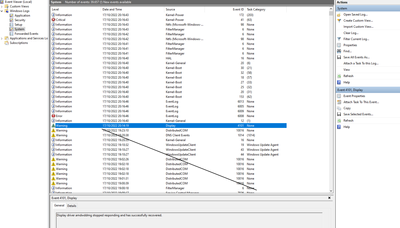- AMD Community
- Communities
- PC Graphics
- PC Graphics
- Re: Again after 3 weeks: 5700 XT no signal screen,...
PC Graphics
- Subscribe to RSS Feed
- Mark Topic as New
- Mark Topic as Read
- Float this Topic for Current User
- Bookmark
- Subscribe
- Mute
- Printer Friendly Page
- Mark as New
- Bookmark
- Subscribe
- Mute
- Subscribe to RSS Feed
- Permalink
- Report Inappropriate Content
Again after 3 weeks: 5700 XT no signal screen, audio works, display adapter deactivated, code 31
Hello,
after installing an older driver, user @Mitsui14 , thanks again, suggested to install 22.5.1, I could game for another 3 weeks and now I am here again. First time in my life, after having maybe 7 ATI/AMD cards I am having serious problem.
I am playing only one game, I can only test in other games if required to get help.
The sad thing... I spent few days ago around 1000€ on new hardware, to build a beautiful PC, I wanted to keep only my loved 5700XT.
---------------------------------------
Device manager after restart:
This device is disabled. (Code 22)
Click Enable Device to enable this device.
After enabling:
Driver noticed a crash, uploaded to AMD. Message in device manager:
This device is not working properly because Windows cannot load the drivers required for this device. (Code 31)
{Operation Failed}
The requested operation was unsuccessful.
-------------------------------------------------
If the card is okay (Furmark), the driver is ok, what is the reason for my issue and how do I investigate the problem?
Previous post:
Hello, before I describe my issue, I didn't made any changes to my PC since I build it (~2years), I have a Ryzen 5 1500X, Asrock 350 (not sure) mainboard and Windows 10. Also run Furmark for 20 min with 81°C top with no issues. [700w PSU corsair, case is open] Yesterday while gaming I got "no connection" on monitor, the audio (discord (VOIP)) worked but the keyboard (capslock) didn't. I uninstalled the driver in safe mode with an AMD tool, installed the latest one, gamed for half a day and now it happend again. This device is not working properly because Windows cannot load the drivers required for this device. (Code 31) {Operation Failed} What do I do now? |
- Mark as New
- Bookmark
- Subscribe
- Mute
- Subscribe to RSS Feed
- Permalink
- Report Inappropriate Content
Can you tell your specs:
CPU
MB
RAM
GPU
All devices connected to PC (except KB and mouse)
Programs running when you use PC (atleast those next to clock)
Game(-s) you have trouble with
Do you have latest BIOS, latest chipset drivers, latest GPU drivers
Have you overclocked something
Did you change or upgrade something when problems occurred, bought any new hardware or software?
- Mark as New
- Bookmark
- Subscribe
- Mute
- Subscribe to RSS Feed
- Permalink
- Report Inappropriate Content
- 1500x
- ASRock a320m pro 4 r2.0
- 16GB
- 5700xt
- contected to pc usb headset kb/mouse
- greenshot, stema, printer brother software, logitech keyboard software
- playing only AoE4, the issue also happend in Risk of Rain 2
- BIOS P1.60 (newwest is 7.2) so no, I have newest MB drivers
- no OC, no UV, no crazy software
- no changes since build
- Mark as New
- Bookmark
- Subscribe
- Mute
- Subscribe to RSS Feed
- Permalink
- Report Inappropriate Content
Unplug everything, except monitor, mouse and keyboard
Check inside your machine, that GPU is properly seated and all power cables are properly connected and locked
Reset BIOS to default (no XMP either) - > update BIOS
Do a clean installation of Windows (from USB stick), delete old partitions during install and let Windows recreate them. Instal chipset driver from AMD's website.
Manually update Windows->restart->update->restart->update and if anymore updates, restart once again.
Do a full AMD Radeon software/driver installation using AMD's websites driver
Restart
Check Device manager if you get yellow triangles and install more drivers if neened.
Install game and restart computer oonce again (usually not needed but has happened if installs some old directx package or similar). Do not install any other devices or software yet. Do not plug anything to computer!
Run game. What happens? If works -> enable XMP and try again.
EDIT: If doesn't, try with one stick of RAM at a time. Also preferably keep only the system drive connected, if you have multiple drives.
- Mark as New
- Bookmark
- Subscribe
- Mute
- Subscribe to RSS Feed
- Permalink
- Report Inappropriate Content
Did the opposit. Put another GPU 270X and the game works fine.
What do I do now?
- Mark as New
- Bookmark
- Subscribe
- Mute
- Subscribe to RSS Feed
- Permalink
- Report Inappropriate Content
What I said to rule out other reason and if problem persists, GPU's typically have a three year warranty, so you should contact where you bought it to get a new, functioning one. If GPU worked, there is a good chance your memory or something is corrupting your installation. My 5700XT has worked since I bought it. No problems with any driver version I've used over the past years. Drivers are not the issue. Either your system is broken or GPU is broken. Just because a low ernd GPU seems to work for a while doesn't necessarily rule out an issue with other components. Personally I don't use Asrocks MB's as the only MB's with issues I have encountered (with other peoples computers) have been Asrock.
So:
- Rule out other causes
- Use warranty to get new GPU
- Mark as New
- Bookmark
- Subscribe
- Mute
- Subscribe to RSS Feed
- Permalink
- Report Inappropriate Content
This Windows Tech site has good explanations concerning Device Manager Graphics error 31: https://windowsreport.com/fix-display-adapter-code-31/
What does code 31 mean?
One of the error codes that might occur when using Device Manager is the Code 31 error. It might be due to any one of a number of factors that prohibit Windows from loading the driver intended for the specific piece of hardware.
The error code 31 might occur on any piece of hardware managed by Device Manager; however, it is most commonly seen on optical devices like CD and DVD drives. And it indicates that a certain device is not working properly.
- Mark as New
- Bookmark
- Subscribe
- Mute
- Subscribe to RSS Feed
- Permalink
- Report Inappropriate Content
What is the status of your HDD or SSD? It sounds to me that Windows is unable to find the drivers. It's hard to believe that you can run a benchmark but yet it crashes when you start a game. This sounds like a HDD going bad, bad sectors, bad blocks, etc.
Do you have a hardware monitor to check the HDD or SSD?
Windows has a hardware monitor app. Click start and in the search block type "hardware monitor" and it will give you a link to their site.
- Mark as New
- Bookmark
- Subscribe
- Mute
- Subscribe to RSS Feed
- Permalink
- Report Inappropriate Content
Put 270x, PC works fine. Any idea what to do with the 5700?